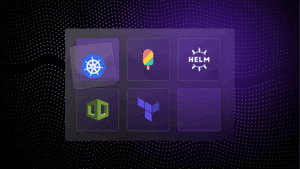- Backstage is an open-source developer portal platform that centralizes your software catalog.
- It simplifies infrastructure, CI/CD, and operational complexities for developers.
- Key features include a Service Catalog, Software Templates, TechDocs, and Plugins.
- Backstage can be customized to fit any software engineering ecosystem.
- Getting started with Backstage involves setting up your developer portal and configuring it according to best practices.
Unlocking the Power of Backstage: An Overview
Imagine having a command center that brings together all your development projects, tools, and processes in one place. That’s what Backstage does. It’s a platform that makes it easier for developers to build and manage software across the entire lifecycle. It’s like having a backstage pass to all your technical endeavors, giving you exclusive access to manage your applications with ease.

What Exactly is The Backstage Open Source Developer Platform?
At its core, Backstage is an open-source platform that Spotify created to unify its sprawling infrastructure. It acts as a single pane of glass for your technical teams, allowing them to manage services, software, and documentation seamlessly. Think of it as a digital workspace that helps developers focus on what they do best: coding and creating.
Origins and Evolution of Backstage by Spotify
Spotify launched Backstage to tackle its own challenges in managing hundreds of microservices. Since then, it has evolved into a robust platform adopted by developers around the world. By open-sourcing it, Spotify has empowered a community of developers to contribute to its growth, ensuring that it remains cutting-edge and community-driven.
Most importantly, because Backstage is built by developers for developers, it’s designed with usability in mind. It empowers your teams to move faster and more efficiently, without the usual roadblocks that slow down development.
Central Features That Make Backstage Stand Out
Service Catalog: Your Project Inventory
One of the standout features of Backstage is its Service Catalog. This is where you can keep a living inventory of all your software components. Whether you’re dealing with microservices, libraries, or data pipelines, the Service Catalog organizes everything in a way that’s easy to understand and manage.
- Visualize dependencies and owners of different services.
- Access vital information and documentation for each service.
- Integrate with version control systems to keep everything up-to-date.
Therefore, the Service Catalog becomes the go-to source of truth for your teams, ensuring that they have the latest information at their fingertips.
Software Templates: Rapid Project Initialization
Starting new projects can often be time-consuming. Backstage changes that with its Software Templates. These templates let you quickly spin up new projects that already adhere to your company’s best practices. It’s like having a blueprint for success that you can reuse over and over again.
Because these templates are customizable, you can ensure they match your specific workflows and requirements. This means less time setting up and more time doing.
TechDocs: Integrated Technical Documentation
Documentation is critical, but it can often become scattered and outdated. Backstage’s TechDocs brings technical documentation right into the heart of the platform. You can create, maintain, and easily access up-to-date documentation alongside your code.
With TechDocs, you’re adopting a ‘docs like code’ approach, which streamlines how you write and maintain documentation. It’s all about efficiency and keeping everything in one place.
Plugins: Extending Backstage Capabilities
Backstage is not just about what comes out of the box. Its real power lies in its extensibility through plugins. You can integrate with a variety of tools and services, customizing Backstage to fit the unique needs of your team.
From CI/CD to monitoring and beyond, plugins allow you to add the functionality you need. This means Backstage can grow with you as your needs evolve.
Setting Up Your Developer Portal with Backstage
Let’s roll up our sleeves and dive into setting up your very own developer portal with Backstage. This is where the magic happens, turning the chaos of your tech environment into a harmonious symphony of tools and services.
Prerequisites for Installation
Before we get started, you’ll need a few things in place:
- A version control system like Git.
- Node.js and Yarn package manager installed on your machine.
- A basic understanding of your current infrastructure and development processes.
With these ready, you’re all set to begin the exciting journey of building your Backstage portal.
Step-by-Step Configuration Guide
Follow these steps to get your Backstage portal up and running:
- Clone the Backstage repository from GitHub.
- Install the necessary dependencies using Yarn.
- Initialize your Backstage app with the provided CLI.
- Configure the app according to your organization’s needs.
- Run your Backstage app and navigate to the web interface to start customizing.
And there you have it! You’ve just taken the first step towards a more organized and efficient development ecosystem. For more detailed insights, check out our guide on Kubernetes ConfigMaps to manage your application configurations effectively.
Best Practices for Backstage Implementation
Implementing Backstage is more than just a technical setup; it’s about adopting a culture that values visibility, efficiency, and collaboration. Let’s look at some best practices to ensure you get the most out of your new developer portal.
Defining Organizational Standards with Backstage
Backstage shines when it reflects your organization’s way of working. Start by defining your standards for development and use Backstage to enforce them:
- Set up templates for services and documentation that align with your best practices.
- Use the Service Catalog to standardize metadata for all your software components.
- Ensure that all teams are on board and understand how to use the platform effectively.
By doing so, you’ll create a consistent and predictable development environment that all your teams can rely on. For more detailed guidance, consider exploring our comprehensive guide to achieving cost-effective infrastructure as code.
Streamlining Development Workflows
Backstage is a powerful ally in streamlining your development workflows. Use it to automate repetitive tasks, provide self-service tools for your developers, and keep everyone in sync with the latest updates and changes.
Engaging and Supporting Your Development Team
Remember, the success of any tool depends on its users. Engage with your development team early and often to gather feedback and make improvements. Support them through training sessions and documentation to ensure they can make the most of Backstage’s features.
Key Integrations to Enhance Your Backstage Experience
Now, let’s turbocharge your Backstage portal with key integrations that will elevate your development workflows to new heights.
Connecting CI/CD Tools with Backstage
Integrating your continuous integration and deployment tools with Backstage can lead to a seamless delivery pipeline. By doing this, you can:
- Monitor build statuses directly from the Backstage interface.
- Trigger deployments and rollbacks within the portal.
- Gain insights into your deployment processes and identify bottlenecks.
Monitoring and Observability Plugins
Keeping an eye on your services is crucial. With Backstage, you can plug in your monitoring and observability tools to get real-time data on system health, performance metrics, and more, all within the same interface.
Real-Life Applications: How Companies Use Backstage
Backstage isn’t just a theoretical tool; companies around the world are using it to streamline their developer operations. Let’s look at some real-life applications that illustrate its power.
Case Studies of Successful Backstage Deployments
Many organizations have seen significant improvements after adopting Backstage. For example, a leading e-commerce company used Backstage to manage their microservices architecture, resulting in a 50% reduction in the time taken to onboard new developers.
Comparative Analysis with Other Developer Portals
When compared to other developer portals, Backstage stands out for its flexibility and community support. Its open-source nature means that it’s constantly being improved by developers across the globe, ensuring that it stays at the forefront of developer portal technology.
Getting the Most Out of Backstage
Customizing Backstage to suit your development environment is key to leveraging its full potential. Here’s how you can tailor it to your needs:
Customizing Backstage for Your Development Environment
Every organization is unique, and Backstage is designed to accommodate that. Whether it’s tweaking the UI, adding custom plugins, or integrating with your existing tools, Backstage can be molded to fit your exact requirements. For those interested in integrating Kubernetes into their development workflow, understanding the Kubernetes control plane is essential.
Remember, the more Backstage reflects your workflows and practices, the more it will enhance your development process. So take the time to make it your own.
Now, armed with this comprehensive guide, you’re ready to transform your development operations with Backstage. If you’re looking for a personalized touch or have specific questions, don’t hesitate to Contact Us. We’re here to help you create a Backstage experience that’s as unique as your team.
Customizing Backstage for Your Development Environment
Every organization’s development environment is as unique as a fingerprint, and Backstage is flexible enough to adapt to yours. Whether it’s customizing the user interface to match your brand, developing specific plugins to integrate with your unique stack, or setting up the Service Catalog to mirror your infrastructure, Backstage can be shaped to fit like a glove. This customization is not just about aesthetics; it’s about creating an environment where developers feel at home and can operate at peak efficiency.
So, how do you start customizing? First, identify the elements that are critical to your workflow. Perhaps you need a particular CI/CD tool integrated, or you want to ensure that your incident management system is linked up. Once you’ve identified these, use Backstage’s extensive plugin library to bring these tools into your portal. If a plugin doesn’t exist, you can create it—Backstage’s documentation provides clear guidelines on how to extend its functionality.
Remember, the more Backstage reflects your workflows and practices, the more it will enhance your development process. So take the time to make it your own. If you need help or have specific customization requests, don’t hesitate to Contact Us. We’re here to ensure your Backstage setup is perfectly tuned to your organization’s needs.
Why Backstage Might Be the Right Choice for You
Choosing the right developer portal is a critical decision for any organization. Backstage stands out for its ability to centralize and simplify the developer experience. It offers a comprehensive set of tools that are designed to work together harmoniously, which can significantly improve your team’s productivity and morale.
Assessing Backstage Compatibility with Your Projects
Before diving in, it’s important to assess whether Backstage is the right fit for your projects. Consider the size and complexity of your software ecosystem. Are you managing a multitude of microservices, or do you have a simpler set of applications? Backstage excels in environments where there’s a need to bring order to chaos, making it an ideal choice for larger, more complex projects.
Additionally, think about your team’s skills and the learning curve associated with adopting a new platform. Backstage is user-friendly, but it does require some initial setup and familiarization. The good news is that there’s a strong community and plenty of documentation to support you through this process.
The Competitive Edge Offered by Backstage
What sets Backstage apart from other developer portals is its holistic approach to software development. It’s not just a tool; it’s a platform that grows with you. The open-source nature of Backstage means that it’s constantly being improved by a global community of developers. This collaborative approach ensures that Backstage remains at the cutting edge, offering you a competitive advantage in software development.
Moreover, by streamlining workflows and centralizing information, Backstage can reduce the cognitive load on your developers. This leads to faster onboarding, quicker turnaround times for projects, and ultimately, a more agile and responsive development process. In the fast-paced world of software development, these efficiencies can make all the difference.
Frequently Asked Questions
What Is the Learning Curve Like for New Backstage Users?
New users can breathe easy—Backstage is designed with a user-friendly interface and clear documentation. The initial setup will require some technical knowledge, but once it’s up and running, the day-to-day operations are straightforward. Plus, the Backstage community is an invaluable resource for getting help and sharing knowledge.
How Does Backstage Support Development Scaling?
As your organization grows, so do your development needs. Backstage supports scaling by providing a framework that can handle an increasing number of services, developers, and processes. Its modular nature means you can expand its capabilities as needed, ensuring that your developer portal evolves in step with your team.
Can Backstage Be Used Across Different Programming Languages?
Absolutely! Backstage is language-agnostic. Whether your team uses Python, Java, JavaScript, or any other programming language, Backstage can be integrated into your workflow. Its role is to orchestrate the tools and services your developers use, regardless of the language they’re written in. For example, it works seamlessly with Kubernetes, a system for automating deployment, scaling, and management of containerized applications.
Is There a Community for Backstage Users to Share Experience?
Yes, there’s a vibrant community of Backstage users. From GitHub discussions to dedicated forums and chat channels, you’ll find a wealth of knowledge and experience to tap into. The community is open and welcoming, making it easy for new users to get involved and for seasoned users to contribute back.
What Are the Costs Associated with Using Backstage?
Being an open-source platform, Backstage itself is free to use. However, consider the potential costs associated with the infrastructure needed to host your Backstage instance, as well as any additional resources required for setup, customization, and maintenance. These costs will vary depending on the scale and complexity of your implementation.
In conclusion, Backstage is a robust, flexible, and community-supported platform that can significantly enhance your development operations. Whether you’re a small startup or a large enterprise, Backstage offers a scalable solution to manage your software ecosystem efficiently. If you’re ready to streamline your development process and empower your team with the best tools in the industry, Contact Us today to get started with Backstage.