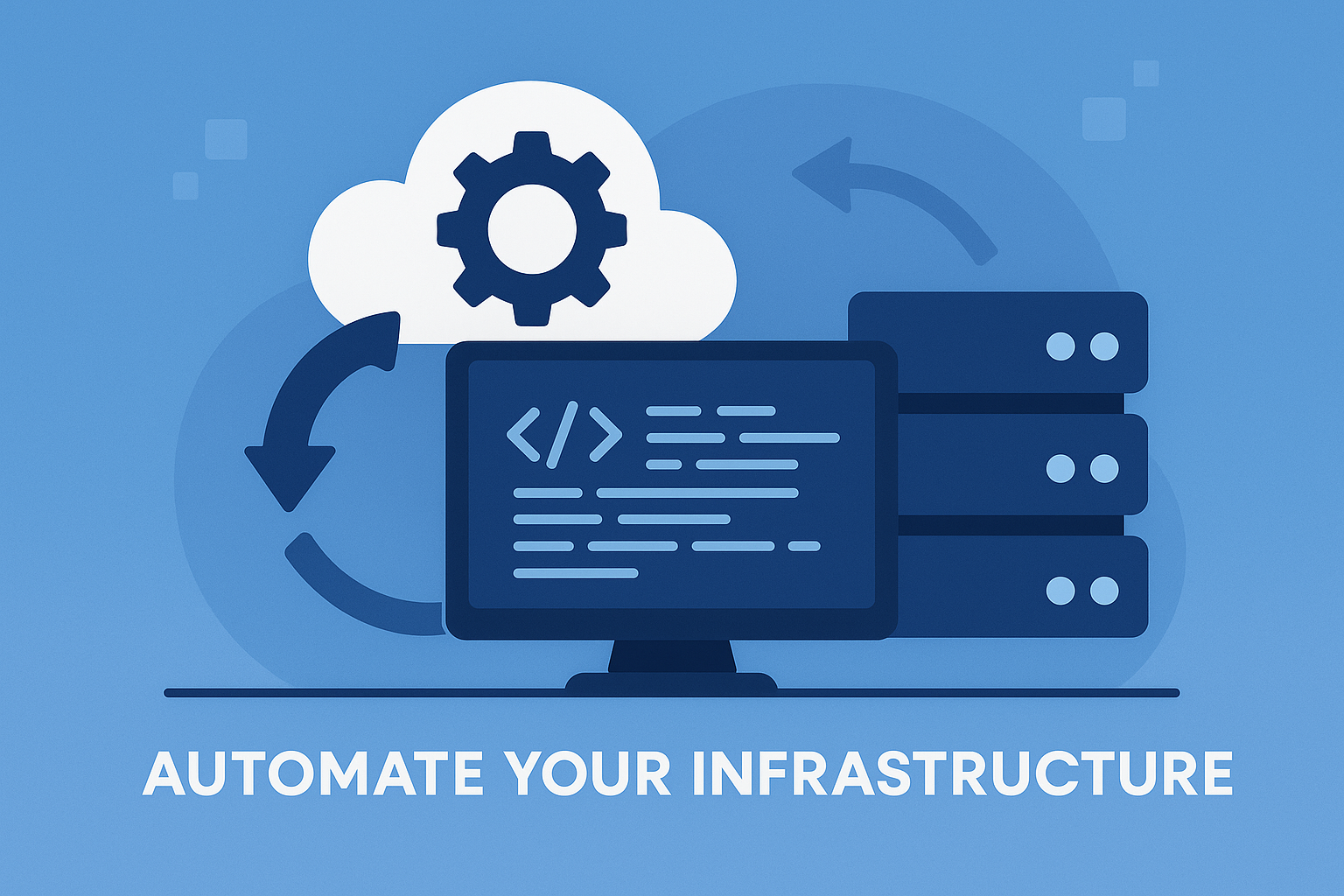In this article we take a comprehensive look at the Kubernetes configmap, a Kubernetes API object used to store data as key-value pairs. Configmaps are an important feature of Kubernetes as they provide the ability to make applications portable by separating environment-specific configurations from the containers themselves. It should be noted however, that Kubernetes configmaps are not suitable for storing confidential data as they do not provide any kind of encryption, and the data in them can be accessed by anyone with access to the file itself. Kubernetes secrets should instead be used for confidential information. We’ll give an overview of Kubernetes configmaps and what they are for, how to create them, how to use them in a Kubernetes pod as well as provide some best practices and examples.
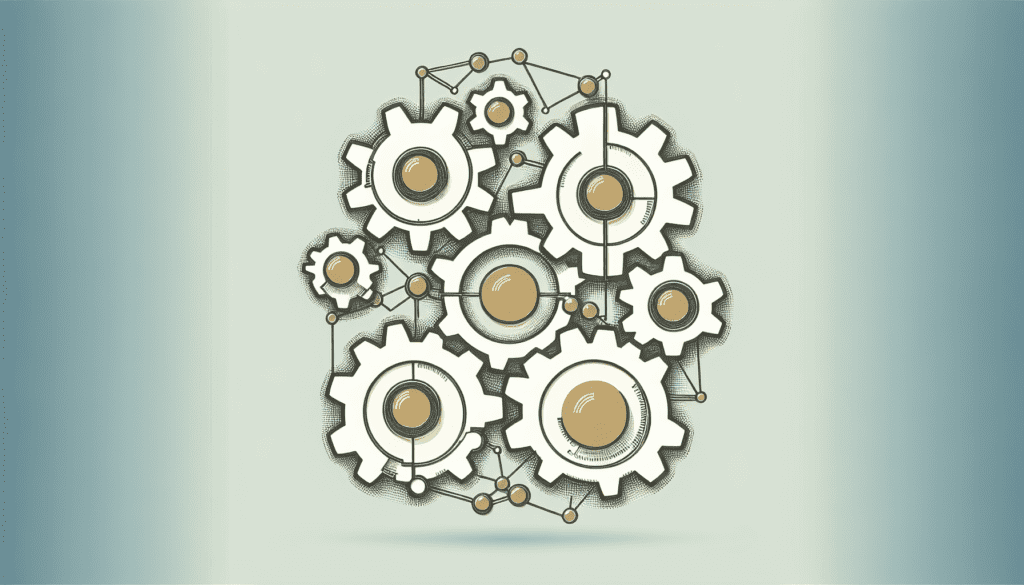
Kubernetes Configmap Overview
Configmap is a Kubernetes feature that allows you to store configuration data in key-value pairs. This data can be used by containers in the Kubernetes cluster to configure their behavior or modify their settings. In this article, we will explore the definition and purpose of Configmap, as well as the benefits of using it in your Kubernetes environment.
Definition of Kubernetes Configmap
Configmap is a Kubernetes resource that provides a way to store and manage non-sensitive configuration data for your applications. It consists of a set of key-value pairs, where each key represents a configuration parameter and its corresponding value represents the desired configuration value. This data can be used by pods (containers) running in the Kubernetes cluster to modify their behavior or settings.
Purpose of Kubernetes Configmap
The purpose of Kubernetes Configmap is to decouple the configuration data from the application code. By externalizing the configuration, you can make your application more dynamic and easier to manage. With Kubernetes Configmap, you can change the configuration of your application without having to rebuild or redeploy it. This allows for more flexibility and agility in your deployments.
Benefits of using Kubernetes Configmap
There are several benefits of using Configmap in your Kubernetes environment:
-
Configuration management: Kubernetes Configmap allows you to centralize the configuration data for your applications. This makes it easier to manage and update the configuration settings without having to modify the application code or rebuild the container image.
-
Dynamic configuration updates: With Kubernetes Configmap, you can update the configuration of your application without restarting the pods. This means that you can make changes to the configuration settings on the fly, without any downtime.
-
Scalability: Kubernetes Configmap is scalable and can be used to store a large amount of configuration data. This allows you to manage the configuration settings for multiple applications or services in a single Configmap.
-
Integration with other resources: Configmap can be used in conjunction with other Kubernetes resources such as secrets, volumes, and environment variables. This provides a flexible and powerful way to configure your applications.
-
Increased application portability: By externalizing the configuration data, your application becomes more portable. You can deploy the same application in different environments (such as development, staging, and production) with different configuration settings, without having to modify the application code.
-
Enhanced security: Kubernetes Configmap allows you to manage non-sensitive configuration data separately from sensitive data such as passwords or API keys. This makes it easier to secure your application by ensuring that sensitive data is not exposed.
In the next section, we will explore how to create Configmap in Kubernetes.
Creating a Configmap
There are multiple ways to create Configmap in Kubernetes. In this section, we will discuss three common methods: creating a Configmap using kubectl, creating a Configmap from a file, and creating a Configmap from command-line arguments.
Creating a Kubernetes Configmap using kubectl
To create a Kubernetes Configmap using kubectl, you can use the kubectl create configmap command followed by the name of the Configmap and the key-value pairs of the configuration data. For example:
kubectl create configmap my-configmap –from-literal=key1=value1 –from-literal=key2=value2
This command creates a Configmap named my-configmap with two key-value pairs: key1=value1 and key2=value2.
Creating a Kubernetes Configmap from a file
To create a Kubernetes Configmap from a file, you can use the kubectl create configmap command followed by the name of the Configmap and the file containing the configuration data. For example:
kubectl create configmap my-configmap –from-file=config.txt
This command creates a Kubernetes Configmap named my-configmap with the contents of the config.txt file as the configuration data.
Creating a Kubernetes Configmap from command-line arguments
To create a Configmap from command-line arguments, you can use the kubectl create configmap command followed by the name of the Configmap and the command-line arguments as key-value pairs. For example:
kubectl create configmap my-configmap –from-env=key1=value1 –from-env=key2=value2
This command creates a Configmap named my-configmap with two key-value pairs: key1=value1 and key2=value2 passed as command-line arguments.
In the next section, we will explore how to use Configmap in pods.
Using Kubernetes Configmap in Pods
Kubernetes Configmap can be used in pods (containers) running in the Kubernetes cluster in various ways. In this section, we will discuss three common methods: mounting Configmap as a volume, accessing Configmap data from environment variables, and using Configmap data in command-line arguments.
Mounting Kubernetes Configmap as a volume
One way to use Kubernetes Configmap in pods is by mounting it as a volume. This allows the pod to access the configuration data stored in the Configmap as files. To mount a Configmap as a volume, you need to define a volume and a volume mount in the pod specification. For example:
apiVersion: v1 kind: Pod metadata: name: my-pod spec: volumes: – name: config-volume configMap: name: my-configmap containers: – name: my-container image: my-image volumeMounts: – name: config-volume mountPath: /etc/config
This YAML specification creates a pod named my-pod with a volume named config-volume that is sourced from the Configmap my-configmap. The volume is then mounted at the path /etc/config in the container.
Accessing Kubernetes Configmap data from environment variables
Another way to use Kubernetes Configmap in pods is by accessing its data from environment variables. You can define environment variables in the pod specification that are sourced from the Configmap. The keys of the Configmap are used as the names of the environment variables. For example:
apiVersion: v1 kind: Pod metadata: name: my-pod spec: containers: – name: my-container image: my-image envFrom: – configMapRef: name: my-configmap
This YAML specification creates a pod named my-pod with a single container. The container uses the image my-image and sets environment variables sourced from the Configmap my-configmap.
Using Kubernetes Configmap data in command-line arguments
Yet another way to use Kubernetes Configmap in pods is by referencing its data in command-line arguments. You can use the Kubernetes Configmap data as variables in the command arguments of the container. For example:
apiVersion: v1 kind: Pod metadata: name: my-pod spec: containers: – name: my-container image: my-image command: [“my-command”, “$(CONFIGMAP_KEY1)”] env: – name: CONFIGMAP_KEY1 valueFrom: configMapKeyRef: name: my-configmap key: key1
This YAML specification creates a pod named my-pod with a container that uses the image my-image. The container runs the command my-command with the value of CONFIGMAP_KEY1 as one of the command-line arguments. The value of CONFIGMAP_KEY1 is sourced from the Configmap my-configmap using the key key1.
In the next section, we will explore how to update Configmap without restarting pods.
Updating Kubernetes Configmap without restarting pods
One of the powerful features of Kubernetes Configmap is the ability to update its data without having to restart the pods that are using it. This allows you to change the configuration settings of your application on the fly, without any downtime. In this section, we will discuss how to update Configmap without restarting pods.
To update the data in a Configmap, you can use the kubectl edit configmap command followed by the name of the Configmap. This will open the Configmap in an editor where you can modify the key-value pairs. For example:
kubectl edit configmap my-configmap
This command opens the Configmap named my-configmap in an editor. You can then update the key-value pairs as needed and save the changes.
Once the Configmap is updated, the changes will be automatically propagated to the pods that are using it. The pods will receive the updated configuration data without having to be restarted. This allows for seamless updates of configuration settings.
In the next section, we will explore Configmap metadata and labels.
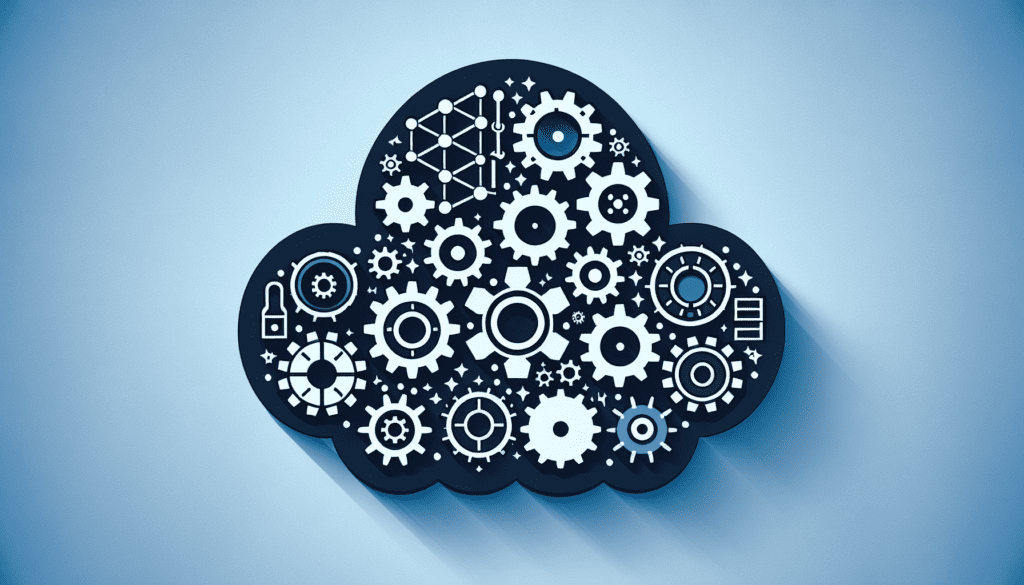
Kubernetes Configmap Metadata and Labels
Configmap in Kubernetes supports adding metadata and labels to provide additional information and enable filtering of Configmaps. In this section, we will discuss how to add metadata to Configmap, how to label Configmap, and how to filter Configmap using labels.
Adding metadata to Kubernetes Configmap
Metadata can be added to Configmap in the form of labels, annotations, and other fields. Labels are key-value pairs that can be used to categorize or identify Configmaps. Annotations are used to attach arbitrary non-identifying metadata to Configmaps. Other fields, such as the name and creation timestamp, are automatically generated by Kubernetes.
To add metadata to Configmap, you can specify the metadata fields in the Configmap definition. For example:
apiVersion: v1 kind: ConfigMap metadata: name: my-configmap labels: app: my-app annotations: version: v1 data: key1: value1
This YAML configuration adds metadata to the Configmap named my-configmap. The labels field specifies the label app with the value my-app. The annotations field specifies the annotation version with the value v1. The data field specifies the key-value pairs of the configuration data.
Labeling Kubernetes Configmap
LabelingKubernetes Configmap allows you to categorize or identify Configmaps based on certain criteria. Labels are key-value pairs that can be used to associate Configmaps with different categories. Labels can be used to filter or select Configmaps based on their values.
To label Configmap, you can specify the labels in the Configmap definition. For example:
apiVersion: v1 kind: ConfigMap metadata: name: my-configmap labels: app: my-app environment: production data: key1: value1
This YAML configuration labels the Configmap named my-configmap with two labels: app with the value my-app and environment with the value production. These labels can be used to filter or select Configmaps based on their values.
Filtering Kubernetes Configmap using labels
Once Kubernetes Configmaps are labeled, you can filter or select Configmaps based on their labels. This allows you to perform operations only on the Configmaps that match certain criteria.
To filter Configmap using labels, you can use the kubectl get configmaps command with the --selector flag. For example:
kubectl get configmaps –selector=app=my-app
This command lists all the Configmaps that have the label app with the value my-app. You can use different labels and values to filter Configmaps based on different criteria.
In the next section, we will explore configuring Configmap.
Configuring Kubernetes Configmap
Kubernetes Configmap provides various configuration options that allow you to customize its behavior. In this section, we will discuss how to configure Configmap size and resource limits, how to configure Configmap behavior, how to configure Configmap refresh interval, and how to configure Configmap volume permissions.
Configuring Kubernetes Configmap size and resource limits
By default, Kubernetes Configmap has a size limit of 1 MiB (megabyte). This limit can be increased by configuring the max-size field in the Configmap specification. For example:
apiVersion: v1 kind: ConfigMap metadata: name: my-configmap data: key1: value1 binaryData: key2: value2 size: “2Mi”
This YAML configuration increases the size limit of the Configmap named my-configmap to 2 MiB. The data field specifies the key-value pairs of the configuration data, and the binaryData field specifies the key-value pairs of the binary configuration data.
In addition to size, you can also configure resource limits for Configmap. Resource limits allow you to control the allocation of CPU and memory resources to Configmap. By default, Configmap does not have any resource limits. To configure the resource limits, you can specify the resources field in the Configmap specification. For example:
apiVersion: v1 kind: ConfigMap metadata: name: my-configmap data: key1: value1 resources: limits: cpu: 200m memory: 256Mi requests: cpu: 100m memory: 128Mi
This YAML configuration sets the resource limits for the Configmap named my-configmap. The limits field specifies the maximum CPU and memory resources that can be allocated to the Configmap. The requests field specifies the minimum CPU and memory resources that must be allocated to the Configmap.
Configuring Kubernetes Configmap behavior
Kubernetes Configmap behavior can be configured using the configMap field in the pod specification. The configMap field allows you to configure options such as the behavior when keys are missing or the behavior when the Configmap is updated.
For example, to specify the behavior when keys are missing, you can use the optional field in the Configmap definition. If optional is set to true, the pod will still start when the keys are missing. If optional is set to false or not specified, the pod will fail to start if the keys are missing.
apiVersion: v1 kind: Pod metadata: name: my-pod spec: containers: – name: my-container image: my-image envFrom: – configMapRef: name: my-configmap optional: true
This YAML specification sets the optional field to true, which means that the pod will still start even if some keys in the Configmap are missing.
Configuring Kubernetes Configmap refresh interval
Kubernetes Configmap data can be automatically refreshed in pods without having to restart them. The refresh interval determines how often the Configmap is checked for updates. By default, the refresh interval is set to 60 seconds.
To configure the Configmap refresh interval, you can use the refreshIntervalSeconds field in the Configmap definition. For example:
apiVersion: v1 kind: ConfigMap metadata: name: my-configmap labels: app: my-app annotations: refreshIntervalSeconds: “30” data: key1: value1
This YAML configuration sets the refresh interval of the Configmap named my-configmap to 30 seconds. The labels field specifies the label app with the value my-app. The annotations field specifies the annotation refreshIntervalSeconds with the value 30.
Configuring Kubernetes Configmap volume permissions
By default, Configmap volumes are read-only. However, you can configure the permissions of the Configmap volume to be writable. To configure the volume permissions, you need to set the defaultMode field in the Configmap definition.
apiVersion: v1 kind: ConfigMap metadata: name: my-configmap data: key1: value1 key2: value2 key3: value3 binaryData: key4: value4 key5: value5 defaultMode: 0644
This YAML configuration sets the defaultMode of the Configmap named my-configmap to 0644, which means that the volume is readable and writable by the owner and only readable by others.
In the next section, we will explore how to use Configmap with Secrets.
Using Kubernetes Configmap with Secrets
Configmaps and Secrets are both Kubernetes resources that can be used to store and manage sensitive and non-sensitive data. In this section, we will discuss how to combine Configmap and Secrets for sensitive data, as well as how to mount both Configmap and Secrets in the same Pod.
Combining Configmap and Secrets for sensitive data
While Configmap is suitable for managing non-sensitive configuration data, Secrets are designed for managing sensitive data such as passwords, API keys, and certificates. It is a best practice to separate sensitive data from non-sensitive data by using Secrets for the former.
To combine Configmap and Secrets, you can create a Configmap for the non-sensitive configuration data and a Secret for the sensitive data. Then, you can mount both the Configmap and the Secret in the pod.
apiVersion: v1 kind: Pod metadata: name: my-pod spec: volumes: – name: config-volume configMap: name: my-configmap – name: secret-volume secret: secretName: my-secret containers: – name: my-container image: my-image volumeMounts: – name: config-volume mountPath: /etc/config – name: secret-volume mountPath: /etc/secret
This YAML specification creates a pod named my-pod with two volumes: config-volume sourced from the Configmap my-configmap and secret-volume sourced from the Secret my-secret. The volumes are then mounted at the paths /etc/config and /etc/secret in the container, respectively.
Mounting both Configmap and Secrets in the same Pod
If you need to mount both a Configmap and Secrets in the same pod, you can define multiple volumes and volume mounts in the pod specification.
apiVersion: v1 kind: Pod metadata: name: my-pod spec: volumes: – name: config-volume configMap: name: my-configmap – name: secret-volume secret: secretName: my-secret containers: – name: my-container image: my-image volumeMounts: – name: config-volume mountPath: /etc/config – name: secret-volume mountPath: /etc/secret
This YAML specification creates a pod named my-pod with two volumes: config-volume sourced from the Configmap my-configmap and secret-volume sourced from the Secret my-secret. The volumes are then mounted at the paths /etc/config and /etc/secret in the container, respectively.
In the next section, we will explore how to monitor and troubleshoot Configmap.
Monitoring and Troubleshooting Kubernetes Configmap
Monitoring and troubleshooting Configmap can be essential for maintaining the integrity and functionality of your Kubernetes cluster. In this section, we will discuss how to view Configmap information and troubleshoot common issues with Configmap.
Viewing Kubernetes Configmap information
To view information about a Kubernetes Configmap, you can use the kubectl describe configmap command followed by the name of the Configmap. This command provides detailed information about the Configmap, including its metadata, data, size, and labels.
kubectl describe configmap my-configmap
This command displays detailed information about the Configmap named my-configmap, including its metadata, data, size, and labels.
Troubleshooting common issues with Configmap
Common issues that you may encounter with Kubernetes Configmap include incorrect configuration data, missing or duplicate keys, and problems with mounting volumes or accessing environment variables.
To troubleshoot Configmap issues, you can follow these steps:
-
Check the Configmap data: Use the
kubectl describe configmapcommand to verify that the configuration data in the Configmap is correct. -
Check the Configmap keys: Ensure that all the keys required by your application are present in the Configmap and that there are no duplicate keys.
-
Check volume mounts: Verify that the volume mounts in the pod specification are correctly configured and that the mount paths are correct.
-
Check environment variables: If you are using environment variables sourced from the Configmap, make sure that they are correctly specified in the pod specification.
By following these steps, you can identify and troubleshoot common issues with Configmap in your Kubernetes environment.
In the next section, we will discuss best practices for using Configmap.
Best Practices for Using Kubernetes Configmap
To ensure the optimal use and management of Configmap in your Kubernetes environment, it is important to follow best practices. In this section, we will discuss some best practices for using Configmap.
Securing sensitive data in Configmap
While Configmap is suitable for managing non-sensitive configuration data, it is important to avoid storing sensitive data such as passwords or API keys in plain text in Configmap. Instead, use Secrets to store and manage sensitive data. Secrets are specifically designed for managing sensitive data and provide additional security features such as encryption and access controls.
Organizing Configmap into smaller units
To improve the manageability and scalability of your Configmaps, it is recommended to organize them into smaller units based on logical groupings. This allows for more granular control over the configuration data and makes it easier to manage updates and changes. Avoid creating a single large Configmap that contains all the configuration data for your application.
Backing up and restoring Configmap
To prevent accidental data loss or corruption, it is important to regularly back up your Configmaps and have a process in place for restoring them if needed. You can use tools such as Velero or native Kubernetes tools to create backups of your Configmaps and restore them to their previous state if necessary.
In the next section, we will explore some examples of using Configmap.
Kubernetes Configmap Examples
In this section, we will provide some examples of how to use Configmap in Kubernetes.
Example: Configuring environment variables using Kubernetes Configmap
apiVersion: v1 kind: ConfigMap metadata: name: my-configmap data: key1: value1 key2: value2
apiVersion: apps/v1 kind: Deployment metadata: name: my-deployment spec: replicas: 1 selector: matchLabels: app: my-app template: metadata: labels: app: my-app spec: containers: – name: my-container image: my-image envFrom: – configMapRef: name: my-configmap
This YAML configuration creates a Configmap named my-configmap with two key-value pairs: key1=value1 and key2=value2. It then creates a deployment named my-deployment with a single replica. The deployment uses the Configmap my-configmap to configure environment variables in the container my-container.
Example: Mounting Kubernetes Configmap as a volume in a Pod
apiVersion: v1 kind: ConfigMap metadata: name: my-configmap data: key1: value1 key2: value2
apiVersion: v1 kind: Pod metadata: name: my-pod spec: volumes: – name: config-volume configMap: name: my-configmap containers: – name: my-container image: my-image volumeMounts: – name: config-volume mountPath: /etc/config
This YAML configuration creates a Configmap named my-configmap with two key-value pairs: key1=value1 and key2=value2. It then creates a pod named my-pod with a volume named config-volume that is sourced from the Configmap my-configmap. The volume is mounted at the path /etc/config in the container my-container.
Example: Using Kubernetes Configmap data in command-line arguments
apiVersion: v1 kind: ConfigMap metadata: name: my-configmap data: key1: value1 key2: value2
apiVersion: v1 kind: Pod metadata: name: my-pod spec: containers: – name: my-container image: my-image command: [“my-command”, “$(CONFIGMAP_KEY1)”] env: – name: CONFIGMAP_KEY1 valueFrom: configMapKeyRef: name: my-configmap key: key1
This YAML configuration creates a Configmap named my-configmap with two key-value pairs: key1=value1 and key2=value2. It then creates a pod named my-pod with a single container. The container uses the image my-image and runs the command my-command with the value of the environment variable CONFIGMAP_KEY1 as one of the command-line arguments. The value of CONFIGMAP_KEY1 is sourced from the Configmap my-configmap using the key key1.
Conclusion
Configmap is a powerful feature in Kubernetes that allows you to store and manage configuration data for your applications. In this article, we explored the definition and purpose of Kubernetes Configmap, as well as the benefits of using it in your Kubernetes environment. We also discussed various methods of creating Configmap, such as using kubectl, from a file, and from command-line arguments. Furthermore, we explored how to use Configmap in pods by mounting it as a volume, accessing its data from environment variables, and using its data in command-line arguments. We also discussed Configmap metadata and labels, configuring Configmap size and resource limits, configuring Configmap behavior, configuring Configmap refresh interval, and configuring Configmap volume permissions. Additionally, we discussed how to combine Configmap with Secrets for sensitive data and how to monitor and troubleshoot Configmap. We provided best practices for using Configmap, such as securing sensitive data, organizing Configmap into smaller units, and backing up and restoring Configmap. Finally, we provided some examples of using Configmap in Kubernetes.
In summary, Kubernetes Configmap is a versatile resource that can greatly enhance the flexibility, manageability, and security of your applications in Kubernetes. By leveraging its capabilities, you can easily manage and update configuration data, improve application portability, and enhance overall operational efficiency. With the knowledge gained from this article, you are now well-equipped to effectively utilize Configmap in your Kubernetes environment.
Key takeaways
- Configmap is a Kubernetes feature that allows you to store configuration data in key-value pairs.
- Configmap decouples the configuration data from the application code, making it easier to manage and update.
- Benefits of using Configmap include centralized configuration management, dynamic configuration updates, scalability, increased application portability, ease of integration, and enhanced security.
- Configmap can be created using kubectl, from a file, or from command-line arguments.
- Configmap can be used in pods by mounting it as a volume, accessing its data from environment variables, or using its data in command-line arguments.
- Configmap metadata and labels can be added to provide additional information and facilitate filtering of Configmaps.
- Configmap size and resource limits, behavior, refresh interval, and volume permissions can be configured to customize its behavior.
- Configmap can be used with Secrets to manage both non-sensitive and sensitive data in your applications.
- Monitoring and troubleshooting Configmap is essential for maintaining the integrity and functionality of your Kubernetes cluster.
- Best practices for using Configmap include securing sensitive data, organizing Configmap into smaller units, and backing up and restoring Configmap.