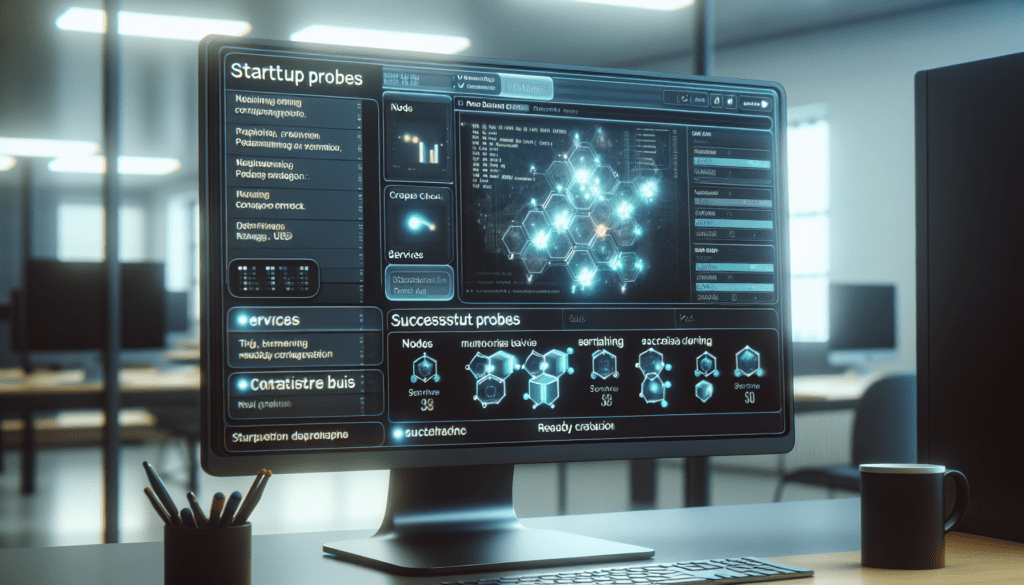In this article we take an in-depth look into the vital concept of Kubernetes probes within a Kubernetes cluster. It distinctively expounds on the various types of probes, including readiness checks, liveness checks, TCP probes, and GRPC probes. Tailored for DevOps teams, this guide unfolds the complexities of probe configurations and network requests through HTTP probes and health probe mechanisms. The guide also explores what happens when a liveness probe fails, leading to a failed container, and the subsequent appropriate action to rectify such cases. Utilizing the kubectl command-line tool alongside detailed explanations of Kubernetes startup probes, this practical guide enables you to efficiently oversee the health of an application and containers right from the application startup to the complete lifecycle, all the while emphasizing the best practices in Kubernetes environments and how effective troubleshooting can resolve configuration errors in real-time scenarios.
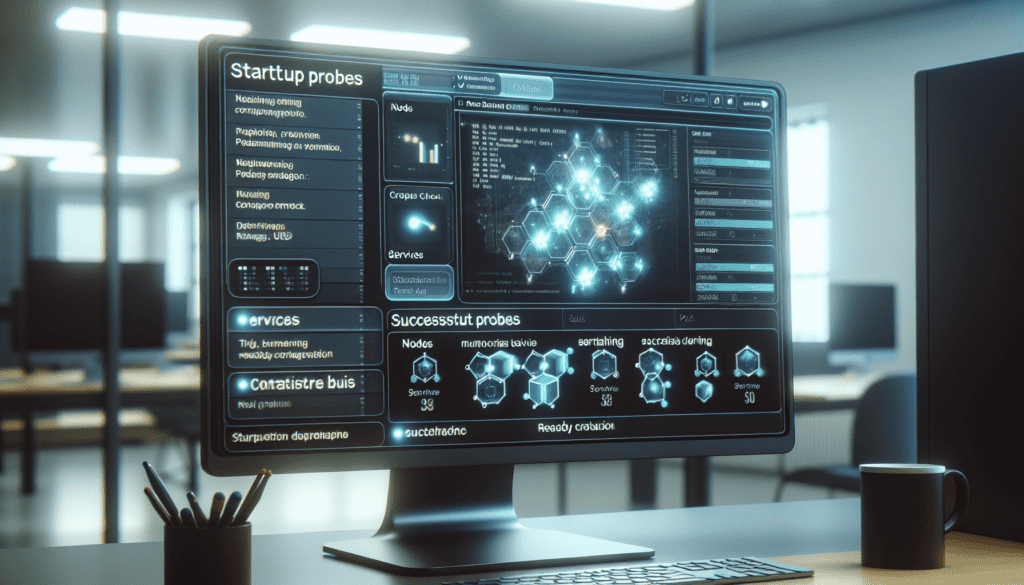
Understanding Kubernetes Probes
To aid in managing your applications and ensuring maximum uptime, Kubernetes provides built-in health checks known as probes.
Defining Kubernetes Probes
Kubernetes probes are diagnostic tools that are visually inspected or used manually to check for symptoms of a disease in a Kubernetes cluster. They play a critical function in identifying and resolving issues that may affect the performance or availability of your applications.
Different Types of Kubernetes Probes
There are three types of Kubernetes probes you can use: Liveness, Readiness, and Startup. Each type has a unique purpose and is used in different situations, depending on the lifecycle stage of your containers.
Importance of Probes in the Whole Lifecycle of a Kubernetes Cluster
Probes act as the sensory system of your Kubernetes cluster, monitoring the health of your containers from the time they are instanced until they are terminated. They help identify issues that may affect application performance, providing valuable insights that can help prevent system failures.
Types of Probes
Understanding Liveness Probes
Liveness probes are used to ascertain if an application inside a container is still running. If a liveness probe fails, Kubernetes will automatically restart the container, mimicking a crash recovery process.
Understanding Readiness Probes
Readiness Probes, on the other hand, are utilized for checking if a container is ready to accept requests. Should a readiness probe check fail, Kubernetes will stop directing traffic to the pertained pod until it is successful.
Understanding Startup Probes
Startup Probes are used to ascertain if an application within a container has successfully started up. If the startup probe fails, Kubernetes takes action based on the restart policy defined in your configuration file.
The Need for Different Types of Probes in Different Scenarios
Different probe types serve as a monitoring system that ensures applications progress through their lifecycle stages accurately. Proper usage of these probes can substantially improve the reliability and resilience of your applications.
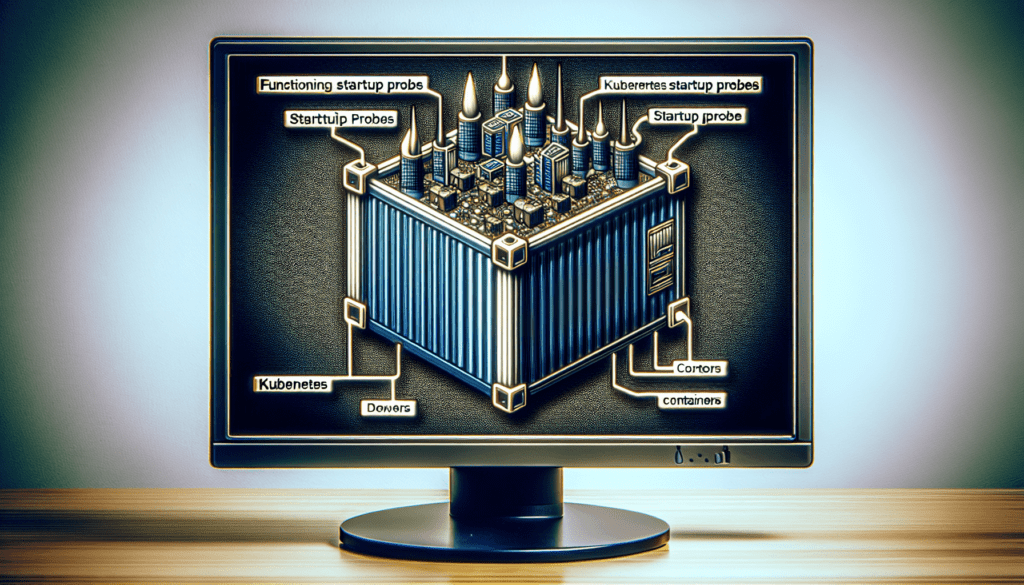
Readiness Checks Vs Liveness Checks
The Role of Readiness Checks
Readiness checks serve a critical role in traffic routing. When a pod is first created, it is not ready to process requests until all its containers are fully functional.
The Role of Liveness Checks
Liveness checks serve as a safeguard against issues that could cause your application to hang or become unresponsive. By automatically restarting failed containers, they provide self-healing capabilities to your Kubernetes cluster.
Differentiating Between Liveness and Readiness Checks
The primary difference lies in their handling process post failure. When a readiness check fails, Kubernetes stops sending traffic to the corresponding pod but does not kill it. However, when a liveness probe fails, the pod gets restarted.
How Liveness Probe Fails and the Impact on Failed Containers
Liveness Probe failure leads Kubernetes to action of restarting the pod, thus ensuring application reliability is not compromised due to hanging or deadlock situations.
Detailed Overview of Startup Probes
Definition of Kubernetes Startup Probes
Startup probes are the third type of Kubernetes probes, specialized for applications that require significant time for initialization.
The Role of Startup Probes in Application Startup
Startup probes ensure applications have sufficient time to start, particularly crucial for larger applications that require ample time for loading data or building connections.
How to Configure Startup Probes
Configuration of startup probes lies within the pod specification file, including details such as probe type, initial delay, and success thresholds.
Troubleshooting Failed Startup Probes and the Resulting Failed State
Troubleshooting probes involve understanding why a probe fails and includes checking logs, communicating with APIs, debugging the startup process, and more. A failed probe results in a ‘failed’ state that restarts the pod.
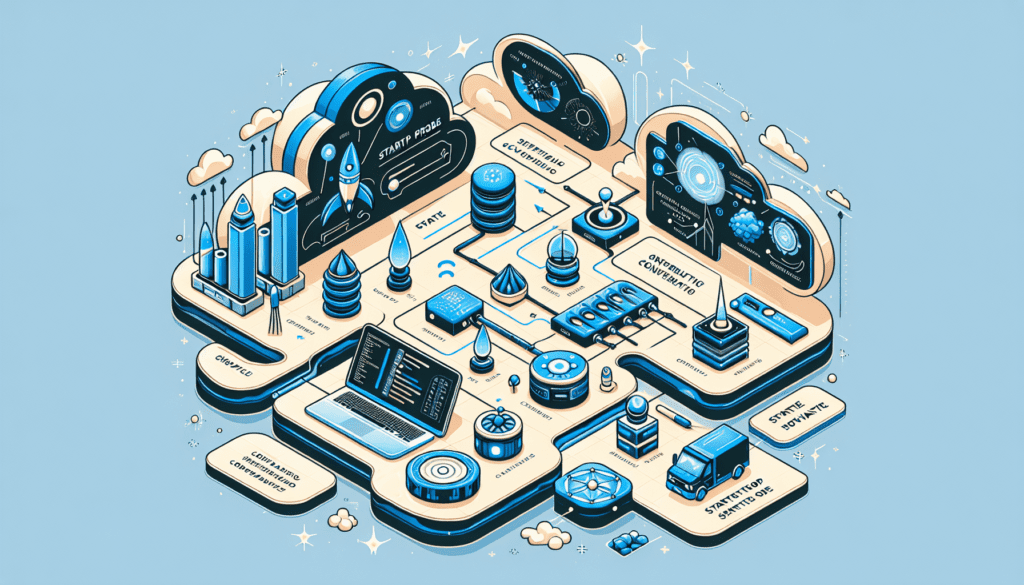
Probes Configuration and Best Practices
Importance of Probe Configuration
Accurate configuration is pivotal as it affects how Kubernetes interprets probe results. Mismatched configuration or overlooking subtleties can result in an unnecessary killing of containers or increased resource consumption.
Overviewing the Configuration File
The configuration file is a YAML or JSON document, stating configuration information necessary for the Kubernetes probe to function appropriately. It defines the probe type, actions to initiate when issues are detected, and success thresholds.
Common Settings in Kubernetes Environments
Typical settings in Kubernetes environments include probe type, initial delay, period seconds, timeout seconds, success threshold, and failure threshold.
How to Avoid Configuration Errors
Configuration errors can be avoided by testing your procedures initially in a controlled environment, customizing settings based on deployment needs, and regularly revisiting and updating your configurations.
Best Practices when Setting Probes
Best practices include setting appropriate timeouts, avoiding aggressive checks, using readiness probes before passing traffic, leveraging startup probes for applications with slow startups, and using liveness probes sparingly.
The Role of Probes in Health Checks
The Importance of Health Checks
Health checks are essential aspects of application deployment, indispensable for maintaining application reliability and expecting behaviors under a variety of conditions.
Types of Readiness Probes and Health Checks
Health checks with readiness probes use HTTP, TCP, and Exec commands to ascertain container readiness before routing traffic.
Understanding Health Probes
Health probes execute periodic checks on HTTP endpoints or TCP sockets of a container to ascertain its health.
Health of Containers and The Action when Unhealthy Containers are Detected
Container health is gauged by examining the responsiveness of container applications to probes. Unhealthy containers are either taken off from the load balancer or restarted based on probe types and restart policies.
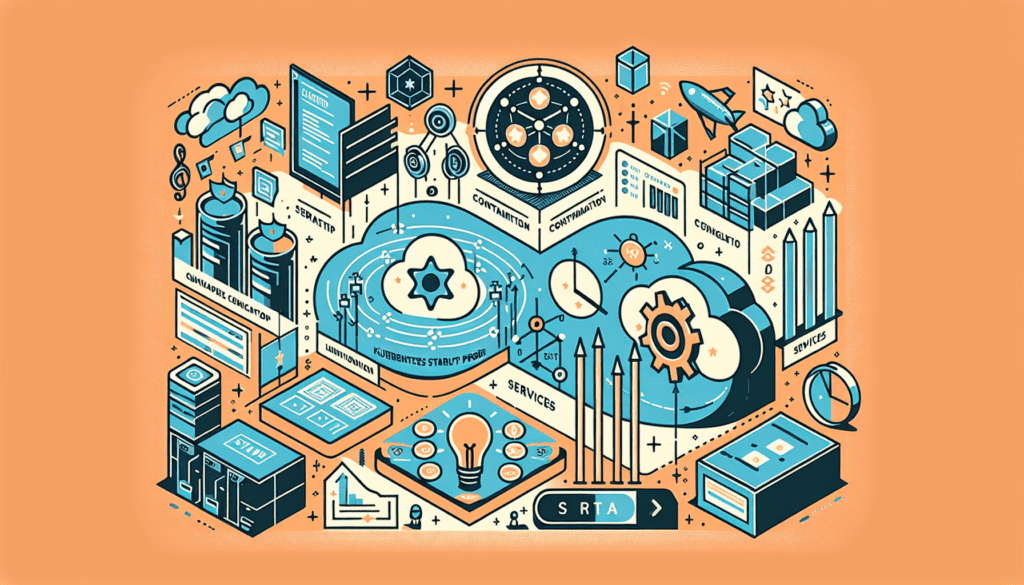
Probes and Network Requests
Understanding HTTP Probes
HTTP probes issue HTTP requests to specified ports of your application and consider it healthy based on the received HTTP status code.
Understanding TCP Probes
TCP Probes open a TCP socket to your application on the specified port. If the connection gets established, the application is considered healthy; else, it’s unhealthy.
Defining gRPC Probes
gRPC probes are a specialized type of health check, which use gRPC protocol instead of HTTP for ascertainment of application healthiness.
Role of Probes in Network Requests, HTTP Checks and Responses
Probes play a crucial role in serving network requests, HTTP checks, and responses. They conduct the responsibility for routing traffic to healthy instances and ensuring optimal application performance.
Probes in Kubernetes Environments
Role of Probes in Maintaining the Health of an Application
In Kubernetes, probes ensure continuous monitoring of applications, enabling detection and rectification of issues that might impede their performance.
The Interaction between Probes and External Services
Probes interact with external services by sending HTTP or TCP requests, using the results to ascertain the health of the containers within your cluster.
How Probes affect the Running State and Restart Policy of a Pod
Based on probe results, Kubernetes adjusts the running state of a pod or initiates restarts based on the defined restart policy.
Troubleshooting Probes and Pods
The Role of the API Server in Probes
The API server plays a fundamental role in probes as it provides an interface for users, tools, and controllers to set and retrieve the state of all Kubernetes objects, including probes.
Methods to Troubleshoot Unhealthy Pods Using the kubectl Command-line Tool
The ‘kubectl’ command-line tool enables developers to inspect the events and logs of a failed pod, aiding in diagnosing the cause of a failure.
How to View Pod Events
Pod events can be obtained by employing ‘kubectl describe pod [pod name]’, exposing relevant information to troubleshoot unhealthy pods.
Interpreting Probe Success Codes
Probe success is often determined using HTTP status codes. A success code would generally be coded as a value within the range of 200-399.
Case Study: Probes in DevOps Teams
How DevOps Teams Utilize Probes
DevOps teams leverage probes for continuous monitoring and detection of issues during integration and deployment phases, enhancing application reliability and uptime.
Challenges Faced and how Probes Tackle them
DevOps teams face challenges like application failure, downtime, and slow responses. Kubernetes probes facilitate early detection and rectification, mitigating these issues.
Scope for Automation around Probes in DevOps Projects
Automation around probes in DevOps brings opportunities like automatic healing, timely alerts, optimal resource usage, and better introspection of applications – leading to increased robustness and resilience. Contact us today if you’d like to discuss probes to anything else Kubernetes related.