Key Takeaways
- Understanding what ImagePullBackOff error is and why it occurs is crucial for troubleshooting in Kubernetes.
- Common causes include incorrect image names, insufficient permissions, or network connectivity issues.
- Checking Kubernetes configurations can prevent and fix ImagePullBackOff errors.
- Manual image pull retries and updating manifests are practical steps to resolve these errors.
- Proactive measures like automated image updates and cluster monitoring can help avoid future issues.
Identify ImagePullBackOff in Your Kubernetes Pod
When you deploy a new application or service in Kubernetes and something goes wrong, it’s like hitting a snag in a well-oiled machine. One common hiccup is the ImagePullBackOff error. This is Kubernetes’ way of saying, “Hey, I can’t get the container image we need to run this pod.” It’s not the end of the world, but it does mean you need to do some detective work.
First off, take a deep breath. This error is a signal, not a stop sign. You’ll usually spot it when you check the status of your pods with the command kubectl get pods. If you see ImagePullBackOff, it means Kubernetes tried to pull the image, but something prevented it from succeeding. Now, let’s roll up our sleeves and figure out why.
Common Reasons Behind Kubernetes ImagePullBackOff Messages
So, why does this happen? Well, there are a few usual suspects:
- The image name or tag could be incorrect. Maybe there’s a typo or the image was removed from the registry.
- Access rights might be the issue. If the image is in a private registry and Kubernetes doesn’t have the right credentials, it’s like trying to get into a members-only club without a pass.
- Network troubles can also cause this error. If your Kubernetes cluster can’t reach the image registry due to network problems, it’s like trying to make a phone call with no signal.
Understanding these reasons is the first step in troubleshooting the error. But knowing why it happens isn’t enough – you need to know how to fix it.
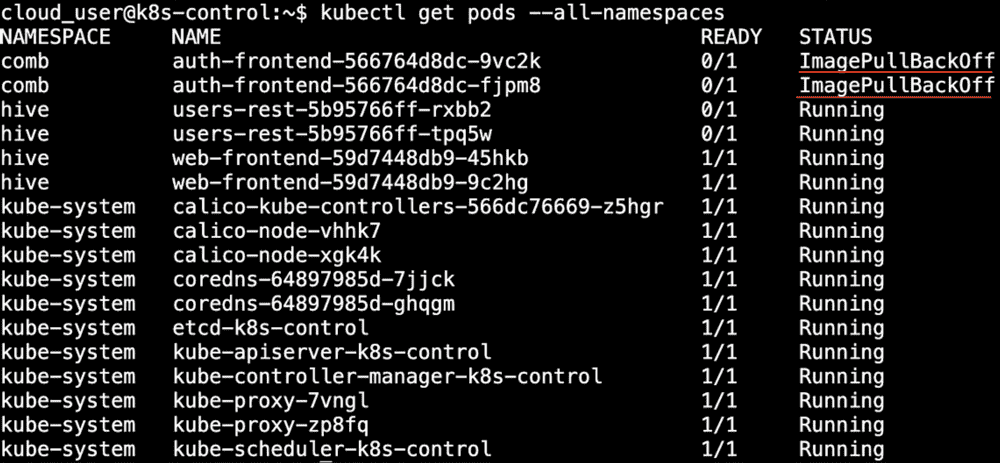
Checking Your Kubernetes Configuration
Most of the time, the devil is in the details, and in the world of Kubernetes, that means configurations. Ensuring that your configurations are correct is often the key to solving ImagePullBackOff errors.
Ensuring Correct Image Names and Tags
Let’s start with the basics. The image name and tag in your pod’s configuration must be spot-on. Kubernetes uses these to pull the right image from the registry. Here’s what you need to do:
- Double-check the image name and tag in the pod specification. It should match exactly what’s in the container registry.
- Remember, tags are case-sensitive. “Latest” and “latest” are not the same in the eyes of Kubernetes.
- If the image was recently updated, make sure you’re using the correct new tag.
Getting this right is often all it takes to clear up an ImagePullBackOff error. But if that’s not the issue, it’s time to dig a little deeper.
Validating Registry Credentials
Access to private registries is another common hiccup. Kubernetes needs the right credentials to pull images from them. This is where Kubernetes Secrets come into play. They’re like the secret handshake that gets you into the club. Here’s how to ensure your credentials are set up properly:
- First, create a Secret with your registry credentials using the command
kubectl create secret. - Next, reference this Secret in your pod’s configuration file under
imagePullSecrets. - Make sure the Secret exists in the same namespace as your pod. If they’re not in the same namespace, they might as well be in different worlds.
If your credentials are correct and in the right place, Kubernetes should be able to pull your image without a hitch.
Now, remember, these are just the first steps in troubleshooting the ImagePullBackOff error. We’ll dive into more advanced strategies in the next sections. But for now, if you’ve checked your image names, tags, and registry credentials, and you’re still stuck with this error, don’t worry. There’s more you can do, and we’ll get to that. Stick with me, and we’ll get your Kubernetes pods up and running smoothly.
Addressing Resource Limitations
Sometimes, Kubernetes isn’t pulling images not because something is wrong with the image or the configuration, but because the cluster itself is running low on resources. This is like trying to pack a suitcase when it’s already overflowing; no matter how hard you try, nothing more will fit.
Allocating Sufficient CPU and Memory Resources
Each node in your Kubernetes cluster has a finite amount of CPU and memory. If your nodes are maxed out, they won’t be able to pull new images. Here’s what you can do:
- Check the resource usage on your nodes using
kubectl top nodes. This is like looking at a fuel gauge to see how much gas you have left. - If you find that resources are tight, consider scaling up your cluster or scaling down some workloads. This is akin to getting a bigger suitcase or taking some things out of it.
- Make sure resource requests and limits are set properly in your pod specifications to avoid overloading your nodes.
By ensuring each pod has the resources it needs without overburdening the node, you’ll keep your cluster running smoothly.
Handling Node Pressure and Evictions
When nodes are under pressure, they may start evicting pods to reclaim resources. This is like a sinking ship throwing cargo overboard to stay afloat. To handle this:
- Monitor for eviction events using
kubectl get events. - Look at the
kubeletlogs for messages about insufficient resources and evictions. - Consider implementing resource quotas to prevent workloads from consuming more than their fair share.
By keeping an eye on resource pressure and managing it proactively, you’ll prevent many common issues, including ImagePullBackOff errors.
Practical Steps to Resolve ImagePullBackOff
Let’s say you’ve gone through the checks above and everything looks good. The image name is correct, the credentials are in place, and there’s no resource pressure. But you’re still seeing that pesky ImagePullBackOff error. What now?
Retrying Image Pull Manually
Sometimes, all you need is a little nudge to get things moving. You can manually tell Kubernetes to try pulling the image again. Here’s how:
- Delete the pod with the command
kubectl delete pod [pod_name]. Kubernetes will automatically try to recreate it, which includes pulling the image. - Alternatively, you can trigger a rollout of the deployment using
kubectl rollout restart deployment [deployment_name]. This will also cause Kubernetes to attempt an image pull.
It’s like rebooting your computer; sometimes it’s the simplest solution that works.
Updating Deployment and Pod Manifests
If retrying doesn’t work, it’s time to take a closer look at your deployment and pod manifests. Ensure they’re up to date and reflect the current state of your container images. Here’s what you should check:
- Make sure the image referenced in the manifests is the one you want to use.
- Update any outdated tags or digests.
- Apply the changes with
kubectl apply -f [manifest_file].
This is like updating the address in your GPS. If it’s outdated, you won’t get to your destination. For more details on how to create and use Kubernetes configurations, check out our comprehensive guide on Kubernetes ConfigMaps.
Using Kubernetes Secrets for Private Registries
If you’re using a private registry, Kubernetes Secrets are your best friend. They keep your credentials safe and sound. Make sure they’re set up correctly:
- Verify the Secret contains the right username and password for your registry.
- Ensure the Secret is referenced in the pod’s
imagePullSecretsfield. - If you’ve recently changed registry credentials, update the Secret accordingly.
Think of it like updating the password manager on your computer; it needs the latest info to log in successfully.
Proactive Measures to Prevent Image Pull Issues
Prevention is better than cure, and that’s true for Kubernetes as well. By taking proactive measures, you can often prevent ImagePullBackOff errors from occurring in the first place.
Automated Image Update Strategies
One of the best ways to prevent image pull issues is to automate the update process. Here’s what you can do:
- Use a tool like Keel or Flux to automatically update images when new versions are pushed to the registry.
- Implement a CI/CD pipeline that includes updating Kubernetes manifests with new image tags as part of the deployment process.
This ensures that your images are always up to date, and your configurations always reference the latest versions. It’s like having a personal assistant who keeps your software updated without you having to lift a finger.
With these strategies in place, you’ll minimize the chances of encountering ImagePullBackOff errors. You’ll also save yourself time and headaches in the long run. So, take these proactive steps, and keep your Kubernetes cluster running like a well-oiled machine.
Regular checks and balances are crucial in any system, and Kubernetes is no exception. Keeping a close eye on what’s happening within your cluster can alert you to issues before they escalate into real problems.
Regularly Monitoring and Auditing Cluster Events
To keep your cluster in check, make sure you’re regularly monitoring and auditing events. This is like having a security camera on your house; it helps you catch issues before they become break-ins. Here’s what you should do:
- Use
kubectl get eventsto keep an eye on what’s happening in your cluster. - Set up alerts for specific events, like failed image pulls, so you can respond quickly.
- Consider using a monitoring tool like Prometheus, which can provide a more detailed view of your cluster’s health.
By monitoring your cluster events, you’ll be able to spot ImagePullBackOff errors as they happen and address them before they impact your services.
FAQs Regarding Kubernetes ImagePullBackOff
Now that we’ve covered how to troubleshoot and fix ImagePullBackOff errors, let’s answer some frequently asked questions that might still be on your mind.
How do you manually force a retry for an image pull in Kubernetes?
If you need to manually force a retry for an image pull, you can delete the pod that’s stuck in ImagePullBackOff status. Use the command kubectl delete pod [pod_name]. Kubernetes will then try to recreate the pod, which includes pulling the image again. It’s a simple but effective way to give it another shot.
What is the difference between ImagePullBackOff and ErrImagePull?
ErrImagePull is the first error you’ll see when Kubernetes can’t pull an image. It’s like your first attempt at starting a car that won’t turn on. If Kubernetes continues to fail to pull the image, it will go into the ImagePullBackOff state, where it backs off and retries periodically with increasing intervals. Think of it as deciding to wait a while and try starting the car again later.
Can a cluster running out of resources lead to ImagePullBackOff errors?
Absolutely. If your cluster is running low on resources, like CPU or memory, it might not be able to pull new images. This is similar to a packed elevator that can’t take on more people. You need to ensure there’s enough capacity for operations to run smoothly.
How can Kubernetes Secrets help with ImagePullBackOff errors?
Kubernetes Secrets are like the key to a locked door. If your image is stored in a private registry, you’ll need Secrets to store the credentials that allow Kubernetes to access and pull the image. Make sure your Secrets are correctly configured, or Kubernetes won’t be able to get the image it needs.
What tools can help monitor and prevent ImagePullBackOff errors?
For monitoring, consider tools like Prometheus for real-time metrics and Grafana for visualizing those metrics. Alertmanager, which works with Prometheus, can help you set up alerts for specific events related to image pulling. Additionally, a logging stack like EFK (Elasticsearch, Fluentd, Kibana) can help you collect and analyze logs to understand what went wrong. These tools together can provide a comprehensive view of your cluster’s health and help you stay ahead of issues.
In conclusion, troubleshooting ImagePullBackOff errors in Kubernetes involves checking configurations, ensuring proper resource allocation, and keeping a vigilant eye on your cluster’s events. Remember to always verify your image names and tags, check your registry credentials, and monitor your cluster’s resource usage. And don’t forget, proactive measures like automated image updates and regular monitoring can save you a lot of trouble down the road.
By following the steps outlined in this article, you’ll not only resolve ImagePullBackOff errors but also strengthen your Kubernetes environment against similar issues in the future. So, take these tips, apply them diligently, and watch your Kubernetes cluster thrive.




