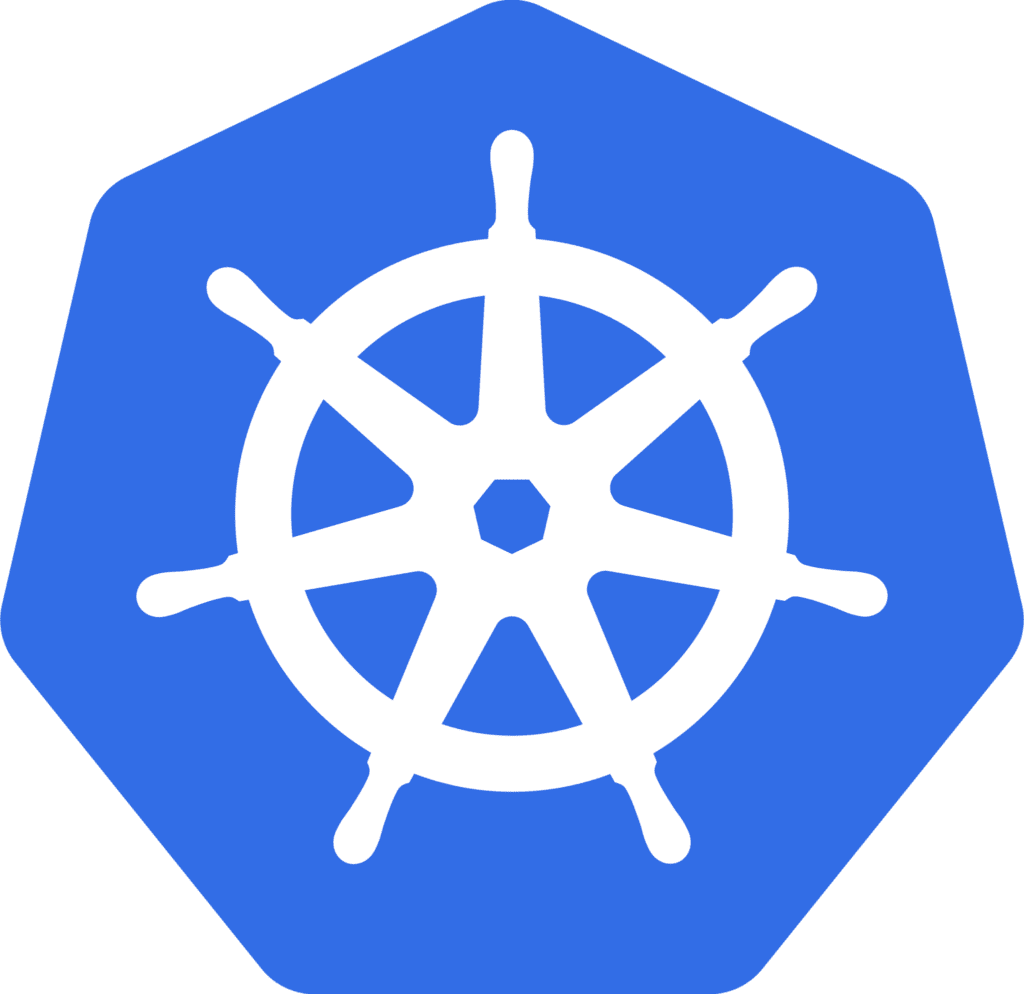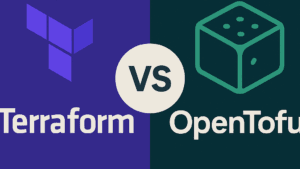Key Takeaways
Kubernetes can reduce deployment time by up to 90%, drastically speeding up software release cycles.
By automating infrastructure provisioning, Kubernetes allows DevOps teams to focus more on coding and less on manual tasks.
Efficient application deployment with Kubernetes ensures higher reliability and less downtime.
Kubernetes offers scalable and high-availability solutions, making it easier to manage large-scale applications.
Integrating Kubernetes with DevOps practices enhances overall productivity and accelerates time-to-market.
How Kubernetes Enhances Software Release Velocity
Kubernetes has revolutionized the way we approach software release cycles. By automating many of the traditionally manual processes, it has enabled teams to deploy applications faster and more reliably. This is crucial in a competitive market where the speed of software delivery can make or break a product.
The Core Problem: Slow Software Release Cycles
One of the biggest challenges in software development has always been the slow release cycles. Traditionally, releasing new features or updates involved numerous manual steps, from provisioning infrastructure to deploying the application. These steps are not only time-consuming but also prone to human error, which can lead to significant downtime.
Most importantly, slow release cycles can stifle innovation. When teams spend more time on manual tasks, they have less time to focus on writing new code and improving the product. This is where Kubernetes comes into play.
Why Speed Matters in Software Development
In today’s fast-paced digital world, speed is everything. Users expect new features and updates to be rolled out quickly. If a company can’t deliver, it risks losing its competitive edge. Besides that, faster release cycles allow for quicker feedback loops, enabling teams to iterate and improve their products more rapidly.
Therefore, speeding up the software release process is not just about keeping up with competitors; it’s about providing a better user experience and continuously enhancing the product based on real-world feedback. For instance, understanding Kubernetes deployment strategies can significantly streamline your release process.
The effects of kubernetes on software release velocity
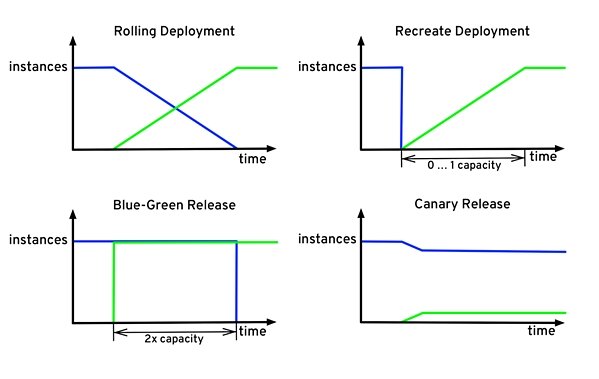
“The Kubernetes Effect – InfoQ” from www.infoq.com and used with no modifications.
Benefits of Kubernetes in Software Development
Integrating Kubernetes into your DevOps workflow offers numerous benefits that can significantly enhance productivity and efficiency. From automated infrastructure provisioning to scalable and high-availability solutions, Kubernetes provides a comprehensive toolkit for modern software development. For those looking to delve deeper, here’s a guide on Kubernetes cost monitoring and management that can be quite useful.
Automated Infrastructure Provisioning
One of the standout features of Kubernetes is its ability to automate infrastructure provisioning. This means that instead of manually setting up servers and configuring environments, Kubernetes can handle these tasks automatically. This frees up developers to focus on writing code rather than managing infrastructure.
For example, if you’re deploying a new microservice, Kubernetes can automatically provision the necessary resources, deploy the service, and manage its lifecycle. This not only speeds up the deployment process but also ensures that the infrastructure is configured correctly, reducing the risk of errors.
Efficient Application Deployment
Kubernetes excels at deploying applications efficiently. By using containerization, it ensures that applications run consistently across different environments. This means that whether you’re deploying to a local development environment or a production server, the application will behave the same way.
Moreover, Kubernetes supports advanced deployment strategies like rolling updates and canary releases. These strategies allow you to deploy new versions of your application gradually, minimizing the impact on users and reducing the risk of downtime.
“Kubernetes has reduced our deployment time by 90%. We can now release new features and updates in a fraction of the time it used to take.”
Scalability and High Availability
Kubernetes is designed to scale applications seamlessly. Whether you need to handle a sudden spike in traffic or scale down during off-peak hours, Kubernetes can automatically adjust the resources allocated to your applications. This ensures that your applications are always running optimally, regardless of the load.
Besides that, Kubernetes offers built-in high availability features. It can automatically detect and replace failed containers, ensuring that your application remains available even in the face of hardware failures or other issues.
In summary, Kubernetes provides a powerful set of tools that can significantly enhance the speed and reliability of your software release cycles. By automating many of the traditionally manual processes, it allows DevOps teams to focus on what they do best: writing high-quality code. For more details on Kubernetes tools, check out this comprehensive guide.
Setting Up Your Kubernetes Cluster
Setting up a Kubernetes cluster is the first step towards leveraging its powerful capabilities. The process can seem daunting, but breaking it down into manageable steps makes it more approachable. First, you need to choose a Kubernetes distribution. Popular options include Minikube for local development, Google Kubernetes Engine (GKE) for cloud deployments, Azure Kubernetes Service (AKS) and Kubernetes on AWS (EKS).
Once you’ve chosen your distribution, follow these steps:
Install kubectl: This is the command-line tool for interacting with your Kubernetes cluster. You can install it using package managers like apt for Debian-based systems or brew for macOS.
Set up the cluster: Follow the specific instructions for your chosen distribution. For example, Minikube can be started with a single command:
minikube start.Configure kubectl: Ensure that kubectl is configured to communicate with your cluster. This usually involves setting the correct context with a command like
kubectl config use-context.
After these steps, your Kubernetes cluster should be up and running, ready to deploy applications.
Implementing CI/CD Pipelines with Kubernetes
Continuous Integration and Continuous Deployment (CI/CD) pipelines are essential for modern software development. They automate the process of building, testing, and deploying code, making it easier to release new features quickly and reliably. Integrating Kubernetes with CI/CD pipelines takes automation to the next level.
Here’s how to set up a CI/CD pipeline with Kubernetes:
Choose a CI/CD tool: Popular options include Jenkins, GitLab CI, and CircleCI. Each of these tools has plugins or integrations for Kubernetes.
Configure your CI/CD tool: Set up your CI/CD tool to build and test your code. For example, in Jenkins, you can use a Jenkinsfile to define the build steps.
Deploy to Kubernetes: Add deployment steps to your pipeline. This usually involves creating Kubernetes manifests (YAML files) that define your application’s resources, such as pods, services, and deployments. Use kubectl commands within your pipeline to apply these manifests to your cluster.
By integrating Kubernetes with your CI/CD pipeline, you can automate the entire process from code commit to deployment, ensuring faster and more reliable releases.
Leveraging Helm for Package Management
Helm is a package manager for Kubernetes that simplifies the deployment and management of applications. It allows you to define, install, and upgrade even the most complex Kubernetes applications using charts, which are packages of pre-configured Kubernetes resources.
To get started with Helm:
Install Helm: You can install Helm using package managers or by downloading it directly from the Helm GitHub repository.
Add a Helm repository: Helm repositories contain charts that you can install. For example, to add the official Helm stable repository, use the command:
helm repo add stable https://charts.helm.sh/stable.Install a chart: Use the
helm installcommand to deploy an application. For example, to install WordPress, you can run:helm install my-wordpress stable/wordpress.
Helm makes it easy to manage complex applications, handle upgrades, and roll back to previous versions if something goes wrong.
Case Studies on Kubernetes Improving Release Velocity
Real-world examples illustrate the transformative impact of Kubernetes on software release velocity. Let’s look at how different companies have benefited from adopting Kubernetes.
Client A: Reduction in Deployment Time
Client A, a mid-sized tech firm, struggled with lengthy deployment times that often took hours, causing significant downtime. After adopting Kubernetes, they automated their deployment process, reducing deployment times by 90%. This allowed them to release new features and updates much faster, improving customer satisfaction and staying ahead of competitors.
Client B: Increase in Release Frequency
Client B, an e-commerce platform, aimed to increase its release frequency to stay competitive. By integrating Kubernetes with their CI/CD pipeline, they achieved this goal. The automated deployments and consistent environment provided by Kubernetes enabled them to release updates daily, rather than weekly, significantly enhancing their agility.
Client C: Enhanced Application Stability
Client C, a financial services provider, faced challenges with application stability during peak times. Kubernetes’ auto-scaling and self-healing capabilities ensured that their applications remained stable and available, even during traffic spikes. This led to fewer outages and a better user experience, ultimately boosting their reputation and customer trust.
Best Practices for Combining Kubernetes and DevOps
To maximize the benefits of Kubernetes and DevOps, it’s essential to follow best practices. These practices ensure that your team is well-prepared and that your Kubernetes environment is secure and efficient.
Training Teams for Kubernetes
Before diving into Kubernetes, it’s crucial to train your team. Understanding the fundamentals of Kubernetes, including its architecture and key concepts, is essential. Consider the following steps:
Online Courses: Platforms like Coursera, Udemy, and Pluralsight offer comprehensive Kubernetes courses.
Workshops: Hands-on workshops provide practical experience and are often more effective than theoretical learning.
Documentation: The official Kubernetes documentation is a valuable resource for understanding its features and best practices.
Investing in training ensures that your team can effectively leverage Kubernetes, reducing the learning curve and increasing productivity. Of course, if you don’t have the time to wait for your team to get upskilled or don’t have the bandwidth, you can partner with us at SlickFinch to supplement your existing staff and utilize our expertise in Kubernetes.
Utilizing Monitoring and Logging Tools
Monitoring and logging are critical for maintaining the health and performance of your Kubernetes cluster. Tools like Prometheus for monitoring and ELK Stack (Elasticsearch, Logstash, Kibana) for logging are widely used in Kubernetes environments.
Here’s how to get started with Kubernetes DevOps Workflow:
Install Prometheus: Use Helm to install Prometheus with the command:
helm install prometheus stable/prometheus.Set up alerts: Configure Prometheus to send alerts based on specific metrics, such as CPU usage or memory consumption.
Implement ELK Stack: Deploy Elasticsearch, Logstash, and Kibana to collect, process, and visualize logs from your Kubernetes cluster.
Effective monitoring and logging help you quickly identify and resolve issues, ensuring the smooth operation of your applications.
Ensuring Security in Your Kubernetes Environment
Security is a top priority when managing a Kubernetes cluster. Implementing security best practices protects your applications and data from potential threats.
Consider the following steps:
Role-Based Access Control (RBAC): Use RBAC to control who can access and modify resources in your cluster.
Network Policies: Define network policies to control the traffic between different pods and services.
Regular Updates: Keep your Kubernetes cluster and associated tools up to date to mitigate vulnerabilities.
By following these security practices, you can ensure that your Kubernetes environment remains secure and resilient against attacks. For more details, check out this guide on Kubernetes RBAC configuration.
Training teams, implementing monitoring and logging tools, and ensuring security are critical components of a successful Kubernetes and DevOps integration. By following these best practices, you can maximize the benefits of Kubernetes, improving your software release velocity and overall productivity.
Actionable Steps to Get Started with Kubernetes
Getting started with Kubernetes can seem overwhelming, but breaking it down into actionable steps makes the process manageable. Here are some steps to help you get started:
Initial Planning and Resource Allocation
Before diving into Kubernetes, it’s essential to plan and allocate resources effectively. This involves understanding your application’s requirements and ensuring that you have the necessary infrastructure in place.
Assess your needs: Determine the resources required for your application, such as CPU, memory, and storage.
Choose a cloud provider: Decide whether to run Kubernetes on-premises or use a cloud provider like AWS, Google Cloud, or Azure.
Budget for costs: Consider the costs associated with running a Kubernetes cluster, including infrastructure, training, and support.
By planning and allocating resources effectively, you can ensure a smooth transition to Kubernetes.
Choosing the Right Kubernetes Distribution
There are several Kubernetes distributions to choose from, each with its own set of features and benefits. Selecting the right distribution depends on your specific needs and preferences. For a better understanding of the core elements, you can refer to this guide on Kubernetes components.
Some popular Kubernetes distributions include:
Minikube: Ideal for local development and testing.
Google Kubernetes Engine (GKE): A fully managed Kubernetes service on Google Cloud.
Amazon Elastic Kubernetes Service (EKS): A managed Kubernetes service on AWS.
Azure Kubernetes Service (AKS): A managed Kubernetes service on Microsoft Azure.
- Rancher: An enterprise level distribution
Evaluate the features and benefits of each distribution to determine which one best meets your needs.
Frequently Asked Questions (FAQ)
What is Kubernetes and why is it important?
Kubernetes is an open-source platform for automating the deployment, scaling, and management of containerized applications. It is important because it simplifies the management of complex applications, ensuring consistency and reliability across different environments.
How does Kubernetes improve software release velocity?
Kubernetes improves software release velocity by automating many of the manual processes involved in deploying and managing applications. This includes automated infrastructure provisioning, efficient application deployment, and scalable solutions, all of which contribute to faster and more reliable releases.
What are the main challenges when integrating Kubernetes?
Integrating Kubernetes can present several challenges, including:
Learning curve: Kubernetes has a steep learning curve, requiring teams to invest time in training and education.
Complexity: Managing a Kubernetes cluster can be complex, particularly for large-scale applications.
Security: Ensuring the security of your Kubernetes environment requires implementing best practices and staying up to date with the latest security patches.
“One of the biggest challenges we faced when integrating Kubernetes was the learning curve. However, with proper training and hands-on experience, our team quickly became proficient in managing our Kubernetes environment.” – Jane Smith, DevOps Engineer
Is Kubernetes suitable for small development teams?
Yes, Kubernetes can be suitable for small development teams, particularly if they are looking to automate their deployment processes and improve the reliability of their applications. However, it’s essential to consider the learning curve and ensure that the team has the necessary training and resources to manage a Kubernetes environment effectively.
“As a small development team, we found that Kubernetes helped us streamline our deployment process and improve the reliability of our applications. The initial investment in training was well worth the benefits we gained.” – Tom Brown, Lead Developer
What resources are available for learning Kubernetes?
There are numerous resources available for learning Kubernetes, including online courses, workshops, and documentation. Check out some of our other blog posts on various aspects of Kubernetes and DevOps.
Coursera: Offers comprehensive Kubernetes courses for beginners and advanced users.
Udemy: Provides a wide range of Kubernetes courses, including hands-on labs and projects.
Pluralsight: Features in-depth Kubernetes courses and learning paths.
Official Kubernetes Documentation: A valuable resource for understanding Kubernetes features and best practices.
- Our Blog
By leveraging these resources, you can gain the knowledge and skills needed to effectively manage a Kubernetes environment.
Kubernetes has significantly improved software release velocity by automating deployment, scaling, and operations of application containers. This has allowed development teams to focus more on coding and less on the infrastructure, thereby accelerating the entire development lifecycle. Many companies have adopted Kubernetes to streamline their processes, and some have even documented their experiences in case studies to showcase the benefits and challenges they encountered.