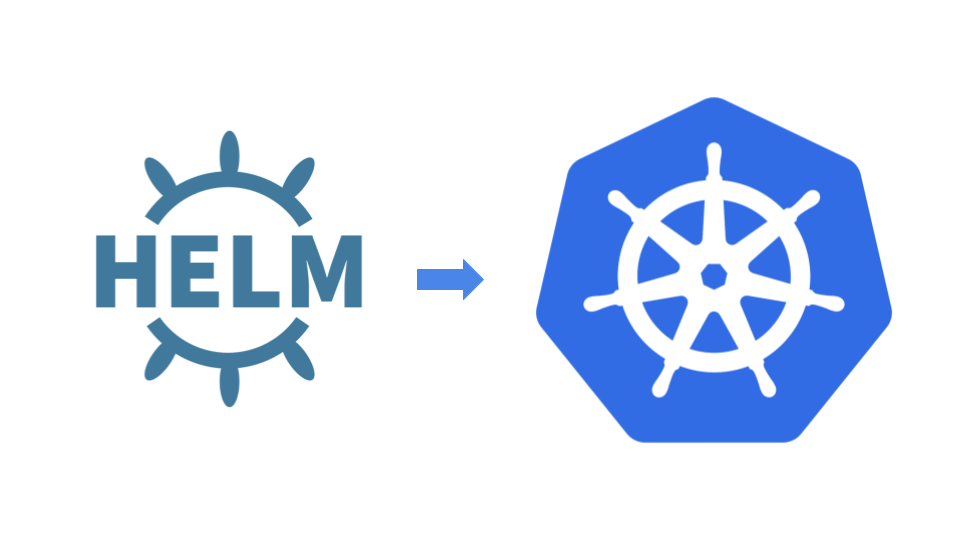Helm is a package manager for Kubernetes that helps developers and operators define, install, and manage applications and services on Kubernetes clusters. Helm simplifies the deployment of complex Kubernetes applications by packaging them as charts, which are pre-configured Kubernetes resources (e.g., deployments, services, ConfigMaps) that can be easily deployed and managed.
Key Features of Helm:
Charts:
- Helm uses charts, which are packages of pre-configured Kubernetes resources, to deploy applications. A chart contains the necessary YAML files (e.g., Deployment, Service, ConfigMap) and templates that define the Kubernetes resources needed to run an application or service.
Templates:
- Helm charts include templates, which are parameterized YAML files that can be dynamically customized using values provided by the user. This allows Helm charts to be reused across different environments (e.g., dev, staging, production) with environment-specific values.
Releases:
- When a Helm chart is deployed to a Kubernetes cluster, it creates a release, which is a specific instance of the application defined by the chart. Each release is tracked by Helm, allowing for easy updates, rollbacks, and management of the deployed application.
Versioning:
- Helm supports versioning for both charts and releases, allowing users to track different versions of their applications. Versioned charts make it easy to upgrade or rollback applications to a specific version if necessary.
Dependency Management:
- Helm can manage chart dependencies, meaning a chart can depend on other charts. For example, a web application chart might depend on a database chart. Helm resolves and installs these dependencies automatically, simplifying multi-component application deployments.
Rollbacks:
- Helm provides the ability to rollback a release to a previous version in case an update fails or causes issues. This ensures that applications can be quickly restored to a known working state without manual intervention.
Upgrade and Rollout:
- Helm makes it easy to upgrade an application by deploying a new version of the chart. Helm manages the differences between the current state and the desired state, applying changes incrementally without downtime or disruption to the application.
Chart Repositories:
- Helm supports chart repositories, which are collections of Helm charts that can be shared publicly or privately. Users can host their own chart repositories or use public repositories like the Artifact Hub, a central location for finding and sharing Helm charts.
Helm Workflow:
Chart Creation:
- Developers or operators create a Helm chart that defines all the Kubernetes resources required for their application. The chart includes templates, default configuration values, and any necessary metadata.
Installation:
- To deploy the application to a Kubernetes cluster, the Helm chart is installed using the
helm installcommand. This deploys the resources defined in the chart to the cluster and creates a release, tracking the application deployment.
Customization:
- During installation, users can customize the chart’s configuration by providing their own values via a
values.yamlfile or directly through command-line options. This allows the same chart to be reused with different configurations (e.g., resource limits, environment-specific settings).
Upgrade and Rollback:
- When an update to the application is needed (e.g., a new version of the software), Helm allows you to upgrade the release using
helm upgrade. If something goes wrong, Helm provides the ability to rollback the release usinghelm rollback, restoring the application to a previous state.
Uninstallation:
- When the application is no longer needed, Helm allows users to uninstall the release with the
helm uninstallcommand, which removes the Kubernetes resources associated with that release from the cluster.
Components of Helm:
Helm Client:
- The Helm client is a command-line tool (
helm) that allows users to interact with Helm charts and manage Kubernetes applications. The client sends commands to the Helm server (Tiller in Helm v2) or directly to Kubernetes (in Helm v3).
Helm Charts:
- Helm charts are the core packages in Helm. Each chart contains a collection of Kubernetes resource definitions (e.g., Deployment, Service, ConfigMap) and templates that can be customized and deployed to Kubernetes clusters.
Chart Repository:
- A chart repository is a location where Helm charts are stored and made available for sharing. Public repositories like the Artifact Hub contain a wide range of charts for popular applications, while private repositories can be used within organizations.
Values:
- Values are user-defined parameters that customize how Helm templates are rendered. Values are provided through a
values.yamlfile or as command-line options and are used to configure specific aspects of the application (e.g., environment variables, resource limits).
Releases:
- A release is a deployed instance of a Helm chart. Helm tracks each release, allowing users to upgrade, rollback, and manage the deployed application throughout its lifecycle.
Helm Chart Example (YAML):
Here’s an example of a simple Helm chart structure for deploying an NGINX web server:
Chart Directory Structure:
my-nginx-chart/
├── Chart.yaml # Chart metadata
├── values.yaml # Default configuration values
├── templates/ # YAML templates for Kubernetes resources
├── deployment.yaml # Deployment resource
├── service.yaml # Service resourceChart.yaml (defines the chart metadata):
apiVersion: v2
name: my-nginx-chart
description: A Helm chart for NGINX
version: 1.0.0
appVersion: 1.21.0values.yaml (default configuration values):
replicaCount: 2
image:
repository: nginx
tag: "1.21.0"
pullPolicy: IfNotPresent
service:
type: ClusterIP
port: 80templates/deployment.yaml (Kubernetes Deployment resource):
apiVersion: apps/v1
kind: Deployment
metadata:
name: {{ .Release.Name }}-nginx
spec:
replicas: {{ .Values.replicaCount }}
selector:
matchLabels:
app: {{ .Release.Name }}-nginx
template:
metadata:
labels:
app: {{ .Release.Name }}-nginx
spec:
containers:
- name: nginx
image: "{{ .Values.image.repository }}:{{ .Values.image.tag }}"
ports:
- containerPort: {{ .Values.service.port }}Helm Use Cases:
Application Deployment:
- Helm simplifies the deployment of Kubernetes applications by packaging them into charts, allowing users to deploy complex applications with a single command. Charts can include web servers, databases, message queues, and other microservices.
CI/CD Pipelines:
- Helm integrates well with Continuous Integration and Continuous Deployment (CI/CD) pipelines. It automates application deployment, rollback, and management as part of the CI/CD process, ensuring that applications are deployed consistently across environments.
Version Control for Kubernetes Resources:
- Helm charts provide a way to version control Kubernetes manifests. By defining resources as Helm charts, users can track changes, manage multiple versions of an application, and roll back to a previous state if needed.
Modular Infrastructure:
- Helm enables modular infrastructure management by allowing components of an application to be packaged into reusable charts. This helps with managing dependencies between microservices or shared infrastructure components.
Multi-Environment Deployments:
- With Helm, users can deploy the same application to different environments (e.g., dev, staging, production) using the same chart, but with customized configurations for each environment by providing different
values.yamlfiles.
Advantages of Helm:
Simplifies Kubernetes Application Management:
- Helm abstracts the complexity of managing Kubernetes resources by packaging them into charts. It makes deploying, upgrading, and managing Kubernetes applications easier and more efficient.
Reusability and Modularity:
- Helm charts are reusable and modular, allowing organizations to package common components or services and deploy them across different teams or environments.
Version Control and Rollbacks:
- Helm tracks versions of deployed applications and allows for seamless rollbacks, giving teams the confidence to upgrade applications without fear of downtime or misconfigurations.
Customizability:
- Helm’s templating system allows for the customization of Kubernetes resources based on environment-specific configurations. This flexibility makes Helm charts adaptable to different use cases.
Dependency Management:
- Helm handles dependencies between charts, allowing applications that rely on other components (e.g., databases, caches) to be easily deployed together.
Disadvantages of Helm:
Learning Curve:
- Helm introduces its own templating language and structure, which can have a steep learning curve, particularly for users unfamiliar with Kubernetes or YAML templates.
Complexity with Large Charts:
- For large and complex applications, Helm charts can become difficult to manage, especially when dealing with numerous dependencies or highly customized templates.
Security Concerns:
- Helm charts can potentially expose sensitive data if not handled carefully. Managing secrets securely in Helm charts requires additional tools or practices (e.g., Kubernetes Secrets or tools like SOPS).
Summary:
Helm is a powerful package manager for Kubernetes that simplifies the deployment and management of applications on Kubernetes clusters. By using Helm charts, teams can deploy complex applications with ease, manage versioning and rollbacks, and customize resources for different environments. Helm is a key tool in modern DevOps and Kubernetes ecosystems, enabling consistent, repeatable, and automated deployments in production environments. While it has a learning curve, Helm greatly enhances the efficiency and flexibility of Kubernetes application management.