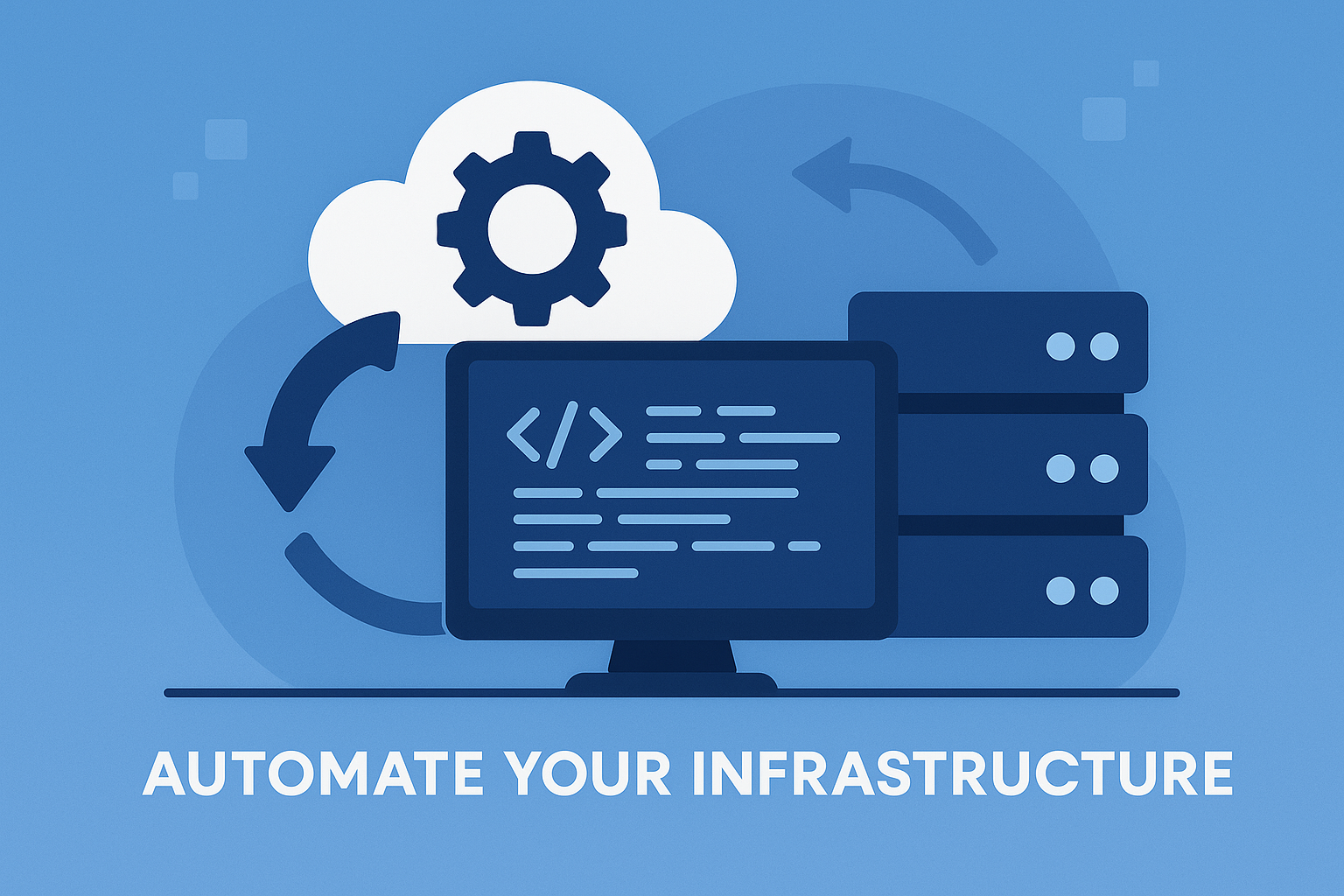What is a Terraform Plan?
Terraform Plan is a command in the Terraform tool used to preview and review changes that will be made to an infrastructure before applying them. It provides a detailed outline of the actions Terraform will take to achieve the desired state as defined in the Terraform configuration files. A Terraform plan helps ensure that the changes are as expected, preventing unintended consequences before actually modifying the infrastructure.
How Does Terraform Plan Work?
When you run the terraform plan command, Terraform compares the current state of the infrastructure (the resources that are already created) with the desired state defined in the Terraform configuration files. The plan will show the proposed changes, such as adding, modifying, or deleting resources, and display the actions Terraform will take to bring the infrastructure into alignment with the configuration. Key components of the Terraform plan include:
- Current State: The existing resources that Terraform is managing, which are tracked in the Terraform state file.
- Desired State: The infrastructure configuration defined in the Terraform files (e.g., .tf files) that describes the desired state of the resources.
- Execution Plan: The output of
terraform plan, which lists the changes that will be made to the infrastructure. - Resource Actions: Each action in the plan is shown as either an “add,” “change,” or “destroy” operation on the resources managed by Terraform.
Why Use Terraform Plan?
Terraform Plan is crucial for validating proposed changes before they are applied to the infrastructure. It helps teams avoid errors and ensures that any modifications to the environment are deliberate and align with expectations. Using terraform plan allows for transparency and auditing of infrastructure changes, reducing the risk of downtime or unintentional disruptions.
Key Features of Terraform Plan
- Preview Changes: Terraform plan gives you a clear view of what changes will be made, whether it’s creating new resources, updating existing ones, or deleting unused resources.
- Safety and Verification: By reviewing the execution plan, you can ensure that Terraform will not make unintended changes to your infrastructure.
- Output Summary: The plan provides a summary of proposed changes in a human-readable format, listing resource actions and the dependencies between resources.
- Dry Run: Terraform Plan acts as a “dry run” by not actually applying any changes, which allows you to verify and validate actions without risk.
Benefits of Terraform Plan
- Prevents Errors: It helps prevent accidental changes by clearly outlining what will be modified in the infrastructure.
- Transparency: Terraform plan provides visibility into the changes that will occur, ensuring that all stakeholders are aware of the proposed modifications.
- Compliance and Auditing: It offers an opportunity to review changes for compliance with security policies or internal standards before applying them.
- Efficiency: Helps teams make informed decisions by showing the exact actions that Terraform will take, ensuring that only necessary changes are made.
Use Cases for Terraform Plan
- Infrastructure Changes: When making updates or modifications to infrastructure, use
terraform planto preview the changes before they are applied to production environments. - Collaboration: In team environments,
terraform planprovides a way for multiple team members to review and approve proposed changes to infrastructure. - Disaster Recovery: Review changes before restoring or rebuilding infrastructure, ensuring that the environment is rebuilt according to the desired configuration.
- Version Control: In combination with version-controlled Terraform files, the
terraform plancommand ensures that the planned changes are aligned with the most recent updates to the configuration files.
Summary
Terraform Plan is a critical step in the infrastructure management process, allowing users to preview the changes that Terraform will make to their infrastructure before applying them. It enhances safety, transparency, and collaboration, ensuring that changes are intentional, validated, and well-understood before implementation.