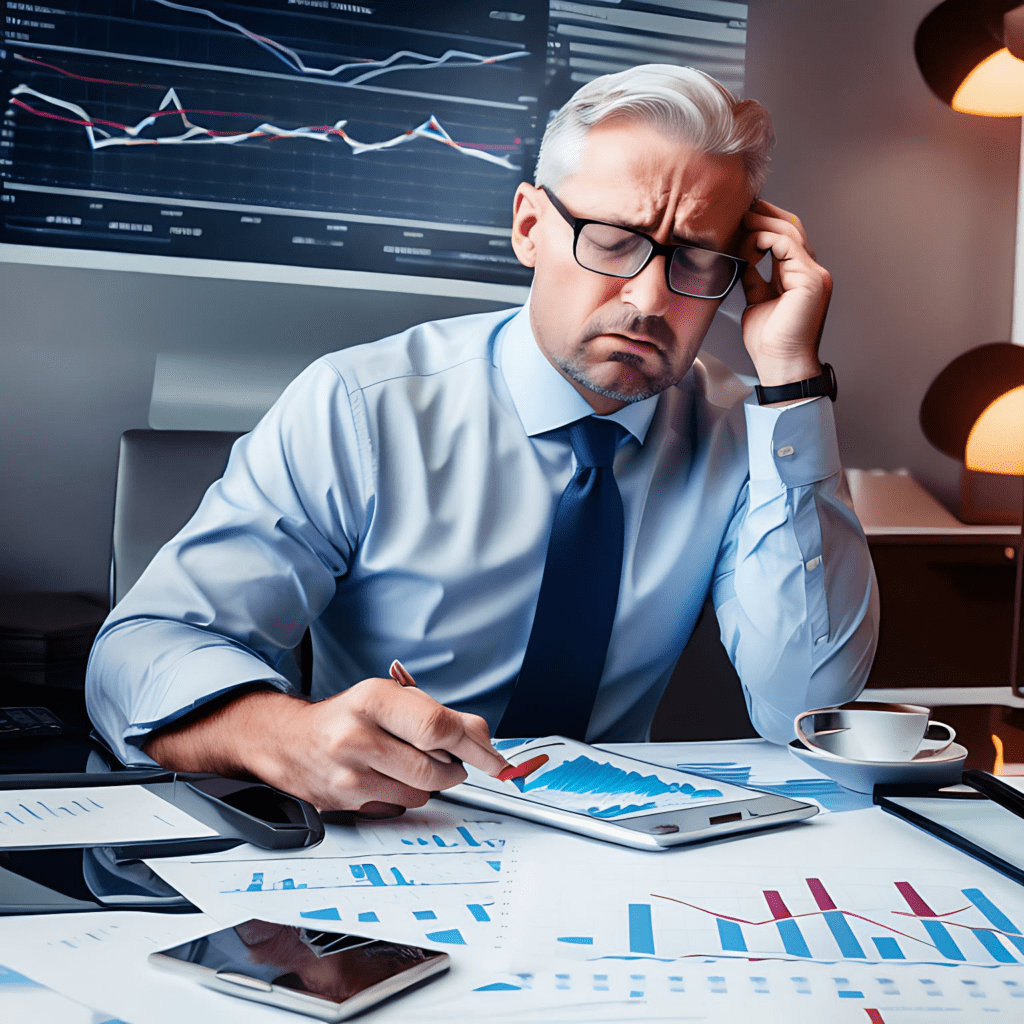In the current economic environment, managing cloud costs is becoming increasingly important. We would argue it should always be a top priority, no matter what! When running applications on Kubernetes, the costs can add up quickly. Non-essential services need to be controlled and managed effectively, without affecting system performance. Fortunately, there are a few best practices you can follow to better control and monitor your Kubernetes and cloud costs while still being able to scale your operations up or down as needed. One of these best practices is using a product called Kubecost, which we believe is a must have for any Kubernetes environment.
But before we talk about why we love Kubecost so much, let’s take a closer look at the best practices for controlling and monitoring Kubernetes and cloud costs in general and then see why Kubecost is such a good choice for managing it all, and why it is one of the most effective cost management tools for Kubernetes environments.
Best Practices for Controlling Costs in Kubernetes Environments
The key to effectively managing cloud costs lies in understanding how nodes, containers, resources, and services interact with each other. It is essential to understand which services are using up too many resources and which ones are not getting used enough. This will allow you to better allocate your resources so that they can be used more efficiently. Additionally, it is important to monitor both short-term and long-term trends in usage patterns so that you can make well-informed decisions about future investments. Here are some of the ways you can achieve this:
- Utilize Resource Labels – Using resource labels allows you to easily categorize resources by environment or application type or other criteria that make sense for your organization. This allows you to quickly identify resources associated with specific applications or environments so you can track usage and costs over time while also optimizing those resources as needed.
- Use Autoscaling – By automating scaling based on triggers such as CPU utilization or number of requests, you can save money by only running the number of nodes required to meet demand without overloading them. This will also help keep clusters balanced so workloads are distributed evenly across nodes and there is less chance of a single node becoming overloaded.
- Leverage Spot Instances – Spot instances allow you to purchase unused capacity from other providers at discounted rates which can result in significant savings if utilized properly. They can be used for short-term testing or longer-term operations depending on your needs and budget constraints.
- Monitor Your Resources – It’s important to have visibility into how much resources each application or environment is using so you can identify opportunities for optimization or areas where costs may be too high due to inefficient use of resources. This requires regularly monitoring your clusters and applications so you can quickly identify potential issues before they become serious problems leading to unnecessary spending down the line.
- Use Kubecost – Kubecost is a tool that helps organizations monitor, analyze, and optimize their Kubernetes cluster usage in order to reduce cloud costs without sacrificing performance or agility. The tool provides insights into resource utilization, application health and performance, real-time alerts when thresholds are exceeded, cost projections based on usage patterns, recommendations based on analysis of usage data all in one place making it easy for teams to stay on top of their cloud spend while still having access to the latest features available in Kubernetes environments such as autoscaling, spot instances etc. It is also cloud agnostic, so can run on any of main cloud platforms.
Why We Love Kubecost
Firstly, there’s an open-core version which helps users gain visibility into their cloud costs by providing detailed cost breakdowns of their Kubernetes clusters. This is great for trying it out to see the power that the tool provides. The enterprise version then offers powerful forecasting capabilities that let engineers plan ahead when it comes to budgeting for their cloud deployments.
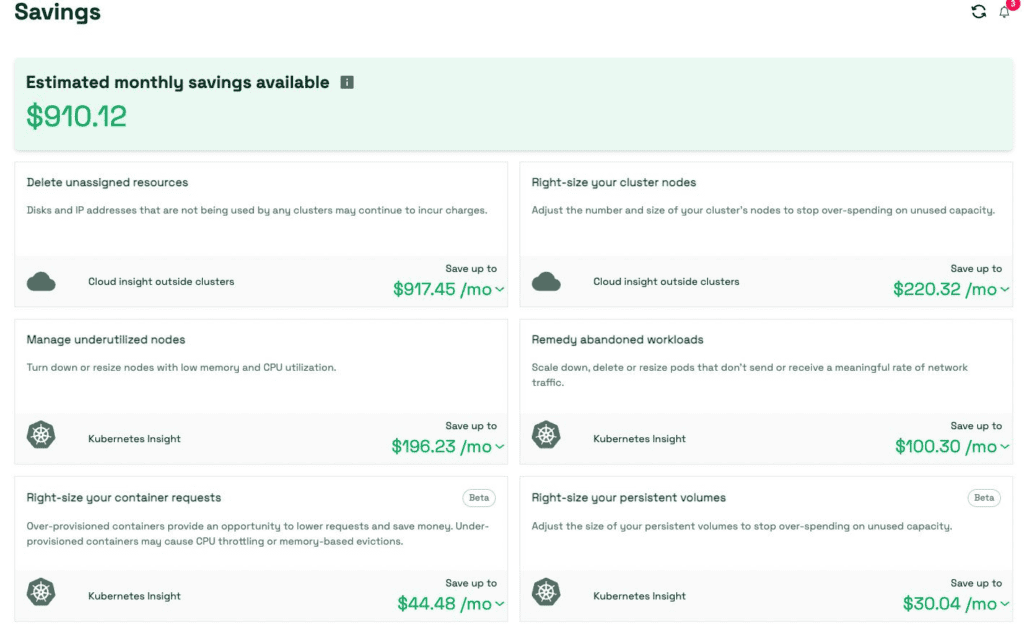
With Kubecost’s cost optimization feature, you can easily identify any unnecessary spend and quickly adjust accordingly. Additionally, Kubecost has built-in alerting capabilities so that teams can be notified whenever there is an unexpected change in their cloud spend or usage patterns. This allows them to stay on top of their expenses and ensure they stay within budget.
Another great feature of Kubecost is its ability to automate resource scaling decisions based on historical performance data. This means that if a particular workload suddenly spikes in demand, the system will automatically spin up additional resources (or scale back existing ones) as needed in order to ensure optimal performance without incurring additional costs due to inefficient resource allocation. In addition, Kubecost provides detailed metrics about your application performance along with actionable insights into how you can further improve operational efficiencies within your cluster environment.
All of these features make it easy for teams to not only save money, but also increase productivity across their entire organization by ensuring their applications are always performing at peak levels.
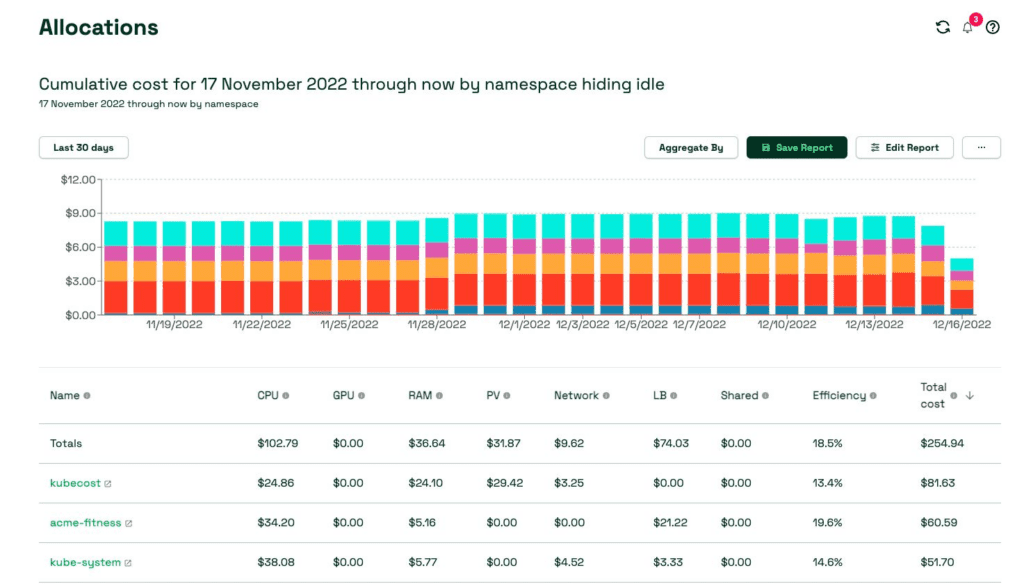
Kubernetes has become an essential technology for many organizations looking to reduce operational overhead while maintaining agility and scalability in the cloud environment—but with those benefits come some additional complexity when it comes to managing costs effectively.
Utilizing best practices can help organizations ensure they are taking advantage of all the benefits that Kubernetes has to offer without breaking the bank. With a tool like Kubecost at your disposal you can easily implement those best practices and gain insight into what resources are being used and where potential savings could be made without sacrificing performance or scalability requirements.
So if you’re looking for a way to manage your Kubernetes and cloud costs more effectively while still being able to scale up or down as needed, then give Kubecost a try. If you need help setting up a demo, or would like a free audit of your environment then contact us for more information, we’ll be happy to help.