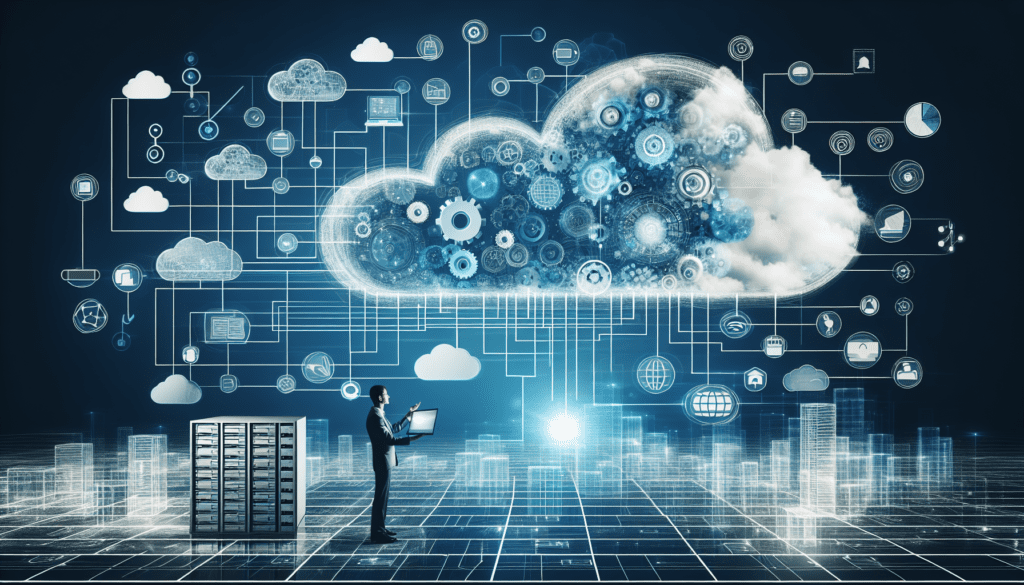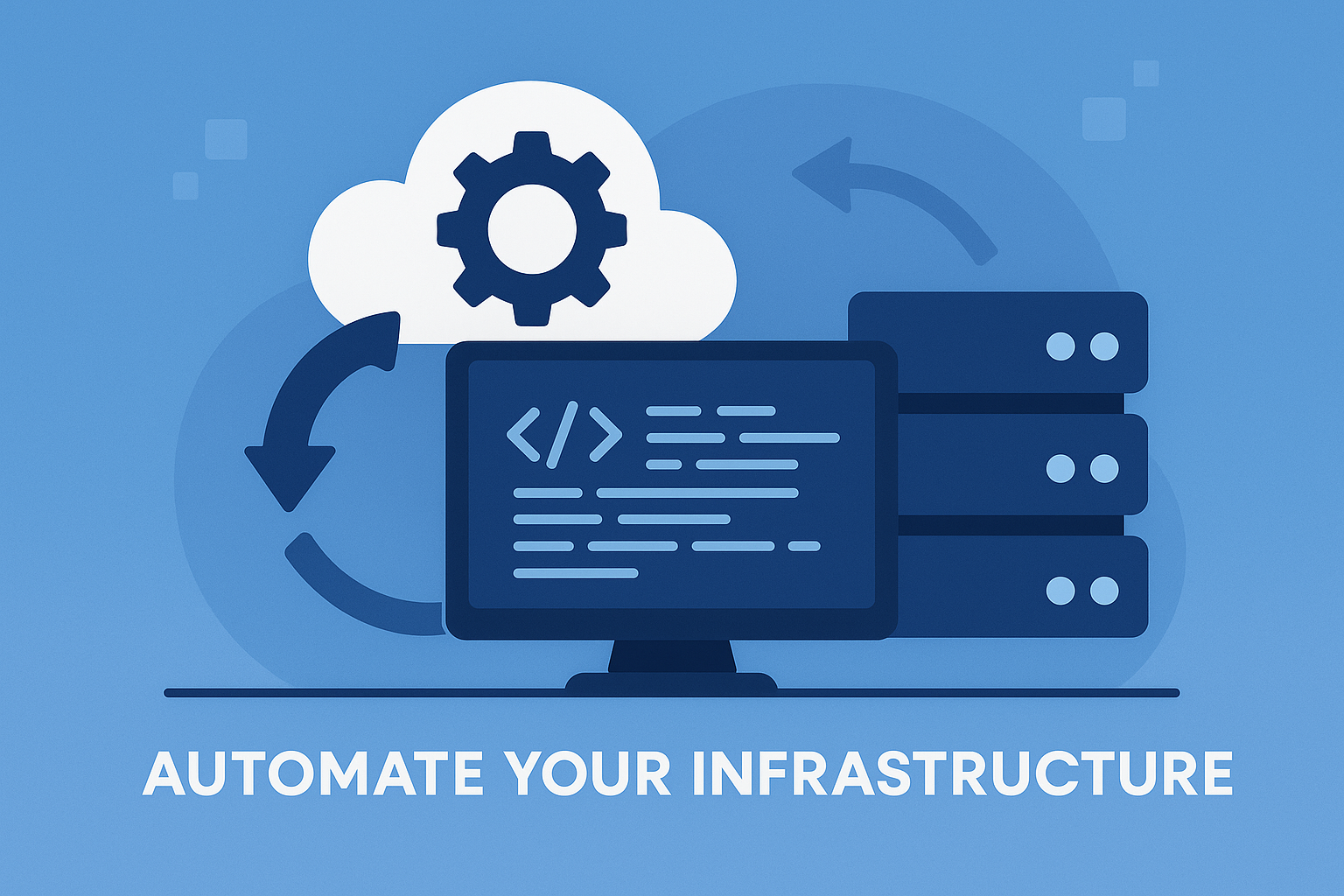In the ever-evolving cloud technology landscape, managing cloud infrastructure efficiently is paramount for businesses looking to stay competitive. With Infrastructure as Code (IaC), organizations can achieve scalability, flexibility, and cost-effectiveness. In this comprehensive guide, we explore how utilizing AWS (Amazon Web Services) can help streamline the process of managing resources through IaC. From provisioning and automating to monitoring and deploying, we delve into the best practices and tools that enable businesses to achieve seamless scalability and operational excellence. SlickFinch, renowned experts in AWS infrastructure as code scalability, can provide invaluable guidance and support in navigating this complex area. Contact us today to unlock the full potential of your infrastructure and optimize your resource management.
Scalable Infrastructure as Code with AWS
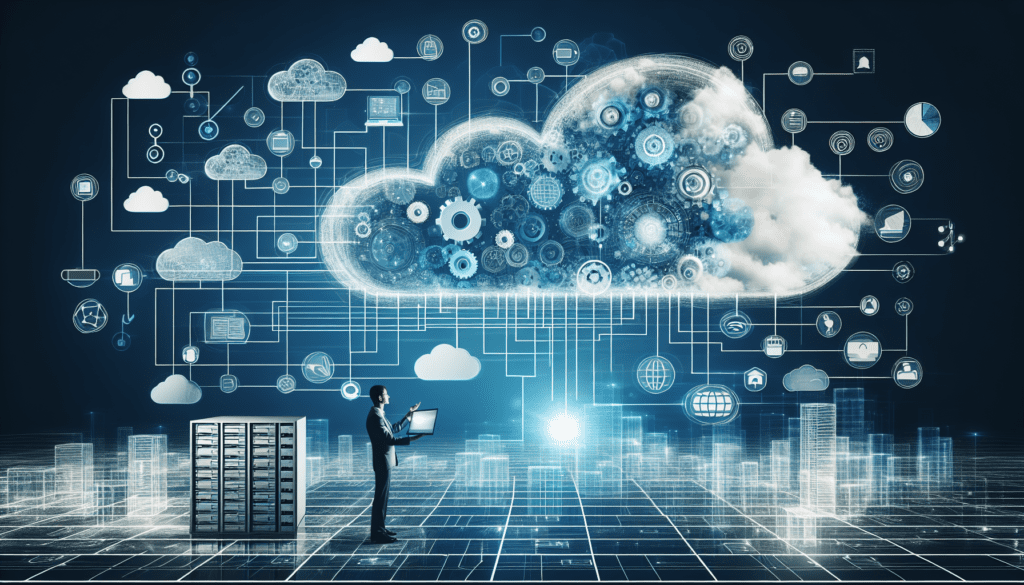
What is Infrastructure as Code?
Infrastructure as Code (IaC) refers to the practice of managing and provisioning infrastructure resources through machine-readable configuration files. Instead of manually setting up and configuring each resource, IaC enables you to define and automate your infrastructure using code. This allows for consistent, reliable, and scalable infrastructure deployments that can be easily reproduced.
Benefits of Infrastructure as Code
There are several benefits to adopting Infrastructure as Code practices:
Increased Efficiency and Speed
By using code to provision and manage infrastructure, you can automate repetitive tasks and eliminate manual errors. This leads to faster deployments, enabling your team to focus on more important tasks.
Consistency and Standardization
IaC ensures that your infrastructure is defined in a consistent and repeatable manner. With pre-defined templates, you can provision the same infrastructure stack multiple times, ensuring uniformity across environments.
Improved Collaboration and Version Control
With IaC, infrastructure configuration files can be stored in version control systems, allowing for collaborative development and easy tracking of changes. This promotes collaboration and transparency within your team.
Risk Mitigation and Disaster Recovery
Infrastructure as Code enables you to create backup and recovery mechanisms within your code. By defining infrastructure resources as code, you can easily recreate your entire infrastructure in case of a disaster.
Cost Optimization
IaC allows you to accurately estimate and control costs by defining infrastructure resources in a more granular way. You can set up cost allocation tags, monitor resource utilization, and scale infrastructure based on demand, resulting in optimized resource usage and cost savings.
Introduction to AWS
Amazon Web Services (AWS) is a cloud computing platform that offers a wide range of services and tools to help organizations build and manage their infrastructure in a scalable and cost-effective manner. It provides a secure and reliable environment with global reach, enabling businesses to deploy their applications and services worldwide.
Why choose AWS for Infrastructure as Code?
AWS provides a comprehensive set of services and features that are specifically designed to support Infrastructure as Code practices. Here are some reasons why you should choose AWS for your IaC needs:
Versatility and Flexibility
AWS offers a broad range of infrastructure services, including compute, storage, networking, and databases, allowing you to build and scale your infrastructure according to your specific requirements.
Widely Used Industry Standard
As one of the leading cloud providers, AWS has gained widespread adoption and has become an industry standard for infrastructure provisioning and management. This means that there is a wealth of knowledge, resources, and community support available for AWS-based IaC implementations.
Broad Range of Services
AWS provides a rich ecosystem of services that can be integrated into your infrastructure code. From database services like Amazon RDS to serverless computing with AWS Lambda, you can leverage a wide range of capabilities to enhance your infrastructure setup.
Integration with Other AWS Tools
AWS offers seamless integration with other services, such as AWS Identity and Access Management (IAM) for access management and AWS CloudWatch for monitoring and logging. This allows you to easily incorporate these tools into your IaC workflows.
Strong Community Support
AWS has a vibrant and active community of users and developers who actively share their experiences, best practices, and code samples. This makes it easier to learn and adopt AWS-based IaC practices and seek help when needed.
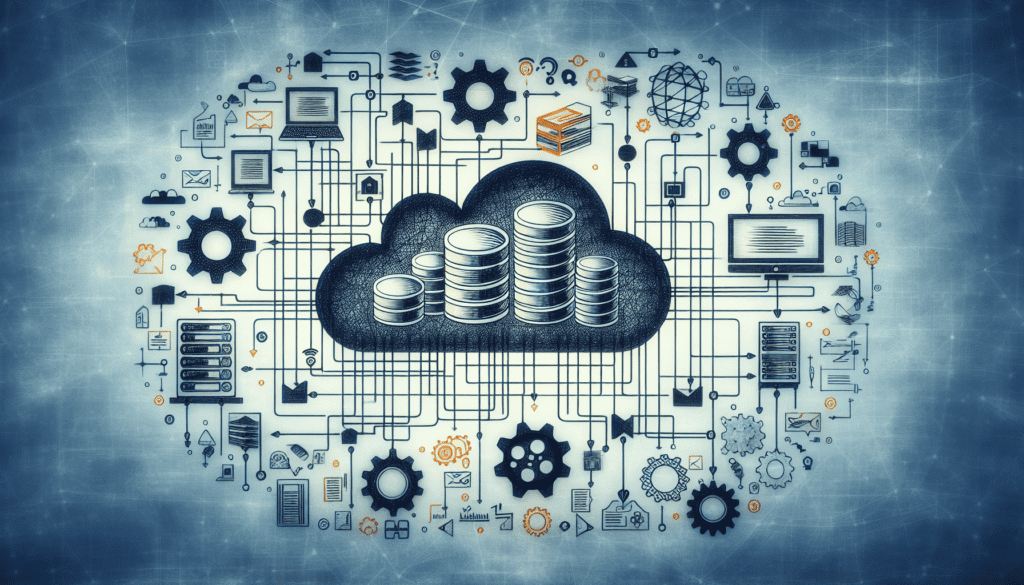
Getting Started with AWS Infrastructure as Code
Before you can start using AWS for Infrastructure as Code, there are a few important steps you need to take:
Setting up an AWS Account
To use AWS services, you need to create an AWS account. Simply go to the AWS website and follow the instructions to sign up for an account.
Understanding AWS Regions and Availability Zones
AWS has a global infrastructure that consists of multiple regions, each of which has multiple availability zones. It is important to understand the concept of regions and availability zones to effectively deploy your infrastructure resources.
Creating and Configuring AWS IAM Roles
AWS Identity and Access Management (IAM) allows you to create roles with specific permissions to control access to your AWS resources. It is important to create and configure IAM roles to ensure proper access control for your infrastructure code.
Installing and Configuring AWS CLI
The AWS Command Line Interface (CLI) is a powerful tool that allows you to interact with AWS services from your command line. Installing and configuring the AWS CLI is an essential step in using AWS for Infrastructure as Code.
Setting up AWS SDKs for Different Languages
If you plan to programmatically interact with AWS services using various programming languages, it is important to set up the relevant SDKs for each language. AWS provides SDKs for popular programming languages such as Python, Java, and .NET.
Defining Infrastructure as Code with AWS CloudFormation
AWS CloudFormation is a service that helps you define and provision your infrastructure resources in a programmatic and automated way. By using CloudFormation templates, you can declare the desired state of your infrastructure and AWS takes care of provisioning and managing the resources.
Overview of AWS CloudFormation
CloudFormation allows you to define your infrastructure as code using a JSON or YAML template. The template describes all the resources that need to be created, their properties, and any dependencies between them.
Writing CloudFormation Templates
CloudFormation templates are written in either JSON or YAML format. You define the resources you want to create, such as EC2 instances, RDS databases, or S3 buckets, along with their properties.
Using CloudFormation Designer
CloudFormation Designer is a visual tool that allows you to create and modify CloudFormation templates using a drag-and-drop interface. It helps you visualize and understand the structure of your infrastructure stack.
Deploying and Updating Stacks with CloudFormation
Once you have defined your CloudFormation template, you can deploy it to create a stack. A stack is a collection of AWS resources that are created and managed together. You can also update your stack to make changes to your infrastructure, such as adding new resources or modifying existing ones.
Managing Infrastructure as Code with AWS Elastic Beanstalk
AWS Elastic Beanstalk is a fully-managed service that makes it easy to deploy and manage your applications in the AWS cloud. It provides a platform for running web applications in a serverless environment and takes care of the underlying infrastructure, allowing you to focus on your application code.
Introduction to AWS Elastic Beanstalk
Elastic Beanstalk simplifies the process of deploying and scaling applications. It automatically handles the deployment, capacity provisioning, load balancing, and health monitoring of your applications.
Creating and Deploying Applications with Elastic Beanstalk
To get started with Elastic Beanstalk, you need to create an application and upload your application code. Elastic Beanstalk supports multiple programming languages and platforms, allowing you to deploy a wide variety of applications.
Auto Scaling and Load Balancing with Elastic Beanstalk
Elastic Beanstalk enables auto scaling and load balancing out of the box. It automatically scales your application based on demand, ensuring that your application can handle increased traffic without manual intervention.
Monitoring and Updating Applications on Elastic Beanstalk
Elastic Beanstalk provides built-in monitoring and logging capabilities. You can view metrics, logs, and alarms to monitor the health and performance of your application. Additionally, you can easily update your application code and configuration through the Elastic Beanstalk environment.
Building Scalable Infrastructure with AWS Auto Scaling
AWS Auto Scaling allows you to automatically scale your EC2 instances based on demand. It helps you maintain the desired performance and availability of your applications while optimizing costs.
Understanding Auto Scaling and its Benefits
Auto Scaling dynamically adjusts the number of instances in an Auto Scaling group based on the defined scaling policies and metrics. This ensures that your application can handle variations in traffic and workload without manual intervention.
Configuring Auto Scaling Groups
To use Auto Scaling, you need to create an Auto Scaling group, which defines the minimum and maximum number of instances, as well as the scaling policies and metrics to use.
Setting Scaling Policies and Metrics
Auto Scaling uses scaling policies to determine when and how to scale your instances. You can define policies based on metrics such as CPU utilization, network traffic, or request count.
Integrating Auto Scaling with Elastic Load Balancing
To distribute traffic across multiple instances, you can integrate Auto Scaling with Elastic Load Balancing. This ensures that incoming requests are evenly distributed to the available instances in your Auto Scaling group.
Ensuring High Availability with AWS Elastic Load Balancing
AWS Elastic Load Balancing automatically distributes incoming application traffic across multiple EC2 instances, ensuring high availability and fault tolerance. It provides a scalable and load-balanced infrastructure for your applications.
Overview of Elastic Load Balancing
Elastic Load Balancing distributes incoming traffic across EC2 instances or containers in multiple Availability Zones. It automatically scales resources, handles failovers, and provides a seamless experience for your users.
Types of Elastic Load Balancers
AWS offers different types of load balancers to cater to various needs. These include Classic Load Balancer, Application Load Balancer, and Network Load Balancer.
Configuring Elastic Load Balancers
To configure an Elastic Load Balancer, you need to define listeners, set up target groups, and configure health checks. This ensures that traffic is properly routed and instances are healthy.
Monitoring and Scaling Elastic Load Balancers
Elastic Load Balancers provide monitoring metrics and logs to help you understand the performance and usage of your load balancers. You can use these insights to scale your load balancers based on your application’s needs.
Monitoring and Managing Infrastructure with AWS CloudWatch
AWS CloudWatch is a monitoring and observability service that provides real-time insights into your AWS resources and applications. It helps you monitor and manage your infrastructure, detect performance bottlenecks, and take proactive actions.
Overview of AWS CloudWatch
CloudWatch collects and tracks metrics, collects and monitors log files, and sets alarms. It provides a comprehensive view of your infrastructure’s performance, usage, and health.
CloudWatch Metrics
CloudWatch Metrics are numerical representations of the performance of your AWS resources. You can collect, monitor, and analyze metrics to gain insights into the health and efficiency of your infrastructure.
CloudWatch Logs
CloudWatch Logs allow you to collect, monitor, and store logs from your applications, operating systems, and AWS resources. You can search, analyze, and visualize logs to troubleshoot issues and gain operational insights.
CloudWatch Alarms
CloudWatch Alarms allow you to set thresholds on metrics and trigger actions when the thresholds are breached. This enables you to take proactive measures and ensure the availability and performance of your infrastructure.
Conclusion
Scalable Infrastructure as Code practices combined with AWS services provide organizations with the ability to efficiently manage resources in a cloud environment. By adopting Infrastructure as Code, businesses can achieve increased efficiency, consistency, collaboration, risk mitigation, and cost optimization.
AWS offers a versatile and flexible platform with a wide range of services and features that enable seamless integration and scalability. With services like AWS CloudFormation, Elastic Beanstalk, Auto Scaling, Elastic Load Balancing, and CloudWatch, organizations can automate infrastructure provisioning, deployment, monitoring, and scaling.
SlickFinch is a leading expert in Scalable Infrastructure as Code with AWS. With our deep expertise and experience in AWS, we can help organizations streamline their infrastructure management, implement best practices, and optimize resource allocation. Contact us today to transform your infrastructure with the power of AWS and Infrastructure as Code.