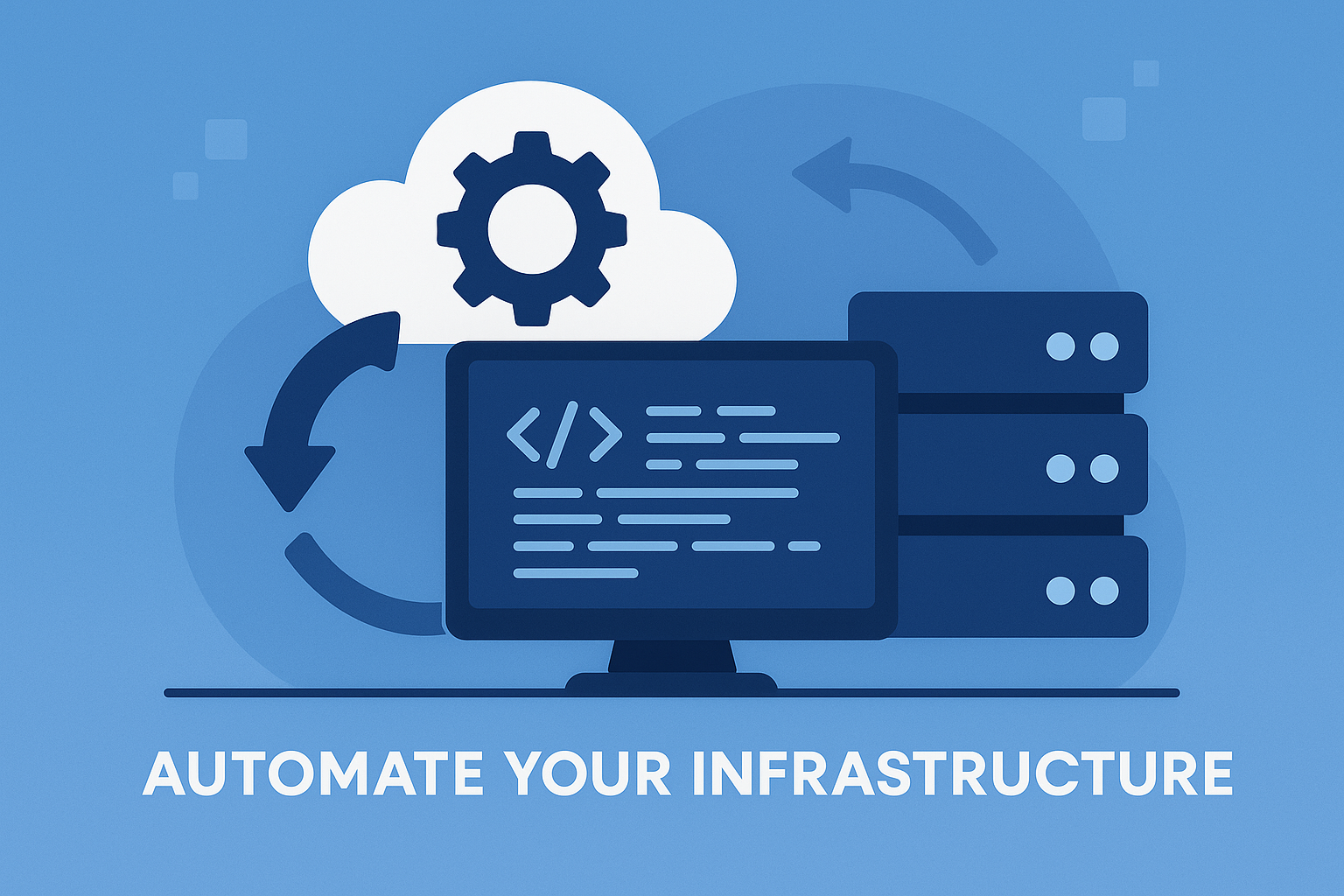What is MFA?
Multi-Factor Authentication (MFA) is a security process that requires users to provide two or more forms of verification to access an account or system. MFA enhances security by requiring something the user knows (e.g., a password), something the user has (e.g., a mobile device), or something the user is (e.g., biometric data) to verify their identity.
How Does MFA Work?
MFA works by adding additional layers of security to the traditional password-based login process. When a user attempts to log in, they must first provide their username and password. Then, depending on the MFA method configured, they will be required to complete one or more additional authentication steps. These include:
- Something You Know: A password or PIN.
- Something You Have: A mobile device that generates a time-sensitive code or a hardware token.
- Something You Are: Biometric data, such as a fingerprint or facial recognition.
Why Use MFA?
MFA helps protect sensitive data and resources by adding an extra layer of security beyond just a password. It significantly reduces the risk of unauthorized access, even if a password is compromised, by requiring additional verification that is difficult for attackers to replicate.
Key Features of MFA
- Increased Security: MFA reduces the likelihood of unauthorized access, even if an attacker gains access to a password.
- Multiple Authentication Methods: Supports various methods, such as text message codes, mobile apps, or biometrics.
- Configurable MFA Settings: Organizations can configure MFA for different user roles or specific applications based on security requirements.
- Easy to Implement: MFA solutions are widely available and easy to implement on cloud platforms and applications.
Benefits of MFA
- Enhanced Protection: Provides stronger protection against phishing, hacking, and other types of cyberattacks.
- Compliance: Helps organizations meet regulatory compliance standards that require multi-factor authentication (e.g., HIPAA, GDPR).
- Flexibility: Supports a wide range of authentication methods, from mobile apps to hardware tokens and biometrics.
- Minimal User Impact: While adding security, MFA often does not significantly impact the user experience, as many methods are quick and easy.
Use Cases for MFA
- Accessing Sensitive Data: Protects access to applications and databases with critical or sensitive information.
- Cloud Services: Secures access to cloud-based platforms like AWS, Google Cloud, and Microsoft Azure by requiring MFA for login.
- Banking and Financial Systems: Enhances security for online banking and financial applications, preventing unauthorized transactions.
- Enterprise Applications: Adds an additional layer of protection for internal enterprise applications, reducing the risk of breaches.
Summary
Multi-Factor Authentication (MFA) enhances security by requiring multiple forms of verification to access an account or system. By reducing the reliance on just passwords, MFA protects sensitive data and resources from unauthorized access and helps organizations meet compliance requirements.