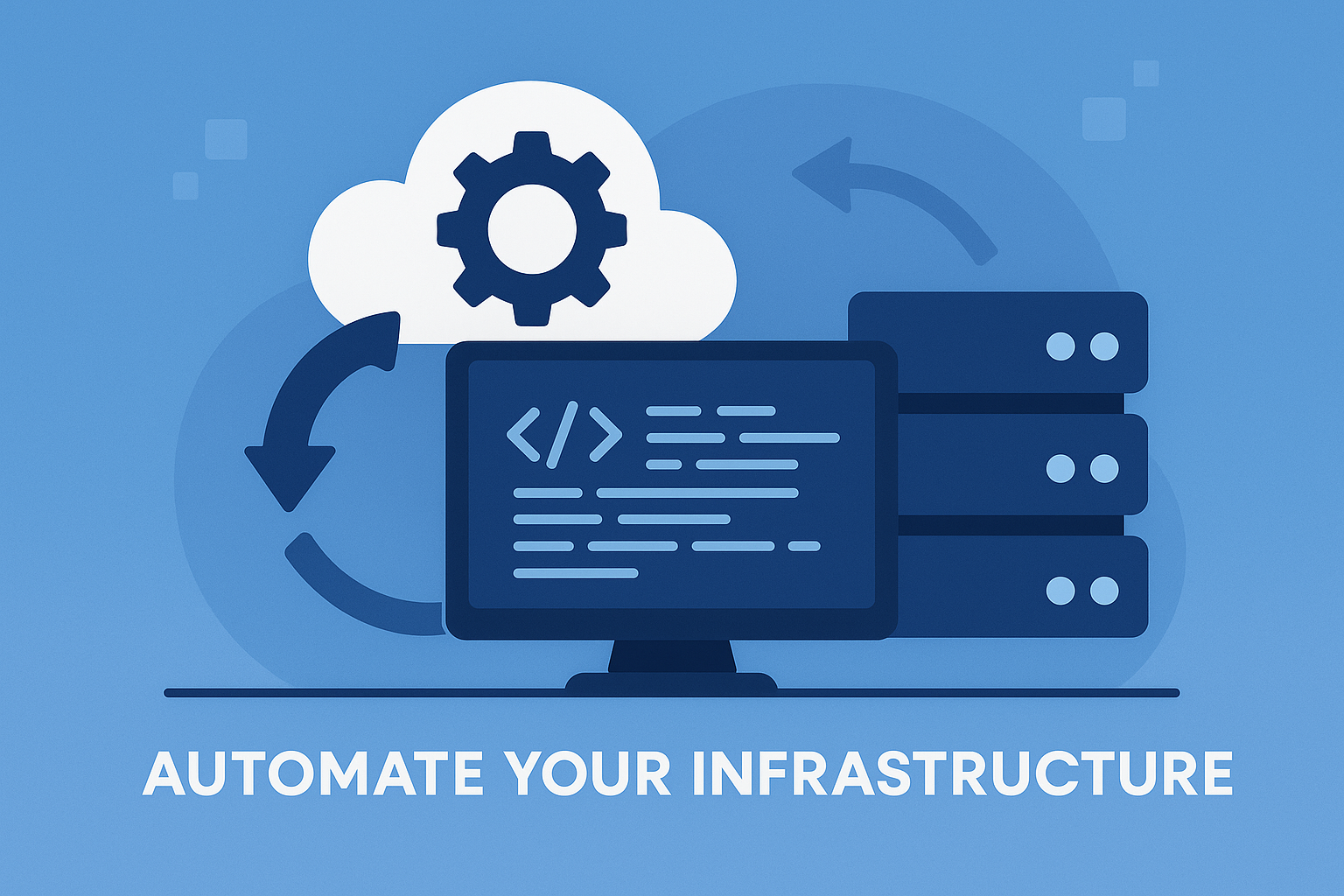What are Logs?
Logs are time-stamped records of events, actions, and system activities generated by applications, servers, and infrastructure components. They provide detailed insights into system behavior, helping teams monitor performance, troubleshoot issues, and maintain security.
How Do Logs Work?
Logs are automatically generated by operating systems, applications, and network devices and stored in log files or centralized logging systems. The key stages of logging include:
- Log Generation: Events are recorded by software or hardware components.
- Log Collection: Logs are gathered from multiple sources using tools like Fluentd, Logstash, or Filebeat.
- Log Storage: Logs are stored in databases, file systems, or log management platforms like Elasticsearch.
- Log Analysis: Logs are processed and visualized using tools like Kibana or Grafana.
Types of Logs
Logs are categorized based on their function:
- System Logs: Capture operating system events, kernel activities, and system performance.
- Application Logs: Record application-specific events, including errors, warnings, and debug messages.
- Security Logs: Track authentication attempts, access control, and suspicious activities.
- Audit Logs: Maintain records of administrative actions and system changes for compliance purposes.
Why are Logs Important?
Logs are essential for real-time monitoring, debugging, and security auditing. They provide detailed information about system behavior, helping teams detect anomalies, troubleshoot performance issues, and ensure compliance with security policies.
Key Features of Logs
- Time-Stamped Data: Captures events in chronological order for tracking system activities.
- Structured and Unstructured Formats: Logs can be stored in JSON, plaintext, or other formats.
- Search and Filtering: Enables quick retrieval of specific log entries.
- Alerting and Monitoring: Integrates with monitoring tools to trigger alerts based on log patterns.
Benefits of Logs
- Faster Troubleshooting: Helps diagnose and resolve system errors efficiently.
- Improved Security: Detects unauthorized access and potential threats.
- Compliance and Auditing: Ensures regulatory compliance by maintaining detailed records.
- Operational Insights: Provides visibility into application and infrastructure health.
Use Cases for Logs
- Application Debugging: Analyze logs to identify and resolve application bugs.
- Security Incident Detection: Monitor login attempts and unauthorized access patterns.
- Performance Monitoring: Identify slow queries, high error rates, or resource bottlenecks.
- Compliance Audits: Maintain logs for regulatory requirements and forensic investigations.
Summary
Logs provide a detailed record of system events, application behavior, and security activities. By collecting, analyzing, and monitoring logs, teams can troubleshoot issues, enhance security, and ensure compliance in modern IT environments.