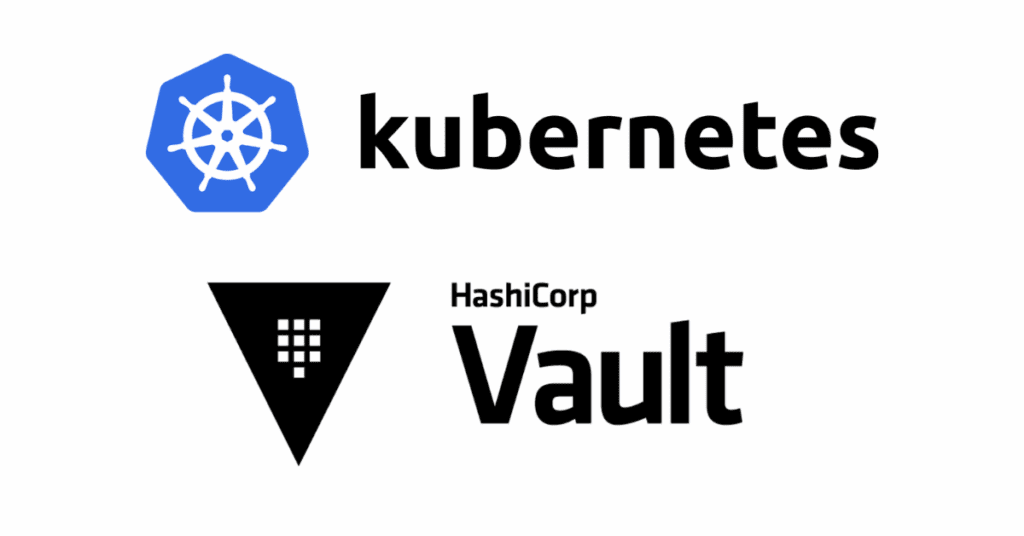What You Need to Know
- Native Kubernetes secrets only offer base64 encoding, leaving sensitive data vulnerable to unauthorized access
- HashiCorp Vault provides enterprise-grade security features for Kubernetes secrets management, including encryption, access controls, and audit logging
- Proper Vault integration with Kubernetes requires understanding of authentication methods, service account configuration, and access policies
- External Secrets Operator provides a seamless method for synchronizing secrets between Vault and Kubernetes without manual intervention
- HashiCorp Vault integrations support a variety of secret types from database credentials to API keys, providing a comprehensive security solution
Managing secrets in Kubernetes environments presents unique challenges that can have significant impact on your application security posture. If sensitive credentials are compromised, the results can be disastrous for your organization and customers.
Let’s delve into how to effectively merge HashiCorp Vault with Kubernetes to establish a strong secrets management system that grows with your infrastructure needs and offers the security controls that contemporary cloud-native applications necessitate.
Why You Need to Enhance the Protection of Your Kubernetes Secrets
Kubernetes has completely changed the way we deploy and manage applications. However, its built-in secrets management capabilities are lacking when it comes to security. Without extra layers of protection, your application’s most sensitive data is exposed to a variety of attack methods that advanced threat actors often take advantage of.
HashiCorp Vault fills in these security holes by offering a specialized solution for managing secrets that includes encryption both at rest and in transit, precise access controls, and extensive audit logging capabilities that satisfy the compliance requirements of the enterprise.
- Native Kubernetes secrets are stored in etcd with optional encryption
- Access control is limited to RBAC permissions at the namespace level
- No built-in secret rotation or versioning capabilities
- Limited audit logging for secret access and changes
- Challenging to manage across multiple clusters and environments

“Vault Secrets Operator …” from developer.hashicorp.com and used with no modifications.
Native Kubernetes Secrets Are Not Truly Secure
While Kubernetes provides a secrets API, it offers minimal protection out of the box. Secrets are stored in etcd and while Kubernetes 1.13+ supports encryption at rest, this feature isn’t enabled by default. Anyone with access to etcd can potentially view all secrets unless additional encryption is configured.
While the Kubernetes control plane does offer some basic protections for secrets—like restricting which nodes can access which secrets and removing secrets from nodes when the pods that use them are deleted—these measures don’t stop privileged users or compromised components from accessing secret data.
Additionally, once a secret is integrated into a pod, the application is responsible for managing it securely. Despite the built-in protections of Kubernetes, memory dumps, container escapes, or incorrect permissions can all result in secret exposure.
External secrets management tools like HashiCorp Vault are crucial in maintaining a secure Kubernetes architecture.
Base64 Encoding Does Not Equal Encryption
In Kubernetes secrets management, a common and harmful misunderstanding is equating base64 encoding with encryption. Kubernetes secrets are stored as base64-encoded strings. This is simply an encoding method, not a form of security.
Base64 encoding is not a secure form of encoding as anyone who has access to the encoded string can easily reverse it. This encoding is used mainly for the purpose of data transmission, which allows binary data to be represented as ASCII text. The example below shows how easy it is to decode a Kubernetes secret:
Let’s look at an example of decoding a base64-encoded secret:
Decoding a base64-encoded secret
$ echo "YWRtaW46cGFzc3dvcmQxMjM=" | base64 --decode
admin:password123Overcoming the Challenges of Scaling Secrets Management in Multi-Cluster Environments
When organizations expand their Kubernetes footprint to include multiple clusters, regions, and cloud providers, native secrets management can become significantly more challenging. Each cluster maintains its own secrets, which can lead to duplication, inconsistency, and increased security risks as sensitive credentials spread across environments. To address these challenges, solutions like HashiCorp Vault address all of these potential pitfalls.
HashiCorp Vault: The Best Choice for Kubernetes Secrets
HashiCorp Vault has become the top choice for secrets management in Kubernetes ecosystems for businesses. Its extensive security features and flexible deployment options make it a centralized secrets management platform that can be deployed both within and outside of Kubernetes clusters.
By integrating Vault with Kubernetes, you can easily retrieve secrets while ensuring that unauthorized access is blocked. This centralized method dramatically reduces the attack surface by reducing the number of locations where secrets are stored and managed.
What Sets Vault Apart from Native Secrets
Vault goes beyond the basic secrets storage system of Kubernetes, offering a full-fledged secrets management platform that has several security layers. Vault not only encrypts secrets before storing them but also enforces strict access controls through policies and maintains comprehensive audit logs of all attempts to access secrets. These features allow companies to comply with regulations such as SOC2, PCI-DSS, and HIPAA, which would be difficult with just Kubernetes’ native secrets.
Setting Up SecretStore Resources
- SecretStore is what connects Kubernetes and Vault
- ClusterSecretStore allows access to Vault across the entire cluster
- Authentication can be set up using Kubernetes service accounts
- Role-based access control is supported for specific permissions
After you have installed the External Secrets Operator, you need to create a SecretStore resource. This resource will connect your Kubernetes cluster and your Vault instance. This resource contains the configuration details the operator needs to communicate with Vault and fetch secrets for your applications.
The SecretStore resource is only available to ExternalSecret resources within the same namespace. If you need to access Vault across the entire cluster, you might want to create a ClusterSecretStore resource. Any namespace can reference this resource, which is especially helpful in environments with multiple teams that prefer centralized secret management.
You can set up authentication to Vault using Kubernetes service account tokens, thanks to Vault’s Kubernetes auth method. This allows you to authenticate without having to store sensitive credentials in your Kubernetes manifests. The operator will take care of token renewal and authentication negotiation automatically.
How to Create Your First ExternalSecret
After you have set up your SecretStore, you can make an ExternalSecret resource. This outlines which secrets should be pulled from Vault and how they should be changed into Kubernetes secrets. The ExternalSecret resource gives the target Kubernetes secret name, the refresh interval, and the exact path in Vault where the secret is kept. HashiCorp Vault’s path-based secrets structure lets you sort secrets by application, environment, or team. This gives you both flexibility and control over who can access what.
Checking That Your Secrets Are Synced
Once you’ve set up your ExternalSecret resource, the External Secrets Operator will take care of getting the secrets you’ve indicated from Vault and creating matching secrets in Kubernetes. You can check whether this has happened by looking at the status of your ExternalSecret resource with kubectl. This will tell you whether the secret was retrieved successfully and when it was last synced.
Watching the synchronization process is crucial, particularly in production environments, because problems with Vault connectivity or authentication might prevent secrets from being updated correctly. The operator offers comprehensive events and status conditions that can assist in identifying synchronization issues and ensuring that your applications always have access to the most recent secrets.
Setting Up External DNS for Vault Access
Configuring DNS correctly is a crucial but frequently neglected part of integrating Vault with Kubernetes. A good DNS setup makes it easier to access your Vault instance and improves security by allowing for proper TLS validation and certificate management. External DNS, a widely used Kubernetes operator, can automate the process of creating and managing DNS records for your Vault service. This ensures consistent and reliable access across different environments.
When it comes to enterprise deployments, a reliable and consistent DNS setup is even more critical when you’re implementing Vault’s high availability and disaster recovery strategies. Regardless of pod restarts, cluster migrations, or failover events, applications need to be able to connect to Vault reliably, making a proper DNS abstraction layer a crucial part of your architecture.
The Importance of DNS for Vault
DNS is a crucial intermediary between your applications and Vault instances, enabling smooth failover, load balancing, and certificate management. If DNS is not set up correctly, applications would need to be programmed with certain IP addresses or service names, making it challenging to move Vault between clusters or set up high-availability configurations. Furthermore, TLS certificates are usually issued for specific domain names, so a stable DNS name is necessary to facilitate encrypted communications without certificate validation errors that could jeopardize security.
Setting Up External DNS in Your Cluster
You can use Helm to deploy External DNS to your Kubernetes cluster. Helm makes it easy to tweak the configuration for your specific environment. The operator needs permissions to create and update DNS records in your DNS provider. This could be AWS Route 53, Google Cloud DNS, or Azure DNS. You’ll need to set up the correct credentials when you install.
After you have installed External DNS, it will automatically find services and ingresses with specific annotations and create matching DNS records based on your configuration. This automated process removes the need for manual DNS management and guarantees that your DNS records are always in sync with your Kubernetes services, regardless of whether they scale or move between nodes.
Setting Up DNS Records for Vault
If you want your Vault service to be accessible via External DNS, you’ll have to annotate your Vault service or make an Ingress resource with the right External DNS annotations. These annotations instruct External DNS on which hostname to make and which DNS provider to use for record creation.
Here are some key pointers to remember:
- You can specify the desired hostname by using the “external-dns.alpha.kubernetes.io/hostname” annotation
- By adding the “external-dns.alpha.kubernetes.io/ttl” annotation, you can control the time-to-live of the DNS record
- The “external-dns.alpha.kubernetes.io/target” annotation is useful for setting a specific endpoint
- If you only need internal access, consider using the “external-dns.alpha.kubernetes.io/internal” annotation
When you’re deploying in a production environment, it’s a good idea to create separate DNS records for different Vault clusters or environments. For instance, you could use “vault-dev.example.com” for your development environment and “vault-prod.example.com” for your production environment. This way, you can target DNS resolution and make certificate management easier across environments.
Once the annotations are applied, External DNS will take care of creating the necessary DNS records in your chosen provider. You can confirm that the records have been created by using dig or nslookup commands, or by checking your DNS provider’s management console. Depending on your TTL settings, it may take a few minutes for the DNS changes to fully propagate.
When you’re using a service mesh such as Istio or Linkerd, it’s important to make sure that the traffic routing rules of your mesh match your DNS setup. You might need to create more virtual services or route configurations to correctly route traffic to your Vault instances.
Protecting DNS with TLS Certificates
After setting up your DNS records, it’s crucial to safeguard your Vault instance with TLS certificates. cert-manager is the go-to solution for automating certificate management in Kubernetes, and it works hand in hand with External DNS. You can make a Certificate resource that points to your Vault domain name, and cert-manager will automatically get and renew certificates from providers like Let’s Encrypt or your internal certificate authority. This guarantees that TLS encryption is always on and certificates stay valid.
Complex Vault Configuration Techniques
More than basic integration, enterprise Kubernetes environments demand complex Vault configurations to guarantee high availability, correct secret lifecycle management, and complete audit capabilities. These complex techniques assist in creating a robust secrets management infrastructure that can endure failures and scale with your organization’s requirements.
It’s important to keep your Vault infrastructure separate from your application infrastructure. By running Vault in a dedicated cluster or namespace with more stringent access controls, you can add an extra layer of security. This also prevents operational problems in your application environment from impacting your secrets management system.
Companies that have deployments in multiple regions need to have an effective replication strategy for Vault. Vault Enterprise provides performance replication to distribute secrets all over the world while keeping policy control centralized. This ensures that your applications can access secrets with low latency no matter where they are running.
Establishing Vault High Availability
High availability is critical for production Vault deployments to ensure secrets are always accessible, even if individual nodes or components fail. Vault operates on a leader-follower architecture where one node handles write requests while followers manage reads and are prepared to take over if the leader becomes unavailable. When deployed in Kubernetes, this requires meticulous configuration of StatefulSets, persistent storage, and service discovery to maintain quorum and ensure seamless leader elections.
When using Vault in Kubernetes, the suggested storage backend is the built-in Raft storage. This eliminates the need for external storage systems like Consul, simplifying the architecture and reducing the number of components that need to be maintained. This is done without compromising the strong consistency guarantees for your secrets data.
Here are some tips for setting up your Vault:
- Set up Vault with a minimum of 3 nodes to ensure a proper quorum in leader elections
- Use anti-affinity rules to spread Vault pods across different nodes
- Set up the right persistent volume claims with the right storage class
- Make regular snapshots of the Raft storage for disaster recovery
- Set up Kubernetes liveness and readiness probes for health monitoring
For environments that are mission-critical, you might want to set up cross-cluster or cross-region failover capabilities for Vault. This usually involves setting up performance replication between separate Vault clusters and setting up automated failover procedures that can redirect clients to the secondary cluster if the primary becomes unavailable. The right DNS configuration, which we discussed earlier, is key to making this failover process transparent to applications.
Another key part of a high-availability Vault deployment is automated unsealing. When Vault restarts, it starts in a sealed state and needs to be unsealed before it can process requests. By using cloud key management services like AWS KMS, GCP KMS, or Azure Key Vault to configure auto-unseal, Vault can unseal itself automatically after a restart. This eliminates the need for manual intervention, reducing the amount of work required to operate the system and minimizing downtime.
Establishing Policies for Secret Rotation
One of the best security practices is to regularly rotate secrets to decrease the chances of credential exposure. Vault offers a variety of mechanisms for automated secret rotation, such as dynamic secrets for cloud credentials, PKI certificates, and databases. These dynamic secrets have adjustable lease times and can be automatically regenerated and revoked in line with your security policies. This guarantees that credentials have a short lifespan, thereby minimizing the potential effects of a breach.
Keeping Track of Your Secrets
It’s important to keep a detailed record of your secrets management. Vault allows you to set up multiple audit devices that keep track of all requests and responses. This way, you’ll know exactly who accessed what secrets and when they did it. You should send these audit logs to a secure, centralized logging system. Here, you can look for any suspicious activity and keep the logs for any compliance requirements. On top of this, you should monitor Vault’s performance metrics. This will help you make sure the system is working properly and can handle the load of your application’s secret retrieval.
Real-World Applications of Vault Secret Integration
Now that we have the theory down, let’s take a look at some real-life situations where integrating Vault with Kubernetes can provide significant security benefits. These examples will show you how, when properly set up, Vault integration can solve many of the typical issues with secret management in cloud-native environments, whether it’s database credentials, API keys, or certificates. Thanks to its flexible secret engines and plugin architecture, HashiCorp Vault can be tailored to meet virtually any secret management requirement in your Kubernetes ecosystem.
Managing Database Credentials
The database secret engine of Vault allows for the dynamic generation of database credentials that come with detailed permissions and auto-rotation. If you integrate this with Kubernetes, your applications can request database credentials that are short-lived when they start up and are automatically revoked when the pod is terminated. This method removes the need to store database credentials that are long-lived in your application configuration or Kubernetes secrets, which significantly lowers the risk of credential leakage and makes it easier to comply with security requirements like least privilege access.
Storing and Distributing API Keys
Many modern applications depend on a variety of third-party APIs, each with its own set of authentication credentials. Vault offers a secure central location for storing these API keys. It also has detailed access controls, so each application can only access the specific keys it requires. When Vault is integrated with Kubernetes, these API keys can be added to pods at runtime. This can be done through environment variables, volume mounts, or solutions based on webhooks. This way, there’s no need to store sensitive credentials in container images or Kubernetes manifests.
Managing Certificates for Services
Vault’s PKI secret engine can take on the role of a certificate authority, issuing short-lived TLS certificates for communication between services within your Kubernetes cluster. This method allows mutual TLS authentication between services without the operational overhead of manually managing the renewal and distribution of certificates. When used in conjunction with service mesh technologies such as Istio or Linkerd, Vault’s certificate management capabilities can offer a complete zero-trust security model for your microservices, ensuring that all communication is authenticated, authorized, and encrypted.
Common Problems and Solutions for Vault-Kubernetes Integration
Despite meticulous preparation, there may be hiccups when integrating Vault with Kubernetes. Being aware of common problems and their solutions can save you a lot of time and prevent your applications from going down. Whether it’s authentication failures or DNS resolution issues, being ready with troubleshooting knowledge ensures that your secrets management infrastructure is dependable and secure for your production workloads.
Addressing Authentication Failures
When integrating Kubernetes and Vault, one of the most common issues that arises is authentication problems. These issues often appear as permission denied errors when pods try to retrieve secrets. The root cause of these problems is usually misconfigured service account bindings, incorrect role definitions in Vault, or token expiration issues. To troubleshoot these issues, start by making sure that the Kubernetes auth method is properly configured in Vault with the correct JWT issuer URL and Kubernetes API server address. Then, make sure that the service account you’re using has the correct bindings to the Vault roles and that the bound service account names and namespaces are exactly the same as what’s defined in your Kubernetes deployment. If you’re using the External Secrets Operator, look at the SecretStore’s status and events for detailed error messages that can help you identify specific authentication problems.
Issues with Secret Synchronization
When using the External Secrets Operator, you may run into issues where secrets are not being synchronized properly from Vault to Kubernetes. This is typically seen as stale or missing secrets in your Kubernetes environment, even though they are present and accessible in Vault. The most common causes of this include incorrect path references in your ExternalSecret resources, rate limiting on the Vault side, or network connectivity issues between the operator and Vault. To troubleshoot, check the operator’s logs using
kubectl logson the external-secrets pods, and look at the status of your ExternalSecret resources for detailed error messages. You may also need to check that your Vault policies are granting enough permissions for the paths being accessed, as Vault’s default deny policy may be blocking access to some secret paths.Problems with DNS Resolution
Issues with DNS setup can cause your applications to have unreliable connections to Vault. These issues often appear as sporadic connection timeouts or certificate validation errors. To begin, verify that your DNS records are set up correctly and have propagated by using tools such as
digornslookupfrom within your cluster. If your Vault service is exposed through an Ingress resource, make sure that the Ingress controller is set up correctly and that its DNS annotations are accurate.When dealing with TLS-related problems, ensure that your certificate’s Common Name (CN) or Subject Alternative Names (SANs) align with the DNS name used to access Vault. Certificate validation errors are common when applications access Vault via an IP address or a different hostname than the one included in the certificate. If you’re using cert-manager, check the status of your Certificate resources to verify that they’re being issued and renewed properly.
Dealing with Vault Sealing and Initialization Errors
When Vault is sealed, it cannot serve requests or access its storage backend, leading to failure of all secret retrieval operations. If you’re having problems with Vault sealing unexpectedly, you should first check if you are using auto-unseal with a cloud key management service. You need to ensure that the KMS configuration is correct and that the necessary permissions are in place. If you’re working with a manually unsealed Vault instance, you’ll need to apply the unseal keys whenever Vault restarts. This can be automated through init containers or external operators. If Vault doesn’t initialize properly, you should check the Vault server logs for detailed error messages. These often indicate storage backend issues or insufficient permissions. In Kubernetes environments, persistent storage issues are a common cause of initialization failure. You should ensure that your persistent volume claims are bound and accessible.
Securing Secrets for Production
Transitioning your Vault-Kubernetes integration from a development environment to a production one necessitates meticulous planning and the implementation of monitoring, backup strategies, and security best practices. A secrets management solution ready for production must be able to withstand failures, offer a complete view of its operation, and apply multiple layers of security measures to safeguard your organization’s most sensitive data. Enterprise features of HashiCorp Vault such as performance replication and disaster recovery become especially important in environments where the availability of secrets directly affects the continuity of the business.
Important Metrics to Keep Track Of
Regularly monitoring your Vault infrastructure is crucial for maintaining its reliability and detecting potential problems before they affect your applications. Important metrics to keep track of include token creation and usage rates, which can indicate potential credential leakage or misuse. You should monitor authentication success and failure rates and set alerts for unusual patterns that might indicate brute force attempts. For system health, keep track of Vault’s request latency, error rates, and storage backend performance to ensure optimal operation under load. Memory and CPU utilization metrics can help identify resource constraints that could affect Vault’s performance, especially during peak usage periods. Implement Prometheus and Grafana dashboards to visualize these metrics, with appropriate alerting thresholds to notify operators of potential issues before they become critical problems.
Strategies for Backup and Disaster Recovery
In order to protect your secrets management infrastructure from data loss or corruption, it’s important to have a thorough backup strategy in place. Vault offers built-in snapshot and restore features for its integrated storage, and it’s recommended to automate these features and schedule them to run regularly. These snapshots should be stored securely in multiple locations, with proper encryption and access controls. For planning for disaster recovery, you might want to use Vault’s disaster recovery replication feature. This feature keeps a standby cluster that can be promoted if the primary cluster fails. Make sure to test your recovery procedures regularly with controlled failover exercises. This will ensure that they work as expected and will help your team become familiar with the recovery process. Make sure to document clear escalation paths and decision criteria for initiating failovers. This will help to minimize recovery time during actual incidents.
Securing Your Production Environment
When setting up Vault in a production environment, it is important to go beyond just integrating it with Kubernetes and to add multiple layers of security. Start with the network by placing Vault in its own subnet and setting up strict firewall rules that only allow access from authorized sources. Set up mutual TLS so that all communication with Vault is secure and both the client and the server authenticate each other. Use comprehensive audit logging and make sure that at least two different audit devices are used to prevent tampering with the audit log. Stream these logs to a secure and immutable storage system. Be rigorous in applying the principle of least privilege to your Vault policies and only give each application or service access to the specific secrets it needs to function. Regularly conduct security assessments and penetration testing against your Vault infrastructure to identify and fix potential vulnerabilities. Pay particular attention to the authentication mechanisms and access controls.
Common Questions
When integrating Vault with Kubernetes, teams often have a number of questions that come up. These common questions address important considerations around comparing solutions from cloud providers, deploying Vault externally, dealing with availability issues, strategies for rotating secrets, and approaches to migration. Understanding these factors can help you make better decisions when you’re designing your architecture for managing secrets.
How does Vault stack up against AWS Secrets Manager or Azure Key Vault?
While solutions provided by cloud providers such as AWS Secrets Manager and Azure Key Vault offer seamless integration with their respective cloud platforms, HashiCorp Vault offers a more versatile approach with a broader range of features for more complex environments. Vault shines in multi-cloud or hybrid deployments where you need consistent secrets management across different environments. It offers more advanced access control capabilities through its policy engine, supports a wider range of authentication methods, and provides specialized secret engines for different use cases such as database credential generation or PKI certificate issuance. Solutions provided by cloud providers are generally easier to set up if you’re only in one cloud, but Vault offers more flexibility, feature depth, and prevents vendor lock-in for organizations with diverse infrastructure needs. The pricing models also differ greatly—solutions provided by cloud providers typically charge per secret and API operation, while Vault’s pricing is based on nodes for the enterprise version with the open-source version offering basic functionality at no charge.
Is it possible to operate Vault outside my Kubernetes cluster and still integrate with it?
Yes, it is not only possible but often suggested to operate Vault outside your Kubernetes cluster, especially for production environments. This external deployment model provides a clear division between your application infrastructure and secrets management infrastructure, which improves security by minimizing the impact of potential compromises. External Vault deployments can be overseen by dedicated security teams with specialized knowledge, guaranteeing appropriate governance and compliance.
If you want to connect an external Vault with Kubernetes, you’ll have to set up the Kubernetes auth method in Vault. This involves using your cluster’s API server URL and CA certificate. After that, you can deploy the External Secrets Operator or Vault Agent Injector within your Kubernetes cluster. This will help with communication with the external Vault instance. You should also note that this setup requires good network connectivity between your cluster and Vault. It’s usually secured with mutual TLS.
Several companies choose a blended approach, where they keep a central Vault cluster for company-wide secrets and run satellite Vault instances in specific Kubernetes clusters for workloads that require high performance or high availability. This architecture merges the governance perks of centralization with the performance and dependability benefits of co-location.
What is the impact on my applications if Vault goes down temporarily?
The way your applications behave when Vault is down is largely dependent on how you have set up secret retrieval. If you use the External Secrets Operator, Kubernetes secrets are created as separate objects that continue to exist even if Vault is temporarily down. This means that your applications can continue to run using the existing secrets even if Vault is not available, but new secrets or rotations will not be processed until Vault is back up. If you use Vault Agent with in-memory caching enabled, your applications can continue to access previously retrieved secrets from the local cache when Vault is down, which provides resilience against temporary disruptions.
It is essential to establish a multi-level, high availability approach for Vault in production settings. This usually involves deploying Vault across multiple availability zones in a cluster setup, implementing appropriate monitoring and alerting for Vault health metrics, and potentially establishing disaster recovery replication to a secondary region. These steps reduce the probability and effect of Vault outages, ensuring that your applications continue to access the secrets they require.
How can I rotate secrets without causing application downtime?
Rotating secrets without causing application downtime requires careful coordination between your secrets management platform and your applications. The best approach is to design your applications to handle changes in credentials gracefully by trying to reconnect with new credentials when operations fail with the current ones. For Kubernetes deployments, you can use the refresh interval setting of the External Secrets Operator to periodically update Kubernetes secrets from Vault, and then set up your deployments with a rolling update strategy that gradually restarts pods to pick up the new credentials. For dynamic secrets like database credentials, Vault can keep both the current and previous credentials during rotation periods, allowing a smooth transition as applications reconnect. Some advanced patterns include sidecar-based approaches where a companion container handles credential rotation and signals the application when new credentials are available, enabling truly zero-downtime rotation even for applications that were not designed with credential refreshing in mind.
Can I switch from using Kubernetes’ built-in secrets to Vault without interrupting my services?
Yes, you can switch from Kubernetes’ built-in secrets to Vault without interrupting your services by taking a step-by-step approach. Start by importing your current secrets into Vault but also keep the original Kubernetes secrets, so both systems have the same values. Then, set up the External Secrets Operator and create ExternalSecret resources that use the same secret names that your deployments currently use. This effectively creates a duplicate of your secrets that Vault manages.
After confirming that the ExternalSecret resources are properly syncing with Vault and generating identical Kubernetes secrets, you can start to slowly move your applications to use the secrets managed by Vault. This move is invisible to the applications because the names of the Kubernetes secrets remain the same. The only thing that changes is the management backend. If there are any problems, you can easily switch back to the original manually managed secrets without having to change the applications.
This method reduces risk and allows for gradual testing of your Vault integration, making it a good fit for production environments where downtime is not an option. After the migration is finished, you can start using more advanced Vault features like dynamic secrets and automatic rotation, further improving your security stance without the restrictions of native Kubernetes secrets.
If you’re looking for a secure way to manage your Kubernetes secrets that also offers enterprise-grade features, consider HashiCorp Vault’s extensive integration options. Not only do they keep your most sensitive data safe, but they also make operations across your container ecosystem easier. Should you need any help or advice with implementing Vault in your environment, then fee to reach out to our experts here at SlickFinch.