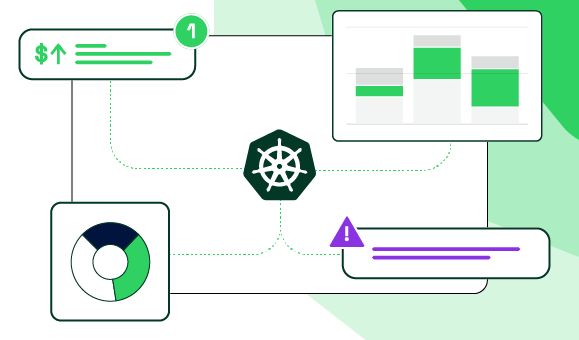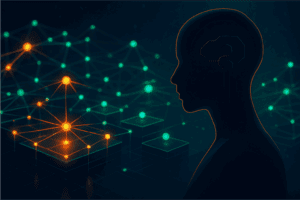Key Takeaways
Kubecost 2.3 introduces an Efficiency Dashboard for better cost optimization.
Enhanced Anomaly Detection alerts users to unusual cost spikes.
Custom SMTP Server integration ensures private notification delivery.
Installation is straightforward, enabling quick access to cost-saving features.
Kubecost 2.3 supports multi-cloud environments for comprehensive management.
What is Kubecost 2.3?
Imagine you’ve got a piggy bank that’s slowly leaking coins. You wouldn’t know unless you kept a close eye on it, right? That’s where Kubecost 2.3 steps in – it’s like a watchdog for your Kubernetes cloud expenses. This tool doesn’t just bark at problems; it helps you find where those coins are slipping through and plugs the leaks. With its new features, Kubecost 2.3 offers a more powerful and user-friendly way to monitor, manage, and optimize your cloud costs.
Why Efficiency in the Cloud Matters
Let’s face it, money doesn’t grow on trees. And in the world of cloud computing, wasted resources are wasted money. Efficiency is key because it means doing more with less – less time, less effort, and most importantly, less money. It’s not just about cutting costs; it’s about smart spending and maximizing value. That’s why keeping a vigilant eye on your cloud infrastructure is crucial. It ensures you’re not paying for what you don’t need and that every dollar spent is driving your business forward.
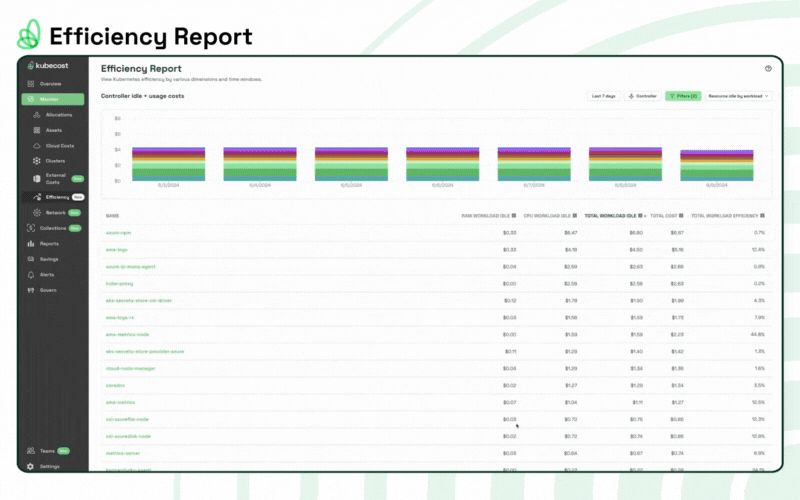
Kubecost 2.3 Efficiency Features
Efficiency Dashboard: Your Cost-Saving Control Center
The new Efficiency Dashboard in Kubecost 2.3 is like the command center for your cloud budget. At a glance, you can see where you’re using resources efficiently and where you’re not. It’s designed to give you a clear picture of your spending patterns and highlight areas where you can trim the fat. Think of it as a fitness tracker for your cloud’s financial health – it shows you where you’re in good shape and where you need to improve.
Accelerated Data Ingression: Quick Start to Cost Savings
Time is of the essence, and the faster you can access your data, the quicker you can act on it. Kubecost 2.3 has turbocharged the way it ingests data, meaning you get insights in a snap. This rapid data processing allows you to make informed decisions swiftly, cutting down on response times and getting you to cost savings faster. It’s like upgrading from a bicycle to a sports car – the speed difference is game-changing.
Integration Features for a Streamlined Experience
Integration features in Kubecost 2.3 are all about making your life easier. By bringing together various aspects of your cloud infrastructure, you get a unified, streamlined experience. It’s like having a universal remote for all your devices – one interface to control everything. This not only saves time but also reduces the complexity of managing multiple tools and platforms.
With these key takeaways in mind, let’s dive into the details and discover how Kubecost 2.3 can transform the way you manage cloud costs and drive efficiency in your operations.
Now, let’s get into the nitty-gritty of one of the standout features of Kubecost 2.3: Enhanced Anomaly Detection. This feature is like having a vigilant guard dog that barks only when it sees something truly out of the ordinary. It’s a sophisticated system that learns your spending habits and alerts you when there’s a deviation. This way, you’re not inundated with notifications for every little fluctuation, but you’ll know right away when there’s a significant, unexpected spike in costs.
Enhanced Anomaly Detection: Smart Alerts for Cost Spikes
Think of Enhanced Anomaly Detection as your personal financial advisor, constantly analyzing your spending patterns and flagging any unusual activity. It’s smart enough to know that a sudden surge in costs might indicate a problem, such as a misconfigured resource or a forgotten test environment chewing through your budget. With this proactive alert system, you can investigate and address issues before they turn into costly problems.
Custom SMTP Server: Keeping Notifications Private
Privacy is a big deal, especially when it comes to your financial information. That’s why Kubecost 2.3 allows you to set up a Custom SMTP Server for sending notifications. This means all alerts stay within your control, routed through your own email server. It’s like sending a private letter instead of a postcard – your sensitive information stays away from prying eyes.
Getting the Most Out of Kubecost 2.3
To really harness the power of Kubecost 2.3, you need to know how to use it to its full potential. This means understanding its features, knowing how to navigate its dashboard, and applying its insights to your cloud infrastructure. It’s not enough to just have the tool; you’ve got to wield it effectively to reap the benefits.
Step-by-Step Guide: Installing Kubecost 2.3
Installing Kubecost 2.3 is a breeze. You start by adding the Kubecost repository to your Helm chart on your Kubernetes cluster. Then, with a simple Helm install command, you’ll have Kubecost up and running. It’s like snapping together a few Lego blocks to build a model – straightforward and satisfying. And once it’s set up, you’re ready to start optimizing your cloud costs immediately.
Maximizing Your Savings: Advanced Tips and Tricks
To really dial in your cost savings, you’ll want to explore some of the advanced features Kubecost 2.3 offers. This includes setting up more granular alerts, customizing your dashboard to show the data that’s most important to you, and using the historical data analysis to spot long-term trends. By tailoring Kubecost to your specific needs, you turn it from a powerful tool into a precision instrument for financial efficiency.
Let’s not forget, the beauty of Kubecost 2.3 lies in its ability to adapt to your unique cloud environment. Whether you’re a small startup or a large enterprise, it provides actionable insights that can lead to substantial cost savings. And those savings can be reinvested to drive innovation and growth within your company.
Digging Deeper: Use Cases and Success Stories
Seeing is believing, and the real value of Kubecost 2.3 shines through in the success stories of those who’ve used it. From startups to Fortune 500 companies, businesses of all sizes have found ways to cut costs and improve efficiency with Kubecost.
Real-World Efficiency Improvements with Kubecost 2.3
Take, for example, a mid-sized e-commerce company that struggled with runaway costs from orphaned volumes and old deployment replicas. With Kubecost 2.3, they were able to identify and eliminate these inefficiencies, saving thousands of dollars each month. It’s like they found a hole in their pocket they didn’t know about, and now their money stays where it should.
Another case is a global enterprise that was challenged with managing multiple Kubernetes clusters across different cloud providers. Kubecost 2.3 gave them a unified view of their spending, which helped streamline their operations and reduce overhead. This level of control is akin to having a single dashboard for managing all the different systems in a smart home.
Enterprise Success: Integrating Kubecost into Large-Scale Operations
“After integrating Kubecost into our Kubernetes operations, we’ve seen a 35% reduction in our cloud expenses,” says the CTO of a leading tech company. “The detailed insights and recommendations provided by Kubecost 2.3 have been instrumental in achieving these savings.”
This quote underscores the impact that effective cost management can have on an organization’s bottom line. By leveraging the capabilities of Kubecost 2.3, companies are not only saving money but also gaining a competitive edge through smarter resource allocation.
In the next section, we’ll answer some frequently asked questions to help you get started with Kubecost 2.3 and ensure you’re well-equipped to optimize your cloud spending.
FAQ
Here’s where we tackle the common questions you might have about Kubecost 2.3. It’s like having a friendly expert on hand to clear up any confusion and point you in the right direction.
Whether you’re curious about managing multi-cloud environments, system requirements, or the availability of a free version, we’ve got you covered. And if you’re wondering about the specifics of the Custom SMTP Server integration or what sets Kubecost 2.3 apart from other cost management tools, we’ll dive into those details as well.
Stay tuned for the final part of this article, where we’ll wrap up with these essential FAQs and ensure you have all the information you need to make the most of Kubecost 2.3’s powerful features.
Can Kubecost 2.3 Help Manage Multi-Cloud Environments?
Absolutely! Kubecost 2.3 is like a Swiss Army knife for cloud environments – it’s designed to handle complexity with ease. If you’re juggling AWS, GCP, and Azure, Kubecost brings all that data into one place. You can see your entire cloud expenditure in one dashboard, making it easier to analyze and optimize costs across different providers. It’s like having a bird’s eye view of all your cloud expenses, regardless of where they’re incurred.
What Are the System Requirements for Kubecost 2.3?
To get started with Kubecost 2.3, you’ll need a Kubernetes cluster – that’s your playground. Kubecost is compatible with all the major Kubernetes distributions, so whether you’re using GKE, EKS, AKS, or something else, you’re good to go. As for the specifics, it’s best to refer to the official Kubecost documentation for the latest details on system requirements. But generally speaking, if you’ve got a functioning Kubernetes cluster, you can run Kubecost on it.
Is There a Free Version of Kubecost 2.3 Available?
Yes, there’s a free version of Kubecost 2.3, and it’s pretty generous. It gives you a taste of what Kubecost can do without opening your wallet. Of course, there are paid tiers with more features for those who need them, but the free version is a great place to start. It’s like getting a free sample at an ice cream shop – it’s enough to help you decide if you want the whole scoop. For those interested in further cost optimization in Kubernetes, consider reading about Kubernetes and Terraform for cost-effective scaling.
How Does the Custom SMTP Server Integration Work?
The Custom SMTP Server integration in Kubecost 2.3 is straightforward. You provide your SMTP server details, and Kubecost uses that server to send out notifications. This means all alerts about your cloud costs come through your own email service, keeping them secure and private. It’s a simple yet effective way to maintain control over your communication channels.
What Sets Kubecost 2.3 Apart from Other Cost Management Tools?
What really sets Kubecost 2.3 apart is its laser focus on Kubernetes environments. While other tools might give you a broad overview of cloud costs, Kubecost goes deep into the Kubernetes specifics. It understands the nuances of containerized infrastructure and provides insights tailored to that ecosystem. Plus, its user-friendly interface and robust feature set make it a top choice for teams looking to get serious about cloud cost management. Contact SlickFinch today if you need help or advice with implementing Kubecost in your environment.