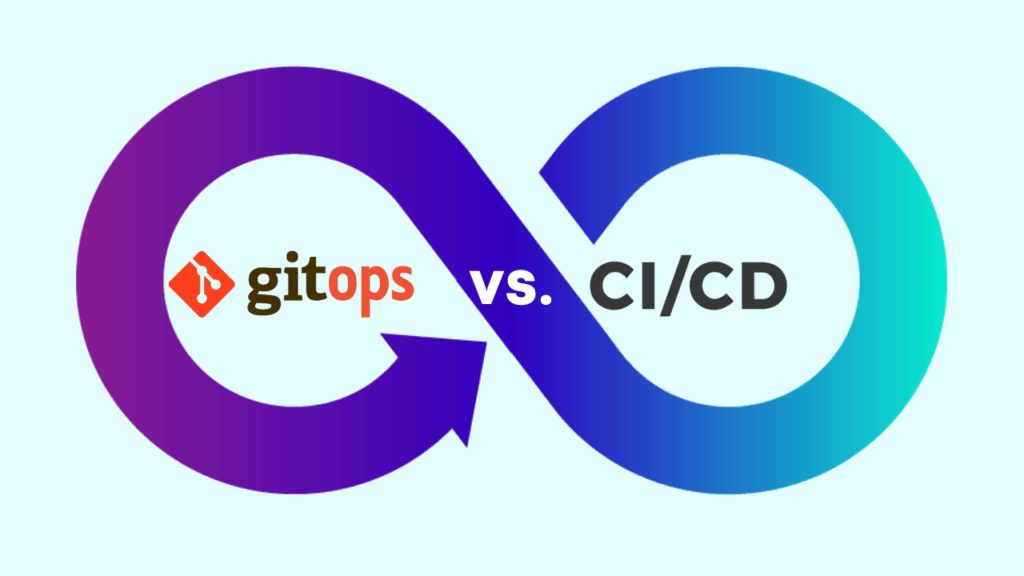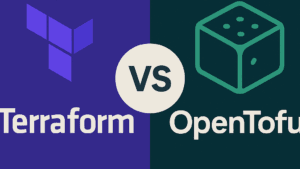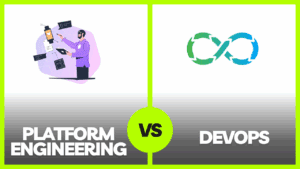Key Takeaways
- GitOps changes the game from traditional push-based deployments to a pull-based model where Git repositories are the single source of truth for infrastructure
- Traditional CI/CD uses imperative scripts and direct cluster access, while GitOps employs declarative configurations and reduces access requirements
- GitOps offers superior security benefits through fewer attack surfaces and comprehensive audit trails via Git history
- Self-healing capabilities in GitOps automatically reconcile drift between desired and actual states, reducing manual intervention
- Hybrid approaches combining CI for building applications and GitOps for deploying to Kubernetes can provide the best of both worlds
The revolution in containerization has changed how we build and deploy applications, but it’s also introduced complexity that traditional deployment methods can’t efficiently manage. As organizations scale their container environments, maintaining consistency, security, and reliability becomes increasingly challenging with conventional approaches.
Container orchestration platforms such as Kubernetes have made managing this complexity easier, but the method we use to deploy to these platforms is still a vital choice for DevOps teams. The choice between GitOps and traditional CI/CD affects everything from the speed of development to the stability of operations, which is why it’s important for teams looking to improve their deployment workflows to understand the differences between them.
Understanding GitOps: The Pull-Based Deployment Game Changer
GitOps is a game changer in the world of deployment automation. It fundamentally changes our approach by using Git repositories as the single source of truth for declarative infrastructure and applications. Instead of pushing changes directly to your environment, GitOps uses software agents to constantly check your Git repositories and automatically sync the actual state to match the state you want.
GitOps is a reversal of the traditional deployment process. Rather than the CI system actively pushing changes, GitOps operators within your cluster draw in approved changes. The outcome is a deployment system that automatically aligns your actual infrastructure with your desired configuration, establishing a continuous synchronization loop that ensures system integrity.
Git as the Sole Record
In GitOps, your Git repository serves as the ultimate register of your system’s entire configuration. Any change in the desired state has to pass through version control, resulting in an unchangeable, auditable record of all alterations made to the infrastructure. This centralization ensures that both developers and operations teams are on the same page, utilizing well-known Git workflows such as pull requests and code reviews to handle changes in infrastructure.
By keeping configurations in Git, you gain abilities that can be challenging to achieve with traditional methods. Rolling back is as easy as reverting to an earlier commit. Meeting compliance requirements becomes simpler with complete audit trails. Team collaboration is enhanced as infrastructure changes undergo the same review processes as application code, which is particularly beneficial during cloud migration approaches.
This change transforms infrastructure from obscure, manual processes to clear, collaborative workflows where every change can be seen, reviewed, and reversed – aligning GitOps with software engineering best practices that have developed over the years.
Managing Infrastructure in a Declarative Way
One of the key principles of GitOps is the use of declarative configuration. This means that rather than giving a set of instructions on how to reach a certain state, you just define what the final state should be. The GitOps operator then takes care of the difficult task of comparing the existing state with the desired state and making the changes required to resolve any discrepancies.
The declarative method significantly decreases the complexity of deployment scripts and eliminates entire categories of errors. There are no more long, complicated scripts that dictate the exact order of commands. Instead, there are clear definitions of what should be in place. When you need to scale a deployment from three pods to five, all you have to do is update the replica count in your configuration file, commit the change, and let the GitOps mechanism take care of the rest.
Imperative vs Declarative: A Practical Example
Imperative approach: “Drive on the 101 highway, take the Main Street exit, make a left turn at the traffic light, and park in the third space from the entrance.”
Declarative approach: “Find me at Joe’s Coffee Shop at 123 Main Street.”
Important Tools for GitOps: Flux, ArgoCD, and GitLab CI/CD
There are many tools available to support the GitOps model, but Flux and ArgoCD are the front runners. Flux was originally developed by Weaveworks, who are responsible for coining the term GitOps. It offers continuous synchronization between Git repositories and Kubernetes clusters. It is always checking your repositories for changes and automatically applies updates when they are found.
ArgoCD provides a comparable service but with a more detailed user interface and extra features for visualizing the sync status. It supports a variety of deployment strategies, including blue-green and canary deployments, which makes it especially useful for teams that need complex rollout patterns. GitLab CI/CD, on the other hand, provides a more all-encompassing solution, offering an integrated CI/CD solution that’s built on GitOps principles from scratch.
Understanding Traditional CI/CD Pipelines
Prior to the advent of GitOps, traditional CI/CD pipelines were the norm for automation. These pipelines generally take a step-by-step approach: changes to the code initiate automated builds and tests in the CI stage, which are then followed by deployment scripts that move the approved changes to the target environments in the CD stage. For more insights on CI/CD pipelines check out how to use Terraform to automate CI/CD.
For a long time, this method has been beneficial to the industry, providing a significant upgrade over manual deployments. However, as containerized architectures and Kubernetes have become more popular, the limitations of traditional pipelines have become more noticeable, especially when managing complex infrastructure in conjunction with application deployments.
Deployment Model Based on Push
The most distinctive feature of traditional CI/CD is that it’s based on push. Pipeline jobs are responsible for actively pushing changes to target environments, usually using authentication credentials stored in the CI system. This means that CI servers need extensive permissions to access and modify production environments, which can lead to potential security issues.
Access Control: Limited Cluster Access vs Direct Cluster Access
Traditional CI/CD pipelines usually need extensive permissions to deploy changes, often keeping long-term credentials with high access rights. These credentials are kept within the CI system itself, creating a major security risk if the system is compromised. In many companies, CI servers have direct admin-level access to production environments, which violates the principle of least privilege.
GitOps fundamentally alters this security model. With a pull-based approach, the only component that requires cluster access is the operator running inside the cluster itself. External systems, including your CI pipeline and developer workstations, never need direct access to production credentials. This significant decrease in privileged access points substantially enhances your security posture while simplifying access management.
Why GitOps is More Secure Than Traditional CI/CD
Companies have started to use GitOps, especially those in regulated industries or those that handle sensitive data, because it’s more secure. The way GitOps is set up makes it more secure than traditional CI/CD, and it’s hard to make traditional CI/CD as secure after it’s already been set up. For more insights on securing your CI/CD pipeline, check out these best CI/CD pipeline security practices.
These security advantages are not just theoretical, they offer practical improvements that assist teams in meeting compliance requirements and defending against increasingly complex threats targeting CI/CD infrastructure. With the increase in supply chain attacks, GitOps offers more robust assurances about deployment integrity and authorization.
Minimizing Vulnerabilities with Pull-Based Deployment
By using a pull-based deployment model, you can significantly minimize your infrastructure’s vulnerabilities. This is because this model doesn’t require external systems to have write access to your cluster. When deployment agents function inside the cluster and pull validated changes from trusted repositories, you’re eliminating a whole class of possible attack vectors. This method follows zero-trust security principles by limiting trust boundaries and confining privileged operations to the smallest possible scope.
Enhanced Audit Trails via Git History
Each infrastructure modification in GitOps goes through Git, generating detailed, tamper-proof audit trails that record who made changes, what those changes were, and when they happened. This unchangeable history offers essential forensic abilities during security incidents and makes compliance reporting easier for standards such as SOC 2, ISO 27001, and PCI DSS. The inherent peer review process for changes provides an additional level of security through the four-eyes principle, where changes need to be confirmed by at least one other team member.
Dividing Deployment Tasks
GitOps distinctly separates the elements that construct applications from those that deploy them. This division of tasks reduces the potential damage of compromises and guarantees that build systems cannot directly affect production environments. By mandating that all changes go through Git—where they can be signed, verified, and reviewed—you create several hurdles that an attacker would need to surpass to successfully breach your infrastructure.

“Ayman Feki, Devops®, Kubernetes …” from www.linkedin.com and used with no modifications.
When Traditional CI/CD Is Still the Better Option
While GitOps has its benefits, it’s not always the best choice for every situation. Companies need to take a close look at their unique needs before deciding which method is the best fit. Traditional CI/CD pipelines are still the better option in some cases, particularly for teams that already have a workflow in place that successfully fulfills their deployment needs.
Basic Apps with Minimal Dependencies
When it comes to basic applications with few infrastructure needs, GitOps could bring in unneeded complexity. Traditional CI/CD pipelines, with their straightforwardness and simplicity, often serve small teams working on basic applications well. The benefits may not outweigh the overhead of managing extra GitOps tools.
Imagine a basic web application with a database that’s deployed to a managed platform like Heroku or AWS Elastic Beanstalk. The platform already handles a lot of the infrastructure management, making the additional abstraction layer of GitOps potentially unnecessary. In such scenarios, a traditional pipeline that builds and directly deploys the application might be more efficient.
- Apps deployed to managed PaaS offerings that have built-in deployment mechanisms
- Monolithic apps that have infrequent, coordinated releases
- Development environments where rapid iteration is more important than process consistency
- Legacy apps with deployment procedures that don’t translate well to declarative approaches
The complexity threshold where GitOps starts to be beneficial usually shows up when you’re managing multiple environments, coordinating deployments across multiple services, or working with Kubernetes at scale. Below this threshold, traditional CI/CD often provides a simpler path to deployment automation.
Teams New to Kubernetes
For teams that are new to Kubernetes, the learning curve can be quite steep. Introducing GitOps at the same time can be overwhelming for developers as they are faced with too many new concepts. A more practical approach would be to start with familiar CI/CD tools that are capable of deploying to Kubernetes while the team gains experience with the basics of container orchestration. Once the team is comfortable with the concepts and operations of Kubernetes, they will be in a better position to evaluate and implement GitOps practices without compromising productivity during the transition.
Requirements for Integrating Legacy Systems
- Systems that require specialized deployment procedures that cannot be easily expressed in a declarative configuration
- Applications that rely on stateful migration scripts that need to be executed in a specific order
- Environments that require significant manual verification steps due to policy requirements
- Legacy components that require direct SSH access or custom deployment tools
Hybrid infrastructure that combines modern and legacy components often poses challenges for purely GitOps approaches. When your deployment needs to orchestrate actions across both container platforms and traditional infrastructure, traditional CI/CD pipelines often provide more flexibility for these mixed environments. While it is possible to extend GitOps practices to non-Kubernetes resources using tools such as Crossplane or Terraform, these approaches increase complexity and may not provide sufficient benefits in mixed environments.
For many businesses, the fact is that not all systems can be refactored for GitOps compatibility right away. Companies have to strike a balance between the ideal state and realistic migration paths that accommodate current systems while transitioning to more automated, declarative methods where possible.
It’s also important to note that GitOps requires a substantial change in how teams approach deployments. For businesses that have deeply ingrained release processes based on traditional CI/CD, shifting to GitOps may cause cultural pushback and disrupt workflows. In these situations, it’s often more effective to gradually adopt GitOps or use a hybrid approach, rather than completely replacing current practices.
Cost is also a big consideration. While GitOps can lower operational costs over time, the initial setup requires an investment in new tools, training, and possibly redefining team roles. Organizations need to balance these transition costs against the benefits they expect to see, based on their specific deployment issues and operational difficulties.
Steps to Incorporate GitOps into Your Business
Embracing GitOps needs careful planning and step-by-step implementation to guarantee success. Instead of trying to migrate all applications at once, most businesses find it beneficial to adopt a gradual approach that develops expertise and proves its worth through concentrated first projects.
Firstly, a strong base of Git processes and declarative configuration is established, then slowly expanded to include more applications as teams become more comfortable. Successful GitOps deployments usually start by standardizing how configurations are organized and handled before introducing automation tools.
As you map out your GitOps path, keep in mind that the principles are more crucial than the tools. Teams that have a solid grasp of the GitOps concept can successfully put it into practice using a variety of technologies, adjusting the method to their unique needs while still reaping the main advantages of the model.
Case Studies: How GitOps Outperforms Traditional CI/CD
Many organizations have reported that adopting GitOps has greatly improved their deployment metrics compared to their old CI/CD methods. Companies such as Fidelity, Peloton, and WeWork have shared their stories about transforming their operations with GitOps, offering valuable insights into the practical effects of this change in methodology.
Comparing the Speed and Frequency of Deployment
Those who use Weaveworks often report that their frequency of deployment doubles after they start using GitOps practices. This significant improvement is due to the elimination of bottlenecks in the deployment process and the increase in developer confidence in the reliability of deployments. With automated reconciliation, teams can make smaller, more frequent changes instead of grouping updates into larger, riskier releases. For teams considering modern deployment strategies, understanding the differences between blue-green and canary deployment strategies can further enhance their deployment processes.
There was a significant case where a financial services firm managed to cut their deployment time from hours to minutes by using GitOps. The use of declarative configurations and automated synchronization got rid of the lengthy manual verification steps that used to slow down their release cycle. By taking human intervention out of the deployment process, they were able to speed up deployments and improve consistency across environments.
Rebounding from Failures
Where GitOps really shines is in recovery situations. Companies that have adopted GitOps have seen their Mean Time to Recovery (MTTR) decrease by 70-90% compared to more conventional methods. When something goes wrong in production, teams can get things back on track quickly by rolling back to the last good state with a simple Git commit instead of having to follow complicated recovery steps or rebuild environments from scratch.
Boosting Developer Productivity
Developers often find their productivity levels increase after adopting GitOps. This is because GitOps allows them to use the Git workflows they are already familiar with to make infrastructure changes. This eliminates the need for developers to switch between different tools and processes. As a result, engineers find they spend less time troubleshooting failed deployments and more time developing features. In fact, some organizations have reported productivity gains of between 30% and 50%.
GitOps allows developers to make changes and deploy them without needing to wait for operations teams to run deployment procedures. This independence removes a major holdup in the development process while keeping the necessary governance controls for production environments. Development teams can be autonomous without giving up operational stability.
One of the most significant benefits of GitOps is that it can alleviate the stress of deployment. Developers can feel more at ease knowing that their deployments are following a consistent pattern with built-in safety features. This sense of security can lead to a greater willingness to push changes more frequently, speeding up the development process.
Developing a Combined Strategy for Success
The majority of effective GitOps applications don’t entirely eliminate current CI pipelines. Instead, they redefine their roles. This combined strategy maintains investments in CI tools while using GitOps for deployment automation. This results in a win-win situation that makes the most of the advantages of each approach.
For a hybrid approach to work effectively, it is crucial to clearly define responsibilities between CI and GitOps components. By creating clear interfaces between these systems, companies can build a deployment pipeline that merges the flexibility of traditional CI with the reliability and security benefits of GitOps.
Using CI for Building and GitOps for Deploying
In an optimal hybrid method, CI systems continue to be responsible for building, testing, and validating applications. Once these processes are successfully completed, the CI pipeline updates image references or configuration values in the Git repository instead of directly deploying to the environment. This update triggers the GitOps operator to detect the change and apply it to the target environment, creating a distinct separation of concerns between build and deployment processes.
Such a divide offers many benefits. CI systems can focus on the tasks they are best at—building, testing, and creating artifacts—without needing credentials or access to production environments. The GitOps component handles the complex task of maintaining state and ensuring continuous reconciliation between desired and actual states. This split of responsibilities improves security while maintaining a streamlined developer experience.
Step-by-Step Adoption Strategy
When it comes to adopting GitOps, it’s best to take it slow. Start with new applications or non-production environments. Start with one application or team and then slowly start to include more as you become more comfortable and knowledgeable. This way, you can learn from your early experiences and improve your approach before you start working on more important systems.
Many businesses have found success by initially focusing on standardizing their configuration management strategy. By setting up consistent models for representing infrastructure as code, teams can set the stage for GitOps automation without having to immediately modify deployment tools. Once configurations are correctly structured and stored in Git, it becomes a logical next step to introduce GitOps operators to synchronize these configurations.
Usually, the process goes like this: begin with development environments, then move to staging, and slowly transition production services, beginning with the least risky applications. Every stage of this process builds trust and skill while also demonstrating value, which makes the transition easier and less disruptive to the current operations.
- Stage 1: Standardize Git workflows and configuration management
- Stage 2: Use GitOps for new applications in development environments
- Stage 3: Extend GitOps to staging environments for existing applications
- Stage 4: Shift production services based on risk and complexity
- Stage 5: Make GitOps the standard for all new deployments
Future-Proof Your Container Deployments
As container orchestration platforms continue to mature and deployment environments become more complex, GitOps offers a sustainable method that can adapt to changing requirements. By separating deployment logic from application code and centralizing configuration management, organizations build resilience against both technological changes and scaling challenges. GitOps doesn’t just solve today’s deployment problems—it lays a foundation that can evolve with your infrastructure, making it a forward-looking investment in your operational capabilities.
Common Questions
When teams think about moving from traditional CI/CD to GitOps, they often have a lot of questions about how compatible it is, how it’s implemented, and how to move from one to the other. Here are some answers to the most common questions organizations have when they’re considering whether GitOps is right for them.
Is it possible to use GitOps outside of Kubernetes?
GitOps may have been born in a Kubernetes environment, but its principles can be applied to any infrastructure that allows for declarative configuration. There are tools like Terraform, Pulumi, and Crossplane that make it possible to use GitOps workflows for cloud resources that are not Kubernetes. The main thing you need is a way to declare infrastructure and a controller that can reconcile the desired and actual states.
However, Kubernetes offers the most advanced and best-supported GitOps ecosystem currently. Companies that use other platforms might have to create more custom components or accept restrictions in automation capabilities. As GitOps becomes more popular, support for a variety of environments continues to get better, making it more and more feasible for mixed infrastructure.
How does GitOps manage secrets compared to traditional CI/CD?
Managing secrets is one of the biggest challenges in GitOps implementations. Because Git repositories should not contain unencrypted sensitive data, GitOps needs additional ways to manage secrets. Several solutions have been developed to solve this problem, including sealed secrets (using tools like Bitnami Sealed Secrets or Helm Secrets), external secret stores with operators (like External Secrets Operator), and integrated secrets management (like Vault Operator).
Usually, these solutions will encrypt secrets for storage in Git or keep references to secrets stored in external systems. Then, during the deployment process, the GitOps operator will handle decryption or retrieval. This approach provides more security than traditional CI/CD pipelines, which often store unencrypted secrets as environment variables or pipeline parameters, creating significant security risks.
How steep is the learning curve when teams switch from CI/CD to GitOps?
Depending on a team’s current knowledge of Kubernetes and declarative configuration, the learning curve can vary. Teams that already have a solid understanding of infrastructure as code and Kubernetes concepts usually find it easy to switch to GitOps workflows. The most significant shift usually involves changing from imperative deployment scripts to declarative configurations and using Git as the main tool for infrastructure changes.
Is it necessary to replace my current CI tools when transitioning to GitOps?
No, GitOps is not a replacement for CI tools but rather a complement to them. In a GitOps workflow, your CI system is still responsible for building, testing, and validating applications. The main difference is that instead of deploying directly to environments, the CI pipeline updates configurations in Git repositories, which then trigger the GitOps operators to apply changes.
With this method, you can maintain your investments in CI tools and enhance your deployment procedures. Most companies incorporate GitOps into their existing CI pipeline instead of replacing it, redefining the roles of each element to establish a more secure and dependable overall process.
What’s the difference between GitOps and traditional CI/CD pipelines when it comes to rollbacks?
GitOps makes rollbacks simpler by using Git’s version control capabilities. If there are any issues, teams can go back to a previous state by just rolling back commits in the Git repository. The GitOps operator automatically picks up this change and makes the environment match the previous state, which makes for a simple and dependable rollback mechanism.
GitOps has a clear edge over traditional CI/CD rollbacks, which usually necessitate the execution of distinct rollback pipelines or the upkeep of intricate rollback scripts. GitOps employs the same method for rollbacks as it does for regular deployments, ensuring uniformity and minimizing the likelihood of unsuccessful recovery efforts during crucial incidents.
Usually, traditional CI/CD pipelines use rollbacks by re-deploying the previous versions of applications or running dedicated rollback scripts. This approach creates complexity because rollback procedures may not be the same as standard deployments and they require separate testing and maintenance. GitOps removes this disconnect by using the same reconciliation mechanism for both deployments and rollbacks, making it a viable alternative to container-based application deployment.
|
Feature |
Traditional CI/CD |
GitOps |
|---|---|---|
|
Deployment Model |
Push-based |
Pull-based |
|
Source of Truth |
CI/CD Pipeline |
Git Repository |
|
Configuration Style |
Often Imperative |
Always Declarative |
|
Drift Detection |
Manual or None |
Automatic |
|
Rollbacks |
Custom Scripts |
Git Revert |
|
Security Posture |
Wide Cluster Access |
Minimal Access |
The choice between GitOps and traditional CI/CD isn’t binary—many organizations benefit from combining elements of both approaches. By understanding the strengths and limitations of each methodology, you can design a deployment strategy that addresses your specific requirements while positioning your infrastructure for future growth and evolution.
Whether you’re handling a few microservices or a complicated multi-cluster environment, the adoption of GitOps principles can streamline deployments, enhance security, and boost reliability. Harness can help you make this transition with tools that support modern deployment practices and integrate seamlessly with your existing workflows.
It is important to note that the comparison between GitOps and traditional CI/CD for container deployment is not about one being better than the other. Instead, it is about understanding the strengths and weaknesses of each and deciding which is the best fit for your specific use case.
GitOps is a way of implementing Continuous Deployment for cloud native applications. It focuses on a developer-centric experience when operating infrastructure, by using tools developers are already familiar with, including Git and Continuous Deployment tools.
On the other hand, traditional CI/CD is a method to automate the stages of app development. The main objective of a CI/CD pipeline is to provide a seamless and robust method to revise and update applications. This is typically done by integrating code into a shared repository and then running automated builds and tests.
Both GitOps and traditional CI/CD have their own unique advantages and disadvantages. GitOps, for example, is known for its speed and efficiency. It also reduces the risk of errors because it automates much of the deployment process. However, it can be more difficult to set up and manage, especially for teams that are not familiar with Git or infrastructure as code.
Traditional CI/CD, on the other hand, is often easier to set up and manage. It also offers more flexibility and control over the deployment process. However, it can be slower and more prone to errors, especially if the pipeline is not properly set up or maintained.
So, when choosing between GitOps and traditional CI/CD for container deployment, it is important to consider your team’s skills, your infrastructure, and your specific use case. Both have their place and can be effective if used correctly.