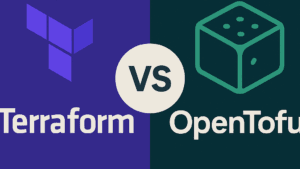In the realm of software development, establishing a streamlined and efficient Continuous Integration/Continuous Delivery (CI/CD) pipeline is crucial for organizations aiming to optimize their development processes. The utilization of Kubernetes on GCP (Google Cloud Platform) offers a cost-effective solution for building such pipelines. By harnessing the power of Kubernetes’ container orchestration capabilities and GCP’s robust infrastructure, organizations can enhance their CI/CD workflows, reduce operational costs, and increase the speed of software delivery. In this article, we will explore the key benefits of leveraging Kubernetes on GCP for building a cost-effective CI/CD pipeline, showcasing our expertise in the field and inviting readers to reach out for assistance in implementing this powerful combination.

Overview
In today’s fast-paced software development landscape, having a robust and efficient CI/CD (Continuous Integration/Continuous Deployment) pipeline is crucial for organizations to stay competitive. A well-implemented CI/CD pipeline enables teams to streamline their development process, achieve faster time-to-market, and ensure continuous integration and deployment of their applications. In this article, we will explore the benefits of a CI/CD pipeline and discuss how to set up and automate it using Kubernetes on Google Cloud Platform (GCP). We will also cover optimization strategies for cost and scalability, monitoring and logging practices, security best practices, and integration with popular development tools.
Benefits of a CI/CD Pipeline
Streamlined Development Process
A CI/CD pipeline allows development teams to automate their processes, from code integration to deployment. By automating tasks such as build, test, and deployment, teams can ensure consistency, eliminate human errors, and increase overall efficiency. Developers can focus more on writing code and less on repetitive administrative tasks, leading to a streamlined development process.
Faster Time-to-Market
With a CI/CD pipeline, development teams can rapidly iterate and release new features and bug fixes. Automated testing and deployment reduce the time spent on manual processes, allowing organizations to deliver software updates faster. By shortening the feedback loop with continuous integration and deployment, companies can respond quickly to market demands and gain a competitive edge.
Continuous Integration
Continuous Integration is a key component of a CI/CD pipeline. It involves merging code changes from multiple developers into a shared repository regularly. Automated build and test processes are then triggered, ensuring that the merged code integrates smoothly and does not break existing functionality. Continuous integration promotes collaboration, reduces integration issues, and improves code quality by catching bugs early in the development cycle.
Continuous Deployment
Continuous Deployment takes continuous integration a step further by automatically deploying code changes to production environments after successful testing. With continuous deployment, organizations can release updates to customers quickly and frequently, minimizing the time between development and deployment. This agile approach enables rapid innovation, faster feedback loops, and faster time-to-market.
Introduction to Kubernetes
Container Orchestration
Kubernetes is an open-source container orchestration platform that automates the deployment, scaling, and management of containerized applications. It provides a robust framework for running and managing containers across clusters of machines, abstracting away the underlying infrastructure details. Kubernetes ensures high availability, scalability, and fault tolerance, making it an ideal choice for deploying applications in production environments.
Benefits of Kubernetes on GCP
Google Cloud Platform (GCP) offers a managed Kubernetes service called Google Kubernetes Engine (GKE). GKE simplifies the deployment and management of Kubernetes clusters, allowing developers to focus on their applications without worrying about the underlying infrastructure. GCP’s integration with Kubernetes provides benefits such as automatic scaling, load balancing, and simplified cluster management, making it an excellent platform for running containerized applications.

Setting Up a CI/CD Pipeline on GCP
Choosing the Right Tools
When setting up a CI/CD pipeline on GCP, it is essential to choose the right tools that align with your organization’s needs. GCP offers a wide range of tools and services that can be used in combination to build an end-to-end CI/CD pipeline. Some essential tools to consider include:
-
Cloud Build: Google Cloud Build is a fully-managed continuous integration and delivery platform that enables you to build, test, and deploy applications on GCP seamlessly. It integrates well with other GCP services and provides a scalable and reliable platform for CI/CD.
-
Container Registry: Google Container Registry is a private container image registry that provides secure storage for container images. It complements Cloud Build by allowing you to store and manage your container images securely.
-
Cloud Source Repositories: Google Cloud Source Repositories is a fully-managed private Git repository service that provides version control and source code management capabilities. It integrates well with other GCP services and supports collaboration and code review workflows.
Setting Up a Kubernetes Cluster on GCP
To set up a Kubernetes cluster on GCP, you can use Google Kubernetes Engine (GKE). GKE simplifies the process of creating, managing, and scaling Kubernetes clusters on GCP. With GKE, you can choose the desired cluster size, specify machine types, configure network settings, and enable features such as cluster autoscaling and automatic node repair. GKE provides a reliable and scalable infrastructure for running your containerized applications.
Containerization with Docker
Containerization plays a crucial role in a CI/CD pipeline, as it allows applications to be packaged and run consistently across different environments. Docker is a popular containerization platform that provides a lightweight and portable runtime environment for applications. By packaging your application and its dependencies into Docker containers, you can ensure that it runs reliably on any system, regardless of the underlying infrastructure.
Configuring the CI/CD Pipeline
Once you have set up your Kubernetes cluster and containerized your application, you can configure the CI/CD pipeline using tools such as Cloud Build. Cloud Build has built-in support for Docker container images and Kubernetes manifests, allowing you to build, test, package, and deploy your applications seamlessly. You can define build steps, triggers, and deployment configurations to automate the entire CI/CD process. Additionally, GCP provides integration with popular CI/CD tools like Jenkins and GitLab, allowing you to leverage your existing workflows and tools.
Automating the CI/CD Pipeline
Automated Testing
Automated testing is a crucial aspect of a CI/CD pipeline. It ensures that each code change is thoroughly tested to catch any regressions or bugs early in the development cycle. GCP offers various testing tools and services that can be integrated into your pipeline, such as Cloud Testing, which provides automated testing on real devices, and Cloud Code, which offers integrated development environments (IDEs) with built-in testing capabilities. You can also leverage popular testing frameworks like Selenium or Jest for web application testing or JUnit for unit testing.
Continuous Integration with Kubernetes
With Kubernetes, you can achieve continuous integration by automatically triggering build and test processes whenever code changes are pushed to your source code repository. Cloud Build can be configured to build your Docker images, run unit tests, and generate artifacts. Once the build and test processes are successful, the new container images can be deployed to your Kubernetes cluster. Continuous integration ensures that your code is always in a releasable state and reduces the risk of integration issues.
Continuous Deployment with Kubernetes
Continuous deployment enables you to automatically deploy containerized applications to production environments after successful testing. Once your new container images are built and tested, you can update the Kubernetes manifests with the new image versions and deploy them to the Kubernetes cluster using tools like Kubernetes Engine or kubectl. Continuous deployment eliminates the manual steps involved in deploying applications and ensures that your latest code changes are available to users without delay.
Optimizing Cost and Scalability
Scaling Kubernetes Clusters on GCP
Google Kubernetes Engine offers built-in support for scaling Kubernetes clusters based on workload demands. You can configure cluster autoscaling to automatically adjust the size of your cluster based on CPU utilization or custom metrics. Autoscaling ensures that your cluster has enough resources to handle increased workloads and reduces costs by automatically scaling down during periods of low demand. Horizontal Pod Autoscaling (HPA) can also be used to scale individual application components within the cluster based on resource utilization.
Deploying Cost-Effective Applications
To optimize costs when deploying applications on Kubernetes, it is essential to consider factors such as resource utilization, pod scheduling, and workload optimizations. Proper resource requests and limits can ensure efficient utilization of cluster resources, preventing over-provisioning and reducing costs. Utilizing features such as pod anti-affinity and node labels can optimize pod scheduling and distribution across the cluster. Optimizing your application’s architecture and design for scalability can also help reduce costs by ensuring efficient resource usage and avoiding unnecessary overhead.
Monitoring and Logging
Monitoring Kubernetes Clusters
Monitoring is critical for ensuring the health and performance of your Kubernetes clusters. GCP provides various monitoring tools and services that integrate seamlessly with Kubernetes, such as Google Cloud Monitoring and Kubernetes Engine Monitoring. These tools offer real-time monitoring, customizable dashboards, and proactive alerting, allowing you to monitor key metrics and identify issues before they impact your applications. You can monitor resource utilization, application performance, and cluster health to ensure optimal operation and identify areas for improvement.
Logging with Stackdriver
Stackdriver Logging is a powerful log management and analysis tool provided by Google Cloud Platform. It integrates with Kubernetes and enables centralized logging for your applications running on GCP. With Stackdriver Logging, you can collect, search, analyze, and visualize logs from your Kubernetes clusters, making it easier to troubleshoot issues and gain insights into your application’s behavior. You can also configure logs-based metrics and alerts to proactively monitor and respond to critical events.
Security Best Practices
Securing Kubernetes Clusters
Securing your Kubernetes clusters is vital to protect your applications and data from unauthorized access and malicious attacks. GCP provides various security features and best practices to ensure a secure Kubernetes environment. This includes using private clusters with no internet access, enabling role-based access control (RBAC) to define granular access permissions, and leveraging network policies to control inbound and outbound traffic. Regularly updating Kubernetes versions, regularly patching the underlying operating system, and implementing strong authentication mechanisms are also important security practices.
Access Control
Implementing strong access control measures is crucial to prevent unauthorized access to your CI/CD pipeline and production environments. GCP provides Identity and Access Management (IAM) features that allow you to manage access permissions and roles for individuals and service accounts. By following the principle of least privilege, you can ensure that only authorized individuals have access to the necessary resources and actions.
Network Security
Proper network security measures are essential to protect your CI/CD pipeline and applications from network-based attacks. GCP offers features such as virtual private cloud (VPC) networks, firewall rules, and private IP addresses to secure network communication within your Kubernetes clusters. Utilizing network policies and encrypting network traffic are additional steps you can take to enhance network security and protect sensitive data.
Secret Management
Safely managing and storing secrets, such as API keys and database credentials, is crucial for maintaining the security and integrity of your CI/CD pipeline. GCP provides a dedicated service called Secret Manager that allows you to securely store and access secrets in a central repository. By utilizing Secret Manager, you can avoid storing secrets in your source code repositories or configuration files, reducing the risk of exposure and unauthorized access.
Integrating with Development Tools
Version Control and Source Code Management
Effective version control and source code management are essential components of a CI/CD pipeline. GCP provides Google Cloud Source Repositories, a fully-managed private Git repository service that seamlessly integrates with other GCP services. With Cloud Source Repositories, you can easily manage your source code, collaborate with team members, and track changes. Integration with popular version control tools like GitLab or GitHub is also possible, allowing you to leverage your existing workflows and tools.
Continuous Integration Tools
Integrating your CI/CD pipeline with popular continuous integration tools like Jenkins or GitLab CI allows you to leverage their extensive feature sets and customizations. GCP provides integration with these tools, allowing you to trigger and orchestrate your CI/CD processes seamlessly. You can define build steps, specify dependencies, and configure test and deployment environments to automate your pipeline effectively.
Build and Artifact Management
Managing build artifacts is essential to ensure traceability, reproducibility, and consistency throughout your CI/CD pipeline. GCP offers services like Cloud Storage and Artifact Registry that enable secure storage and versioning of build artifacts, Docker images, and other deployable assets. By integrating these services into your pipeline, you can manage and distribute artifacts effectively, making it easier to deploy applications across multiple environments or replicate builds for debugging and troubleshooting purposes.
Conclusion
In conclusion, building a cost-effective CI/CD pipeline with Kubernetes on Google Cloud Platform empowers organizations to streamline their development processes, accelerate time-to-market, and ensure continuous integration and deployment. By leveraging the benefits of Kubernetes on GCP, such as container orchestration, scalability, and managed services, organizations can build scalable, reliable, and secure CI/CD pipelines. With the right tools, automation, optimization strategies, and best practices in place, organizations can achieve efficient software delivery and stay at the forefront of innovation. If you require assistance or expertise in building and implementing a cost-effective CI/CD pipeline with Kubernetes on GCP, feel free to reach out to the experts here at SlickFinch. We are experienced professionals who can provide guidance and support tailored to your organization’s specific needs.