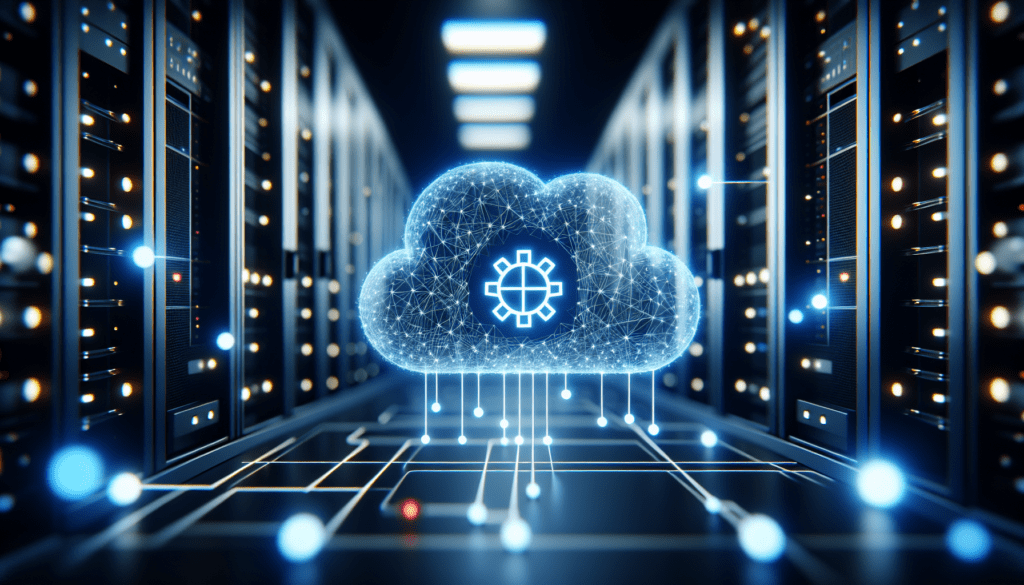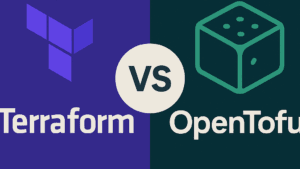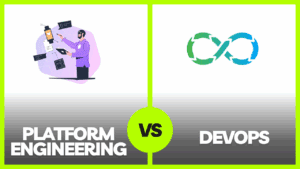Maximizing cost-effective automation in Azure cloud infrastructure is a crucial aspect of managing a successful software business. With the ever-increasing complexity and scale of cloud computing, organizations are constantly seeking ways to streamline their operations and reduce costs. At SlickFinch, we understand the intricate nuances of Azure cloud infrastructure and have developed an unparalleled expertise in implementing cost-effective automation solutions. Our team of professionals is dedicated to guiding businesses through the intricacies of this domain, ensuring optimal utilization of resources and enhanced efficiency. If you are looking to harness the benefits of automation in Azure, look no further than SlickFinch, the trusted experts who can navigate you through this path with ease. Contact us today to learn more about how we can assist you in cost-effective automation in Azure cloud infrastructure.
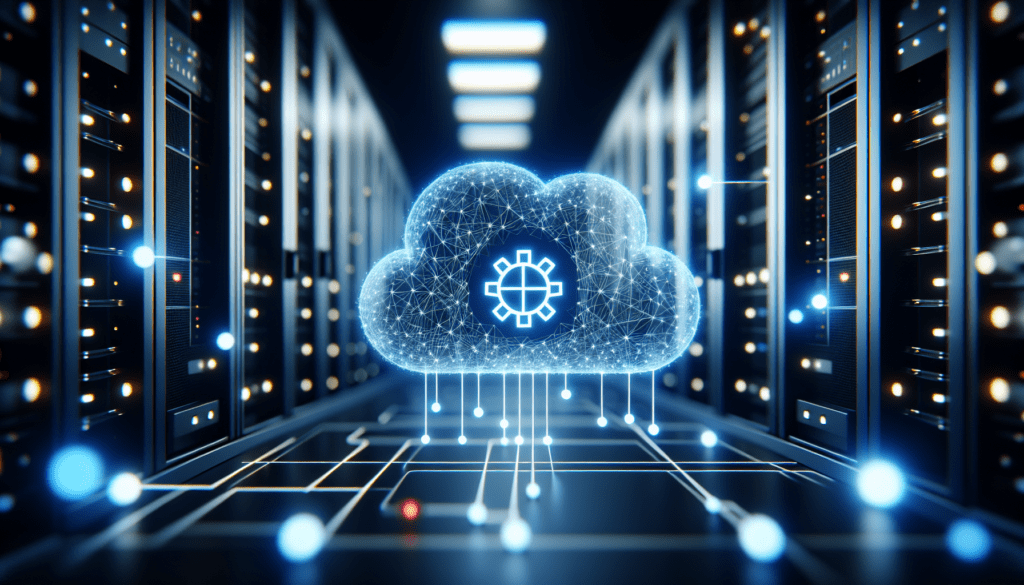
Understanding Azure Cloud Infrastructure Automation
What is Azure Cloud Infrastructure?
Azure Cloud Infrastructure refers to the collection of resources, including virtual machines, storage accounts, networks, and more, that are provided by Microsoft Azure. This infrastructure serves as the foundation for hosting and managing applications and services in the cloud. Azure offers a reliable, scalable, and secure environment that helps organizations streamline their operations and achieve their business goals.
Why Automate Azure Cloud Infrastructure?
Automating Azure Cloud Infrastructure can bring numerous benefits to organizations. With automation, organizations can reduce manual efforts and human errors, increase operational efficiency, and improve the overall agility of their infrastructure. By automating repetitive tasks and processes, IT teams can focus on more strategic initiatives, enabling faster deployments and reducing time to market. Automation also facilitates scalability and ensures consistent configuration, leading to enhanced reliability and resilience.
Benefits of Azure Cloud Infrastructure Automation
-
Increased Efficiency: Automation eliminates the need for manual intervention in routine tasks, allowing IT teams to allocate their time and resources more effectively. This leads to increased productivity and faster service delivery.
-
Enhanced Scalability: With automation, organizations can easily scale up or down their resources based on demand, ensuring optimal utilization and cost-effectiveness. Scaling can be done automatically, without any human intervention, enabling seamless growth.
-
Improved Reliability: Automation reduces the chances of human errors, leading to more reliable and consistent infrastructure deployments. Configuration drifts and inconsistencies can be minimized, resulting in improved system uptime and availability.
-
Cost Optimization: By automating resource provisioning and utilization, organizations can optimize their costs by eliminating unnecessary resources and rightsizing the infrastructure. This enables efficient budget management and avoids overspending on unused or underutilized resources.
-
Compliance and Security: Automation allows for standardized and well-defined deployments, ensuring adherence to compliance requirements and security best practices. Automated processes can enforce security controls, monitor for vulnerabilities, and quickly respond to potential threats.
Getting Started with Azure Cloud Infrastructure Automation
Assessing Your Infrastructure Needs
Before diving into Azure Cloud Infrastructure automation, it’s essential to assess your organization’s infrastructure needs. This involves understanding your current infrastructure, identifying pain points, and determining the desired outcomes of automation. Assessing your infrastructure needs helps in setting clear objectives and defining the scope of automation.
Defining Automation Goals
Defining automation goals is crucial for a successful automation journey. This involves determining what tasks and processes you want to automate, the expected benefits, and the specific areas where automation can bring the most value. Setting clear and measurable goals enables organizations to track progress and evaluate the effectiveness of automation efforts.
Choosing the Right Automation Tools
Azure provides a range of automation tools and services that can help streamline your infrastructure management. It’s important to choose the right tools based on your specific requirements and objectives. Some popular options include Azure Automation, Azure DevOps, PowerShell, and Azure CLI. Evaluating the features, capabilities, and ease of use of these tools can help in making an informed decision.
Key Considerations for Cost-Effective Automation in Azure
Optimizing Resource Utilization
Resource optimization is a key consideration for cost-effective automation in Azure. By closely monitoring and managing resource utilization, organizations can ensure that they are only using the resources they need, avoiding unnecessary expenses. This can be achieved through continuous monitoring, rightsizing virtual machines, and adopting efficient resource allocation strategies.
Rightsizing Your Infrastructure
Rightsizing your infrastructure involves matching the resources allocated to your workloads with their actual requirements. This helps in eliminating overprovisioning and underutilization, optimizing costs, and improving performance. Azure provides tools like Azure Advisor and Azure Monitor that can assist in identifying opportunities for rightsizing and making data-driven decisions.
Implementing DevOps Practices
Adopting DevOps practices is crucial for effective and efficient automation in Azure. DevOps focuses on collaboration, automation, and continuous integration and delivery. By implementing DevOps practices, organizations can achieve faster deployments, improved quality, and reduced manual efforts. Automation plays a central role in DevOps, enabling the seamless integration of development and operations processes.
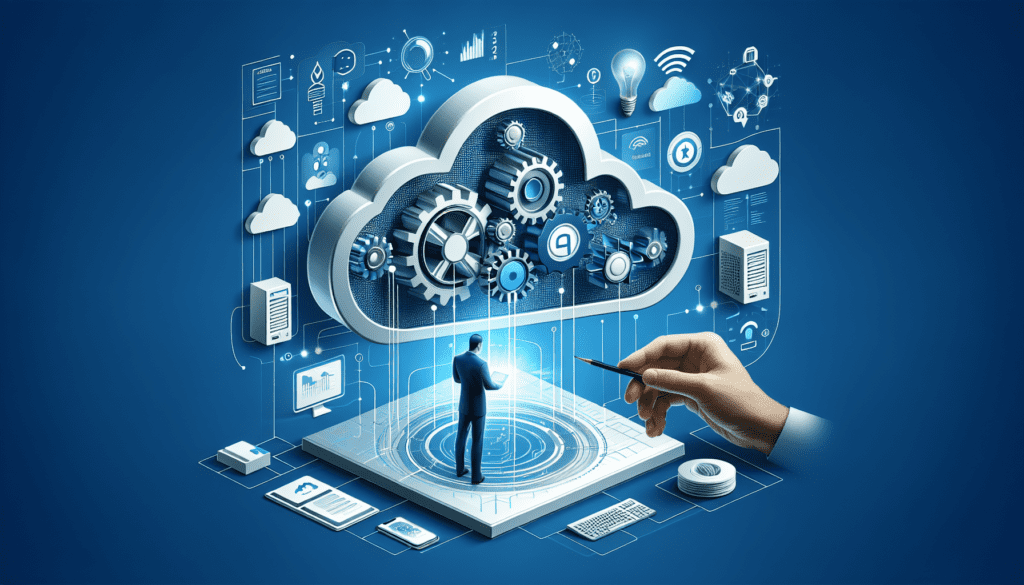
Designing an Effective Automation Framework in Azure
Infrastructure as Code (IaC) Fundamentals
Infrastructure as Code (IaC) is a fundamental concept in automation, where infrastructure is defined and managed through machine-readable files. In Azure, this is typically done using Azure Resource Manager (ARM) templates. IaC enables consistent and repeatable deployments, version control, and the ability to treat infrastructure as software.
Leveraging Azure Resource Manager (ARM) Templates
Azure Resource Manager (ARM) templates are JSON files that define and deploy Azure resources. By utilizing ARM templates, organizations can codify their infrastructure requirements, making it easy to provision and manage resources consistently. ARM templates facilitate automation by providing a declarative and reusable way to define infrastructure.
Implementing Modular and Reusable Automation Scripts
To maximize efficiency and maintainability, it’s essential to implement modular and reusable automation scripts in Azure. Breaking down automation tasks into smaller, reusable components allows for easier management, maintenance, and troubleshooting. Organizations can leverage tools like PowerShell or Azure CLI to create automation scripts that can be reused across different scenarios.
Optimizing Costs Through Resource Tagging and Monitoring
Understanding Resource Tagging Best Practices
Resource tagging is a powerful feature in Azure that allows organizations to categorize and label their resources. By implementing tagging best practices, organizations can gain better visibility into their resource consumption and track costs accurately. Tagging resources based on categories such as environment, owner, or purpose enables effective cost allocation and analysis.
Utilizing Azure Cost Management and Billing
Azure Cost Management and Billing provides the necessary tools and insights to optimize costs in Azure. It offers cost tracking and analysis, budgeting, and cost alerts, helping organizations monitor and control their spending. By utilizing the capabilities of Azure Cost Management and Billing, organizations can gain visibility into their costs and identify areas for optimization.
Leveraging Azure Monitor for Cost Optimization
Azure Monitor is a powerful tool that provides monitoring and diagnostics for Azure resources. By leveraging Azure Monitor, organizations can gain insights into their resource utilization and performance, enabling them to make data-driven decisions for cost optimization. Monitoring resource utilization trends and identifying areas of inefficiency can help in optimizing costs and improving resource allocation.
Implementing Automatic Scaling and Load Balancing in Azure
Understanding the Importance of Auto Scaling
Auto Scaling is a vital capability for dynamic and cost-effective infrastructure management in Azure. It allows organizations to automatically adjust the number of resources based on demand, ensuring optimal performance and cost efficiency. Auto Scaling ensures that resources scale up or down as required, avoiding overprovisioning during periods of low demand and providing additional resources during peak times.
Choosing the Right Auto Scaling Strategy
Choosing the right Auto Scaling strategy depends on the specific requirements and characteristics of your workload. Azure offers different scaling options, such as scheduled scaling, demand-based scaling, and rule-based scaling. Evaluating the workload patterns, performance metrics, and business needs can help in selecting the most suitable Auto Scaling strategy.
Utilizing Azure Load Balancer for High Availability
Azure Load Balancer is a key component for achieving high availability and distributing traffic across multiple resources. By utilizing Azure Load Balancer, organizations can ensure that their resources are evenly balanced, optimizing performance and minimizing downtime. Load balancing enhances scalability, availability, and fault tolerance, making it an essential consideration for cost-effective infrastructure automation.
Optimizing Storage Costs in Azure
Choosing the Right Azure Storage Options
Azure offers various storage options, each with different features and cost considerations. Choosing the right storage option is crucial for optimizing costs in Azure. Options like Azure Blob Storage, Azure Files, and Azure Disk Storage have different pricing models and performance characteristics. Evaluating the requirements of your data, access patterns, and durability needs can help in making informed decisions and minimizing storage costs.
Implementing Data Lifecycle Management Strategies
Implementing data lifecycle management strategies is essential for cost-effective storage in Azure. By defining policies and rules, organizations can automatically move or delete data based on its age, activity level, or business value. This ensures that data is stored in the most appropriate and cost-efficient storage tier throughout its lifecycle, minimizing unnecessary storage costs.
Utilizing Azure Blob Storage Cost-Effective Features
Azure Blob Storage provides several cost-effective features that can help optimize storage costs. Tiered storage allows organizations to store data in different performance tiers based on access patterns, reducing costs for infrequently accessed data. Blob storage lifecycle management automates the movement and deletion of data based on configurable policies. These features enable organizations to store and manage their data cost-effectively in Azure.
Automating Azure Backup and Disaster Recovery
Implementing Automated Backup Strategies
Automating backup strategies is crucial to ensure the availability and integrity of your data in Azure. Azure provides tools like Azure Backup, which allows organizations to automatically back up their virtual machines, databases, and storage accounts. By implementing automated backup strategies, organizations can protect their data and applications from accidental deletion, corruption, or other unforeseen events.
Utilizing Azure Site Recovery for Disaster Recovery
Azure Site Recovery is a comprehensive solution for disaster recovery in Azure. It allows organizations to replicate their virtual machines, applications, and data to another Azure region or an on-premises location. By utilizing Azure Site Recovery, organizations can automate the failover and failback process, enabling swift recovery in the event of a disaster. This ensures business continuity and minimizes downtime.
Testing and Monitoring Your Backup and Recovery Processes
Testing and monitoring are critical aspects of effective backup and recovery in Azure. Regularly testing backups and recovery processes ensures their reliability and effectiveness. By monitoring backup jobs, alerts, and recovery time objectives, organizations can identify any issues or anomalies and take proactive actions. Testing and monitoring are essential for maintaining the integrity of backup data and ensuring successful recovery.
Streamlining Azure Virtual Machine Management
Automating VM Provisioning and Deletion
Automating virtual machine (VM) provisioning and deletion is essential for efficient and agile infrastructure management in Azure. Organizations can utilize tools like Azure Automation, Azure DevOps, or scripting languages like PowerShell or Azure CLI to automate the VM lifecycle. This enables faster deployment of VMs, reduces manual efforts, and ensures consistent configuration across environments.
Utilizing Azure Virtual Machine Scale Sets
Azure Virtual Machine Scale Sets (VMSS) simplify the management of a group of identical VMs. VMSS allows organizations to automatically scale the number of VM instances based on demand or predefined rules. By utilizing VMSS, organizations can ensure availability, optimize costs, and achieve better performance. Automation combined with VMSS enables seamless, on-demand scaling of VM resources.
Implementing Azure VM Automation with PowerShell or Azure CLI
PowerShell and Azure CLI are powerful scripting languages that facilitate automation in Azure virtual machine management. These tools allow organizations to automate VM provisioning, configuration, and management tasks. By leveraging the rich set of cmdlets and the flexibility of scripting, organizations can automate complex workflows, streamline operations, and achieve efficient VM management in Azure.
SlickFinch: The Experts in Cost-Effective Automation in Azure Cloud Infrastructure
Why Choose SlickFinch?
SlickFinch is a trusted and experienced provider of cost-effective automation solutions in Azure Cloud Infrastructure. With a team of skilled professionals and in-depth expertise in Azure, SlickFinch offers tailored solutions that meet the specific needs and goals of organizations. SlickFinch is dedicated to delivering high-quality services and maximizing the value of automation for businesses.
How SlickFinch Can Help with Azure Cloud Infrastructure Automation
SlickFinch provides comprehensive services to help organizations maximize cost-effective automation in Azure Cloud Infrastructure. From initial assessment and goal setting to designing and implementing automation frameworks, SlickFinch offers end-to-end solutions that optimize operations, enhance scalability, and reduce costs. SlickFinch leverages industry best practices and cutting-edge tools to deliver efficient and reliable automation.
Contact SlickFinch for Expert Assistance
If you’re looking to automate your Azure Cloud Infrastructure and achieve cost optimization, SlickFinch is the partner you need. Contact us today to explore how our expertise can help transform your organization’s infrastructure management and accelerate your cloud journey.