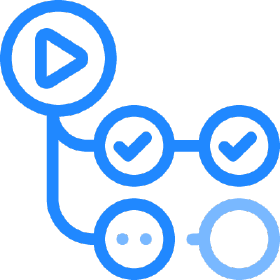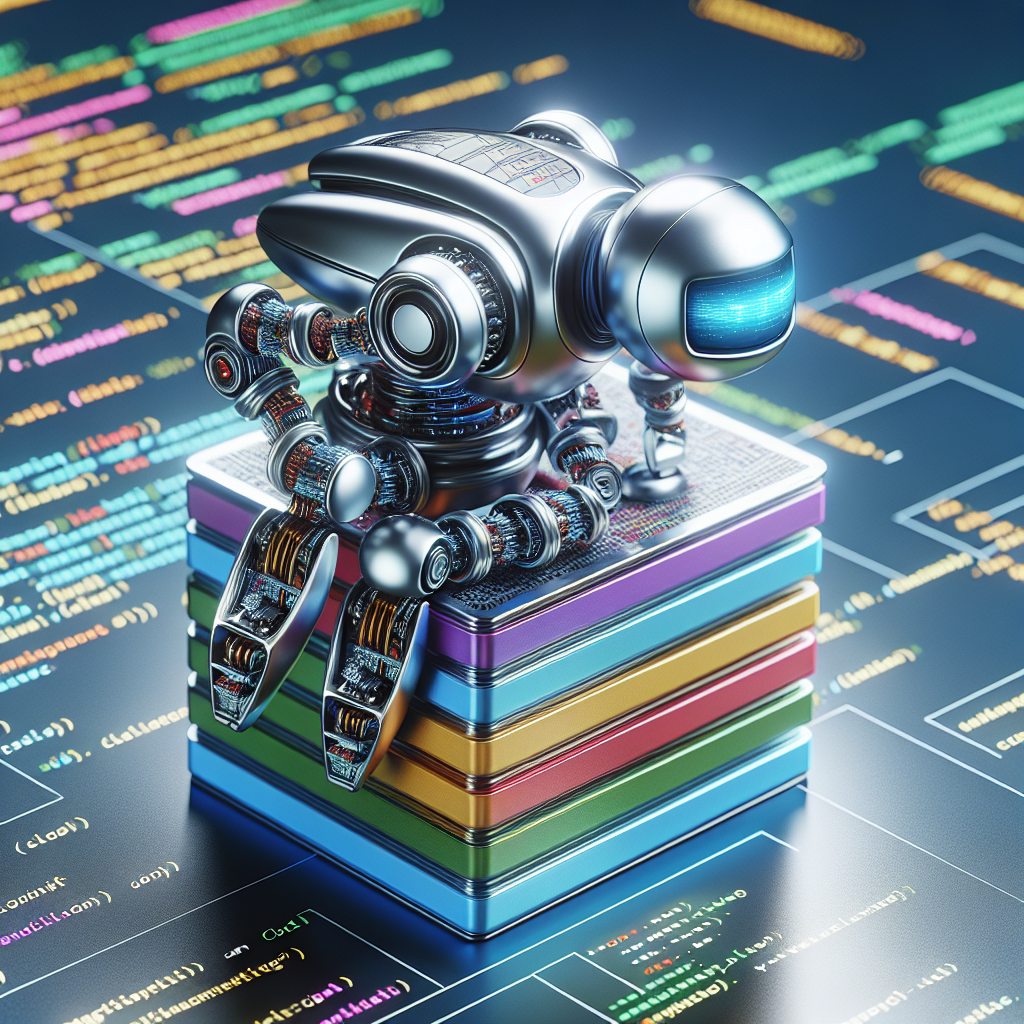Continuous Delivery (CD) is a software development practice in which code changes are automatically built, tested, and prepared for release to production, ensuring that the software is always in a deployable state. In Continuous Delivery, every change that passes the automated testing pipeline can be deployed to production, but the actual deployment still requires manual approval. It builds on Continuous Integration (CI) by automating the delivery of code changes to production-like environments, but with the flexibility to deploy them to production at any time.
Key Characteristics of Continuous Delivery:
- Automated Testing and Integration:
- Continuous Delivery automates the building, integration, and testing of code changes. Code is merged into a shared repository (such as Git), triggering a series of automated tests that ensure the code is functioning correctly and is ready for deployment.
- Deployment to Staging or Pre-Production Environments:
- After code passes the tests, it is automatically deployed to a staging or pre-production environment that closely mirrors the production environment. This ensures that the software is continuously validated in environments similar to production.
- Manual Approval for Production:
- Unlike Continuous Deployment, which automatically pushes every change to production, Continuous Delivery requires manual approval or a business decision before deploying to production. This allows for a controlled and deliberate release process.
- Frequent and Small Updates:
- Continuous Delivery encourages smaller, more frequent code changes. Smaller changes are easier to test, debug, and deploy, reducing the risk of introducing bugs or errors into production.
- Version Control and Reproducibility:
- With Continuous Delivery, infrastructure and application configurations are often defined as code (e.g., using Infrastructure as Code tools like Terraform), ensuring that deployments are reproducible and traceable. Every deployment can be recreated from version-controlled configurations.
- Reliable and Repeatable Releases:
- The goal of Continuous Delivery is to make software releases predictable, reliable, and low-risk. By automating most of the deployment process and testing, teams can reduce the chances of errors and minimize the time required to deploy changes.
Benefits of Continuous Delivery:
- Reduced Deployment Risk:
- Since Continuous Delivery encourages small, frequent updates, each deployment introduces fewer changes at a time, making it easier to identify and fix any issues that arise. Automated testing also ensures that each update is thoroughly vetted before release.
- Faster Time to Market:
- Continuous Delivery allows new features, bug fixes, and improvements to be delivered more frequently, reducing the time it takes to release software. Businesses can respond faster to customer needs, market changes, or security vulnerabilities.
- Increased Developer Productivity:
- Automating the testing and deployment processes reduces the manual effort required from developers, allowing them to focus more on writing code and less on operational tasks.
- Improved Software Quality:
- The use of automated tests, continuous integration, and deployment to staging environments helps catch bugs earlier in the development process, improving the overall quality of the software. Issues can be identified and fixed before they reach production.
- Flexibility in Release Management:
- With Continuous Delivery, businesses have the flexibility to release new features when they are ready, rather than waiting for large, infrequent releases. This makes it easier to roll out changes to specific customers or regions and to control the timing of major releases.
- Better Collaboration Between Teams:
- Continuous Delivery promotes better collaboration between development, testing, and operations teams by ensuring that the code is continuously integrated, tested, and ready for deployment. This aligns with DevOps practices and helps break down silos.
Challenges of Continuous Delivery:
- Comprehensive Test Automation:
- Continuous Delivery requires a strong and reliable automated testing suite. This includes unit tests, integration tests, functional tests, and performance tests. If tests are unreliable or insufficient, there is a risk of deploying faulty code.
- Cultural and Organizational Changes:
- Teams need to embrace automation, DevOps principles, and a collaborative approach to make Continuous Delivery successful. This can require a cultural shift in organizations used to traditional release processes.
- Infrastructure Requirements:
- Continuous Delivery often requires sophisticated infrastructure, including automated build and deployment systems, testing environments, and monitoring tools. Setting up and maintaining this infrastructure can be complex and resource-intensive.
- Deployment Frequency:
- Although Continuous Delivery allows for frequent releases, it also requires careful management of deployment windows, especially for large or complex systems. Ensuring that the timing of releases aligns with business goals can be challenging.
- Security and Compliance:
- In industries with strict regulatory or compliance requirements, deploying code frequently to production may require additional checks or manual approvals to ensure compliance, which can slow down the deployment process.
Key Components of a Continuous Delivery Pipeline:
- Source Code Repository:
- Developers commit code to a shared version control repository (e.g., Git), which triggers the Continuous Delivery pipeline. Each commit represents a potential new version of the software.
- Automated Build:
- The pipeline automatically compiles and builds the application. This ensures that the application can be consistently built from the source code, catching any errors early in the process.
- Automated Testing:
- Automated tests are run to verify the correctness of the code. This includes:
- Unit tests: Ensure that individual components of the code are functioning as expected.
- Integration tests: Verify that different parts of the application work together correctly.
- End-to-end tests: Simulate real-world user interactions to ensure that the application functions properly from start to finish.
- Performance tests: Ensure that the application meets performance and scalability requirements.
- Deployment to Staging/Pre-Production:
- If the code passes all tests, it is automatically deployed to a staging or pre-production environment. This environment closely mirrors the production environment, ensuring that the code behaves the same in a production-like setting.
- Manual Approval for Production Deployment:
- Once the code is validated in the staging environment, it is ready for deployment to production. However, Continuous Delivery requires manual approval at this stage to ensure that the deployment aligns with business goals, release schedules, and compliance requirements.
- Monitoring and Feedback:
- After deployment, the production environment is monitored for performance, errors, and user feedback. This helps teams identify any issues quickly and provides insights for future improvements.
Tools for Continuous Delivery:
- CI/CD Platforms:
- Tools like Jenkins, GitLab CI, CircleCI, Travis CI, and GitHub Actions are widely used for automating the Continuous Delivery pipeline, including build, test, and deployment processes.
- Containerization:
- Docker and Kubernetes are often used to containerize applications, making them easier to deploy consistently across different environments.
- Infrastructure as Code (IaC):
- Tools like Terraform, Ansible, and AWS CloudFormation help define and provision infrastructure using code, ensuring that environments are consistent across all stages of the pipeline.
- Monitoring and Observability:
- Tools like Prometheus, Grafana, Datadog, and New Relic provide real-time monitoring and alerting for production environments, helping teams detect and respond to issues quickly.
Continuous Delivery vs. Continuous Deployment:
- Continuous Delivery: Every code change is automatically tested and deployed to a staging or pre-production environment. Deployment to production still requires manual approval or a business decision.
- Continuous Deployment: Every code change that passes automated tests is automatically deployed to production without any manual intervention.
Example of a Continuous Delivery Workflow:
- Developer commits code to a shared repository.
- CI/CD pipeline is triggered automatically, starting with the build process.
- Automated tests (unit, integration, and other tests) are run to verify code quality.
- If all tests pass, the code is deployed to a staging environment.
- Manual approval is required before the code can be deployed to production.
- Once approved, the code is deployed to production.
- Monitoring tools track the production environment for any issues or performance degradation.
Conclusion:
Continuous Delivery is a powerful software development practice that automates the build, test, and deployment process, ensuring that software is always in a deployable state. By allowing teams to deploy smaller, frequent updates with manual control over production releases, Continuous Delivery improves software quality, accelerates time to market, and reduces deployment risks. It aligns with DevOps principles by promoting collaboration between development and operations teams and by fostering a culture of continuous improvement.