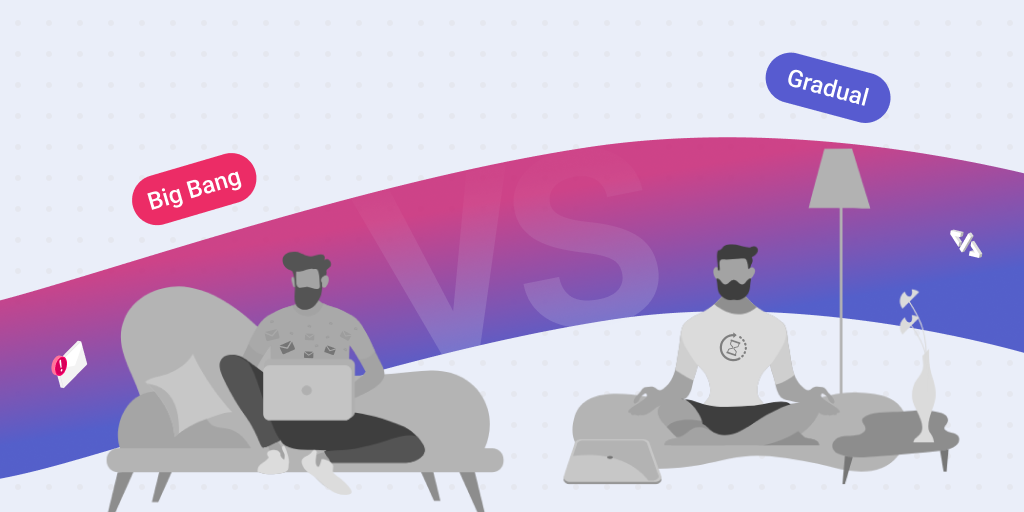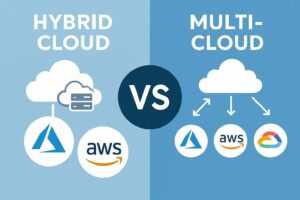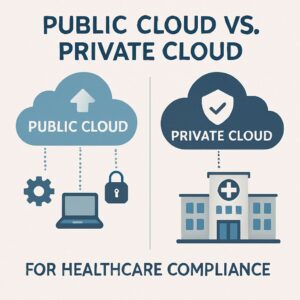Key Takeaways:
- Big Bang migrations provide a fast, one-shot method for cloud migration but are riskier and require extensive planning
- Phased migrations offer less risk and better business continuity but generally take more time and may necessitate managing multiple environments
- The complexity of the workload, the need for business continuity, and available resources are all crucial considerations when selecting the best cloud migration strategy
- Regardless of the migration method chosen, thorough testing, plans for rollback, and detailed dependency mapping are all necessary
- SlickFinch offers complete cloud migration consulting services to assist businesses in making these difficult decisions with confidence
Migrating enterprise workloads to the cloud is not just a technical problem—it’s a strategic choice that will affect every part of your business. The method you select could make the difference between a seamless transition and months of disruption.
When it comes to cloud migrations, businesses are faced with a crucial choice: go for the speedy yet possibly dangerous big bang method, or choose the systematic, less risky phased tactic. SlickFinch has assisted countless companies in navigating this decision-making process, aiding them in balancing the pros and cons against their unique business requirements.
Migration Strategy Simplified: Big Bang vs. Phased
Before we delve into the specifics, it’s essential to grasp the primary distinction between these two strategies. Big Bang migrations mean transferring entire workloads to the cloud in a single, unified event. On the other hand, Phased migrations divide the process into manageable parts, migrating components one after the other over a more prolonged duration.
Both strategies have their own unique roles in the corporate toolbox—the trick is understanding when to use which method based on your unique circumstances, risk tolerance, and business goals.
The Importance of Your Cloud Migration Strategy in Large Workload Transfers
Migrating large workloads is a complex process, involving numerous dependencies, crucial business systems, and vast amounts of data that can’t be offline for long periods. The strategy you opt for will directly affect business continuity, cost, resource allocation, and ultimately, the success of your digital transformation initiative.
Big Bang Migration: The One-and-Done Strategy
Big Bang migrations are known for their speed and completeness—everything is moved all at once, resulting in a clear separation between the old and new environments. This strategy is attractive to companies that want to shorten the transition period and quickly take advantage of the benefits of the cloud.
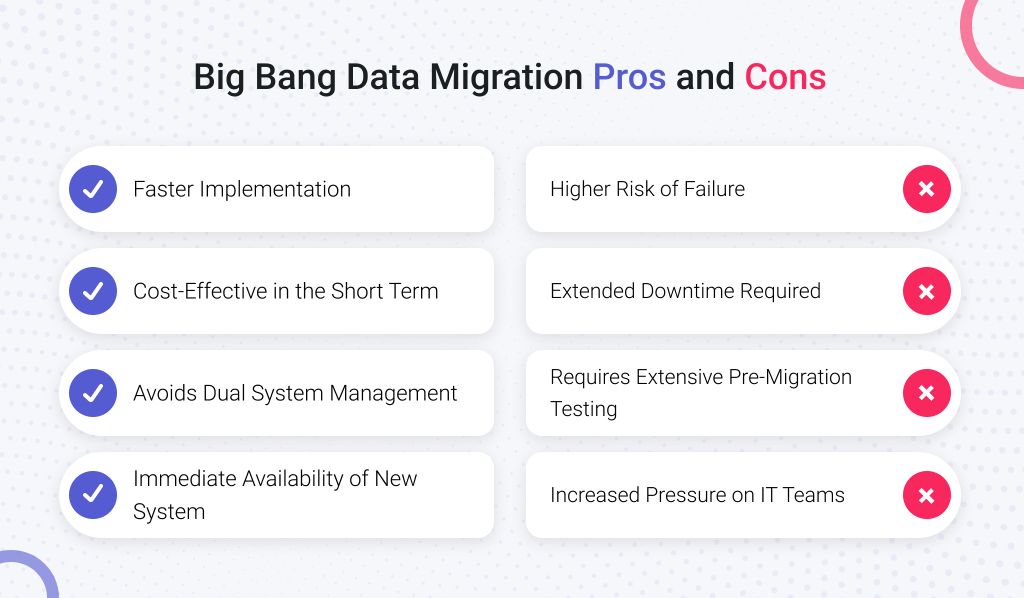
“Big Bang vs. Gradual Data Migration …” from xbsoftware.com and used with no modifications.
Understanding Big Bang Migration
Big Bang migration is a process where the entire application ecosystem, including databases, middleware, applications, and supporting infrastructure, is moved to the cloud in a single, coordinated event. This usually requires significant preparation, a carefully coordinated cutover period, and a team effort during the transition. The aim is to reduce the time spent operating in both environments by making a complete switch from on-premises to cloud in one concentrated effort.
Quick Overview of Big Bang Migration
• Speed of Implementation: Quick (days to weeks)
• Level of Risk: High (failures impact the whole system)
• Business Disruption: Substantial but focused
• Operation of Dual-System: Minimal
• Requirements for Resources: Intense during planning and cutover
When Big Bang is the Best Option
Even with its difficulties, Big Bang migration can be the best choice in a number of situations. When systems are closely connected with many dependencies, breaking up components for phased migration may cause more problems than it resolves. Companies with strict deadlines—possibly due to data center departures or ending contracts—often see Big Bang strategies as necessary to meet time limits.
Big Bang migrations can also be beneficial for smaller organizations or those with less complex environments. The risks are more manageable with fewer moving parts to coordinate, and the benefits of a quick transition are still captured.
What You’re Really Risking
The all-at-once style of Big Bang migrations puts a lot at stake. If a problem arises during the switch, it impacts your entire environment at once, which could mean a long period of downtime for vital business operations. Unexpected compatibility issues, performance hiccups, or data migration mistakes can rapidly spread throughout your applications.
Big Bang migrations can be tough to recover from if something goes wrong. Essentially, you’re trying to undo changes to an entire ecosystem, which can be hard if the old environment has already been taken down or changed. Plus, because everything happens so quickly, there’s not much time to troubleshoot complex problems that come up during the move.
Resource Requirements You Can’t Ignore
Big Bang migrations require a lot of resources, especially during the planning and execution stages. You’ll need a deep understanding of your entire technology stack, with experts on hand during the cutover window to deal with any problems that come up. This all-hands-on-deck approach often means paying extra for weekend or after-hours support from both staff and vendors.
Phased Migration: A Gradual Approach
Unlike the Big Bang method that emphasizes swift and seamless transitions, phased migration strategies are designed to minimize risk and maintain business operations. By dividing the migration into smaller, more manageable parts, companies can learn from each phase and adjust their strategy as needed. Understanding the differences between Blue-Green vs Canary Deployment Strategies can be crucial in effectively managing each phase of the migration.
- Lower risk profile with smaller, more manageable migration events
- Opportunity to validate approach and technology choices with early migrations
- Better business continuity with gradual transitions
- More time for user adaptation and training
- Ability to spread costs over a longer period
Phased migrations do require operating in hybrid environments for extended periods, which introduces its own complexity. However, many organizations find this tradeoff worthwhile for the reduced risk and greater control they gain throughout the process.
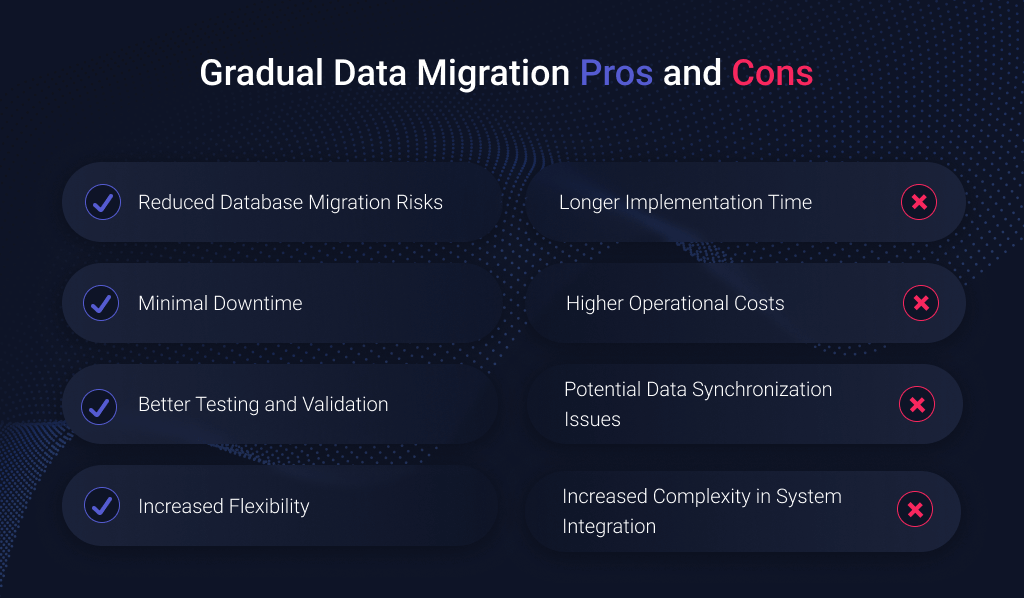
“Big Bang vs. Gradual Data Migration …” from xbsoftware.com and used with no modifications.
Understanding Phased Migration
Phased migration strategy involves splitting your migration into manageable chunks that can be moved separately. Each phase involves a similar process: preparation, migration, validation, and optimization before proceeding to the next workload. This repetitive approach enables teams to perfect their processes and use the knowledge gained from previous migrations to enhance future phases.
3 Types of Phased Migrations You Should Be Aware Of
Phased migrations are not all the same. Knowing the different methods can help you choose a plan that fits your specific company structure, technical architecture, and business priorities. Each type has unique benefits depending on your application landscape and team structure.
1. Moving Whole Applications (Horizontal Slicing)
Moving entire applications or systems one by one is what horizontal slicing is all about. This method is most effective when your applications don’t rely heavily on each other, enabling you to move entire functional units. For example, you might decide to move your CRM system first, then your ERP, and finally your collaboration tools. The main benefit of this approach is that each migration brings a complete business function to the cloud, making it easier to confirm that the migration was successful and show stakeholders the value of the migration.
2. Function-Based Vertical Slicing
Function-based vertical slicing involves splitting the migration process into technical layers or functions within applications. You could start by migrating all databases, then move on to application servers, and finally tackle front-end components. This method can be beneficial if you have teams that specialize in different technology stacks, as it allows each team to concentrate on what they do best. Plus, it lets you migrate the most stable components first, which can help build confidence before you take on more complex elements.
Vertical slicing can be a challenging approach because you have to keep the application running while it’s being moved. This can involve creating temporary bridges between the on-premises and cloud environments. It also requires a lot of planning to make sure all the integration points are covered.
3. Combined Approach
Several successful migrations use a combined approach, blending aspects of both horizontal and vertical slicing. You could begin with simpler, independent applications using horizontal slicing to acquire experience. Then for highly integrated systems, you might use vertical slicing to migrate components in a logical sequence that keeps system integrity. This adaptable approach allows you to adjust your strategy to the unique characteristics of each workload while applying lessons learned throughout the process.
How Long to Expect for Large Workloads
Phased migrations for large-scale workloads usually take months or even years, especially for businesses with hundreds of applications or complicated legacy systems. Each phase needs its own planning, execution, testing, and stabilization period. While this long timeline might seem less beneficial compared to Big Bang methods, it often leads to better quality migrations with less issues to fix after the cutover.
How Much Will Each Approach Cost?
Your migration strategy’s financial implications go well beyond the immediate project costs. Both approaches have different cost structures and timings that can significantly affect your total cloud transformation budget.
Upfront Cost Variations
Big Bang migrations usually require more substantial initial investments in terms of planning, testing environments, and migration tools. The project’s intensive nature necessitates more simultaneous resources, often involving weekend or after-hours work at premium rates during the transition period. You’ll also have to set up your entire cloud environment all at once instead of scaling up gradually.
Phased migrations distribute these costs over a period of time, which makes budgeting and cash flow more foreseeable. The initial investments are centered on foundational elements such as networking, identity management, and security that will support all workloads. The step-by-step approach also offers chances to enhance your cloud architecture based on early migration experiences before you commit to designs for your most critical workloads.
Businesses often fail to consider the monetary advantages of gleaning insights from the initial stages of migration. These insights can avert expensive errors when transferring more intricate systems in the later stages of the project. This is a benefit that is exclusive to the phased approach.
Unexpected Expenses That Often Surprise Teams
Each approach has unexpected costs that often do not show up in the initial migration budgets. For Big Bang migrations, the most significant surprise is often the cost of fixing issues discovered after the cutover. With so many systems moving at the same time, even comprehensive testing can overlook edge cases or integration issues that only appear under a full production load.
Phased migrations come with the added costs of maintaining parallel environments and integrating points between cloud and on-premises systems. These hybrid operations necessitate additional monitoring, security measures, and at times, specialized networking solutions. Synchronizing data across environments can also bring about unexpected complexity and costs, especially for applications that weren’t originally designed with distributed operations in mind.
Long-term Financial Impact
Despite potentially higher total migration costs, phased approaches often prove more financially viable in the long run. By optimizing cloud architecture and right-sizing resources based on actual usage patterns, phased migrations can help to prevent the overprovisioning that is common with Big Bang migrations. Furthermore, phased migrations enable organizations to start reaping the benefits of cloud for some workloads while others are still being migrated, thus providing earlier returns on investment.
How Downtime, Performance, and User Experience Affect Your Business
While you need to consider technical and financial aspects, don’t overlook the human side of your migration strategy. The way your users, whether they’re part of your company or outside of it, experience the transition will greatly affect how successful your cloud initiative is perceived to be, no matter the technical results.
Understanding Downtime
Big Bang migrations usually require one large downtime window that impacts all systems at once. Even though this major disruption can be planned during times of low activity such as weekends or holidays, it still means a total service outage. The benefit is that users only go through one significant change, and after that, they work entirely in the new environment.
Performance Drops During Migration
Performance effects are not limited to the migration window. Big Bang methods often see substantial performance variations during the stabilization period as systems adapt to the new environment and unforeseen problems are resolved. These impacts affect all systems at the same time, possibly overburdening support resources and creating a negative image of the entire cloud initiative.
How Migration Types Impact End Users
The experience of end users varies greatly depending on the type of migration. In a Big Bang migration, users stop using the old system at the end of the work week and start using the new system at the beginning of the next week. This requires a lot of training in a short amount of time and usually leads to a temporary decrease in productivity as users adjust to changes in multiple systems at the same time.
Phased migrations give users the opportunity to gradually adjust to changes, with each system change building on the knowledge gained from previous migrations. This approach usually results in shorter learning periods and less resistance to change. Users have the chance to get used to basic changes like authentication processes or collaboration tools before dealing with changes to core business applications.
Support needs also vary greatly between the two methods. Big Bang migrations create a high need for support right after the switch, with questions and issues covering the entire application portfolio. Phased approaches spread this support need over time and let support teams concentrate on specific applications during each transition period.
|
Factor |
Big Bang Experience |
Phased Experience |
|---|---|---|
|
Downtime |
Single major outage affecting all systems |
Multiple smaller outages affecting specific systems |
|
Change Adaptation |
Overwhelming all-at-once change |
Gradual adaptation to changes |
|
Training |
Intensive, compressed training period |
Distributed training focused on each system |
|
Support Needs |
High-intensity spike across all systems |
Manageable waves focused on specific systems |
5 Decision Factors to Choose Your Perfect Approach
Selecting the right migration strategy isn’t about following industry trends—it’s about aligning with your specific organizational context and objectives. The most successful cloud migrations start with a clear-eyed assessment of key decision factors that influence which approach will work best for your situation.
These elements often work together, resulting in unique considerations for each company. A migration driven by a deadline might still use a phased approach if workloads can be logically divided, while even the most complex environments might need a Big Bang approach if the demands for business continuity are low enough.
1. The Complexity of the Workload and its Dependencies
The way your applications are interconnected will have a major impact on your migration approach. If your environment is highly integrated with complex dependencies between systems, you might find that Big Bang migrations are actually the best approach, as trying to separate these workloads could create more problems than it solves. On the other hand, if your environment has clear segmentation between applications, a phased approach could work well for you, as it would allow you to migrate logical business functions as complete units.
2. Business Continuity Necessities
Companies that cannot afford to have long or regular downtime periods usually prefer phased migrations. This method lets you meticulously control the effect on crucial business operations by migrating them during maintenance periods or times of reduced activity. For more insights, consider exploring this cloud migration strategy planning guide.
Businesses that experience seasonal peaks have to think about continuity in a different way. Retail businesses, for example, may put a halt to all changes during the busiest shopping seasons. This creates clear opportunities for migration activities in the slower periods. Financial services companies often face similar restrictions around the end of the quarter and the end of the year.
3. Team Expertise and Resource Availability
The knowledge and availability of your team members will greatly affect your choice of migration approach. Big Bang migrations necessitate the availability of profound expertise across all of your technology stacks at the same time during the migration window. Organizations with minimal cloud experience often benefit from phased approaches, which permit teams to build expertise with less complex workloads prior to handling critical systems.
Think about whether your resources are divided by technology stack or business function. Teams that are organized around specific technologies (like databases, middleware, etc.) might be better suited for vertical slicing approaches. On the other hand, teams that are aligned to business functions would be more likely to favor horizontal slicing by application.
4. Time Constraints and Deadlines
Organizations may be forced to choose the Big Bang approach due to external deadlines such as data center exits, contract expirations, or compliance requirements. If you are up against tight deadlines, consider whether partial migrations can meet immediate requirements while allowing more complex workloads to migrate on extended timelines.
Even if you’re under the gun, consider whether you can incorporate some elements of a phased approach to minimize risk. For instance, you could first migrate non-production environments, and then, after you’ve validated the approach, perform a Big Bang migration of production systems.
5. Risk Tolerance
The level of risk that your organization is willing to take will likely have a significant impact on your migration strategy. Industries that are typically risk-averse, such as healthcare, financial services, or critical infrastructure, usually prefer phased approaches because they offer greater control and simpler rollback options. However, organizations that are more willing to take risks or have a strong need for quick change might be willing to accept the higher risk associated with Big Bang approaches in exchange for quicker completion and smoother transitions.
Lessons From the Field: What We Can Learn From Others
While theories are all well and good, real-life examples provide concrete proof of how migration strategies work in real life. These case studies show how organizations in different sectors have successfully carried out cloud migrations by matching their approach to their specific situations.
What stands out in these success stories is not the particular migration approach they adopted, but the thorough evaluation of their organizational requirements, limitations, and goals that guided their choice. Instead of adhering to generic industry guidance, each organization created a strategy that was custom-made for their unique circumstances.
Financial Services: How a Bank Successfully Moved 500TB Without Customers Noticing
A major financial services institution was tasked with the challenge of migrating over 500TB of customer data and 200+ applications to the cloud without disrupting service for their global customer base. They decided on a carefully planned hybrid approach, first setting up their core cloud infrastructure and security controls, then migrating applications in functional groups. Customer-facing applications were migrated last, after gaining valuable experience from internal system migrations. The entire project took 14 months, but there was not a single customer-impacting incident during the transition.
Healthcare: Maintaining Patient Data Access at All Times
A regional healthcare provider, with a non-negotiable need for constant patient data access, opted for a long-term phased migration for their electronic health record system. They started by building a secure foundation in the cloud, and then implemented data replication between environments to ensure uninterrupted access. Each department was migrated over the course of several weekends, with the ability to rollback maintained throughout. The approach required maintaining two environments for nearly half a year, but it eliminated any potential risk to patient care. Their success was based on comprehensive pre-migration testing and training each department in stages to prepare staff for the changes without overwhelming them.
Retail: The Black Friday Deadline Forced Difficult Decisions
When a major retailer needed to leave their data center before the holiday shopping season, they were faced with a deadline that couldn’t be moved and had huge business implications. Their solution was a combination of both strategies: non-critical systems followed a phased migration throughout the year, while core e-commerce and inventory systems required a Big Bang approach during a compressed summer timeframe. To manage the risk, they implemented a comprehensive pre-migration testing program and kept their old environment in “warm standby” mode through the holiday season. The additional cost of maintaining parallel environments for three months was justified by the risk mitigation it provided during their most profitable business period.
How to Plan a Successful Migration: A Guide
No matter the migration method you choose, there are a few key strategies that can significantly increase your odds of success. An effective migration guide should cover planning, implementation, verification, and problem-solving for each workload. This guide should be updated throughout your migration process, integrating new insights and improving methods as you move forward. The best guides offer straightforward decision-making processes for common situations and set up communication procedures for both regular operations and emergencies.
Essential Tools for Migration
Efficient cloud migrations make use of specialized tools to automate the discovery, planning, and execution stages. Tools for assessing cloud providers such as AWS Migration Hub, Azure Migrate, or Google Cloud’s Migration Center can be used to identify workloads and dependencies, as well as estimate the cost of using the cloud. For the migration itself, it may be beneficial to use dedicated data transfer solutions that prioritize speed while maintaining integrity. Tools such as AWS Database Migration Service, Azure Data Factory, or specialized third-party solutions can greatly decrease the risk of manual errors and the amount of manual effort required.
Don’t underestimate the necessity of tools that monitor and validate to ensure application performance and behavior after migration. Thorough monitoring in both on-premises and cloud environments offers an early alert for potential problems and aids in quantifying the effect of your migration. Seek out solutions that offer direct comparisons between environments to validate success criteria.
Disaster-Proof Testing Strategies
Testing is your number one safeguard against migration failures. However, when schedules get compressed, it’s often the first thing to get squeezed. A good testing strategy has many layers, starting with basic connectivity and authentication testing and moving up to full-scale performance and load testing that mimics production conditions. Make a testing matrix that covers each application component and its interactions with other systems. Pay special attention to integration points between migrated and non-migrated components during phased approaches.
Special attention should be given to user acceptance testing, especially for applications with intricate workflows or significant business impact. You should involve actual end-users instead of technical staff. This is because they’ll be able to identify functional issues that could be overlooked by those who are more focused on the technical aspects. You might want to think about implementing parallel testing. This is where transactions are processed in both the old and new environments at the same time. The results are then compared to spot any discrepancies before they affect users.
Chaos engineering techniques can be used to validate resilience for mission-critical applications by intentionally introducing failures to verify that recovery mechanisms work as expected. This approach builds confidence that your cloud environment can withstand the inevitable disruptions that occur in distributed systems, preventing minor issues from escalating into major incidents.
What to Do When Things Don’t Go As Planned
Even when you’ve planned out everything to the smallest detail, things can still go wrong during migration. That’s why it’s important to have a thorough rollback plan. This plan will act as your safety net in case of major disruptions. It will provide clear guidelines for when to stop a migration and revert back to the previous state. A good rollback plan should include not only the technical procedures but also the decision-making authorities who can decide to roll back without having to go through a long approval process. The best rollback plans will have resources and automated scripts already in place that can quickly restore previous states without needing manual intervention.
When it comes to Big Bang migrations, the ability to rollback becomes more complicated and should be given more attention during the planning phase. It’s a good idea to keep your on-premises environment running for a certain period after the migration, even if it means extra licensing or infrastructure costs. This backup plan can be extremely useful if serious problems arise days after the move that weren’t picked up during testing.
Finalizing Your Choice: Your Migration Strategy Checklist
As you finalize your strategy choice, use this checklist to make sure you’ve thought through all key factors:
- Map all application dependencies to understand the intricacy of separating workloads
- Quantify the business impact of downtime for each system to establish migration windows
- Evaluate your team’s cloud expertise and identify any capability gaps
- Document all external deadlines and constraints that might force approach decisions
- Establish clear success criteria that align with business objectives rather than technical metrics
- Validate your backup and disaster recovery capabilities before beginning any migration
- Create a detailed communication plan for all stakeholders that sets appropriate expectations about the migration journey
Common Questions
Working with large companies, we’ve noticed they often ask the same questions about how to move to the cloud. This section will answer those questions and dispel any myths or misunderstandings you may have. This will help you avoid making the same mistakes others have made and will help you manage the expectations of everyone in your company.
Keep in mind that even though best practices are a great source of advice, each migration is different. Your specific technology landscape, business requirements, and organizational culture will determine how you use these principles in your situation. The questions below are just the beginning of more in-depth discussions within your migration planning team.
What is the usual time frame for a large workload migration with each method?
Big Bang migrations usually need 3-6 months of intensive planning followed by a migration event that lasts hours to days. The post-migration stabilization period usually lasts 4-8 weeks as problems are found and fixed. The total project duration averages 6-9 months for enterprises with moderate complexity, but this can be much longer for highly complex environments.
Phased migrations usually take more time, with most enterprise projects taking 12-24 months from the start of planning to the final migration of the workload. While individual phases might be completed quickly, the overall timeline is extended because of the sequential nature of the approach. This longer duration is balanced by a reduced risk and the ability to show incremental progress throughout the process.
Is it possible to alternate between Big Bang and Phased methods during the migration process?
Technically, it is possible to switch between methods, but such changes usually result in significant delays and costs. The most effective strategy adjustments involve moving specific workloads between methods rather than altering the overall strategy. For instance, you could move a particularly troublesome application from a scheduled Big Bang event to a different migration window, while keeping the original method for the remaining workloads. If circumstances necessitate a complete strategy shift, be prepared to revisit much of your planning and preparation work to accommodate the new method.
What is the most common error businesses make when migrating to the cloud?
The biggest mistake is viewing cloud migration as a purely technical task instead of a business transformation effort. This perspective results in insufficient attention to change management, business process modifications, and user adoption—all factors that often decide the perceived success of a migration, regardless of technical results. Successful migrations coordinate technical choices with business goals from the start, include business stakeholders throughout the process, and evaluate success based on business metrics rather than technical benchmarks.
Will I need different staff for different migration approaches?
Both approaches require similar technical expertise, but they demand different organizational capabilities. Big Bang migrations require surge capacity—the ability to deploy many skilled resources simultaneously during critical migration windows. This often necessitates engaging external partners or temporarily reassigning internal staff from other initiatives. Maintaining team focus over the condensed, intensive preparation period also requires strong project management discipline.
Phased migrations require a sustained effort from your organization over a long period of time. This approach requires careful planning of resources to avoid burnout, especially for staff who may be maintaining both cloud and on-premises environments at the same time. It also benefits from strong knowledge management practices that capture and share lessons between migration phases.
How can I determine if my cloud migration was successful?
Successful measurement frameworks should contain both technical and business metrics. For example, technical metrics might include the performance of an application, availability, security posture, and cost efficiency in the cloud environment compared to baselines established before the migration. These should be in line with the technical drivers that initiated your journey to the cloud.
Business measurements offer a broader perspective on the success of migration and generally encompass user satisfaction, business process efficiency, the speed of bringing new capabilities to the market, and actualized business benefits. The most impactful measurements are directly linked to the original business rationale for migration, showing how the technological changes have achieved the expected business results.
Before you start the migration, set up your measurement framework and gather baseline metrics in your existing environment. This will give you the comparison points you need to show improvement and justify the investment in migration. If you’re using a phased approach, these measurements can also help you fine-tune your approach for future migration waves.
Along with quantitative metrics, qualitative measures should also be included to capture the human experience of the migration. User surveys, support ticket analysis, and feedback sessions provide valuable insights into adoption challenges and opportunities for improvement that might not appear in technical measurements.
The real test of migration success is whether it allows your organization to reach its wider digital transformation goals. Cloud migration is rarely a goal in itself—it’s a basic step toward increased business agility, innovation capacity, and competitive edge. Evaluate your success not only by what you’ve migrated, but also by what the migration allows. For example, adopting advanced deployment strategies like blue-green or canary deployments can enhance your competitive edge.