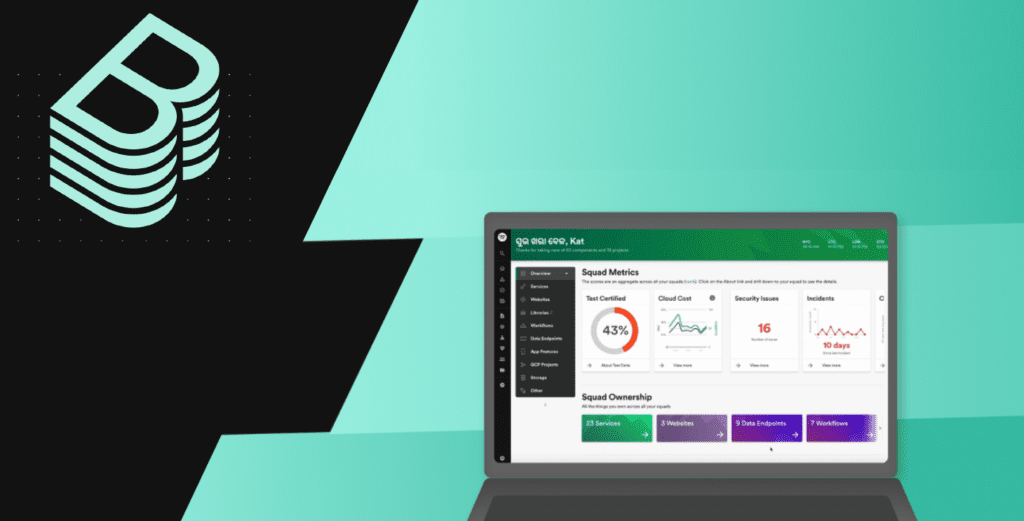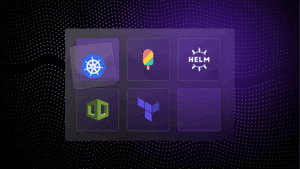- Backstage is an open-source developer portal created by Spotify to streamline software development.
- It centralizes tools, services, and documentation, boosting developer productivity.
- Backstage’s plugin architecture allows for extensive customization and integration.
- Used by over 600 organizations, Backstage is growing rapidly within the CNCF community.
- Setting up Backstage requires specific system requirements and best practices for configuration.
Developer Portal Essentials
In the world of software development, efficiency and ease of access to resources are paramount. This is where developer portals come into play. A developer portal serves as a centralized hub where developers can find everything they need to build, manage, and maintain software applications. It’s a one-stop-shop for tools, documentation, and services.
One of the most influential tools in this space is Backstage. Originally developed by Spotify, Backstage has become a leading open-source platform for building internal developer portals. It offers a unique blend of features that cater to the needs of modern development teams.
- Centralized access to tools and services
- Improved documentation management
- Enhanced developer productivity
- Streamlined onboarding processes
- Customizable and extensible through plugins
With these essentials in mind, let’s dive deeper into what makes Backstage an indispensable tool for developers and organizations alike.
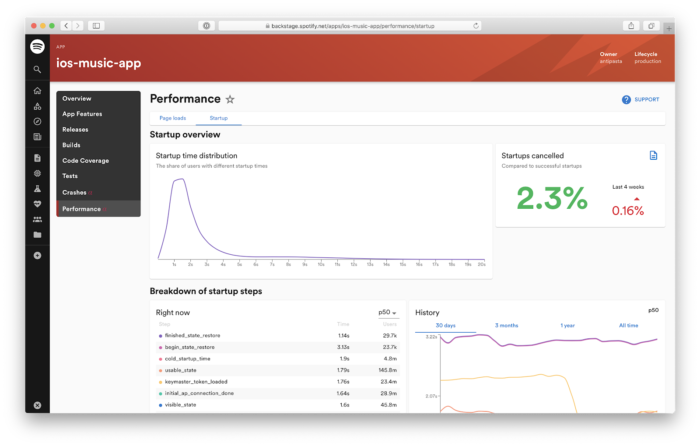
“Spotify Engineering …” from engineering.atspotify.com and used with no modifications.
Introduction to Backstage
Backstage is not just a tool; it’s a revolution in how developers interact with their infrastructure. At its core, Backstage is an open-source developer portal that simplifies the management of software development processes. It acts as an abstraction layer over existing tools and infrastructure, making it easier for developers to access and manage the resources they need.
Developed by Spotify, Backstage was born out of a necessity to address the challenges of managing a complex software ecosystem. With its open-source nature, Backstage has been embraced by the developer community, allowing for continuous improvement and adaptation to meet the evolving needs of developers.
What Is Backstage?
Backstage is a comprehensive platform designed to centralize and streamline software development processes. It provides a unified interface for developers to interact with various tools, services, and documentation, reducing the time spent searching for information and increasing productivity.
- Centralized developer portal
- Open-source and customizable
- Plugin architecture for extensibility
- Focus on developer experience and productivity
By consolidating resources into a single platform, Backstage empowers developers to focus on what they do best—writing code and building innovative software solutions.
Origins and Evolution
The story of Backstage begins at Spotify, where the need for a centralized developer portal became apparent. As Spotify’s engineering team grew, so did the complexity of their software ecosystem. Developers found themselves spending more time navigating tools and documentation than actually writing code.
To address this challenge, Spotify developed Backstage as an internal tool to simplify the development process. Over time, Backstage evolved into a robust platform that was eventually released as an open-source project. This move allowed other organizations to benefit from Backstage’s capabilities and contribute to its growth.
Current Adoption and Popularity
Since its open-source release, Backstage has gained significant traction within the developer community. It is now part of the Cloud Native Computing Foundation (CNCF), further solidifying its place in the world of open-source software.
Today, Backstage is used by over 600 organizations, including industry giants like Spotify, Expedia, and American Airlines. Its popularity continues to grow as more developers and organizations recognize the benefits of a centralized developer portal. For those exploring alternatives, there are various Backstage alternatives available that might suit different needs.
Building Blocks of Backstage
At the heart of Backstage’s success are its core features and capabilities. These building blocks provide the foundation for creating a powerful and flexible developer portal that can be tailored to meet the unique needs of any organization.
Key Features of Backstage
Backstage offers a wide range of features designed to enhance the developer experience and streamline software development processes. Some of the key features include:
- Service Catalog: A centralized repository for managing and discovering services.
- Technical Documentation: Easily accessible and maintainable documentation for developers.
- Plugin Architecture: Extensible through plugins to integrate with existing tools and services.
- Scaffolding: Templates for quickly setting up new projects and services.
These features work together to create a seamless and efficient development environment, allowing developers to focus on delivering high-quality software.
Plugin Architecture
One of Backstage’s most powerful features is its plugin architecture. This allows developers to extend the functionality of Backstage by integrating with existing tools and services. Plugins can be created to meet specific needs, making Backstage highly customizable and adaptable.
The plugin architecture also fosters a vibrant community of developers who contribute plugins to the Backstage ecosystem. This collaborative approach ensures that Backstage remains relevant and continues to evolve alongside the ever-changing landscape of software development.
Customization Flexibility
Besides its extensive feature set, Backstage offers unparalleled customization flexibility. Organizations can tailor the platform to fit their unique workflows and requirements, ensuring that Backstage aligns with their development processes.
This flexibility is achieved through a combination of configuration options, plugin integrations, and customizable user interfaces. By providing these customization capabilities, Backstage empowers organizations to create a developer portal that truly meets their needs.
Benefits of Using Backstage
Implementing Backstage as a developer portal brings numerous benefits to organizations and developers alike. By centralizing resources and streamlining processes, Backstage enhances productivity, simplifies management, and improves the overall developer experience.
- Centralized access to tools and documentation
- Improved developer productivity and efficiency
- Streamlined onboarding for new developers
- Enhanced service management and discoverability
- Reduced cognitive overload and context switching
With these benefits in mind, let’s explore how Backstage can transform the way developers work and contribute to the success of software projects.
Enhancing Developer Productivity
Backstage significantly boosts developer productivity by centralizing tools and resources in a single platform. Developers no longer need to spend time searching for information or switching between multiple tools. Instead, they can focus on writing code and delivering value to their organizations.
Moreover, Backstage’s intuitive interface and comprehensive documentation make it easy for developers to find what they need quickly. This reduces cognitive overload and allows developers to work more efficiently, ultimately leading to faster delivery of software projects.
Simplifying Microservices Management
Managing microservices can be a daunting task, especially as the number of services grows. Backstage simplifies this process by providing a centralized service catalog where developers can easily discover, manage, and maintain services.
This centralized approach not only improves service visibility but also enhances collaboration among development teams. Developers can quickly find and understand the services they need to work with, leading to more efficient and effective software development processes.
In the next part, we will delve into the process of setting up Backstage, creating an internal developer portal, and exploring real-world applications and use cases.
Improving Onboarding Experience
Onboarding new developers can often be a challenging process, especially in complex software environments. Backstage simplifies this by providing a centralized platform where all necessary tools, documentation, and resources are readily accessible. This ease of access helps new team members get up to speed quickly, reducing the time it takes for them to become productive contributors.
Backstage’s intuitive user interface and comprehensive service catalog play a significant role in enhancing the onboarding experience. New developers can easily navigate through the portal, find the information they need, and understand the structure of the services they will be working with. This reduces the learning curve and helps them integrate into the team more seamlessly.
Setting Up Backstage
Setting up Backstage in your organization involves several key steps, from understanding the system requirements to following installation procedures and implementing best practices for configuration. Let’s walk through these steps to ensure a smooth setup process.
System Requirements
Before installing Backstage, it’s important to ensure that your system meets the necessary requirements. This includes having the appropriate hardware and software configurations to support the platform. Generally, Backstage requires:
- A server with at least 4GB of RAM
- Node.js version 12 or higher
- Yarn package manager
- A modern web browser for accessing the portal
Ensuring your system meets these requirements will help avoid potential issues during installation and operation.
Installation Steps
Once your system is ready, you can proceed with installing Backstage. The installation process involves several steps:
- Clone the Backstage repository: Start by cloning the Backstage repository from GitHub to your local machine.
- Install dependencies: Navigate to the cloned directory and run
yarn installto install all necessary dependencies. - Set up the database: Configure your database settings in the
app-config.yamlfile. Backstage supports various databases, including PostgreSQL. - Start the development server: Run
yarn devto start the Backstage development server and access the portal locally.
Following these steps will help you get Backstage up and running in no time. For production environments, additional configurations may be required to ensure security and performance.
Configuration Best Practices
Configuring Backstage effectively is crucial to maximizing its potential. Here are some best practices to consider:
- Secure your installation: Implement security measures such as HTTPS, authentication, and authorization to protect your Backstage portal.
- Customize your configuration: Tailor the
app-config.yamlfile to meet your organization’s specific needs, including service integrations and plugin configurations. - Regularly update: Keep your Backstage instance up-to-date with the latest features and security patches by regularly checking for updates and applying them promptly.
By following these best practices, you can ensure that your Backstage installation is secure, efficient, and tailored to your organization’s needs.
Creating an Internal Developer Portal
With Backstage set up, the next step is to create a comprehensive internal developer portal that centralizes resources and tools for your development team. This involves integrating various services, managing documentation, and enhancing discoverability. To better understand this process, you can explore Backstage’s framework for improved developer experience.
Creating an effective developer portal requires careful planning and execution. It’s essential to understand your team’s needs and workflows to ensure that the portal provides maximum value and utility.
Centralizing Resources and Tools
One of the primary goals of an internal developer portal is to centralize resources and tools. Backstage excels at this by offering a unified interface where developers can access everything they need in one place. This includes:
- Service management and discovery
- Technical documentation
- API catalogs and integrations
- CI/CD pipelines and workflows
By centralizing these resources, Backstage reduces the time developers spend searching for information, allowing them to focus more on coding and delivering value.
Service Management and Discoverability
Effective service management and discoverability are crucial for maintaining a well-organized and efficient software ecosystem. Backstage’s service catalog provides a comprehensive overview of all services, making it easy for developers to find and understand the services they need to work with.
This enhanced visibility not only improves collaboration among teams but also helps identify dependencies and potential areas for optimization. By making services more discoverable, Backstage enables developers to work more efficiently and effectively.
Documentation Integration
Documentation is an essential component of any developer portal. Backstage integrates documentation directly into the platform, making it easily accessible and maintainable. This integration ensures that developers have the information they need at their fingertips, reducing the need to switch between multiple tools and platforms.
Moreover, Backstage supports various documentation formats and tools, allowing teams to use their preferred documentation methods while still benefiting from the centralized nature of the portal.
Use Cases and Real-World Applications
Backstage’s versatility and flexibility make it suitable for a wide range of use cases and real-world applications. From managing complex microservices architectures to enhancing developer productivity, Backstage has proven to be a valuable asset for organizations of all sizes. For those interested in exploring alternatives, check out this guide on Backstage alternatives.
Let’s explore some of the most common use cases and real-world applications of Backstage to understand its impact on modern software development.
Case Study: Spotify’s Implementation
Spotify’s implementation of Backstage serves as a prime example of the platform’s potential. Faced with the challenges of managing a rapidly growing engineering team and a complex software ecosystem, Spotify developed Backstage to centralize resources and streamline development processes.
“Backstage has allowed us to create a developer portal that is tailored to our needs, improving productivity and collaboration across teams.”
By centralizing tools, services, and documentation, Spotify was able to reduce cognitive overload, improve service discoverability, and enhance developer productivity. This success story has inspired other organizations to adopt Backstage and reap similar benefits.
Scaling with Backstage
As organizations grow, so do their software ecosystems. Scaling with Backstage involves leveraging its features and capabilities to manage increasing complexity and maintain efficiency. Here are some strategies for scaling with Backstage:
- Expand the service catalog: Continuously add new services and resources to the catalog to accommodate growth and evolving needs.
- Enhance plugin integrations: Leverage Backstage’s plugin architecture to integrate with additional tools and services as needed.
- Optimize documentation: Regularly update and maintain documentation to ensure it remains relevant and useful for developers.
By implementing these strategies, organizations can scale their Backstage implementation effectively, ensuring that it continues to provide value as they grow.
In the final part, we will address the challenges and considerations of using Backstage, explore its future trends, and provide answers to frequently asked questions.
Community and Open Source Contributions
Backstage has become a cornerstone of the open-source community, thanks to its collaborative nature and extensive contributions from developers worldwide. The platform’s success is largely due to the vibrant community that continually enhances and expands its capabilities through plugins, documentation, and feature development.
The open-source nature of Backstage allows developers to contribute to its growth and improvement actively. This collective effort has resulted in a rich ecosystem of plugins and integrations that extend Backstage’s functionality to meet diverse organizational needs. As a result, Backstage remains a dynamic and evolving platform that adapts to the changing landscape of software development.
Challenges and Considerations
While Backstage offers numerous benefits, implementing and maintaining the platform can present certain challenges. Organizations must consider potential hurdles and plan accordingly to ensure a successful deployment and ongoing management of Backstage.
Potential Implementation Hurdles
Implementing Backstage may involve overcoming several challenges, particularly for organizations with complex infrastructures or unique requirements. Some potential hurdles include:
- Integration Complexity: Integrating Backstage with existing tools and services may require custom development and configuration, especially if there are no existing plugins available.
- Change Management: Adopting a new platform like Backstage may require significant changes to existing workflows and processes, necessitating careful change management and communication.
- Resource Allocation: Implementing and maintaining Backstage may require dedicated resources, including personnel and budget, to ensure successful deployment and ongoing management.
By anticipating these challenges and planning accordingly, organizations can mitigate potential risks and ensure a smooth implementation of Backstage.
Maintenance and Extensibility
Maintaining and extending Backstage requires a commitment to ongoing updates and improvements. Organizations must allocate resources to ensure that the platform remains up-to-date with the latest features and security patches.
Additionally, Backstage’s extensibility through plugins means that organizations can continually adapt the platform to meet evolving needs. This requires a proactive approach to plugin development and integration, ensuring that Backstage continues to provide value as organizational requirements change.
Balancing Flexibility and Consistency
One of the key considerations when implementing Backstage is finding the right balance between flexibility and consistency. While Backstage offers extensive customization options, organizations must ensure that these customizations do not compromise the platform’s consistency and usability.
Establishing guidelines and best practices for customization can help maintain a consistent user experience while allowing for the flexibility needed to meet specific organizational requirements. This balance is crucial to maximizing the benefits of Backstage and ensuring its long-term success.
Future of Backstage
The future of Backstage looks promising, with ongoing developments and innovations shaping the platform’s trajectory. As the software development landscape continues to evolve, Backstage is poised to play a pivotal role in enabling organizations to navigate these changes effectively.
Trends and Innovations
Several trends and innovations are expected to influence the future of Backstage, including:
- Increased Automation: As organizations seek to streamline processes, Backstage is likely to incorporate more automation features, reducing manual intervention and enhancing efficiency.
- AI and Machine Learning Integration: The integration of AI and machine learning technologies may enhance Backstage’s capabilities, providing advanced insights and recommendations for developers.
- Enhanced Security Features: As security becomes a top priority, Backstage is expected to introduce more robust security features to protect sensitive data and ensure compliance with industry standards.
These trends and innovations will continue to drive Backstage’s development, ensuring that it remains a valuable tool for organizations worldwide.
Community and Ecosystem Growth
The Backstage community and ecosystem are expected to grow significantly in the coming years, driven by increased adoption and contributions from developers worldwide. This growth will further enhance the platform’s capabilities and expand its reach, making it an even more indispensable tool for software development.
- Continued expansion of the plugin ecosystem
- Increased collaboration among developers and organizations
- Ongoing contributions to documentation and feature development
As the community and ecosystem grow, Backstage will continue to evolve and adapt to meet the needs of modern software development.
Role in Modern Software Development
Backstage’s role in modern software development cannot be overstated. As organizations increasingly rely on technology to drive innovation and growth, Backstage provides the tools and resources needed to manage complex software ecosystems effectively.
By centralizing resources, enhancing productivity, and simplifying management, Backstage empowers developers to focus on delivering high-quality software solutions. As a result, Backstage is poised to remain a critical component of the software development landscape for years to come.
Frequently Asked Questions (FAQ)
As organizations consider implementing Backstage, several common questions may arise. Here, we address some of the most frequently asked questions to provide clarity and guidance.
How does Backstage improve developer workflow?
Backstage improves developer workflow by centralizing tools, services, and documentation in a single platform. This reduces the time developers spend searching for information and switching between multiple tools, allowing them to focus more on coding and delivering value.
Additionally, Backstage’s intuitive interface and comprehensive service catalog enhance discoverability, making it easier for developers to find and understand the resources they need. This streamlined approach improves efficiency and productivity, ultimately leading to faster delivery of software projects.
What are the required technical skills for using Backstage?
To effectively utilize Backstage.io, a developer portal platform, you should possess the following technical skills:
- JavaScript and TypeScript Proficiency: Backstage is primarily built using TypeScript and React. Familiarity with these languages is essential for customizing and extending the platform.
- React Framework Knowledge: Since Backstage’s frontend utilizes React, understanding this framework is crucial for developing and integrating plugins.
- Node.js and Express Experience: The backend of Backstage operates on Node.js with the Express framework. Experience with these technologies is important for backend development and server-side operations.
- Material-UI Familiarity: Backstage employs Material-UI for its user interface components. Knowledge of Material-UI will aid in maintaining a consistent look and feel when developing new features or plugins.
- YAML Proficiency: Backstage uses YAML files for configuration and defining software templates. Comfort with YAML is necessary for setting up and managing these configurations.
- Version Control Systems: Experience with Git and platforms like GitHub is beneficial, especially when integrating Backstage with your organization’s repositories.
- Database Management: Understanding relational databases, such as PostgreSQL, is important for setting up and managing Backstage’s persistent storage.
- Containerization and Orchestration: Familiarity with Docker and Kubernetes is advantageous for deploying and managing Backstage in containerized environments.
- Authentication and Authorization: Knowledge of authentication mechanisms and protocols is useful for integrating Backstage with your organization’s identity providers.
Possessing these skills will enable you to effectively implement, customize, and manage Backstage.io within your development environment. However, a lot of development teams may not have all of the skills and time needed for the ongoing management and maintenance of the platform itself, and so using a trusted partner like SlickFinch for managing your backstage implementation is the best option.