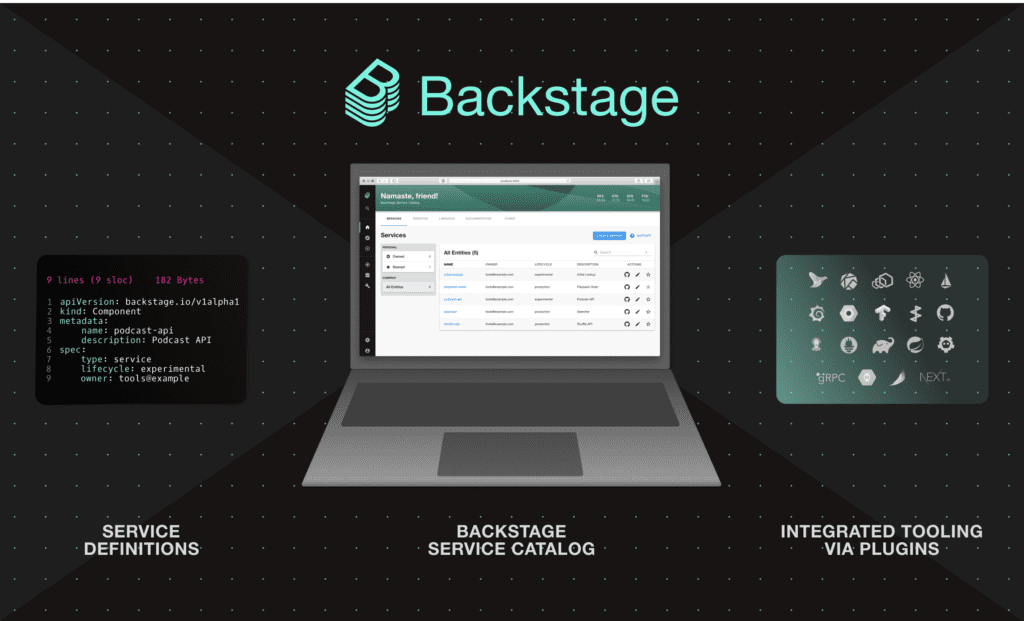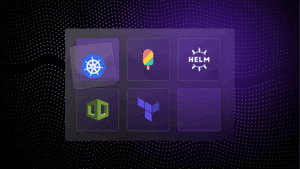Key Takeaways
- Backstage.io is a popular open-source framework for building developer portals, but it’s not the only option available.
- Port offers flexibility and faster time to value, making it a strong alternative to Backstage.io.
- Configure8 provides extensive customization options, which can be crucial for unique enterprise needs.
- Composable offers an end-to-end developer experience, integrating various tools into one centralized hub.
- Understanding your team’s specific requirements and resources is key to choosing the right developer portal solution.
Choosing the Right Developer Portal Solution
When it comes to choosing a developer portal solution, the options can seem overwhelming. However, understanding the unique needs of your team and organization can simplify the process. You need a solution that not only aligns with your technical requirements but also enhances productivity and collaboration among developers.
Why Consider Alternatives to Backstage.io?
Backstage.io, developed by Spotify, has gained popularity as an open-source framework for building developer portals. This is a key point to note, it’s a framework for building a developer portal, it’s not a developer portal. This is something that a lot of people miss and then they get overwhelmed with having to actually build their own IDP using backstage, as this is not something they have thought through. Even though this gives Backstage the flexibility to build the exact IDP that you need, some organizations might find this customization and setup process daunting. This is usually what leads to them looking for alternatives, but in reality, it’s an apples to oranges comparison.
Most of the alternatives on the market are out of the box IDPs, so while they may have less overhead as there is usually no platform to manage, they also will be restricted to set features and functionality that may not fit with your organization’s needs and you end up with square pegs and round holes.
So while Backstage.io requires significant effort to customize and maintain, it offers way more flexibility and your team can build a developer portal that suits them entirely. If using Backstage to build your own portal is too daunting, or you don’t have the resources to dedicate to it, then using a partner like SlickFinch is the ideal solution. We can take care of the building and maintaining of the portal, allowing your developers to focus on what they do best.
Having said all that, it may be the case that an out of the box solution is better for you, so let’s take a look at how some of them compare to Backstage.
Overview of Backstage.io
Backstage.io is an open-source platform designed to streamline the creation of internal developer portals. It provides a central hub for developers to access documentation, manage services, and collaborate on projects. While it offers a solid foundation, it requires significant effort to tailor it to specific organizational needs.
Core Features and Benefits
Backstage.io provides several key features that make it appealing to development teams. It offers a service catalog that helps teams manage and organize microservices. Additionally, it integrates with various tools and platforms, enhancing its utility as a comprehensive developer portal.
Challenges and Limitations
Despite its benefits, Backstage.io is not without challenges. The framework requires extensive customization, which can be time-consuming and resource-intensive. Additionally, organizations may face difficulties in maintaining the portal over time, particularly if they lack dedicated resources for ongoing development and support. Using a partner for the ongoing support and maintenance can be the best solution to this.
Top Backstage.io Alternatives
Exploring alternatives to Backstage.io can lead you to solutions that offer unique advantages and better align with your organization’s goals. Let’s take a closer look at some of the top contenders in the developer portal space.
Each alternative brings something different to the table, from enhanced flexibility and customization to comprehensive integration capabilities. Choosing the right one involves understanding how these features can benefit your team.
Port: Features and Advantages
- GetPort.io: A SaaS platform that enhances developer experience by offering a unified API and service catalog. It emphasizes ease of use with minimal setup and is ideal for teams needing a straightforward, managed solution.
Core Feature Comparison
| Feature | GetPort.io | Backstage.io |
|---|---|---|
| Platform Type | SaaS | Open Source |
| Service Catalog | Centralized catalog for services & APIs | Highly customizable service catalog |
| Documentation | Integrated API documentation (Swagger, etc.) | Supports extensive documentation via plugins |
| Dependency Mapping | Visual mapping of service dependencies | Supports dependency mapping with plugins |
| Plugins | Limited but relevant for API management | Large plugin ecosystem for custom extensions |
| Onboarding | Quick to onboard, minimal configuration | Requires setup, configuration, and maintenance |
| Integrations | Integrates with cloud providers and GitHub/GitLab | Extensive, including Kubernetes, CI/CD, and more |
| Security | Built-in security and access management | Customizable based on organization’s setup |
| Scalability | Scales well with mid-sized teams, less complex | Scales well with larger, complex environments |
| Support | Commercial support available from GetPort | Community and limited commercial support |
Advantages of Each Platform
GetPort Advantages
- Ease of Use: A managed SaaS solution with minimal setup, ideal for teams wanting fast onboarding without dedicated resources for portal management.
- Integrated Visuals: Provides visual dependency maps of services, APIs, and data flows, enhancing understanding of service interactions.
- Security & Compliance: Includes built-in compliance and security features, with streamlined access management.
- Integration with API Gateways: Optimized for API and microservices environments, especially for teams focused on API management and documentation.
- Focused Feature Set: Tailored for companies prioritizing cataloging services and managing APIs with a simple, pre-configured interface.
Backstage Advantages
- Flexibility & Customization: Highly customizable and adaptable, making it ideal for unique organizational requirements.
- Vast Plugin Ecosystem: Extensive plugin library with options for custom extensions, adaptable to a wide variety of use cases.
- Community Support and Updates: Supported by an active community with continuous improvements and new plugins.
- Cost Efficiency: Free to use, though it requires development and maintenance resources.
- Integration-Friendly: Can be deeply integrated with Kubernetes, CI/CD pipelines, monitoring tools, and version control systems.
Best Use Cases for Each Platform
When to Use GetPort
- Teams Prioritizing Ease of Use: Ideal for organizations that need a developer portal but don’t have the resources for extensive customization or maintenance.
- API and Service-Oriented Teams: Great for API and service-oriented architectures, where visual dependency maps can greatly enhance understanding.
- Mid-Sized Teams: Suitable for mid-sized companies without dedicated developer experience teams to manage the platform.
- Focus on Compliance and Security: Organizations preferring SaaS solutions with built-in security, data management, and compliance.
When to Use Backstage
- Large-Scale, Complex Microservices Environments: Best for organizations with extensive microservices, where documentation, service ownership, and tooling need tight integration.
- Organizations with DevOps Expertise: If your team can configure, maintain, and extend an open-source platform, or partner with someone who can, then Backstage offers vast customization options.
- Need for Extensive Integrations: Backstage integrates deeply with DevOps and cloud-native tools, making it ideal for highly integrated setups.
- Long-Term Cost Considerations: For organizations seeking a cost-effective solution, Backstage requires no license fees but does need development resources.
Port vs Backstage Summary
GetPort.io is a good choice for teams seeking a managed, easy-to-use solution focused on API and service management with quick onboarding and built-in security. It’s best suited for mid-sized organizations that prioritize simplicity over deep customization.
Backstage.io is well-suited for complex, large-scale organizations that can leverage its open-source flexibility for a tailored developer experience. It’s ideal for teams prioritizing integration and long-term scalability.
Configure8: Flexibility and Customization
- Configure8: A SaaS-based platform focused on cataloging and visualizing microservices with intuitive user interfaces. It aims to provide developers with real-time insights into service health, dependencies, and ownership, making it easy to manage and scale services.
Core Feature Comparison
| Feature | Configure8 | Backstage.io |
|---|---|---|
| Platform Type | SaaS | Open Source |
| Service Catalog | Comprehensive catalog with health metrics | Highly customizable service catalog |
| Service Health Monitoring | Real-time metrics and dashboards | Supports health monitoring through plugins |
| Dependency Visualization | Integrated dependency visualization | Supports dependency mapping with plugins |
| Plugins | Focused on essential integrations | Large ecosystem for custom plugins and extensions |
| Onboarding | Quick setup with intuitive interface | Requires setup, configuration, and maintenance |
| Integrations | Integrates with cloud services and monitoring tools | Extensive integrations, including CI/CD and Kubernetes |
| Security | Built-in access controls and compliance | Customizable security based on configuration |
| Scalability | Scales well for mid to large teams | Highly scalable for large, complex environments |
| Support | Commercial support provided by Configure8 | Community and limited commercial support |
Advantages of Each Platform
Configure8 Advantages
- Real-Time Insights: Configure8 provides real-time visibility into service health and dependencies, allowing teams to monitor and troubleshoot issues quickly.
- User-Friendly Interface: Its intuitive UI requires minimal training, making it accessible for non-technical stakeholders as well as developers.
- Built-in Compliance & Security: With built-in access controls, Configure8 is ideal for organizations that require compliance management.
- Simplified Setup: As a SaaS solution, Configure8 offers straightforward onboarding and setup, with less need for dedicated resources.
Backstage Advantages
- Flexibility & Customization: Backstage’s open-source structure allows organizations to tailor the platform to specific needs, including custom plugins and workflows.
- Large Plugin Ecosystem: The extensive library of plugins enables diverse integrations, making it ideal for complex setups and varied use cases.
- Active Community Support: Backstage’s large community provides regular updates, new features, and community-driven support, making it a continuously evolving platform.
- Cost Efficiency: For teams with the technical resources, Backstage is a free solution that offers flexibility at a lower cost, apart from maintenance.
Best Use Cases for Each Platform
When to Use Configure8
- Teams Prioritizing Monitoring and Health Insights: Ideal for organizations that need real-time health monitoring and dependency mapping for services.
- Mid to Large-Sized Teams: Suited for organizations without dedicated DevOps teams but looking to maintain a comprehensive service catalog with minimal setup.
- Focus on Compliance and Security: Configure8 is an excellent choice for companies that require built-in security and access controls.
When to Use Backstage
- Organizations with DevOps Expertise: If your team has resources to configure, customize, and maintain an open-source platform, or you can partner with someone who can, Backstage provides significant flexibility.
- Highly Customizable Developer Experience: Backstage is ideal for large organizations that want to build a unique developer experience, integrating various tools and custom plugins.
- Extensive Integrations: For teams with a wide range of tooling needs, Backstage’s plugin ecosystem can integrate deeply with CI/CD, Kubernetes, and other DevOps tools.
Configure8 vs Backstage Summary
Configure8 is an ideal choice for teams seeking an intuitive SaaS platform that offers real-time insights into service health and dependencies with minimal setup. It’s best suited for mid to large-sized organizations that require compliance and ease of use without needing heavy customization.
Backstage.io is well-suited for organizations with the resources and expertise to configure an open-source platform. It provides extensive flexibility and integrations, making it ideal for large, complex environments looking for a customizable developer experience.
Key Considerations For Making The Right Decision
When comparing Backstage.io with its alternatives, it’s essential to focus on the key features that can significantly impact your development workflow. Each tool offers unique capabilities, and understanding these can help you make an informed decision.
Let’s dive into some of the critical features that set these tools apart.
Time to Value
Time to value is a crucial factor when choosing a developer portal. You want a solution that can be quickly implemented and start delivering benefits without extensive delays. While Backstage.io can require significant setup and customization, alternatives like Port and Configure8 offer faster deployment times, allowing your team to see results more rapidly. Using a Backstage consultant though, can greatly reduce the time and overhead for implementing Backstage.
Customization Options
Customization is often a deciding factor for organizations with specific needs. Backstage.io provides a flexible framework, but it demands considerable effort to tailor it to your requirements. On the other hand, Configure8 offers a wide range of customization options, making it easier to adapt the portal to fit your unique processes and workflows.
Port also excels in this area, providing a high level of flexibility that enables you to mold the portal to suit your development environment. This flexibility can be a game-changer for teams looking to implement a solution that perfectly aligns with their operational standards.
“Port is flexible, meaning that you can make it fit your opinionated internal developer platform. This allows developer autonomy, standards compliance, and engineering excellence in exactly the way you need.”
Ease of Maintenance
Maintaining a developer portal shouldn’t become a burden on your resources. Backstage.io, while powerful, requires ongoing maintenance and updates, which can strain your team’s capacity if you’re not partnering with a Backstage support partner. In contrast, alternatives like Composable provide a more user-friendly maintenance experience, reducing the time and effort needed to keep the portal running smoothly.
Support and Community Involvement
A vibrant community and robust support can make a significant difference in your experience with a developer portal. Backstage.io benefits from an active open-source community, offering a wealth of resources and best practices. However, commercial alternatives like Configure8 and Port often provide dedicated support and service level agreements, ensuring you have the assistance you need when challenges arise.
Assessing Organizational Requirements
Start by assessing your organization’s requirements. Consider the size of your development team, the complexity of your projects, and any specific features or integrations you need. This assessment will help you identify the portal that best aligns with your operational goals.
Additionally, consider your team’s technical expertise and capacity for customization. If you have limited resources, a solution with faster time to value and lower maintenance requirements may be more suitable.
Understanding Your Development Workflow
Understanding your development workflow is essential in choosing a developer portal that aligns with your needs. Consider how your team collaborates, the tools they currently use, and any processes that could be streamlined with a developer portal. This understanding will guide you in selecting a solution that integrates seamlessly with your existing workflow. For instance, you might explore options for deploying Backstage on Kubernetes to enhance integration.
For instance, if your team relies heavily on specific tools or platforms, choosing a portal that offers easy integration with those tools can enhance productivity and reduce friction. Similarly, if your workflow involves frequent collaboration across different teams, a portal that supports seamless communication and information sharing can be invaluable.
Cost Considerations
Cost is always a critical factor when selecting a developer portal. Understanding the financial implications of each option can help you make a decision that aligns with your budget and long-term goals.
Let’s explore the cost considerations associated with Backstage.io and its alternatives.
Initial Setup and Implementation Costs
Backstage.io, being open-source, may initially seem cost-effective. However, the resources required for setup and customization can quickly add up. Alternatives like Port and Configure8 often have more predictable implementation costs, providing a clearer picture of the financial commitment involved. However, the cost of a Backstage consulting partner is comparable to the cost of Port and Configure8 and takes the burden off your team while giving you the flexibility of Backstage.
Long-Term Maintenance Expenses
Maintenance costs can be a hidden expense that impacts your budget over time. With self-managed Backstage.io, the need for ongoing updates and customizations can lead to increased costs. In contrast, managed Backstage solutions or SaaS solutions remove this burden from you.
Evaluating these costs is essential to ensure you choose a solution that fits your financial strategy.
Licensing and Hidden Costs
Licensing fees and hidden costs can significantly impact your budget. While Backstage.io is open-source, commercial alternatives may have licensing fees, hidden extras and usage thresholds that need consideration.
Understanding these costs upfront can help you avoid unexpected financial surprises down the road.
Concluding Thoughts on Developer Portals
In conclusion, choosing the right developer portal involves a careful evaluation of your organization’s needs, resources, and workflows. While Backstage.io offers a robust and flexible framework, its alternatives provide unique features and benefits that may better align with your goals.
Key Considerations for Making a Choice
When making your choice, consider the following key factors:
- Your team’s technical skills and capacity for customization
- The specific features and integrations you need
- The cost implications, including setup, maintenance, and licensing fees
- The level of support and community involvement available
By keeping these considerations in mind, you can select a developer portal that enhances your team’s productivity and supports your organizational goals.
Balancing Flexibility and Efficiency
Balancing flexibility and efficiency is crucial when choosing a developer portal. A highly customizable solution like Backstage.io offers flexibility, and the time and resources required for setup and maintenance can be outsourced to a trusted partner. On the other hand, alternatives that offer faster deployment and easier maintenance may provide the efficiency your team needs to focus on core development tasks.
The Future of Developer Portals
The future of developer portals is promising, with ongoing advancements in technology and a growing focus on enhancing developer experiences. As organizations continue to prioritize efficiency and collaboration, developer portals will evolve to offer even more integrated solutions, making it easier for teams to access the tools and information they need to succeed.
Frequently Asked Questions
Understanding the nuances of developer portals can help you make an informed decision. Here are some frequently asked questions to guide you further.
What is a developer portal?
A developer portal is a central hub where developers access tools, documentation, and services to streamline development processes, manage service ownership, and improve collaboration. It centralizes resources such as service catalogs, APIs, and documentation, reducing friction and enhancing productivity in complex environments.
How does Backstage.io compare with commercial alternatives?
Backstage.io, as an open-source platform, offers high flexibility and customization, especially suitable for teams with development resources. Commercial alternatives, like Configure8 or GetPort, are typically SaaS solutions, offering faster onboarding, built-in support, and managed features, which reduce maintenance but limit customization. Self-hosted Backstage is cost-effective for larger teams that can handle setup and customization, while Managed Backstage and SaaS options are better for mid-sized teams needing quick implementation.
What key features should I look for in a developer portal?
Look for a service catalog for centralized resource management, documentation support to make information accessible, integrations with tools like CI/CD and monitoring systems, dependency mapping for visualizing service relationships, and security controls for access management. Scalability and a flexible plugin ecosystem can also be crucial for larger teams with diverse needs.
How do I assess the true cost of implementing a developer portal?
Consider upfront costs like licensing (for commercial portals) and customization (for open-source). Factor in ongoing expenses for maintenance, support, and training. Include the cost of developer time needed for setup and any additional resources required to scale. For open-source options, anticipate higher setup and customization costs, while SaaS platforms may reduce operational burden but involve recurring fees.