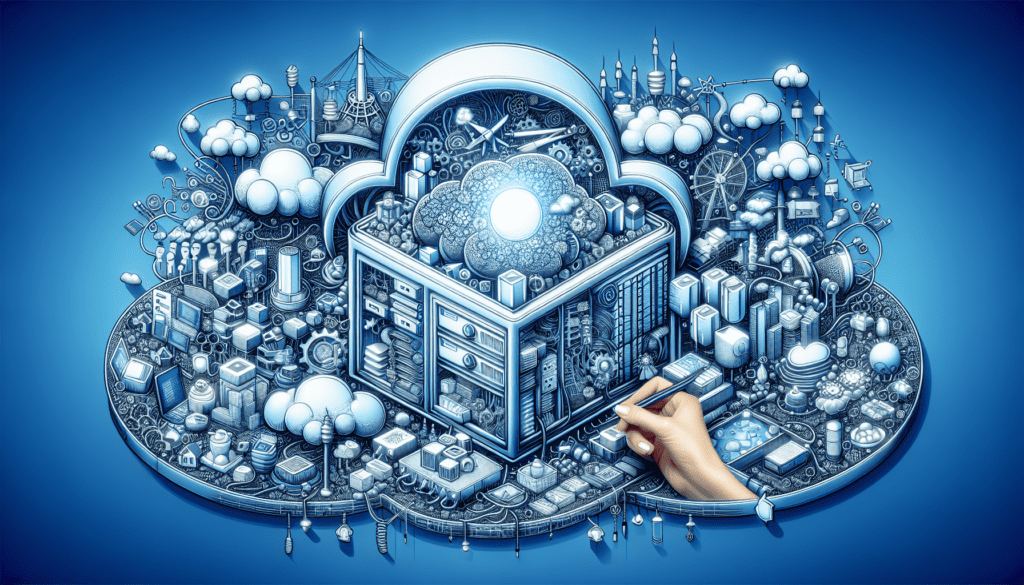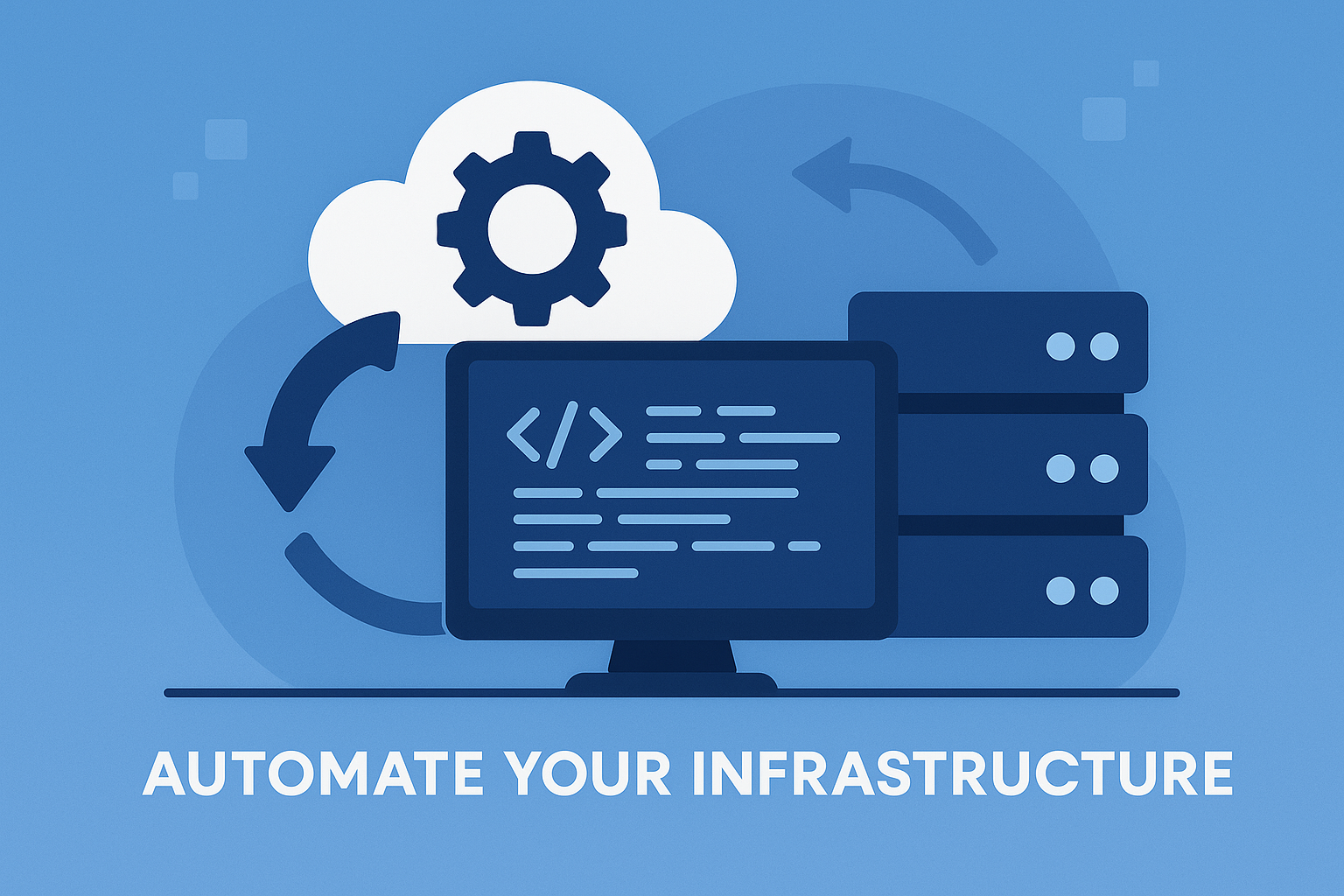In the realm of cloud computing, Azure is often overlooked when it comes to architecting solutions with and without Kubernetes. This is usually because people tend to gravitate straight to AWS or even Google Cloud first, but Azure can often be the best solution for many use cases. However, navigating the complexities of Azure cloud architecture, particularly when incorporating AKS (Azure Kubernetes Service), can be daunting for beginners or those who have only ever used AWS. Fear not, as we present to you the ultimate guide for beginners on fully managed Azure cloud architecture with AKS. This comprehensive guide will demystify the intricacies of Azure and AKS, providing you with the knowledge and expertise needed to maximize the potential of these platforms. Should you require any assistance in implementing or optimizing your Azure cloud architecture with AKS, do not hesitate to get in touch with our team of experts at SlickFinch.
Understanding Azure Cloud Architecture
What is Azure Cloud Architecture?
Azure Cloud Architecture refers to the design and structure of the cloud computing environment provided by Microsoft Azure. It encompasses the various components and services offered by Azure, as well as their interactions and relationships. Azure Cloud Architecture provides a scalable and flexible platform for hosting applications and services, allowing organizations to leverage the power of cloud computing to meet their business needs.
Benefits of Azure Cloud Architecture
There are several benefits to adopting Azure Cloud Architecture for your organization:
-
Scalability: Azure allows you to easily scale your infrastructure up or down based on demand, ensuring that your applications can handle any workload.
-
High Availability: With Azure, you can design your architecture to be highly available and fault-tolerant, minimizing downtime and ensuring continuous availability of your applications.
-
Global Presence: Azure operates an extensive network of data centers around the world, allowing you to deploy your applications close to your users, reducing latency and improving performance.
-
Security: Azure provides robust security features, including network isolation, encryption, and identity and access management, to protect your data and applications.
-
Cost Efficiency: Azure offers a pay-as-you-go pricing model, allowing you to only pay for the resources you use. This can result in significant cost savings compared to maintaining and managing your own on-premises infrastructure.
By leveraging the capabilities of Azure Cloud Architecture, organizations can achieve greater agility, scalability, and efficiency in their IT operations.
Introduction to AKS
What is AKS?
AKS, or Azure Kubernetes Service, is a managed container orchestration service provided by Azure. It simplifies the deployment, management, and scaling of containerized applications using Kubernetes. With AKS, you can leverage the power of Kubernetes without the complexity of managing the underlying infrastructure.
Advantages of AKS
There are several advantages to using AKS for container orchestration:
-
Simplified Management: AKS takes care of the underlying infrastructure management, including the provisioning and scaling of nodes, allowing you to focus on deploying and managing your applications.
-
Scalability: AKS enables you to easily scale your applications by adding or removing nodes, ensuring that your applications can handle increased workload without downtime.
-
High Availability: AKS automatically manages the availability of your applications by distributing containers across multiple nodes, minimizing the impact of failures and ensuring continuous availability.
-
Integration with Azure Services: AKS seamlessly integrates with other Azure services, such as Azure Monitor, Azure Container Registry, and Azure DevOps, enabling you to build end-to-end solutions with ease.
-
Cost Efficiency: AKS allows you to optimize resource utilization by dynamically scaling the number of nodes based on demand, helping you achieve cost efficiency in your containerized application deployments.
By using AKS, organizations can accelerate their adoption of containerization and effectively manage their containerized applications at scale.
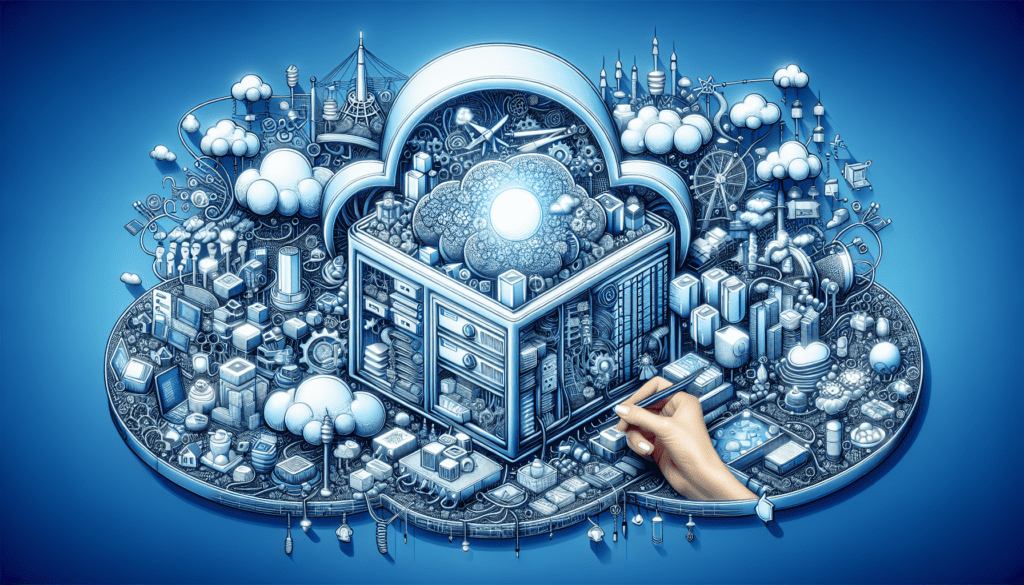
Getting Started with Fully Managed Azure Cloud Architecture with AKS
Setting up an Azure Account
To get started with Fully Managed Azure Cloud Architecture with AKS, you will need to set up an Azure account. You can sign up for a free Azure account or choose a paid subscription based on your requirements. Once you have an Azure account, you will have access to the Azure Portal, where you can manage your resources and services.
Creating a Resource Group
Before provisioning an AKS cluster, it is recommended to create a resource group in Azure. A resource group is a logical container for grouping related resources, such as virtual machines, databases, and AKS clusters. By organizing your resources into resource groups, you can manage and monitor them more effectively.
Provisioning AKS Cluster
Once you have set up an Azure account and created a resource group, you can proceed with provisioning an AKS cluster. In the Azure Portal, you can navigate to the AKS service and create a new cluster. During the cluster creation process, you can specify the desired configuration, such as the number of nodes, node size, and network settings.
Provisioning an AKS cluster in Azure provides you with a fully managed Kubernetes environment, allowing you to deploy and manage your containerized applications with ease.
Deploying Applications on AKS
Containerizing Applications
Before deploying applications on AKS, it is essential to containerize them. Containerization involves packaging an application and its dependencies into a container image, which can be run consistently across different environments. Docker is a popular tool for containerization, and you can build Docker images for your applications.
Creating and Managing Pods
In AKS, applications are deployed and managed using Kubernetes pods. A pod is the smallest deployable unit in Kubernetes, representing one or more containers that are tightly coupled and share resources. You can define pods using Kubernetes YAML manifests, specifying the container images and resource requirements.
Once the pods are created, AKS takes care of scheduling them on the appropriate nodes, ensuring optimal resource utilization and high availability.
Scaling Applications with AKS
AKS provides built-in scaling mechanisms to handle increased workload or traffic. You can scale your applications vertically by adjusting the resource requests and limits for the containers within the pods. Additionally, AKS supports horizontal pod autoscaling, which automatically scales the number of pod replicas based on CPU utilization or custom metrics.
By leveraging the scaling capabilities of AKS, you can ensure that your applications can handle varying demands and provide a consistent user experience.
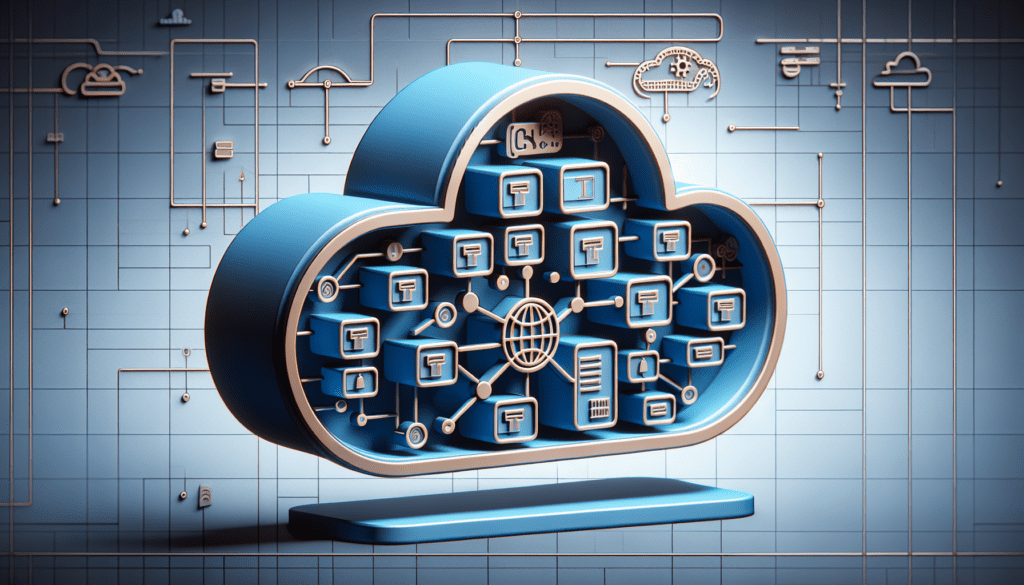
Networking in Azure Cloud Architecture with AKS
Virtual Networks and Subnets
In Azure Cloud Architecture with AKS, virtual networks and subnets play a crucial role in network connectivity. A virtual network allows you to isolate and secure your resources, and subnets within the virtual network enable further segmentation.
When setting up AKS, you can choose to either create a new virtual network or use an existing one. By configuring the virtual network and subnets correctly, you can establish the necessary network connectivity for your AKS cluster and your applications.
Configuring Load Balancers
Load balancers are essential components in Azure Cloud Architecture with AKS, as they distribute incoming network traffic across multiple backend services or pods. AKS integrates with Azure Load Balancer, which provides Layer 4 (TCP/UDP) load balancing, and Azure Application Gateway, which provides Layer 7 (HTTP/HTTPS) load balancing.
By configuring load balancers, you can ensure that your applications are highly available, scalable, and can handle incoming traffic effectively.
Implementing Network Security
Security is a critical aspect of Azure Cloud Architecture with AKS. AKS provides several features for implementing network security, such as network policies and Azure Firewall integration. Network policies allow you to define fine-grained network traffic rules to control communication between pods, while Azure Firewall enables secure outbound connectivity for your AKS cluster.
By implementing network security measures, you can protect your applications and data from unauthorized access and potential threats.
Monitoring and Logging in AKS
Monitoring AKS Cluster Health
Monitoring the health and performance of your AKS cluster is crucial for ensuring its stability and availability. AKS integrates with Azure Monitor, which provides comprehensive monitoring capabilities for your cluster. You can monitor various cluster-level metrics, such as CPU and memory usage, as well as Kubernetes-specific metrics, such as pod and node status.
By monitoring the health of your AKS cluster, you can proactively detect and address any issues that may impact your applications.
Collecting Logs and Metrics
In addition to monitoring cluster health, AKS allows you to collect logs and metrics from your applications and infrastructure components. AKS integrates with Azure Log Analytics and Azure Monitor for Containers to collect and analyze logs and metrics. You can gain insights into application performance, troubleshoot issues, and track resource utilization.
By collecting and analyzing logs and metrics, you can gain a deeper understanding of your AKS environment and optimize its performance.
Integrating with Azure Monitor
To have a centralized view of your AKS cluster and its associated resources, you can integrate with Azure Monitor. Azure Monitor provides a unified platform for monitoring and managing your Azure resources, including AKS. By integrating with Azure Monitor, you can leverage its advanced capabilities, such as alerts, dashboards, and automated actions, to optimize the monitoring and management of your AKS cluster.
CI/CD with AKS
Introduction to Continuous Integration and Continuous Deployment (CI/CD)
Continuous Integration (CI) and Continuous Deployment (CD) are practices that enable teams to automate the process of building, testing, and deploying applications. CI ensures that code changes are frequently integrated and tested, while CD focuses on automating the deployment process to reduce manual effort and ensure consistency.
With AKS, you can easily set up CI/CD pipelines to automate the deployment of your applications to the cluster, enabling faster and more reliable releases.
Setting up CI/CD Pipelines with Azure DevOps
Azure DevOps is a comprehensive set of development tools and services that allows you to plan, develop, test, and deliver applications with ease. It provides a robust CI/CD pipeline capability, enabling you to automate the build, test, and deployment process.
By setting up CI/CD pipelines with Azure DevOps, you can streamline the development and deployment of your applications on AKS, ensuring faster time-to-market and improved quality.
Automating Deployment to AKS
Once you have set up CI/CD pipelines with Azure DevOps, you can automate the deployment of your applications to AKS. Azure DevOps provides integration with AKS, allowing you to deploy containerized applications directly from your CI/CD pipeline to the AKS cluster.
By automating deployment to AKS, you can reduce manual effort, eliminate human error, and achieve faster and more consistent application releases.
Scaling and Autoscaling with AKS
Manual Scaling
AKS allows you to manually scale your applications by adjusting the number of replicas for the corresponding deployment or deployment set. Manual scaling is useful when you need to handle sudden spikes in traffic or other increased workload requirements.
By manually scaling your applications, you have fine-grained control over resource allocation and can ensure optimal performance based on your specific needs.
Horizontal Pod Autoscaling
AKS supports Horizontal Pod Autoscaling (HPA), which automatically adjusts the number of pod replicas based on CPU utilization or custom metrics. HPA ensures that your applications can effectively handle varying workload demands without manual intervention.
By enabling HPA, you can achieve optimal resource utilization and cost efficiency, as your applications dynamically scale up or down based on demand.
Cluster Autoscaler
In addition to pod autoscaling, AKS also provides Cluster Autoscaler, which automatically adjusts the number of nodes in the cluster based on pod resource requirements. Cluster Autoscaler helps optimize resource allocation and ensures that your applications have sufficient resources to run effectively.
By leveraging Cluster Autoscaler, you can achieve cost efficiency and avoid underutilization of resources within your AKS cluster.
Securing AKS Cluster
Implementing Azure RBAC
Role-Based Access Control (RBAC) is an important aspect of securing your AKS cluster. RBAC allows you to define granular permissions and access control policies for users, groups, or applications. AKS integrates with Azure Active Directory (AAD) for RBAC, enabling you to manage access to your cluster using AAD users and groups.
By implementing RBAC, you can ensure that only authorized individuals or entities have access to your AKS cluster and its resources.
Configuring Network Policies
To further enhance the security of your AKS cluster, you can configure network policies. Network policies in AKS allow you to control inbound and outbound traffic to and from your pods based on defined rules. By specifying network policies, you can isolate and protect your applications from unauthorized network access.
By configuring network policies, you can enforce network security measures and mitigate potential security risks.
Securing Storage Accounts
AKS often requires the use of storage accounts to store persistent data for your applications. It is essential to secure these storage accounts to protect sensitive data and prevent unauthorized access. Azure provides several security features for securing storage accounts, such as encryption at rest, firewall rules, and access control.
By implementing security measures for your storage accounts, you can ensure the confidentiality and integrity of your data in AKS.
Conclusion
In conclusion, Fully Managed Azure Cloud Architecture with AKS provides organizations with a powerful platform for deploying, managing, and scaling their containerized applications. By leveraging Azure Cloud Architecture and AKS, organizations can realize the benefits of scalability, high availability, global presence, security, and cost efficiency.
SlickFinch is the expert in Fully Managed Azure Cloud Architecture with AKS and can assist organizations in implementing and optimizing their AKS environments. Contact SlickFinch for any assistance or guidance in leveraging the power of Azure Cloud Architecture with AKS.