Key Takeaways: Mastering Kubernetes Cost Monitoring and Management
Discover the components of a Kubernetes environment and how they impact costs.
Learn to identify the main cost drivers in Kubernetes and how to manage them.
Understand the importance of breaking down cloud resource usage for better cost allocation.
Explore how to choose cost-effective Kubernetes resources and cloud providers.
Get to know the best Kubernetes cost management tools for real-time monitoring and optimization.
Slash Your Cloud Bills
Let’s get straight to the point: managing Kubernetes costs is not just about shaving off a few dollars from your cloud bill. It’s about making smart, informed decisions that can lead to significant savings without sacrificing performance. Whether you’re a startup or a large enterprise, every penny counts. So, let’s dive into how to optimize your Kubernetes costs effectively.
Understanding Your Kubernetes Environment
The first step in controlling your Kubernetes costs is to understand your environment. Kubernetes is like a bustling city, with its own infrastructure, traffic (networking), and buildings (containers). And just like a city, everything you use has a price tag. From the compute power of your nodes to the storage space in your persistent volumes, each component contributes to the total cost.
Most importantly, you need to have a clear picture of:
Resource Allocation: How much CPU and memory are your deployments consuming?
Load Balancers: Are you using more than you need? These can be pricey.
Persistent Volumes: Storage costs can sneak up on you if you’re not careful.
By understanding these elements, you can start to see where your money is going and where you might be able to cut back.
Identifying Key Cost Drivers
Next, you’ll want to pinpoint what’s driving your costs. For many, this comes down to two things: resource consumption and resource allocation. If your containers are guzzling more CPU and memory than they need, you’re going to see that reflected in your bill. Similarly, if you’re over-provisioning resources ‘just in case,’ you’re likely paying for capacity that’s going to waste.
Here are some common cost drivers in a Kubernetes cluster:
Inefficient Resource Utilization: Over or underutilization of resources can be costly.
Orphaned Resources: Sometimes, after a project ends, resources are left running, racking up charges.
Non-Optimized Workloads: Workloads not right-sized for performance needs can lead to overspending.
Identifying these drivers is crucial because it tells you where to focus your cost optimization efforts.
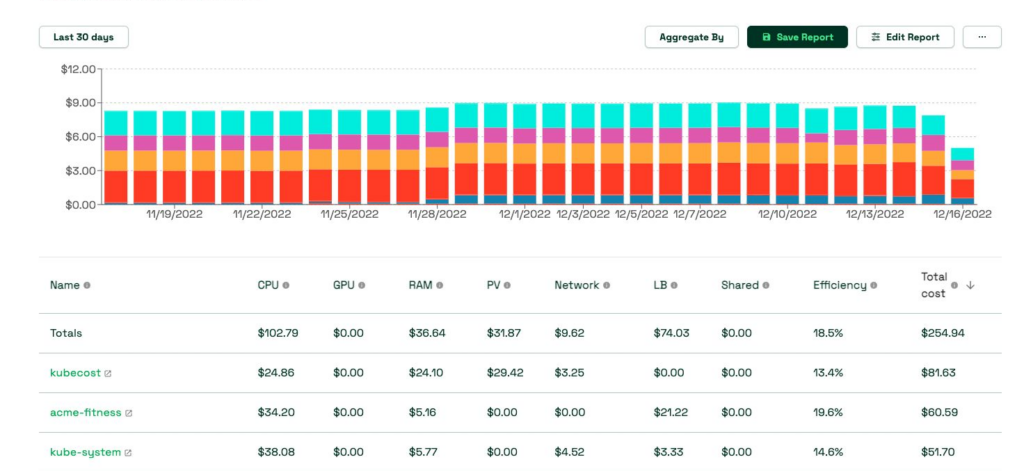
Decoding Kubernetes Costs
Now that you’ve got a handle on your environment and the main cost drivers, it’s time to decode your Kubernetes costs. This means breaking down your cloud bill to understand exactly how much you’re spending on Kubernetes resources. Cloud providers often offer detailed billing information that can help you with this. Look for things like:
Compute Costs: The price for the virtual machines or nodes running your containers.
Storage Costs: How much you’re paying for persistent storage and snapshot backups.
Network Costs: Charges for data transfer and load balancer usage.
Decoding your costs will give you the insights you need to make changes that can lead to big savings.
Breaking Down Cloud Resource Usage
Once you’ve decoded your costs, you’ll want to break down your cloud resource usage. This is where you get granular, examining the usage by each deployment, pod, and service. By doing so, you can identify which parts of your Kubernetes environment are the most expensive and why. This can be a bit like detective work, but it’s worth it when you start to uncover the inefficiencies that are costing you money.
And remember, it’s not just about cutting costs—it’s about making sure you’re using your resources in the smartest way possible.
Mapping Costs to Business Units and Applications
Another important aspect of Kubernetes cost management is mapping costs to specific business units or applications. This is known as cost allocation, and it’s vital for understanding the return on investment (ROI) for each part of your business. It’s like giving each department in a company its own budget—you can see who’s spending what and make sure they’re staying on track.
Cost allocation helps you answer questions like:
Which team’s application is costing the most to run?
Are we investing the right amount of resources into each product?
How can we better distribute costs across different departments?
By answering these questions, you can ensure that each part of your business is contributing to your bottom line in the most efficient way possible. For more insights, explore strategies for Kubernetes cost monitoring.
Selecting Cost-Effective Kubernetes Resources
Choosing the right resources for your Kubernetes clusters can make a huge difference in your cloud costs. It’s like picking ingredients for a recipe – select the expensive truffles and your dish will cost a fortune, but opt for cost-effective, yet flavorful mushrooms, and you’ll save a bundle without compromising taste. The same goes for Kubernetes resources; you need to select the right mix of compute, storage, and networking options that meet your performance needs without breaking the bank.
Leveraging Kubernetes Cost Management Tools
When it comes to keeping an eye on your Kubernetes costs, management tools are your best friend. They’re like having a financial advisor for your Kubernetes environment, providing real-time visibility and insights into your spending. These tools can help you track resource usage, set budgets, and even make recommendations for cost optimization. And the best part? Many of these tools can integrate directly into your Kubernetes dashboard, giving you all the information you need in one place.
Real-Time Visibility with Kubernetes Cost Monitoring
Real-time visibility into your Kubernetes costs is like having a GPS for your finances. It shows you exactly where you are at any given moment, allowing you to course-correct before you veer off the budgetary road. By monitoring costs in real time, you can:
Quickly spot anomalies or spikes in spending.
Identify which deployments are costing you the most.
Understand your cost patterns and trends over time.
This kind of visibility is essential for staying on top of your cloud expenses and making sure there are no surprises when the bill comes due.
Comparing Open Source and Commercial Tools
When it comes to Kubernetes cost management tools, you have two main options: open source and commercial. Open source tools, like Kubecost, offer a free version that can provide valuable insights without adding to your costs. On the other hand, the paid version of this tool and other commercial tools often come with more advanced features and support, that more than covers their own costs.
It’s like choosing between a DIY home security system and one that’s professionally installed. The DIY option might be free and do a decent job, but the commercial option offers more bells and whistles, along with customer support if something goes wrong.
Optimizing Resource Allocation
Optimizing resource allocation is all about finding the sweet spot between cost and performance. It’s like packing for a trip – you want to bring everything you need without overloading your suitcase. In Kubernetes, this means scaling your resources to match demand, using autoscaling to adjust on the fly, and making sure you’re not paying for more capacity than you actually use.
Here are some tips for optimizing your resource allocation:
Use autoscaling to adjust resources based on demand.
Regularly review and adjust resource requests and limits.
Consider using spot instances for non-critical workloads to save on costs.
Strategies for Reducing Kubernetes Clusters Cost
Reducing the cost of your Kubernetes clusters doesn’t have to mean cutting corners. It’s about being smarter with your resources and making sure you’re only paying for what you need. Some strategies include:
Consolidating smaller clusters to reduce overhead.
Using multi-tenant clusters to share resources across teams.
Architecting your applications for efficiency to use fewer resources.
Implementing these strategies can lead to significant cost savings without impacting the performance of your applications.
For example, a recent survey showed that companies who actively manage their Kubernetes costs save up to 30% on their cloud bill. That’s like getting a free month of cloud services every quarter!
Balancing Performance with Cost Savings
It’s important to remember that while reducing costs is crucial, you can’t do it at the expense of performance. Your Kubernetes clusters need to be fast, reliable, and available when your users need them. Balancing performance with cost savings is about making trade-offs – choosing the right instances, storage, and networking options that give you the best bang for your buck.
And sometimes, spending a bit more on premium resources can actually save you money in the long run by preventing downtime and ensuring a smooth user experience.
Automation in Kubernetes Cost Saving
Automation is your secret weapon in the battle against high Kubernetes costs. By automating repetitive tasks like resource scaling and cluster maintenance, you can save time and money while reducing the risk of human error. Automation can help you with tasks such as understanding core Kubernetes components and their efficient management.
Implement cost-saving strategies consistently across your clusters.
Quickly respond to changes in demand without manual intervention.
Enforce cost management policies automatically.
With automation, you can make sure your Kubernetes environment is always running efficiently, without constant manual oversight.
Kubecost and Kubernetes Deployments Automation
One tool that’s making waves in the world of Kubernetes automation is Kubecost. The recently released version 2.0 utilizes AI to anticipate cost fluctuations and allocate resources efficiently. You can automatically optimize your cloud costs by scaling resources, choosing the most cost-effective instances, and even migrating workloads between cloud providers to take advantage of lower prices.
Think of Kubecost as a personal assistant for your Kubernetes clusters, always looking for ways to save you money and keep your applications running smoothly.
Integrating with External Billing Systems
Integrating Kubernetes with external billing systems can transform the way you understand and manage your cloud costs. By syncing Kubernetes data with your billing system, you can achieve a unified view of your expenses. This means you can allocate costs to the right departments and projects, ensuring everyone is accountable for their usage. Plus, it simplifies budget tracking and forecasting, as all your financial data is in one place.
Real-Life Cost Management with Kubernetes
Managing Kubernetes costs isn’t just theory—it’s practice that companies around the world are implementing every day. By applying the strategies we’ve discussed, businesses are turning cost overruns into cost savings, and more importantly, they’re doing it without sacrificing the scalability and flexibility that Kubernetes provides.
Case Studies: From Cost Overruns to Cost Savings
Take the case of a global e-commerce company that was struggling with spiraling Kubernetes costs. By implementing a robust monitoring and management system, they were able to reduce their monthly cloud bill by 25%. They achieved this by identifying underutilized resources, optimizing their resource allocation, and automating scaling processes to ensure they only paid for what they needed.
How Engineering Teams Tackled Real Kubernetes Challenges
Engineering teams are often on the front lines when it comes to managing Kubernetes costs. For example, a mobile gaming company’s engineering team used real-time monitoring to detect a spike in usage that was due to a misconfigured deployment. By quickly addressing the issue, they prevented a potential cost overrun that could have been in the tens of thousands of dollars.
Another team at a SaaS provider used Kubernetes cost management tools to implement a showback and chargeback model. This helped individual teams understand their cost impact and incentivized them to optimize their resource usage. The result was a company-wide reduction in Kubernetes costs and a culture of cost-awareness.
FAQs
How Does Load Balancing Affect Kubernetes Costs?
Load balancers play a crucial role in distributing traffic across your Kubernetes pods and nodes. However, they can also be a significant cost factor, especially if you’re using cloud provider-managed load balancers. Each load balancer can incur costs, so it’s essential to ensure you’re not over-provisioning them. Using Ingress controllers and service meshes can help reduce the need for multiple load balancers, thus cutting down on costs.
What Are the Best Free Tools for Kubernetes Cost Monitoring?
There are several excellent free tools for Kubernetes cost monitoring that can help you get a handle on your expenses. Some of the most popular include:
Kubecost: Provides real-time cost visibility and optimization recommendations.
Grafana: Offers customizable dashboards for visualizing Kubernetes metrics and costs.
Prometheus: An open-source monitoring solution that can track resource usage and help with cost analysis.
These tools can give you the insights you need to manage your Kubernetes costs effectively without adding to your budget.
How to Set Up Resource Allocation Rules for Different Teams?
Setting up resource allocation rules for different teams is crucial for managing costs and ensuring fair usage. Here’s how you can do it:
Use Kubernetes namespaces to segregate resources by team or project.
Implement resource quotas and limit ranges to control how much CPU and memory each namespace can consume.
Monitor usage with cost management tools and adjust quotas as necessary to ensure teams have the resources they need without overspending.
By following these steps, you can create a fair and cost-effective environment for all your teams.
For instance, a financial services company used Kubernetes namespaces to allocate resources for their development, testing, and production environments separately. This allowed them to closely monitor and optimize costs for each environment, leading to a more efficient use of resources and a better understanding of cost distribution.
Can Kubernetes Cost Management Tools Integrate with Grafana Dashboards?
Yes, many Kubernetes cost management tools can integrate with Grafana dashboards. This integration allows you to visualize your Kubernetes metrics and costs in a user-friendly interface. With Grafana, you can create comprehensive dashboards that display real-time data on resource usage, cost trends, and budget alerts, making it easier to keep your Kubernetes costs in check.
What Are Persistent Volumes and How Do They Impact Container Costs?
Persistent Volumes (PVs) in Kubernetes are used for storing data that persists beyond the life of individual pods. They’re essential for stateful applications that need to save data, but they can also impact your costs. Here’s why:
PVs are priced based on the amount of storage provisioned and the storage class (SSD, HDD, etc.) you choose.
Unused or orphaned PVs can continue to incur charges if they’re not properly managed and deleted when no longer needed.
Efficiently managing your storage needs by right-sizing PVs and using storage classes that match your performance requirements can help reduce costs.
By understanding and managing your PVs, you can prevent unnecessary spending on storage costs.
In conclusion, mastering Kubernetes cost management is a journey that involves understanding your environment, identifying cost drivers, decoding and allocating costs effectively, selecting the right resources, leveraging management tools, and optimizing resource allocation. By following the guidelines and utilizing the tools discussed, you can achieve a cost-efficient Kubernetes environment that supports your business needs without overspending. Remember, the goal is not just to cut costs but to use resources wisely for the growth and sustainability of your applications and services. Contact us today if you’d like some advice on the right cost management solution for your Kubernetes environment.




