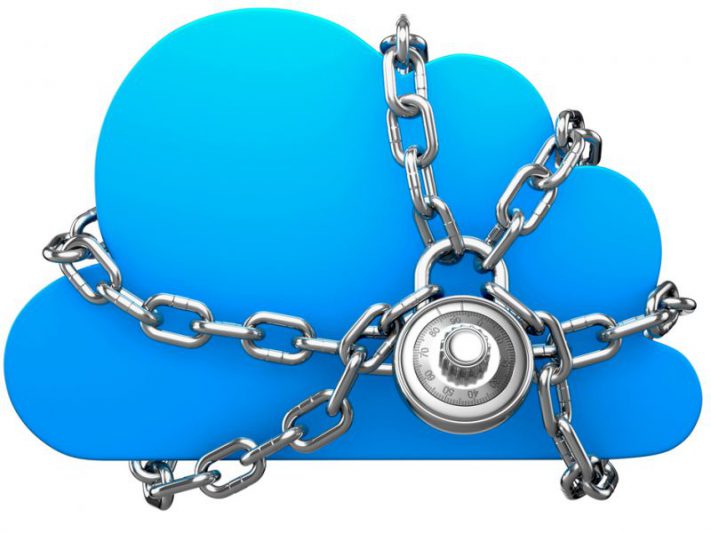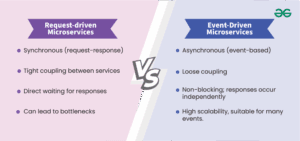Major Points
- When a company becomes reliant on a single cloud provider’s proprietary services, it can be difficult and costly to switch to another provider. This is known as cloud vendor lock-in.
- Vendor lock-in can lead to hidden costs, rising prices over time, and expensive data transfer fees. For larger companies, these costs can add up to millions.
- By adopting a multi-cloud strategy and using container technologies like Kubernetes, companies can reduce the risk of vendor lock-in while still enjoying the flexibility of the cloud.
- Creating abstraction layers between your applications and cloud services can increase portability and reduce reliance on a single provider.
- SlickFinch’s approach, which is cloud-agnostic, helps companies maintain flexibility while taking advantage of the best cloud technologies on the market.
For many businesses, moving to the cloud is not just an option, but a requirement for staying competitive. However, before jumping into AWS, Azure, or Google Cloud, many organizations overlook a significant risk until it’s too late: vendor lock-in. This hidden pitfall could cost your company millions and limit your technological flexibility for years.
Understanding Cloud Vendor Lock-in and Its Risks
Cloud vendor lock-in is when your business gets so tied up in a specific cloud provider’s proprietary technologies, services, or platforms that it becomes too costly, time-consuming, or technically complex to switch to a different provider. It’s like building your house on someone else’s property—while you might enjoy the view today, you might be stuck tomorrow if circumstances change.
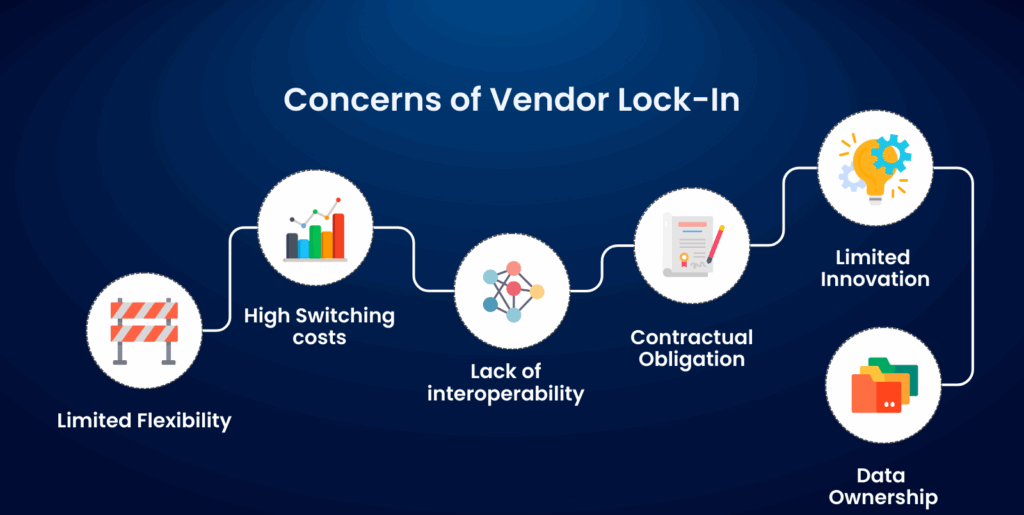
“What is Vendor Lock-in? 10 Tips to …” from quixy.com and used with no modifications.
What is Vendor Lock-in?
Vendor lock-in is a term used to describe when your applications, data, or infrastructure become so deeply integrated with the unique features, APIs, or services of a specific cloud provider that it becomes difficult to migrate without significant rearchitecting. This is especially true when organizations integrate with provider-specific services like AWS Lambda, Azure Functions, or Google Cloud’s BigQuery—services that have no direct equivalent across platforms. These proprietary services often deliver tremendous value initially, which makes them tempting to adopt, but each integration point becomes another anchor binding you to that provider.
Traps AWS, Azure, and Google Cloud Set for Lock-in
Big cloud providers aren’t necessarily evil in creating lock-in situations, but their business models definitely profit from keeping customers. The more you get stuck in their ecosystem, the more valuable you are as a customer. Cloud providers use several common tactics that naturally result in lock-in situations if you’re not careful.
- Proprietary APIs – Each cloud provider implements unique API structures that require specific code to interact with their services
- Custom service offerings – Specialized services like AWS Step Functions or Azure Logic Apps have no direct equivalents in other clouds
- Attractive inbound data transfer – Most providers offer free or low-cost data import but charge substantial fees for data export
- Volume-based discounting – Commitments to higher usage levels result in better pricing, incentivizing consolidation with one provider
- Technical integration complexity – Deep integration with provider-specific services creates technical dependencies that are difficult to unravel
The Real Cost: What Lock-in Means for Your Business
The consequences of cloud vendor lock-in extend far beyond technical inconvenience. For businesses, lock-in creates strategic vulnerabilities that can impact the bottom line and operational agility. When locked in with a single provider, you lose negotiating power over pricing and terms—the provider knows the cost of switching is prohibitively high, giving them leverage in renewal discussions. Innovation becomes constrained to the roadmap of your chosen provider, potentially putting you at a competitive disadvantage if rivals leverage superior technologies from other clouds. Most concerning is the financial exposure: as your usage grows, so does your dependency, making it increasingly expensive to consider alternatives even when they might offer significant advantages, such as those highlighted in this cloud migration strategy planning guide.
5 Red Flags That You’re On the Path to Vendor Lock-in
Being aware of the initial signs of vendor lock-in can assist you in changing direction before the dependencies become too deeply rooted. Be on the lookout for these critical signs that indicate you may be on the path to a lock-in situation with your cloud provider.
1. Over-reliance on Proprietary Services
When your architecture is heavily dependent on cloud-specific services that can’t be found elsewhere, you’re setting yourself up for lock-in with every integration point. Services like Amazon’s DynamoDB, Azure Cosmos DB, or Google’s Spanner are potent but highly proprietary. Each proprietary service you adopt adds another layer of dependency that would need to be refactored during any potential migration. The more your applications rely on these unique offerings, the more closely tied your business becomes to that specific cloud ecosystem.
2. Data Storage Formats That Are Difficult to Export
If your data is stored in unique formats or databases that are exclusive to your cloud provider, exporting it can be a significant challenge. Providers frequently make it technically difficult to extract your data in universally compatible formats. This data gravity becomes more and more of an issue as your dataset gets bigger—what begins as a few gigabytes can rapidly grow to terabytes or even petabytes, creating realistic restrictions on how fast or effectively you can migrate.
3. Intricate Integration Dependencies
As your applications increase their reliance on close integrations between different cloud services, the task of unraveling these dependencies becomes more challenging. Complex architectures that utilize many provider-specific services create a network of connections that are hard to map and reproduce in other places. This integration complexity is frequently underestimated until you try to migrate. At this point, you realize how deeply ingrained your systems are within the provider’s ecosystem.
4. Contracts with Steep Penalties
Be sure to read the fine print of your cloud service agreements. A lot of providers will include minimum commitment periods, volume-based discounts that lock you into certain usage levels, or early termination fees that penalize you for reducing consumption. These contractual obligations create financial barriers to switching providers, even when technical solutions exist. Some contracts may even restrict your ability to run comparative benchmarks or discuss performance issues publicly, limiting your ability to make informed decisions about alternatives.
How Being Locked In Affects Your Wallet
Vendor lock-in often doesn’t show its true cost until you’re knee-deep with a provider. What began as a cost-effective solution can slowly become a substantial financial drain as you become more dependent and your ability to negotiate lessens. It’s important to understand these financial implications when making decisions about your cloud strategy.
Unexpected Costs That Surface After You Commit
Cloud vendors often lure you in with enticing initial pricing, but once you’re locked into their ecosystem, costs can escalate in ways you didn’t anticipate. These cost increases often take the form of new fees for services that were previously free, changes in tiered pricing that impact your workloads, or discounts that disappear after initial contract periods. The most sneaky part about these costs is that they often creep up on you over time, making them less noticeable until they’ve already taken a big bite out of your budget. By the time most organizations realize how much these costs have increased, they’re already too deeply embedded in the vendor’s ecosystem to switch easily.
Increased Dependency Equals Decreased Negotiating Power
The more you rely on a particular cloud provider, the less negotiating power you have. Cloud providers know that the cost of switching goes up over time, which gives them the upper hand to change pricing or service levels without worrying about losing customers. This imbalance of power often shows up when contracts are renewed, and providers may not offer as good terms because they know the cost of migrating would be more than the cost of the price increases. Companies often find themselves accepting the new terms because the alternative—migrating away—would require a lot of money upfront, disruption to the business, and technical risk.
How Data Transfer Fees Can Trap You
One of the most common ways cloud providers get you to stick around is through their data transfer pricing policies. Most of them will let you move data into their cloud for free or at a very low cost, encouraging you to upload as much as you can. But when it comes to moving data out of their cloud, they charge you a lot. In fact, the cost can be so high that it’s just too expensive for large businesses to move their data elsewhere. If your business uses a lot of data, these fees can add up. You could end up paying hundreds of thousands or even millions of dollars just to get your own data back. For a detailed comparison of costs, check out this Azure vs Google Cloud migration cost analysis.
This pricing inequality essentially forms “golden handcuffs” that make it financially excruciating to leave, even when better or more cost-efficient options are available elsewhere. The larger your data footprint within a provider, the stronger these handcuffs become—a circumstance that benefits providers while possibly damaging your long-term interests.
7 Tested Methods to Avoid Being Trapped by a Cloud Vendor
It might be impossible to completely avoid vendor dependencies in the complicated cloud landscape of today, but companies can use strategic methods to lessen the risk of being trapped. These methods help you stay flexible while still taking advantage of the strength and innovation offered by cloud providers. The trick is to strike the right balance between using valuable cloud capabilities and keeping your options open for changing direction if needed.
Steering clear of vendor lock-in doesn’t mean you need to steer clear of adopting the cloud—it means you need to approach cloud integration in a thoughtful way, with an eye toward flexibility in the future. The strategies below are best practices that have been developed by organizations that have been successful in maintaining agility in the cloud while still being able to benefit from advanced cloud services.
Many businesses have benefited from the methods SlickFinch has helped implement, seeing improvements in their architectures’ resilience and long-term cost control. By integrating these strategies from the start, you can create cloud systems that meet your business needs without giving up your tech independence.
1. Begin with a Multi-Cloud Architecture
Establishing your infrastructure to function across several cloud providers from the outset naturally increases flexibility and decreases reliance on any single vendor. This doesn’t necessarily imply running the same workloads on multiple clouds at the same time (although that’s an option for critical systems). Instead, it means designing applications and choosing technologies with portability in mind, ensuring that moving workloads between providers remains technically possible. This strategy usually involves standardizing on cloud-neutral technologies, minimizing the use of vendor-specific services for critical components, and maintaining consistent deployment processes across environments.
2. Make Your Workloads Portable with Containers and Kubernetes
The use of containerization technologies, especially when used in conjunction with Kubernetes, is one of the best ways to prevent vendor lock-in. By packaging applications and their dependencies into standardized containers, you’re creating portable units that can run consistently across different environments. Kubernetes adds a standardized orchestration layer that works virtually identically across all major cloud platforms and on-premises environments.
Investing in containerization yields benefits beyond portability, such as enhanced developer productivity, more efficient use of resources, and greater operational consistency across environments. For many organizations, this strategy has become the norm, even if they don’t plan to use multiple clouds at the moment.
3. Opt for Open Standards Instead of Proprietary Solutions
As much as you can, design your cloud architecture with open standards and technologies in mind, not proprietary solutions. By doing this, you’re building in portability because open standards usually have support on several platforms. For instance, pick PostgreSQL instead of Amazon Aurora, or standard REST APIs instead of API implementations specific to a provider. While proprietary solutions may have better features or performance benefits, these pros are outweighed by the con of greater dependency.
When considering any cloud service, you need to ask yourself: “Can we meet our needs with an open-source or standardized alternative?” Even if the answer is “not entirely,” you may find that the standard solution covers 80% of your requirements, and the rest can be achieved through customization instead of proprietary lock-in.
4. Construct Abstraction Layers Between Your Applications and Cloud Services
Establishing abstraction layers between your applications and cloud provider services offers the flexibility to alter underlying implementations without disturbing your systems. This pattern involves creating wrapper interfaces or adapters that standardize interactions with external services, concealing provider-specific details behind consistent interfaces. For instance, instead of having your application code directly call AWS S3 APIs, you could create a storage interface that could function with S3, Azure Blob Storage, or Google Cloud Storage by altering only the implementation details.
Although this abstraction method requires more initial development work, it pays off in the long run in terms of maintainability and flexibility. If cloud providers alter their APIs or you need to switch to a different service, the changes will be confined to the abstraction layer rather than necessitating modifications across your entire codebase.
5. Keep Up with Regular Backups of Data in Common Formats
Usually, your data is your most significant asset, and it’s also the most difficult part to transfer between cloud providers. By using a strong data backup plan that uses standard, portable formats, you can always keep control of your data. Regular exports to commonly used formats like CSV, JSON, XML, or Parquet will help protect against dependence on a provider.
Instead of just backing up your data, think about using data replication strategies that keep synchronized copies of important information in different environments. This strategy does more than just provide disaster recovery capabilities. It also makes potential migrations easier by making sure your data is in more than one place at the same time.
6. Bargain for Improved Exit Clauses in Your Agreements
Many companies concentrate their bargaining on cost and SLAs, neglecting exit clauses that may become important in the future. Prior to signing cloud agreements, thoroughly examine and negotiate provisions concerning termination, data export support, and transition periods. Request explicit promises about data extraction expenses, transition assistance, and account closure timelines. Request contractual limits on data transfer charges during migration periods or promises to provide technical support during transitions.
Before you sign the initial contract is the best time to negotiate these terms, as this is when you have the most leverage. Cloud providers are often ready to make concessions on exit terms to secure business, especially for enterprise customers. Having these protections in place offers practical benefits if you need to migrate, as well as strategic leverage during contract renewals.
7. Keep Track of Dependencies and Make a Plan for Migration
It’s important to keep a detailed record of your cloud architecture, dependencies, and integration points. This will help you see where you might get locked in. You should include a complete list of all cloud resources, service dependencies, data flows, and integration points. In addition to basic record keeping, you should also make a plan for migration. This plan should include the specific steps, tools, and processes you need to move workloads between environments.
Migration playbooks are useful tools that help you understand the technical aspects and risks involved in potential transitions. They are especially handy during mergers or acquisitions or when business needs suddenly require changes in the environment. Even if you never carry out a full migration, being prepared gives you the option to do so if the need arises. For a deeper dive into strategies, you might consider exploring different cloud migration approaches.
Case Studies: Companies That Successfully Avoided Lock-in
There are a number of high-profile companies that have managed to avoid cloud dependencies, showing that it is possible to avoid vendor lock-in with the right strategy and preparation. These case studies provide useful insights for organizations looking to keep their cloud strategies flexible.
Building a Cloud-Agnostic Platform: A Case Study of Netflix
As one of AWS’s biggest and most well-known clients, Netflix has been careful to retain cloud flexibility via its technical architecture. The streaming behemoth has created a broad abstraction layer known as the Netflix OSS (Open Source Software) stack, which protects its applications from direct AWS dependencies. This strategy has allowed Netflix to take advantage of AWS’s size and dependability while also maintaining the technical capability to migrate if needed.
Netflix’s approach focused on containerization, infrastructure-as-code automation, and creating services that could operate in any setting. Although Netflix hasn’t actually transitioned away from AWS, their architecture provides them with bargaining power and technical adaptability that wouldn’t be possible with a more closely linked approach.
The Story of Dropbox’s Migration from AWS to Its Own Infrastructure
Dropbox has one of the most noteworthy cloud exits to date. The company moved most of its workloads from AWS to its own custom-built infrastructure. This included transferring more than 500 petabytes of data and millions of customers. The process took over two years and required a significant investment in engineering. However, the move resulted in better performance and lower costs, saving an estimated $75 million per year.
Dropbox was successful because they made early decisions to keep abstraction layers between their apps and AWS services. They also put a lot of time and effort into planning and testing. They moved services little by little instead of trying to do it all at once. Even though they were big enough to afford to build custom infrastructure, the way they moved offers lessons for businesses of all sizes on how to keep cloud flexibility.
“Creating our own infrastructure permitted us to design a structure specifically for our use case. It’s like the difference between buying ready-made versus having a custom suit made just for you.”
– The Engineering Team at Dropbox
Software Solutions That Help With Cloud Flexibility
There are more and more software tools and platforms being developed to assist businesses in keeping their cloud environments flexible. These tools tackle different parts of the multi-cloud challenge, from managing infrastructure to making applications portable and moving data.
Platforms for Managing Multiple Clouds
Platforms for managing multiple clouds offer a centralized control interface that allows you to manage resources across different cloud providers. Tools like HashiCorp Terraform, Red Hat OpenShift, and VMware Cloud Foundation offer a consistent management experience, no matter what the underlying infrastructure is. These platforms remove the provider-specific details, allowing operations teams to use standardized workflows across environments. Many also include features for managing costs that help identify opportunities for optimization across providers and prevent unexpected increases in spending.
Tools for Data Portability
One of the most significant hurdles to get over when trying to avoid lock-in is transferring data between cloud environments. This is where specialized data portability tools come in. They offer reliable, efficient methods for synchronizing and migrating data. Solutions such as Apache NiFi, Starburst (formerly known as Presto), and Confluent Platform make it possible to move data without having to pay huge egress fees or suffer application downtime. These tools can keep environments synchronized during migration periods, which means you can make the transition gradually instead of having to risk cutover events.
|
Tool Category |
Example Solutions |
Primary Benefits |
|---|---|---|
|
Infrastructure as Code |
Terraform, Pulumi, AWS CDK |
Consistent deployment across providers, infrastructure documentation |
|
Container Orchestration |
Kubernetes, OpenShift, Rancher |
Workload portability, consistent management |
|
Data Movement |
Apache NiFi, Airbyte, Starburst |
Efficient data migration, reduced egress costs |
|
Multi-Cloud Management |
CloudFoundry, Anthos, CloudCheckr |
Single interface for multiple clouds, cost optimization |
When selecting tools for your multi-cloud strategy, prioritize solutions that support all major providers rather than just your current environment. This approach ensures you maintain flexibility as your cloud strategy evolves. Many organizations find that investing in these tools upfront costs less than attempting to retrofit portability into already-deployed systems.
Depending on your individual technical needs, current abilities, and business objectives, the best mix of tools can vary. Some companies find value in all-inclusive platforms that handle various facets of cloud management, while others favor specialized tools that are incorporated through tailored workflows. Both methods can be successful if they are executed with cloud adaptability as a key factor.
How to Achieve Independence in the Cloud
Transitioning from cloud reliance to versatility is not an instant process. It requires a systematic approach carried out over a period of time. This plan of action offers a planned timeline for lessening the risk of vendor lock-in while preserving the continuity of the business and capitalizing on the advantages of the cloud. The aim is not to completely avoid using cloud services, but to use them in a way that is strategic and maintains your ability to be mobile.
First Month: Evaluation and Planning
Start by conducting a deep-dive analysis of your existing cloud usage, dependencies, and possible lock-in threats. Make a detailed list of all cloud services you’re currently using, highlighting which ones are exclusive to a certain provider and which ones use standard technologies. Review your current contracts and obligations, paying close attention to cancellation policies, data transfer fees, and other potential migration obstacles. Once you’ve established this groundwork, create a strategic plan that prioritizes addressing your most significant lock-in threats first, with an emphasis on critical systems and data repositories that would be most challenging to migrate.
60-90 Days: Steps to Implement
After you have finished your evaluation, start to put into action specific changes to lower dependency. Begin by adding abstraction layers around your most important provider-specific services, creating interfaces that could work with other implementations if necessary. Set up regular data export procedures that keep your data in portable, standard formats that can be accessed outside your current provider.
If you haven’t already, you should start using infrastructure-as-code practices. This means that instead of manually configuring resources, you should document your environment configurations as code. This documentation will be very helpful if you ever need to migrate, and it will help you keep everything consistent across different environments.
Start assessing containerization for applications that are currently running on provider-specific computing services. Containerizing these workloads will give you instant portability benefits, even if you don’t deploy to multiple environments right away.
Keeping Flexibility In Check
Cloud flexibility is not just a project that you work on once and forget about. It’s a continuous process that should be woven into your technology decisions. You should have architectural review processes in place that assess new services for potential lock-in before they are adopted. Any implementations specific to a provider should be justified. For important systems, create and keep migration playbooks up to date as your architecture changes. To ensure that your abstraction layers are functioning as expected, deploy sample workloads to different environments and test your portability assumptions regularly. This ongoing validation will prevent unexpected dependencies from appearing as your systems become more complicated.
Why SlickFinch’s Solutions Are Always Cloud Agnostic
Here at SlickFinch, we’ve assisted numerous companies in creating cloud strategies that foster innovation without compromising autonomy. Our cloud architecture solutions are built from scratch to function in all environments, providing you with the ability to utilize the best aspects of each provider without becoming reliant on any single one. Whether you’re just starting your cloud journey or trying to minimize current dependencies, our skilled team can help you implement the strategies discussed in this article while keeping your main business goals in mind.
Common Questions
Cloud vendor lock-in is a topic that often comes up when businesses are either planning or reevaluating their cloud strategies. The following commonly asked questions will help to clear up any confusion and provide some practical advice for keeping your options open while still enjoying the benefits of the cloud.
Is multi-cloud always the better option to avoid lock-in?
Not always. While spreading workloads across several providers inherently provides flexibility, it also adds complexity, potentially raises costs, and increases management overhead. For many companies, a more realistic approach is to use a single primary provider while designing systems to be portable through containerization, abstraction layers, and open standards. This “cloud-ready” approach gives you the benefits of cloud concentration (better discounts, simplified operations) while maintaining the technical ability to migrate if needed. The key is to make this decision intentionally based on your specific needs rather than defaulting into dependency.
How can I figure out the real cost of being locked in with a cloud vendor?
To figure out the costs of being locked in, you need to think about both the costs you can see and the ones you can’t. Start with the costs of switching to a new provider: things like fees for transferring data, the cost of making changes to your applications, setting up new infrastructure, testing, and any downtime. Add in the cost of missed opportunities if your current provider isn’t keeping up with the competition. Think about the cost of not being able to negotiate because you don’t have any other options. And finally, consider the risk of your provider changing or discontinuing their services. Some of these costs are hard to estimate, but thinking about all of them will give you a better idea of what being locked in really costs than just thinking about the cost of switching providers.
Is it feasible for smaller firms to avoid lock-in, or is it only practical for larger corporations?
Companies of all sizes can employ lock-in mitigation strategies, although the specific methods may vary. Smaller businesses actually have some advantages in maintaining flexibility because they generally have less complex environments and fewer legacy dependencies. For organizations with limited resources, concentrate on these high-impact, low-effort strategies:
- Put containerization at the top of the list for new app development
- Make regular data exports to standard formats a part of your routine
- Opt for managed Kubernetes over proprietary serverless platforms
- Start using infrastructure-as-code tools right from the start
- Create simple abstraction layers around essential provider services
These basic practices create flexibility without needing the resource investment of a complete multi-cloud implementation. As your organization expands, you can add to this foundation to further cut dependencies as required.
Keep in mind that even if you only partially implement these practices, you’ll still have more flexibility than if you did nothing at all. Start with the systems that are most important to you, and slowly broaden your approach as you have the resources to do so.
What is the distinction between regular lock-in and intentional reliance?
Not all reliance on a cloud provider is a bad thing. Intentional reliance is when you consciously decide to use provider-specific features after carefully considering the benefits and the risks of lock-in. These are calculated decisions that understand the trade-offs and are willing to accept a certain amount of reliance for certain benefits.
On the other hand, standard lock-in occurs unintentionally due to a series of tactical decisions made without considering the cumulative impact strategically. This unplanned dependency usually happens when the quickest implementation path is chosen instead of the most flexible one.
Being aware and intentional is what makes the difference. Strategic dependencies are things that are documented, reassessed on a regular basis, and have mitigation plans in place. The benefits of these strategic dependencies far outweigh the costs of flexibility. Standard lock-in, on the other hand, builds up quietly until it becomes too difficult to migrate, and there is no strategic benefit that would make the constraints worth it.
- Strategic dependency: “We’ve chosen to use AWS Lambda for these specific services because the operational benefits outweigh the portability concerns, and we’ve implemented abstraction layers to limit the impact.”
- Problematic lock-in: “We can’t move any of our applications because they’re all tightly coupled to dozens of AWS-specific services that we adopted without considering portability.”
How do I convince my leadership team to invest in avoiding lock-in?
Securing leadership buy-in requires framing lock-in prevention as a business issue rather than just a technical concern. Start by quantifying the financial risks of your current dependencies, including potential migration costs, negotiating disadvantages, and opportunity costs from limited flexibility. Present case studies of similar organizations that faced challenges after becoming overly dependent on single providers.
Stress that keeping adaptable doesn’t have to mean avoiding the cloud or jumping straight into intricate multi-cloud designs. Instead, concentrate on how investing in portability can open up strategic options that keep your future choices wide open.
- Connect flexibility to business continuity and risk management
- Highlight negotiating leverage benefits during contract renewals
- Quantify the innovation advantages of accessing best-of-breed services across providers
- Demonstrate how portable architectures simplify mergers, acquisitions, and partnerships
- Present a phased approach that delivers incremental benefits without disrupting operations
Frame the discussion around business agility and risk management rather than technical preferences. Leadership teams are more likely to support initiatives that clearly connect to strategic business outcomes rather than abstract technical ideals.
Your journey to cloud transformation requires a careful balance between the immediate benefits to your operations and the strategic flexibility you’ll need in the long term. By using the strategies we’ve outlined in this article, you can take advantage of the innovation and scalability that cloud providers offer, while also maintaining the flexibility to adapt as your business needs change. For a free consultation on your current setup and options for mitigating or escaping from vendor lock-in, book a call with the experts at SlickFinch today.