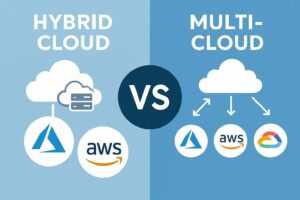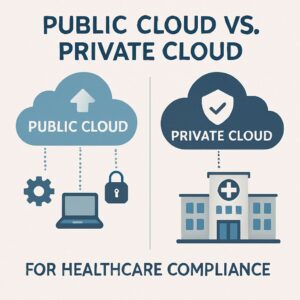Key Points
- Compared to Azure, Google Cloud Platform provides a 20-30% cost advantage for most enterprise workloads, particularly in compute and storage services
- Migration between Azure and Google Cloud necessitates careful mapping of services, with Google’s Anthos offering superior hybrid cloud capabilities compared to Azure Arc
- GCP’s per-second billing model is more cost-effective than Azure’s per-minute model, which can result in significant savings for variable workloads
- A successful cloud migration usually follows a 5-step process: assessment, prioritization, architecture planning, data transfer strategy, and validation
- Companies that strategically migrate from Azure to GCP report not only cost savings but also performance enhancements and improved AI/ML integration capabilities
Cloud migration is more than a technical decision—it’s a strategic business move that affects everything from operating costs to competitive advantage. When deciding between Azure and Google Cloud for your migration path, it’s critical to understand the nuances of both platforms. While Azure is known for its strong enterprise integration with Microsoft products, Google Cloud has emerged as a compelling alternative with distinct cost benefits and technical capabilities that many organizations find superior for certain workloads.
In today’s market, flexibility, scalability, and cost-effectiveness are key. These are the three main factors that are leading many businesses to rethink their cloud strategy. A well-planned migration between cloud providers can offer significant benefits, but it requires careful planning and execution. For companies that are considering moving from Azure to Google Cloud (or the other way around), the process involves mapping services, understanding the cost implications, and developing a comprehensive migration strategy that is tailored to the needs of your business.
Why Many Companies Are Migrating From Azure to Google Cloud in 2025
As the cloud computing market matures, more and more companies are favoring Google Cloud over Microsoft Azure. There are several reasons for this trend. For starters, Google Cloud’s pricing model is more cost-effective for a variety of workloads, delivering superior performance-to-cost ratios, particularly for compute-heavy applications. Google Cloud’s transparent pricing structure, with its per-second billing granularity, gives users more precise control over costs than Azure’s per-minute model.
Secondly, Google’s technical prowess in data analytics, machine learning, and Kubernetes has become more relevant as these capabilities have become a priority for organizations. With tools such as BigQuery, AutoML, and Google Kubernetes Engine (GKE), companies are discovering that they can execute sophisticated data strategies more efficiently than on competing platforms. Google’s leadership in open-source technologies is also attractive to organizations looking to avoid vendor lock-in, with Anthos offering a more flexible hybrid cloud approach than what Azure offers.
Lastly, the customer service department has made great strides in addressing the past issues concerning Google Cloud’s readiness for enterprise use. Google has significantly broadened its support options, professional services, and partner ecosystem, making for a more complete enterprise experience. Many companies have reported that Google’s engineering-focused support model is better at resolving complicated technical issues than Microsoft’s tiered support structure.
Cloud Service Equivalents: A Translation Guide from Azure to Google Cloud
Knowing the service equivalents between Azure and Google Cloud is crucial when you are planning a successful migration. Although both platforms provide similar core functionalities, their implementation, terminology, and service boundaries are significantly different. A comprehensive service mapping will ensure that you keep all required capabilities during migration and identify opportunities to take advantage of Google-specific benefits.
Comparison of Computing Services
Google’s Compute Engine is equivalent to Azure Virtual Machines, both of which offer IaaS capabilities for running virtualized workloads. However, Google Compute Engine provides more granular instance sizing and per-second billing, which could potentially lower costs for variable workloads. When it comes to container orchestration, Google Kubernetes Engine (GKE) is comparable to Azure Kubernetes Service (AKS), but GKE offers more advanced auto-scaling, auto-repair, and release channels. Google App Engine and Cloud Run are similar to Azure App Service, with Cloud Run offering superior serverless capabilities for containerized applications.
Storage Solutions Comparison
Azure Blob Storage and Google Cloud Storage are similar, both offering tiered storage options. Google’s storage classes (Standard, Nearline, Coldline, and Archive) are comparable to Azure’s Hot, Cool, and Archive tiers in terms of retrieval costs and minimum storage durations. For file storage, Azure Files is similar to Google Filestore, although they have different performance characteristics and pricing models. Azure Disk Storage is comparable to Google Persistent Disk and SSD options, with Google providing more flexibility in disk resizing operations without VM restarts in many cases.
Comparing Database Services
There are significant differences in the database services offered by each provider. Azure SQL Database is similar to Google Cloud SQL, but Google Cloud SQL supports MySQL, PostgreSQL, and SQL Server and has different scaling options. Google’s Firestore and Bigtable cover some of the capabilities of Azure Cosmos DB, depending on what you need. For data warehousing, Azure Synapse Analytics is similar to Google BigQuery. Generally, BigQuery performs better for complex analytical queries and is more cost-effective for large data volumes.
Translating Networking Features
When migrating to the cloud, it’s important to carefully plan your network architecture. Azure Virtual Network (VNet) is the equivalent of Google Virtual Private Cloud (VPC), as both provide isolated network environments. Azure ExpressRoute is similar to Google Cloud Interconnect in terms of providing connectivity between on-premises and cloud environments, but their pricing models differ. When it comes to load balancing, Azure’s capabilities are comparable to Google Cloud Load Balancing. However, Google’s approach to global load balancing is more unified than Azure’s, which focuses more on regional load balancing.
Differentiating Identity Management
Identity and access management is a crucial element to consider when migrating. The Azure Active Directory (Azure AD) is mirrored in Google Cloud Identity and Access Management (IAM), but the two have notable differences in their implementation. Organizations that have a significant investment in Microsoft’s identity ecosystem might have to establish a federation between Azure AD and Google Cloud to keep single sign-on capabilities intact. The role-based access controls are considerably different between the two platforms, which means that careful mapping of existing Azure roles to Google IAM roles and custom role definitions is required during the planning phase of the migration.
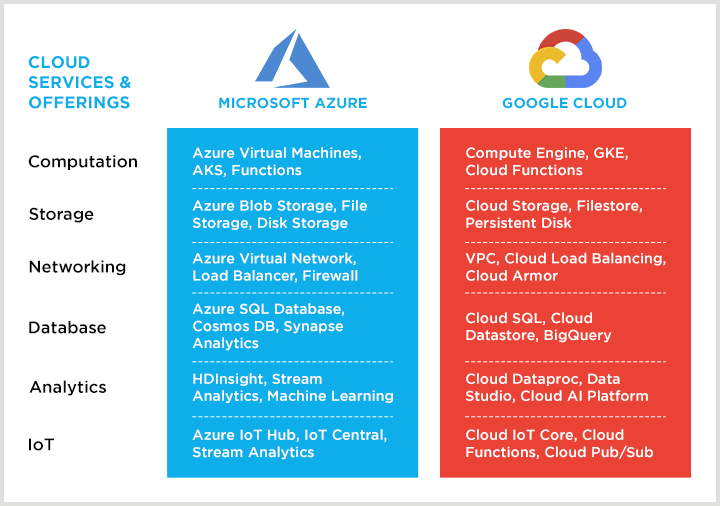
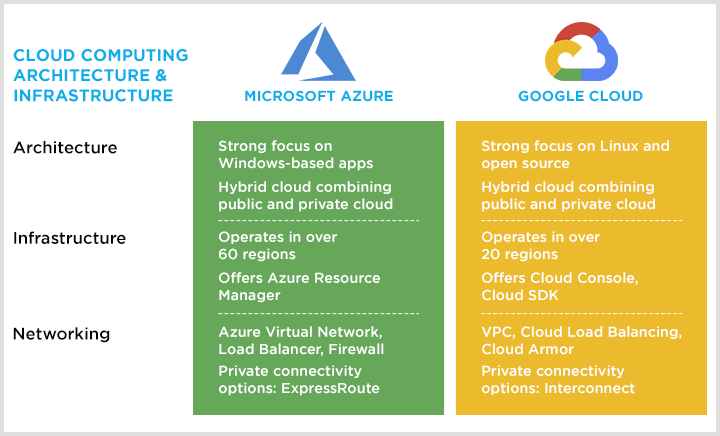
“Microsoft Azure v/s Google Cloud …” from www.aimdek.com and used with no modifications.
Understanding the True Cost: Azure vs Google Cloud
Many migration decisions are driven by cost optimization, and it’s crucial to understand the detailed pricing differences between Azure and Google Cloud for accurate budgeting. While the main rates may seem similar, the real costs come from the combination of resource consumption patterns, discounting mechanisms, and hidden fees. A detailed analysis shows that Google Cloud typically offers savings of 20-30% for equivalent workloads compared to Azure, although the results can vary based on specific service usage.
Comparing the two platforms using their respective pricing calculators will give you the most accurate cost estimate for your specific workloads. Take into account all parts of your infrastructure, such as compute, storage, networking, databases, and specialized services, to create a detailed cost model. Don’t forget to include the costs of migration in your TCO calculations to get a clear picture of the real ROI timeline.
Costs of Compute Instances
Google Cloud’s compute pricing has some benefits over Azure for most workload patterns. Firstly, Google bills by the second after a minimum of one minute, while Azure charges by the minute. This allows for more accurate usage-based billing and less wastage. Secondly, Google’s sustained use discounts are automatically applied without the need for upfront commitments, offering up to 30% savings for VMs running for the entire month. These automatic discounts are more favorable than Azure’s Reserved Instances, which require upfront commitments and careful planning.
Google’s flexible custom machine types are an advantage for variable workloads because they allow for precise combinations of CPU and memory. This avoids the issue of having to choose the “next size up” that often occurs with Azure’s more rigid VM sizes. Google also offers preemptible VMs, which are similar to Azure Spot Instances, that offer up to 80% discounts for fault-tolerant workloads. These VMs have slightly better availability predictability than Azure’s equivalent. In general, Google’s compute pricing model can save you 15-30% for most workload patterns, with the most significant savings for variable or unpredictable usage patterns.
Cost of Storage and Hidden Charges
There are notable differences in the cost of storage and hidden fees between Azure and Google Cloud. Google Cloud Storage is generally 10-15% cheaper than Azure Blob Storage for the same storage classes. Furthermore, Google charges less for early deletion than Azure, and the minimum storage duration for cold storage tiers is shorter (30 days for Nearline compared to 90 days for Azure Cool tier).
Google Cloud also tends to be cheaper than Azure for data operations in most cases. Both providers do charge for operations, but Google’s read operation fees are typically lower, which is good news for applications that do a lot of reading. Azure’s fees for early deletion from cool storage tiers are higher, which could lead to some unexpected expenses during migrations or when data lifecycles change. Google also generally charges less for network egress in most regions, which could lower costs for data-heavy applications that transfer a lot of data externally.
Comparing Data Transfer Costs
One of the more complicated elements to consider when comparing cloud providers is the cost of network data transfer. Google Cloud and Azure have the same policy for ingress, which is free across all services. However, Google Cloud sets itself apart with a more generous free tier for egress. If you go beyond the free tiers, Google’s egress pricing is usually 10-15% less than Azure’s rates in most regions. The rates are especially good in Asia and Europe.
There are even greater differences in the cost of transferring data between regions. Google has a flat rate for transfers between regions on the same continent, while Azure’s pricing for each pair of regions makes calculations more complicated. For global applications, Google’s network backbone offers cost benefits for moving data internationally, with prices that are about 20% lower than Azure’s equivalent transfers. These savings add up for applications that use a lot of data, especially in media, analytics, and global content delivery scenarios.
Costs for Database Services
Database services often make up a large chunk of cloud expenses, and the pricing models can vary greatly between providers. When you take into account both instance costs and storage, Google Cloud SQL usually saves you 15-25% compared to Azure SQL Database for the same performance tiers. For NoSQL workloads, Google Firestore’s serverless pricing model often provides better value than Azure Cosmos DB’s provisioned throughput model for variable-usage patterns. However, Cosmos DB might be more cost-effective for consistent, predictable workloads.
There are some marked differences in pricing when it comes to data warehouses. Google BigQuery’s serverless model, which offers pay-per-query pricing, can often save users between 30-50% compared to Azure Synapse Analytics for analytical workloads. This is particularly true for those who need to run intermittent or unpredictable queries. BigQuery’s flat-rate pricing option can also offer further savings for those who need to run high-volume analytics. In fact, it can often be more predictable in terms of cost than Azure’s equivalent offerings. For organizations that rely heavily on data analytics, these differences can add up to savings in the six or seven-figure range each year.
Pay-as-you-go vs Committed Use Discounts
Discount structures can greatly influence long-term cloud expenditure. Google Cloud provides sustained use discounts that are automatically applied as resource usage increases throughout the month, providing up to 30% savings without any upfront commitment. This is in contrast to Azure’s reservation model, which requires advance commitments to achieve similar discount levels. Google’s approach provides more flexibility for changing workloads while still delivering competitive discounts.
Both Azure and Google Cloud offer discounts for predictable workloads, but their structures differ. Google Cloud’s committed use contracts offer a 20-25% discount for 1-year contracts and a 40-55% discount for 3-year contracts. These discounts apply to aggregate spend rather than specific instance types, which provides more flexibility than Azure’s Reserved Instances. This flexibility means that organizations can change instance types, sizes, and regions and still keep their discounts, which is not easily done with Azure’s more rigid reservation system.
Five-Step Migration Plan for a Seamless Switch
For a successful cloud migration, you need a well-thought-out plan and execution. This five-step framework has been proven to work for organizations migrating from Azure to Google Cloud. It ensures minimal disruption and maximizes the benefits of the target platform. Each step builds on the previous one, creating a comprehensive migration strategy that’s tailored to your specific business needs.
1. Evaluation and Cataloguing
Start by taking a thorough inventory of your existing Azure environment, making a record of all resources, dependencies, and usage patterns. Use Azure Cost Management, Azure Advisor, and Azure Monitor to collect detailed metrics on current resource usage, identifying resources that are overprovisioned and opportunities for optimization. Match your current Azure services to their Google Cloud counterparts, taking note of any gaps in functionality or required architectural changes. This initial evaluation should also take into account security requirements, compliance considerations, and operational dependencies to ensure nothing is missed in the planning of the migration.
2. Prioritizing Workloads
Every workload is not the same when it comes to migration. You can classify your applications based on their importance to the business, technical intricacy, and the effort required to migrate them to create a phased plan. You can start with simple, less critical workloads that have very few dependencies to gain experience in migration and refine your methods. Development and testing environments are often the best initial candidates as they provide valuable learning opportunities without affecting the systems in production. You can leave the most intricate applications with many dependencies or specialized Azure-specific features for later migration phases when your team has established proven migration patterns.
3. Designing the Architecture
Don’t just copy and paste your existing architecture to Google Cloud. Instead, use migration as a chance to improve your infrastructure design, taking advantage of Google-specific benefits. Think about using more managed services where it makes sense, such as replacing self-managed SQL Server instances with Cloud SQL or moving from Azure Functions to Cloud Functions or Cloud Run. Assess whether containerization would help monolithic applications, possibly using Google Kubernetes Engine for better scalability and resource utilization. Document your target architecture with detailed diagrams that show all components, connections, security boundaries, and data flows to guide implementation.
4. Strategy for Data Migration
Moving data is often the most difficult part of switching to the cloud. Start by categorizing data according to how much there is, how sensitive it is, and how it’s accessed to figure out the best ways to move it. If you’re dealing with a lot of data, think about using Google Transfer Appliance to move data physically or set up dedicated interconnects to cut down on the time it takes to move data and the costs of moving data out of Azure.
Before starting the migration process, make sure you have a complete data backup strategy in place. This will help you recover your data if something goes wrong during the migration. You should also have detailed data validation procedures in place to check the integrity of your data after the migration. These procedures should include checksums, record counts, and tests specific to your application.
When it comes to database migrations, you should use database-specific tools like Google’s Database Migration Service for seamless transitions from Azure SQL to Cloud SQL, or apply replication strategies for NoSQL databases. Make sure to schedule adequate downtime windows when needed, and clearly inform stakeholders to manage expectations. For more insights on different migration approaches, consider exploring the big bang vs phased cloud migration approach.
5. Testing and Validation
Thorough testing is the key to a successful migration. Make detailed test plans that cover functionality, performance, security, and disaster recovery situations. Set up a staging environment in Google Cloud that matches your production configuration to verify all parts of the migrated workload before the cutover.
Conduct load testing to confirm the new environment meets or exceeds the performance benchmarks set in Azure. You can use tools like Apache JMeter or Google Cloud Load Testing to simulate production traffic patterns. This helps you spot potential bottlenecks or configuration problems before they affect users.
You should ensure that security validation includes penetration testing, verification of IAM roles, and assessments of data protection to confirm the correct implementation of all security controls in the new environment. Special attention should be paid to permissions for service accounts, configurations for network security, and settings for encryption.
For each workload you migrate, make sure you have a comprehensive rollback procedure in place. If something goes wrong during the cutover, this will allow you to switch back to Azure quickly. Your rollback procedures should include specific triggers for deciding when to rollback, who is responsible for what, and how long recovery is likely to take.
- Functional testing: Verify all application features work as expected
- Performance testing: Compare response times and throughput to Azure baselines
- Security validation: Confirm all security controls are properly implemented
- Disaster recovery testing: Verify backup and recovery procedures work as designed
- Integration testing: Ensure proper communication between all components
Essential Tools for Azure to Google Cloud Migration
The right tools significantly streamline migration efforts between Azure and Google Cloud. Google offers purpose-built migration solutions that reduce complexity and minimize risks during the transition process. These tools handle various aspects from discovery and assessment to workload migration and validation, creating a more predictable migration experience.
Google’s native offerings are supplemented by third-party migration tools that cater to unique scenarios or offer extra features. When choosing migration tools, consider the specific requirements of your workload, timeline restrictions, and the expertise of your team to select the best tools. The money spent on the right migration tools is well worth it because it speeds up the completion of the migration and minimises operational disruption.
Google Cloud Migration Hub
The Migration Hub is the heart of your entire migration process from Azure to Google Cloud. This all-inclusive platform provides discovery, evaluation, planning, and tracking capabilities in one interface. It automatically examines your Azure infrastructure to produce detailed reports on projected Google Cloud costs, suggested instance types, and possible optimization chances. The hub’s AI-driven recommendations assist in identifying the most effective migration routes for various workload types, greatly decreasing planning time and enhancing precision.
Compute Engine Migration
Compute Engine Migration is designed to transfer virtual machine workloads from Azure to Google Cloud with as little downtime as possible. This tool duplicates your Azure VMs to Google Cloud while they are still operational, keeping them in sync until you decide to make the switch. It automatically takes care of many conversion tasks, such as network configuration, driver installation, and boot modifications required to run Azure workloads on Google’s infrastructure. For companies with large VM fleets, this tool can reduce migration time by up to 60% compared to manual methods, while also reducing the risk of configuration errors.
Database Migration Service
Google’s Database Migration Service offers specific features for moving database workloads from Azure to Google Cloud. It accommodates both single-event migrations and ongoing replication for well-known database engines like SQL Server, MySQL, and PostgreSQL. The service takes care of schema conversion, data validation, and performance optimization to guarantee that database workloads run smoothly post-migration. With near-zero downtime capabilities for numerous database types, this service tackles one of the most difficult parts of cloud migration without the need for extensive database knowledge.
External Migration Tools You Should Think About
There are a number of external solutions that supplement Google’s in-house migration tools for certain situations. CloudEndure Migration (now a part of AWS but still applicable for Azure to Google migrations) offers block-level replication features that are ideal for intricate Windows workloads. Carbonite Migrate has specialized support for large-scale database migrations with advanced data integrity validation. Terraform and Pulumi allow for infrastructure-as-code migration methods, letting you define your Google Cloud setup declaratively while keeping it consistent with your original Azure configuration.
For moving application data between platforms, integration tools such as Informatica Cloud, Talend, or Dell Boomi can simplify the process. These tools are particularly useful for complex ETL workflows or API-based integrations. If your applications are containerized, tools like Velero offer Kubernetes-native backup and migration capabilities. These are effective when migrating from AKS to GKE.
Considering Security and Compliance During Migration
You cannot overlook security during cloud migration. A thorough security strategy guarantees that your data and applications stay secure throughout the transition from Azure to Google Cloud. Start by performing a security gap analysis between your existing Azure security controls and Google Cloud’s comparable features to pinpoint any potential vulnerabilities introduced during migration.
Migration projects are further complicated by compliance requirements. Make sure to record all regulatory responsibilities that affect your workloads and check that your Google Cloud setup meets these requirements before you start migrating. Consider working with compliance experts who are familiar with both Azure and Google Cloud security frameworks to make sure control mapping and documentation updates are done correctly.
Changes in Identity and Access Management
Identity and Access Management (IAM) is a key area where Azure and Google Cloud differ, and it’s something you’ll need to consider when migrating. Azure uses Role-Based Access Control (RBAC) and assigns roles, while Google Cloud has an IAM system that’s based on principals, roles, and resources, and it offers more detailed permissions. When migrating, you’ll need to map your current Azure role assignments to equivalent roles in Google Cloud IAM. This is particularly important for custom roles, which you may need to recreate in Google Cloud. As you do this, try to adopt a least-privilege approach to improve security, instead of just copying your existing permissions.
Differences in Data Protection
There are significant differences in data protection between Azure and Google Cloud. These differences affect encryption and data loss prevention strategies. Google Cloud automatically encrypts all storage services at rest, while Azure requires explicit configuration for some services. Customer-managed encryption keys (CMEK) in Google Cloud are similar to Azure’s customer-managed keys, but the differences in implementation require changes to key management procedures. Compare Google’s Cloud Key Management Service (KMS) with Azure Key Vault to determine the right key management strategy for your sensitive workloads.
Mapping the Compliance Framework
Azure and Google Cloud both maintain a wide range of compliance certifications, though there are differences in scope and implementation. You should map your compliance requirements to the attestations and documentation provided by Google Cloud, identifying any gaps that may require additional controls. Google’s Compliance Resource Center offers detailed mapping between commonly used regulatory frameworks and Google Cloud services, making this analysis easier. If you’re dealing with industry-specific regulations such as HIPAA in healthcare or PCI DSS in financial services, make sure to review Google’s implementation guides to ensure your migrated environment is properly configured.
Practical Savings: Real Life Examples
While hypothetical cost comparisons can provide some insight, it’s the real-world examples that truly show the impact of migration decisions. The case studies below show how companies from various industries have managed to save a significant amount of money and improve performance by migrating from Azure to Google Cloud. Each company’s experience is unique to their situation, but these examples do show some common trends and possibilities.
Enterprise SaaS Provider: 37% Cost Reduction
A global SaaS provider with 200+ microservices running on Azure Kubernetes Service (AKS) migrated to Google Kubernetes Engine (GKE) and achieved a remarkable 37% reduction in monthly infrastructure costs. The migration, completed over three months, leveraged Google’s more efficient container orchestration and automatic node optimization features. Key savings came from GKE’s Autopilot mode, which eliminated over-provisioning common in their previous AKS deployment, and reduced operational overhead by automating cluster management tasks. Additionally, the company reported 22% faster average response times and 45% reduction in 95th percentile latency after migration, delivering both cost and performance improvements.
Healthcare Company: Better Performance at a Reduced Cost
A medium-sized healthcare tech company moved their data analytics platform from Azure Synapse to Google BigQuery, which resulted in a 43% decrease in their data warehouse costs and a 2.5x increase in the speed of processing queries on average. The serverless nature of BigQuery got rid of the capacity planning issues they experienced with Azure Synapse, where they often over-allocated resources to deal with unpredictable query loads from clinical researchers. The migration, which was done in two stages over a period of four months, also made their data pipeline architecture simpler by using Google’s integrated data processing services.
- Phase 1: Historical data migration (2.8 petabytes) completed in 6 weeks
- Monthly analytical processing costs reduced from $128,000 to $73,000
- Query performance improvements enabled new real-time analytics capabilities
- Elimination of dedicated database administration team saved additional $340,000 annually
The healthcare provider also reported significant operational benefits from Google’s managed services approach. Their team of data engineers decreased time spent on infrastructure management by 60%, redirecting those resources toward developing new analytics capabilities that improved patient outcomes. The simplified architecture eliminated several integration points that had previously caused reliability issues, improving overall system availability from 99.7% to 99.95%.
Google’s superior abilities to comply with healthcare-specific requirements also simplified their security operations, as the built-in controls for HIPAA compliance needed less custom configuration than their previous Azure implementation. This led to a reduction in both the effort put into security engineering and the time spent preparing for compliance audits by about 35%.
Retail Business: Savings and Flexibility in Scaling
A retail company with demand patterns that change significantly with the seasons moved their e-commerce platform from Azure to Google Cloud. They were able to save 29% annually and better manage traffic spikes during the busiest shopping periods. The migration was mainly about redesigning their architecture to use Google Cloud’s autoscaling capabilities and per-second billing model. These proved to be more cost-effective for their fluctuating workload patterns than Azure’s per-minute billing and less flexible scaling mechanisms.
The retailer switched from their prior Azure Traffic Manager configuration to a multi-region deployment using Google’s global load balancer, a more responsive solution that boosted page load times by 18% for international customers. They also transitioned from Azure SQL to Cloud Spanner, thereby eliminating database scaling limitations that had previously necessitated manual intervention during high-traffic periods. This resulted in both cost savings and improved reliability during crucial business periods.
Tips for Optimization After Migration
Migrating to Google Cloud is just the first step. After you’ve moved your workloads, there are still plenty of opportunities to improve performance and reduce costs. The most effective migrations involve a phase of optimization after the migration, where you systematically evaluate and refine your Google Cloud setup to get the most value. This approach of continuous improvement makes sure that your investment in the cloud keeps giving you more and more returns as time goes on.
Post-migration optimization can bring an extra 15-25% cost reduction for many companies, on top of the savings from the initial platform switch. These optimizations often enhance application performance, reliability, and security by using Google-specific features not used in the initial migration phase. To make sure your Google Cloud implementation evolves with your business needs and uses new platform features, set up a regular optimization review cycle.
Optimizing Resource Allocation
Often, when migrating from Azure to Google Cloud, the initial step is to duplicate Azure resource allocations. However, this creates an opportunity to optimize, or right-size, your resources. Google provides a recommendation engine and monitoring tools that can help identify resources that are over-provisioned, especially when it comes to compute instances and database services. To eliminate waste while still maintaining performance, analyze CPU, memory, disk, and network utilization patterns over several weeks to identify the most appropriate instance sizes. Google’s custom machine types offer a more precise resource allocation than Azure’s fixed instance sizes, which means you can customize configurations to meet your exact needs.
Executing Auto-Scaling
The auto-scaling capabilities of Google Cloud often outperform what is available in Azure, offering chances to improve both cost efficiency and performance. Implement auto-scaling for instance groups based on utilization metrics instead of fixed instance counts to automatically adjust to fluctuating workloads. Set up suitable scaling thresholds that balance responsiveness with stability, usually beginning with CPU utilization targets between 50-70% depending on the characteristics of the workload. For applications that are containerized, execute horizontal pod autoscaling in GKE to effectively manage variable traffic while maintaining steady performance and minimizing resource use during periods of low demand.
Utilizing Google’s Cost Optimization Features
Google Cloud offers cost optimization features that are not available in Azure. You can use Google’s committed use discounts for workloads that you know will be consistent, preemptible VMs for batch processing that can tolerate interruptions, and sustained use discounts that automatically lower costs for resources that are used consistently throughout the month. Google’s resource hierarchy also allows you to organize resources by cost center using folders and projects, which provides more precise cost attribution and budget management than Azure.
Set up detailed cost alerts and budget notifications to keep an eye on your spending patterns and quickly spot any anomalies. Google’s cost management tools offer more detailed analysis capabilities than Azure Cost Management, making it easier for you to spot opportunities for optimization. Make sure you apply resource labels consistently across all components so you can break down costs by application, environment, department, or other relevant dimensions in detail.
Take a look at your network traffic patterns to see where you might be able to cut down on data transfer costs, which are often a major part of what you spend on the cloud. Set up Cloud CDN for content that gets accessed a lot, set your data storage to regional to cut down on cross-region transfer fees, and make sure your application communication patterns are as efficient as possible to avoid moving data around unnecessarily. If you’re working with databases, consider read replicas and caching strategies that might be cheaper and faster than what you were doing on Azure.
Check out Google’s Operations suite (previously known as Stackdriver) for monitoring and logging improvements that cut down on storage costs while keeping necessary visibility. Instead of using default settings, set up custom retention policies based on the importance of the data, and set up exclusion filters to avoid storing log entries of low value that take up storage without providing actionable insights. If you’re using or plan on using Kuberentes, check out Azure Kubernetes Service vs Google GKE to make informed decisions about your cloud strategy.
- Apply resource labels for accurate cost allocation
- Set up auto-scaling for all fluctuating workloads
- Take advantage of committed use discounts for consistent workloads
- Choose the right storage class based on access patterns
- Examine and reduce cross-region data transfers
Establishing Monitoring and Analytics
Appropriate monitoring is essential for your migrated environment to function at its best and detect problems before they affect users. Google Cloud Operations offers extensive monitoring capabilities that often surpass those available in Azure Monitor. Set up suitable metrics, dashboards, and alerts that are tailored to your application’s unique needs and performance goals. Implement uptime checks, synthetic transactions, and SLO monitoring to ensure the user experience is as good as or better than what was provided in your Azure environment. These proactive monitoring strategies help identify opportunities for optimization while ensuring service reliability.
By setting up log analytics, you can gain a deeper understanding of how your applications behave and how resources are used. Google’s log explorer and analytics capabilities can help you spot inefficient queries, resource bottlenecks, and potential security issues that might have been overlooked during the migration. You can also create custom log metrics for behaviors specific to your applications that impact performance or cost. This allows you to correlate business activities with resource usage, enabling you to make more effective optimization decisions.
Looking Ahead: Long-Term Strategic Benefits
While immediate cost savings are attractive, the strategic benefits of migrating from Azure to Google Cloud are often even more compelling in the long run. Google’s leadership in data analytics, machine learning, and container technologies provides a platform for innovation that many organizations find appealing. The open ecosystem approach, with strong support for multi-cloud and hybrid architectures through Anthos, reduces vendor lock-in concerns while enabling flexible deployment models that adapt to changing business requirements.
Many companies have found that migrating to Google Cloud from Azure has made their businesses more agile and sped up their innovation cycles. Google Cloud is very developer-friendly, offering a lot of automation and integrated DevOps tools. This often leads to faster development and quicker rollouts of new features. Google continues to invest in serverless technologies, managed services, and operational automation, which reduces the amount of infrastructure management that needs to be done. This allows technical teams to spend more time on activities that differentiate the business.
Google’s long-term value proposition goes beyond just infrastructure improvements. It also includes data-driven capabilities that can transform how a business operates. Google’s integrated AI and machine learning services make it easier to implement intelligent features that can give a business a competitive edge. Many organizations that migrate to Google Cloud find that the platform’s strengths align with emerging technology trends. This puts them in a position to continue innovating without having to make major changes to their architecture.
“The shift from Azure to Google Cloud resulted in an instant 34% cost reduction, but the real benefits have been seen over time. Google’s data platform has revolutionized our ability to obtain actionable insights, and their implementation of Kubernetes has significantly increased our deployment speed. What began as a cost optimization project has become a fundamental part of our digital transformation strategy.”
— Chief Technology Officer, Fortune 500 Financial Services Company
Commonly Asked Questions
When planning a migration, there are several questions that come up repeatedly as organizations consider moving from one cloud provider to another. The answers below cover the most frequently asked questions and offer advice based on successful migration strategies. This information comes from organizations that have successfully made the move from Azure to Google Cloud.
Each migration comes with its own set of challenges, but these answers can help you to start planning. Think about these responses in relation to your own needs and limitations, and adapt them as needed to fit your company’s circumstances.
What is the average timeline for a migration from Azure to Google Cloud?
The duration of a migration can vary greatly depending on the complexity of the environment, but most organizations complete their transitions within a span of 3 to 9 months. Simple applications with few dependencies may only take 4 to 6 weeks to migrate, whereas complex enterprise environments with hundreds of applications typically take between 6 to 12 months to fully migrate. The most effective strategies usually involve phased migrations, starting with non-critical workloads to gain experience before moving onto business-critical systems. The factors that most heavily influence the timeline are data volume, application complexity, integration dependencies, and the team’s familiarity with Google Cloud.
Is it possible to run workloads on both Azure and Google Cloud during migration?
Indeed, not only is it possible to have a hybrid operation during migration, but it is also advisable for most businesses. Adopting a phased migration strategy with temporary cross-cloud connectivity enables a smooth transition with minimal disruption. Google’s Anthos offers management capabilities across both environments, making hybrid operations easier during transition periods. During migration, most businesses keep some workloads in both clouds for 3-6 months, with appropriate plans for data synchronization, identity management, and network connectivity between environments. This hybrid strategy reduces risk by allowing for incremental cutover and validation before Azure resources are decommissioned.
What are the most significant technical difficulties in this migration?
The most challenging technical aspect is usually database migrations, especially for workloads that use Azure-specific database services such as Cosmos DB or Azure SQL Managed Instances. Network architecture differences also necessitate meticulous planning, as Google Cloud’s VPC implementation is substantially different from Azure’s Virtual Network approach in areas such as subnet management and security controls. Services that rely heavily on Azure, such as applications integrated with Azure Active Directory B2C or Azure Service Bus, need architectural changes to use Google Cloud equivalents or third-party alternatives.
Another major hurdle is identity and access management, as the permission models between platforms are significantly different. If your organization has a lot of custom Azure roles or complex conditional access policies, you’ll have to put in more effort to map these security controls to Google Cloud IAM. Also, if your organization is heavily invested in Azure DevOps, you might need to recreate your deployment pipelines using GitLab CI/CD, Circle CI, or other CI/CD tools that work with Google Cloud. This will require you to update your deployment scripts and automation procedures.
Will my team need to learn new skills for Google Cloud?
While some skills can be transferred directly between platforms, most organizations find that their team members need specific Google Cloud training to work effectively in the new environment. Core concepts such as virtual machines, storage, and networking are similar in many ways, but the details of how they are implemented are quite different. Google Cloud’s approach to IAM, resource hierarchy, and networking security requires specific knowledge to implement correctly. Most organizations set up a structured training program during the migration planning phase, starting with basic Google Cloud concepts and then moving on to service-specific training that is relevant to their workloads. Google’s training resources, including Cloud Skills Boost (formerly Qwiklabs), provide hands-on learning experiences that help get your team up to speed quickly.
How does Google’s AI capabilities stack up against Azure’s?
Google Cloud’s AI/ML capabilities are more advanced and easier to use than Azure’s, especially for companies that don’t have dedicated data science teams. Google’s AutoML services offer top-notch automated machine learning features that are easier to implement effectively, while Vertex AI provides more advanced customization options for specialized use cases. For natural language processing and image analysis, Google’s pre-trained APIs usually deliver better accuracy and support more languages than Azure’s equivalent cognitive services. Companies that migrate to Google Cloud generally find that they can roll out AI-powered features faster and with less specialized expertise than they could in Azure.
Google’s BigQuery ML feature, which lets you run machine learning models right in the data warehouse, is a unique feature not found in Azure. It makes implementing predictive analytics on large datasets much easier. This merging of data warehousing and machine learning is a major plus for organizations with a lot of analytical work to do. Google’s AI expertise and easy-to-use implementation methods often help organizations speed up their AI adoption after they migrate.
When businesses are deciding whether to migrate to Azure or Google Cloud, the choice really comes down to your individual workloads, business needs, and strategic objectives. Both platforms provide extensive cloud services, but Google Cloud’s cost benefits, technical prowess in containers and data analytics, and continuous innovation in AI/ML capabilities make it a progressively more appealing option for companies seeking to refine their cloud strategy. A systematic migration strategy, using the tools and methods detailed in this guide, can assist you in reaping considerable rewards while causing minimal disruption to your business operations. If you need a trusted partner with extensive migration experience to lead your team through a project, then contact SlickFinch today to discuss what your best strategy will be.