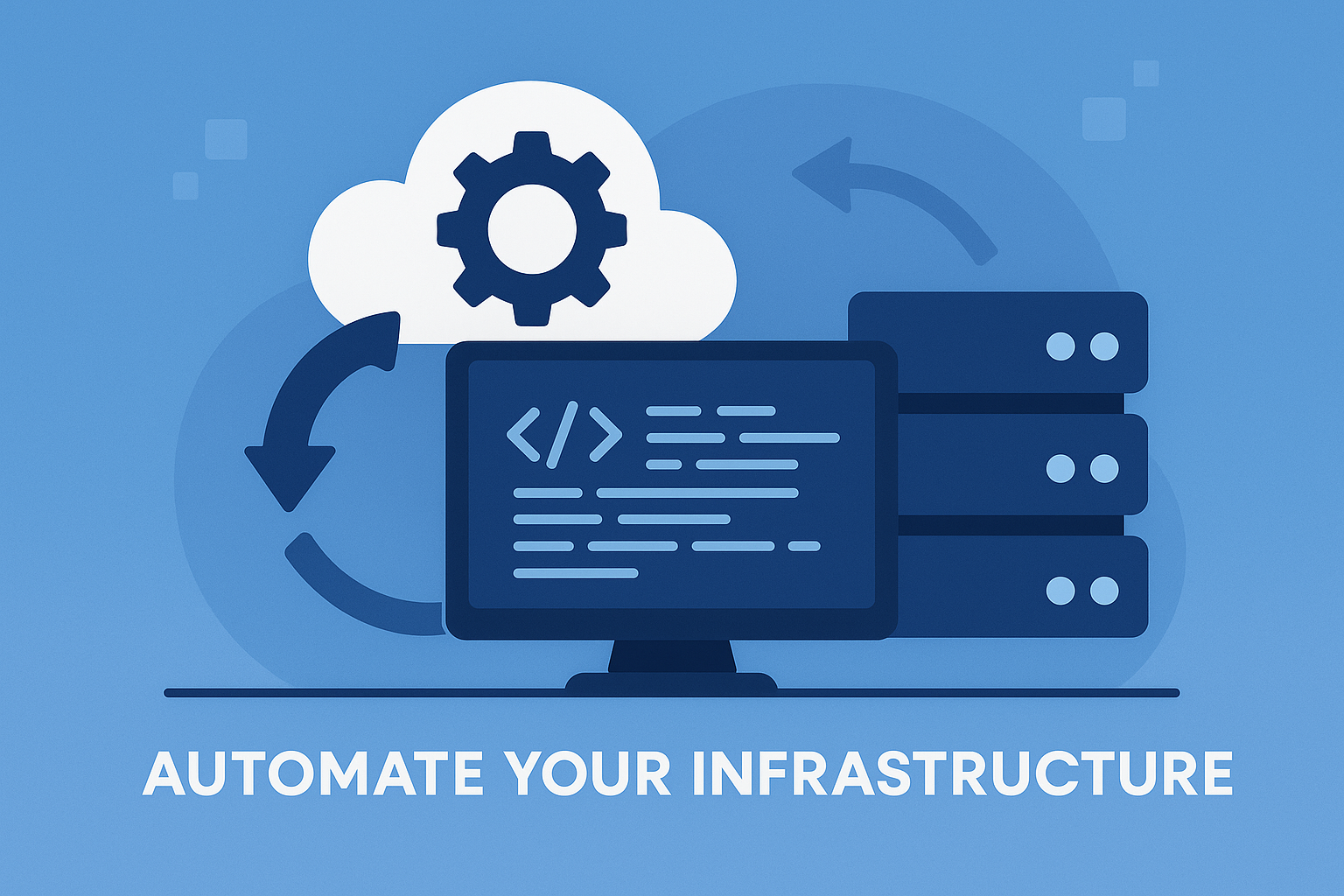What is Kubernetes Dashboard?
The Kubernetes Dashboard is a web-based user interface (UI) that allows users to manage and interact with their Kubernetes clusters visually. It provides an intuitive way to deploy containerized applications, monitor resource usage, and manage cluster resources without relying solely on command-line tools like kubectl. The Dashboard simplifies Kubernetes management, making it accessible to both beginners and experienced users.
How Does Kubernetes Dashboard Work?
The Kubernetes Dashboard is deployed as a pod within a Kubernetes cluster. Once deployed, it provides a web-based interface accessible through a browser. The Dashboard connects to the Kubernetes API server to fetch information about the cluster and perform operations. Users can authenticate via tokens, certificates, or kubeconfig files to interact with the cluster securely.
Why is the Kubernetes Dashboard Important?
The Kubernetes Dashboard is important because it provides a visual representation of cluster resources, making Kubernetes easier to use and manage. It reduces the need for command-line expertise, allowing users to interact with the cluster in a more user-friendly way. The Dashboard is particularly helpful for troubleshooting, resource monitoring, and application deployment tasks.
Key Features of Kubernetes Dashboard
- Resource Management: Create, update, and delete Kubernetes resources like deployments, pods, and services directly from the UI.
- Cluster Monitoring: View the status and performance of resources, including CPU and memory usage, at a glance.
- Application Deployment: Deploy containerized applications by uploading YAML or JSON configuration files or using the interactive interface.
- Troubleshooting: Access pod logs and inspect resource details to debug issues quickly.
- Role-Based Access Control (RBAC): Secure access to the Dashboard using authentication and authorization mechanisms.
Benefits of Kubernetes Dashboard
- User-Friendly Interface: Provides a graphical way to manage clusters, making Kubernetes more accessible to non-experts.
- Real-Time Monitoring: Offers real-time insights into resource usage and cluster health.
- Quick Troubleshooting: Simplifies debugging with easy access to pod logs and event details.
- Efficient Deployment: Streamlines application deployment with a visual approach to resource creation and configuration.
Use Cases for Kubernetes Dashboard
- Application Deployment: Deploy and manage containerized applications visually without writing complex CLI commands.
- Resource Monitoring: Monitor the health and performance of nodes, pods, and other resources.
- Troubleshooting: Quickly identify and resolve issues by inspecting logs and resource events.
- Cluster Management: Manage namespaces, services, and resource quotas through an interactive interface.
Summary
The Kubernetes Dashboard is a powerful web-based interface for managing and interacting with Kubernetes clusters. It simplifies application deployment, resource monitoring, and troubleshooting, providing an accessible and efficient way to work with Kubernetes. By offering a user-friendly alternative to command-line tools, the Dashboard is an invaluable tool for developers and administrators alike.