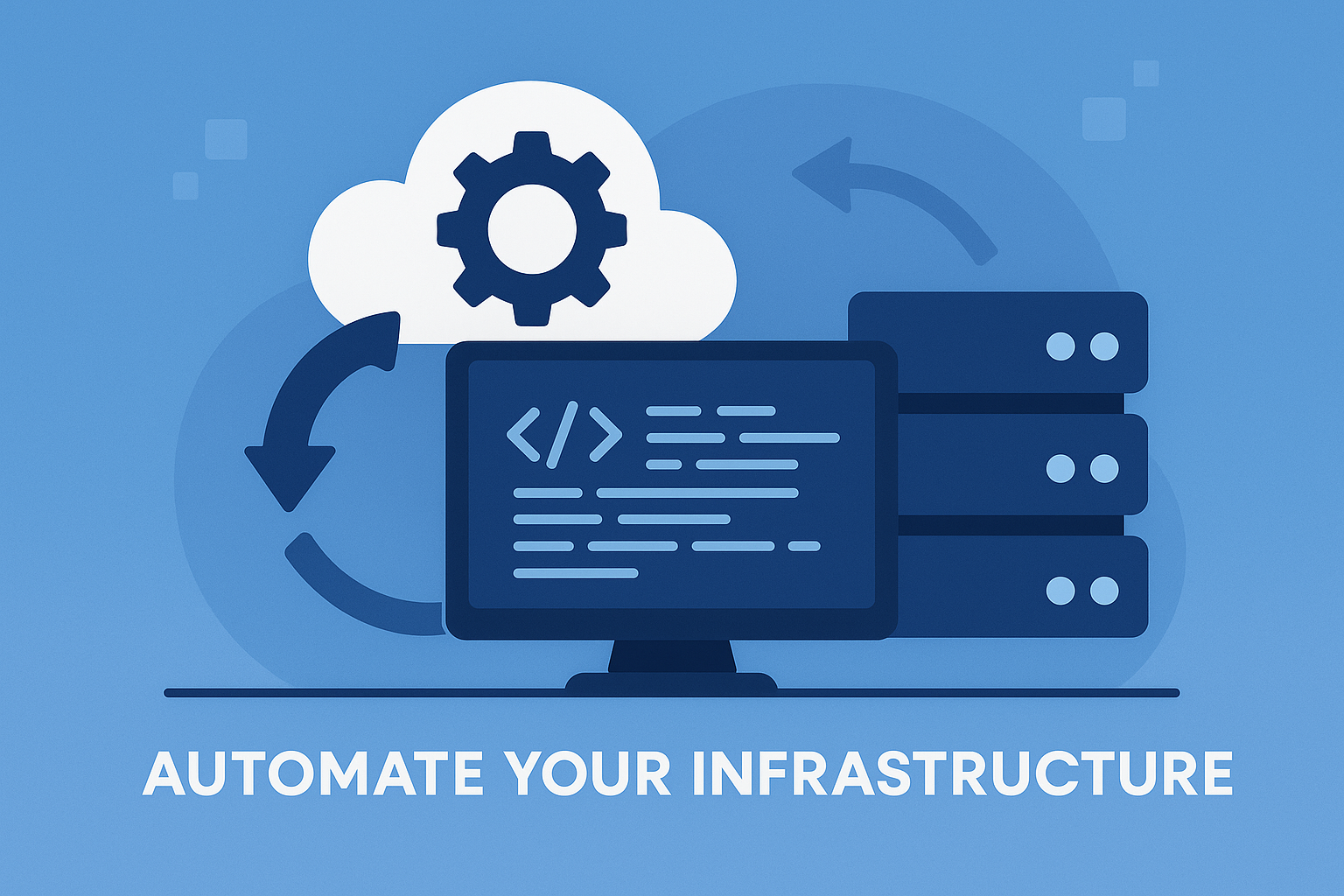Terraform is an open-source infrastructure as code (IaC) tool developed by HashiCorp that allows users to define, provision, and manage cloud infrastructure using a declarative configuration language. Terraform enables users to automate the creation, modification, and destruction of resources such as virtual machines, storage, networking components, and more, across a variety of cloud providers (e.g., AWS, Azure, Google Cloud) as well as on-premises data centers.
Key Concepts of Terraform:
- Infrastructure as Code (IaC):
- With Terraform, infrastructure is defined in human-readable configuration files using a language called HCL (HashiCorp Configuration Language). This enables version control, sharing, and collaboration on infrastructure the same way code is handled in software development.
- The configurations are stored as code, allowing for consistent and repeatable deployments.
- Declarative Language:
- Terraform uses a declarative approach, meaning users specify what they want the infrastructure to look like (desired state), and Terraform figures out how to achieve that state. You don’t need to describe the individual steps required to provision resources.
- Providers:
- Providers are plugins that allow Terraform to interact with different platforms and services. These can be public cloud platforms like AWS, Azure, or GCP, as well as SaaS services, on-premise systems, and other third-party services.
- Providers manage resource creation, reading, updating, and deletion within a specific platform or service.
- State:
- Terraform maintains a state file that tracks the infrastructure resources it manages. This file records the current state of the resources, helping Terraform determine what changes need to be made to achieve the desired configuration.
- The state can be stored locally or remotely (e.g., in an S3 bucket for AWS), allowing for collaboration between teams and ensuring consistency.
- Plan and Apply:
terraform plan: This command generates an execution plan, showing the changes Terraform will make to the infrastructure (e.g., what resources will be added, changed, or destroyed) without actually applying the changes. This allows users to review and validate the changes before making them.terraform apply: This command applies the changes described in the plan, creating, updating, or destroying resources to match the desired state described in the configuration files.
- Modules:
- Modules are reusable, self-contained packages of Terraform configuration that define a set of related infrastructure resources. Users can create and use modules to organize complex configurations and apply best practices consistently across different environments.
- Terraform’s public module registry allows users to find and reuse modules for common infrastructure components, such as VPCs, databases, and networking setups.
- Resource Graph:
- Terraform generates a resource graph that models the dependencies between resources, ensuring that resources are created, modified, or destroyed in the correct order. For example, a network must exist before a virtual machine is deployed into it.
- Workspaces:
- Terraform workspaces enable users to manage multiple environments (e.g., development, staging, production) using the same configuration. Each workspace maintains a separate state file, allowing different instances of the same infrastructure to coexist without conflict.
Benefits of Using Terraform:
- Multi-Cloud and Multi-Platform: Terraform supports multiple cloud providers (AWS, Azure, Google Cloud) and other platforms in a single configuration. This allows users to manage resources across different environments in a unified way.
- Automation and Consistency: By defining infrastructure as code, Terraform ensures that environments are consistent and reproducible. Automated provisioning and updates reduce the risk of human error.
- Version Control: Since infrastructure configurations are code, they can be versioned, tracked, and rolled back using standard version control systems (e.g., Git). This enables collaboration among teams and maintains a history of changes.
- Plan and Execution Transparency: Terraform’s plan command provides visibility into the changes Terraform will make before applying them. This helps teams validate the impact of changes and avoid unintentional disruptions.
- Idempotency: Terraform is idempotent, meaning applying the same configuration multiple times will result in the same outcome. It only makes the necessary changes to bring the infrastructure to the desired state, ensuring efficient and reliable updates.
- Scalability: Terraform scales from managing small infrastructure setups to handling large, complex environments with many resources, making it suitable for both small teams and large enterprises.
- Reusable Modules: Terraform’s modular architecture allows users to create reusable templates for commonly used infrastructure components, improving productivity and standardizing deployments across environments.
Common Terraform Use Cases:
- Cloud Infrastructure Management:
- Provisioning and managing cloud resources such as virtual machines, networks, databases, and storage on platforms like AWS, Azure, and Google Cloud.
- Multi-Cloud Deployments:
- Using Terraform to manage resources across multiple cloud providers, enabling hybrid or multi-cloud architectures. Terraform allows users to define and provision infrastructure for different platforms using a single configuration file.
- Infrastructure Automation in CI/CD Pipelines:
- Terraform is frequently integrated into Continuous Integration/Continuous Delivery (CI/CD) pipelines, enabling automated infrastructure provisioning as part of the software release process.
- Scaling and Disaster Recovery:
- Terraform can automate the provisioning of additional infrastructure during scaling events, or quickly recreate infrastructure from a known state in the event of a disaster, improving resilience and recovery times.
- Compliance and Auditing:
- Since Terraform stores infrastructure definitions as code, organizations can use version control to track changes to infrastructure over time, ensuring compliance with security and operational standards.
- On-Premises Infrastructure:
- While often associated with cloud environments, Terraform can also be used to manage on-premises infrastructure and private clouds, as well as services like Kubernetes clusters and VMware resources.
Tools and Ecosystem around Terraform:
- Terraform Cloud/Enterprise: HashiCorp offers a commercial version of Terraform that provides additional features such as team collaboration, policy enforcement (using Sentinel), remote state storage, and role-based access control.
- Terraform Modules Registry: A repository of reusable modules that can be used to speed up infrastructure development by leveraging pre-configured templates for common cloud resources and architectures.
- Terragrunt: A wrapper around Terraform that adds extra functionality, such as DRY (Don’t Repeat Yourself) principles and better handling of remote state and dependencies.
Terraform vs. Other IaC Tools:
- Terraform vs. AWS CloudFormation: CloudFormation is AWS-specific, while Terraform is multi-cloud, making it more versatile for organizations that work across different cloud providers.
- Terraform vs. Ansible: While Terraform is declarative and focuses on infrastructure provisioning, Ansible is typically used for configuration management and follows an imperative approach. Terraform is ideal for defining infrastructure resources, while Ansible is often used to configure those resources after they’ve been provisioned.
In summary, Terraform is a powerful infrastructure as code tool that allows organizations to automate, scale, and manage their cloud and on-premises resources efficiently. Its declarative model, multi-cloud support, and extensive ecosystem make it a go-to tool for modern infrastructure management.